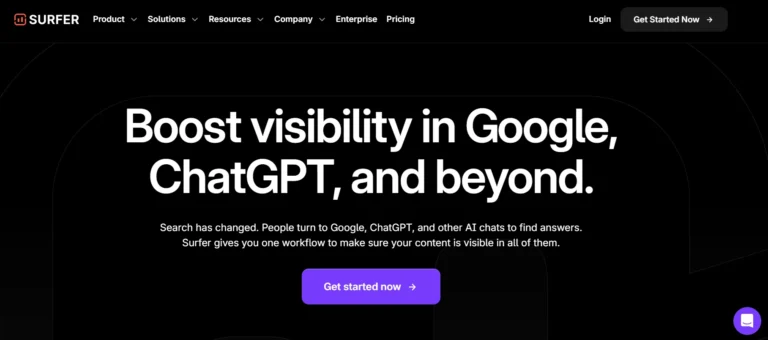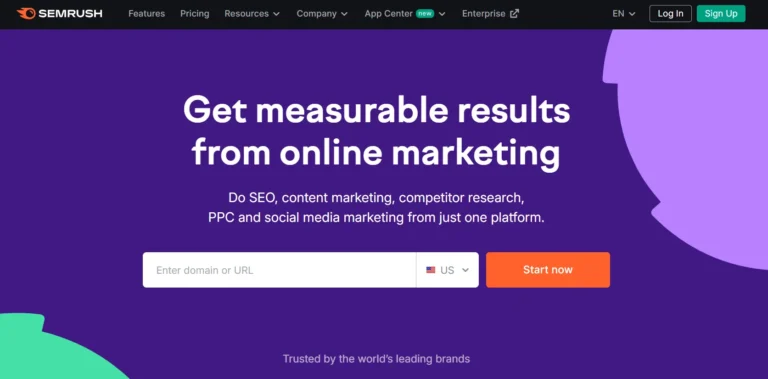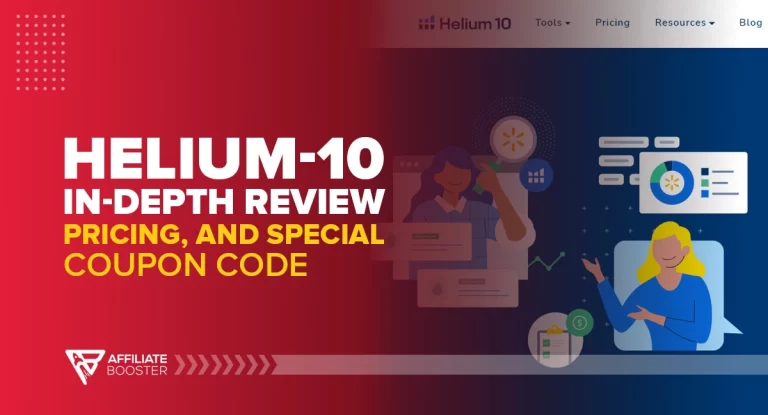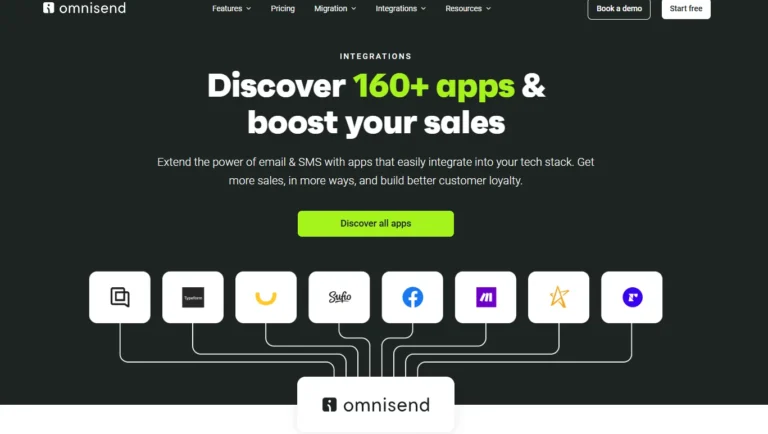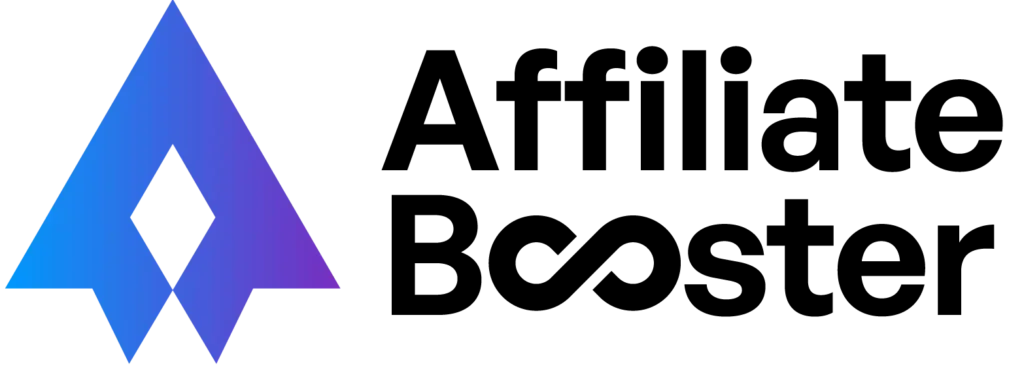ClickMeeting is an easy-to-use webinar tool with useful features like screen sharing and automation. It’s great for businesses and educators, though not the cheapest option. If you need a reliable platform for online events, it’s worth considering.
- Easy to use and set up
- Automated and live webinar options
- Interactive features (polls, Q&A, screen sharing)
- Good integrations with other tools
- Supports on-demand webinars and recordings
- Limited advanced customization options
- Pricing may be high for small businesses
Price: $26/month
Looking for a reliable platform to host online meetings and webinars? ClickMeeting might just be what you need.
Whether you're running a small team meeting or a large webinar, ClickMeeting offers a simple, user-friendly experience.
I’ve had the chance to try it out, and in this clickmeeting review, I’ll walk you through its features, pros, and a few things you should consider before making your choice. Let’s dive in!
What is ClickMeeting?
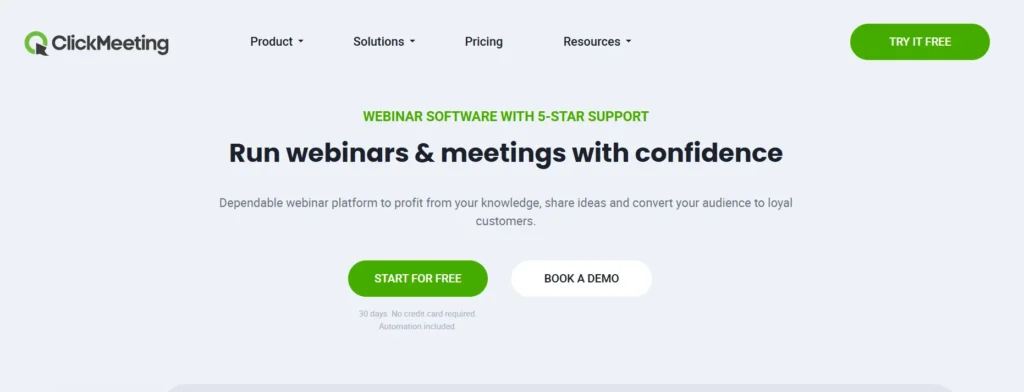
ClickMeeting is a webinar tool for all types of businesses, from solo entrepreneurs to big companies. It’s a web-based platform, so you don’t need to install any software, and it works on any device.
The platform is easy to use and helps with everything from planning to hosting and following up after webinars.
It includes interactive tools to keep audiences engaged while saving time and money for organizers. You can also add your logo and brand colors for a professional look.
ClickMeeting is great for sharing knowledge, showcasing expertise, and boosting sales.
Who is Clickmeeting Good for?
- Businesses & Marketers – ClickMeeting is perfect for businesses that want to host product demos, virtual events, and team meetings. It helps companies connect with clients, train employees, and generate leads through interactive webinars.
- Educators & Trainers – This platform is a great choice for teachers, trainers, and coaches who need to run online courses, coaching sessions, or workshops. Its interactive tools make learning more engaging and effective.
- Solo Entrepreneurs – Freelancers, consultants, and small business owners can benefit from ClickMeeting’s simple setup and branding options. It allows them to create professional webinars without needing technical expertise.
- Event Organizers – ClickMeeting is useful for those managing virtual conferences, summits, or large-scale online events. Its automation features and audience engagement tools help ensure smooth and successful events.
- Sales & Customer Support Teams – Businesses can use ClickMeeting for product presentations, onboarding sessions, and live Q&A webinars. It helps teams educate and support customers, improving engagement and satisfaction.
What Key Features Does ClickMeeting Offer?
Webinar & Meeting Types
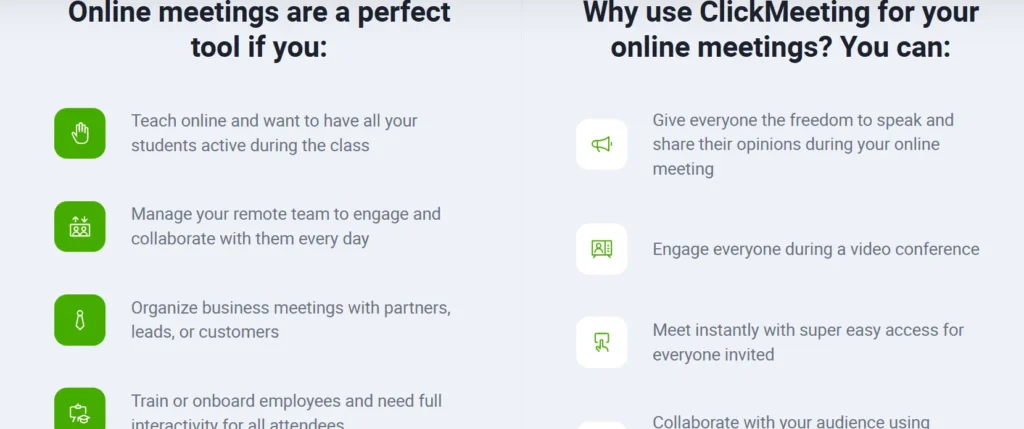
- Live Webinars – Host real-time webinars where you can present, share your screen, and interact with attendees through chat and Q&A. Ideal for training sessions, product demos, and educational content.
- Automated Webinars – Schedule pre-recorded webinars to run automatically, so you don’t have to be online. A great option for businesses that want to share content anytime without hosting live events.
- On-Demand Webinars – Give your audience access to recorded webinars they can watch at their convenience. Perfect for training, courses, and evergreen content that stays relevant over time.
- Online Meetings – Run small, interactive virtual meetings with team members, clients, or business partners. Great for brainstorming, discussions, and remote collaboration.
- Large Virtual Events – Organize large-scale online conferences, summits, and multi-speaker events with a bigger audience. ClickMeeting provides tools for smoothly managing registrations, Q&A sessions, and presentations.
- Paid webinars: ClickMeeting’s Paid webinar feature allows you to charge attendees for access to your webinars, making it a great tool for trainers, educators, and businesses looking to monetize their content. You can easily set up ticketed events, accept payments, and manage registrations, all within the platform.
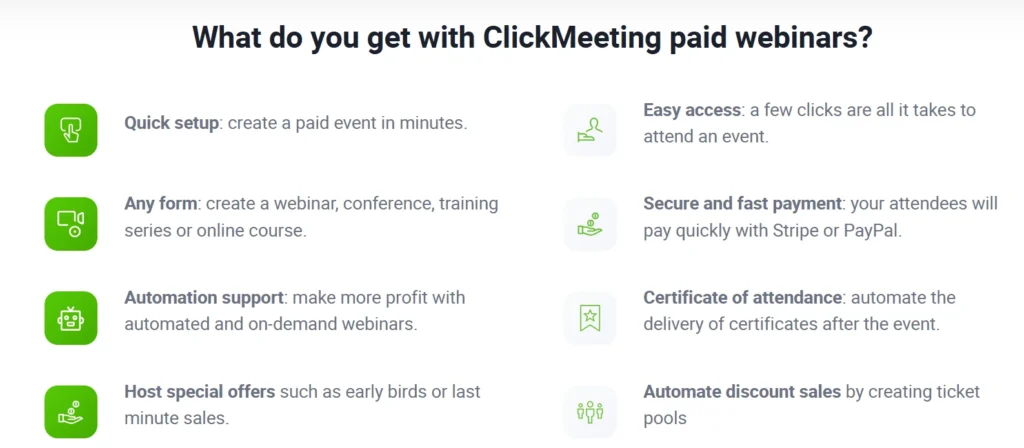
Engagement & Communication
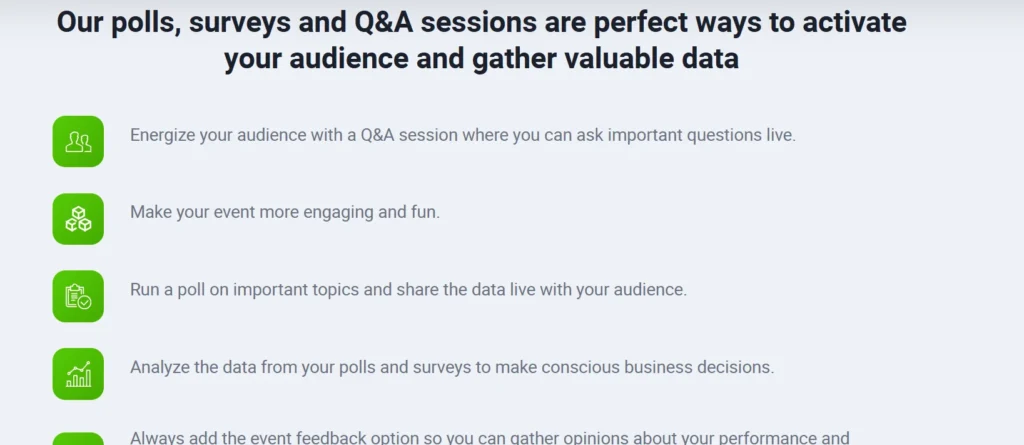
- Multiple Chat Options – Keep your audience engaged with public and private chat, Q&A sessions, and moderated discussions for better interaction.
- Polls and Surveys – Create live polls and surveys to collect feedback, measure audience interest, and make sessions more interactive.
- Facebook Live & YouTube Live Streaming – Expand your reach by streaming your webinar live on social media platforms like Facebook and YouTube.
- Toll-Free Dial-In Numbers – Allow participants to join via phone without extra charges, making your webinar more accessible to those without internet access.
Accessibility & Convenience
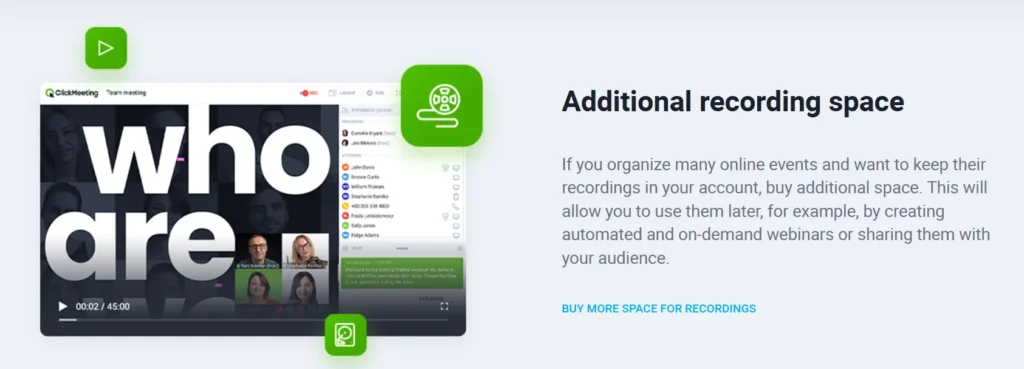
- Mobile Apps for Hosts – Manage and run your webinars from anywhere with the ClickMeeting mobile app, available for Android and iOS.
- Screen Sharing & Whiteboard – Share slides, documents, or software demos with screen sharing, and use the whiteboard to illustrate ideas visually.
- Recording & Cloud Storage – Record webinars and store them in the cloud for future use, whether for training or marketing.
- Custom Branding – Add your company’s logo, colors, and branding elements to create a professional and consistent webinar experience.
- Integration with Other Tools – Connect ClickMeeting with CRM systems, email marketing platforms, and automation tools for streamlined audience management.
- Event Registration & Reminders – Set up registration forms and send automated email reminders to ensure attendees don’t miss your webinar.
ClickMeeting Integrations
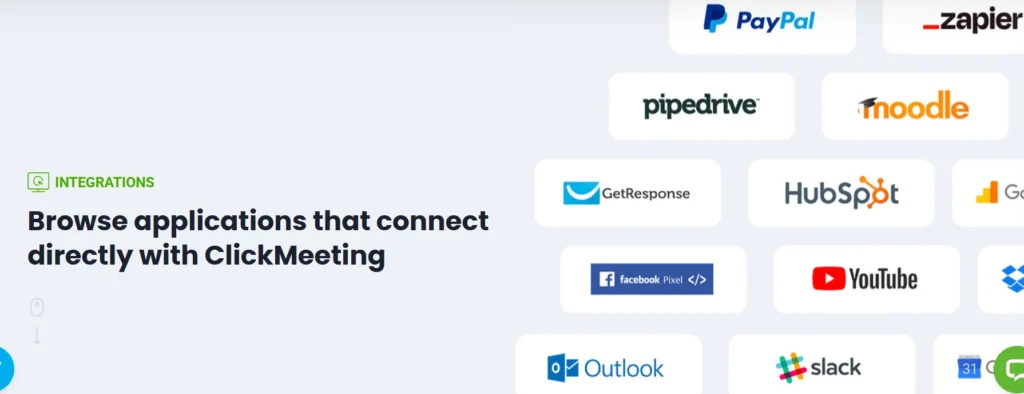
The following are some of the integrations available with this webinar and online meeting software:
- PayPal: Make money from paid webinars by connecting your webinar account to a payment system.
- Zapier: Connect your ClickMeeting webinars and online meetings to various marketing, sales, and project management tasks.
- Moodle: Using a combination of LMS technologies, you may plan and run your online courses and webinars.
- Dropbox: Upload and share files quickly, participate in online events, and immediately export webinar recordings to Dropbox.
- Facebook, YouTube, and LinkedIn: To attract friends and followers, post your events on your pages and channels. You can also directly share your recorded webinars on social media.
Google, Slack, HubSpot, Keep (formerly Infusionsoft), GetResponse, Pipedrive, and an API that allows you to combine your ClickMeeting account with your CMS or other in-house applications are among the various ClickMeeting integrations.
ClickMeeting Pricing Plans
ClickMeeting offers flexible pricing plans to accommodate various webinar and meeting needs. The main plans are:
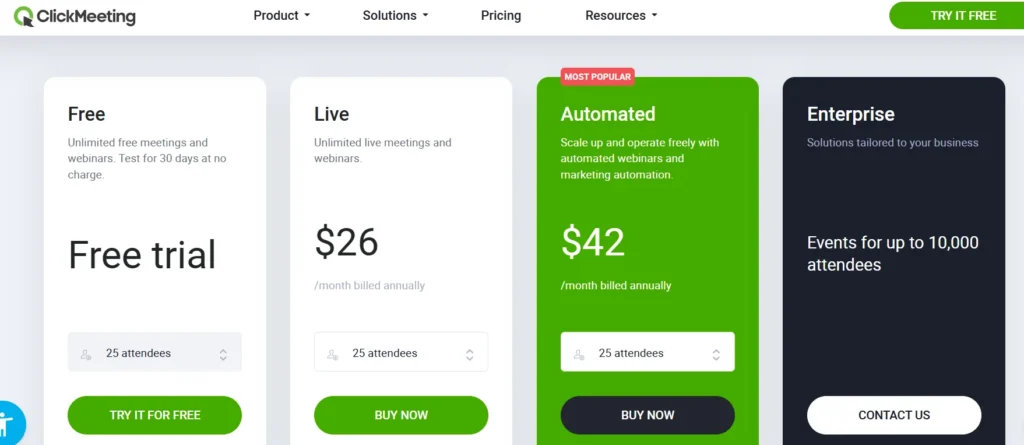
ClickMeeting offers flexible pricing plans to suit different needs, from free webinars to advanced automation and enterprise solutions. It has a 30-day free trial with unlimited live meetings and webinars, and no credit card is required.
Paid plans start at $26 per month (billed annually) for basic features, while advanced plans offer automation, branding, and larger audience capacity.
ClickMeeting Plans & Features
- Free Plan – Unlimited free meetings and webinars for 30 days, allowing up to 25 attendees. It is a great way to test the platform before committing.
- Live Plan ($26/month) – Unlimited live webinars and meetings for up to 25 attendees. Includes essential features like screen sharing, chat, Q&A, and engagement tools.
- Automated Plan ($42/month) – All live webinar features plus automation tools like pre-recorded webinars, automated reminders, and follow-ups. It also includes event broadcasting on Facebook and YouTube, certificates of attendance, and more customization options.
- Enterprise Plan (Custom Pricing) – Designed for large businesses hosting events with up to 10,000 attendees. Offers premium features like breakout rooms, white-label branding, high-quality live streaming, and direct support from a dedicated advisor. It also includes 4,000+ integrations, custom landing pages, and advanced analytics.
ClickMeeting Customer Support
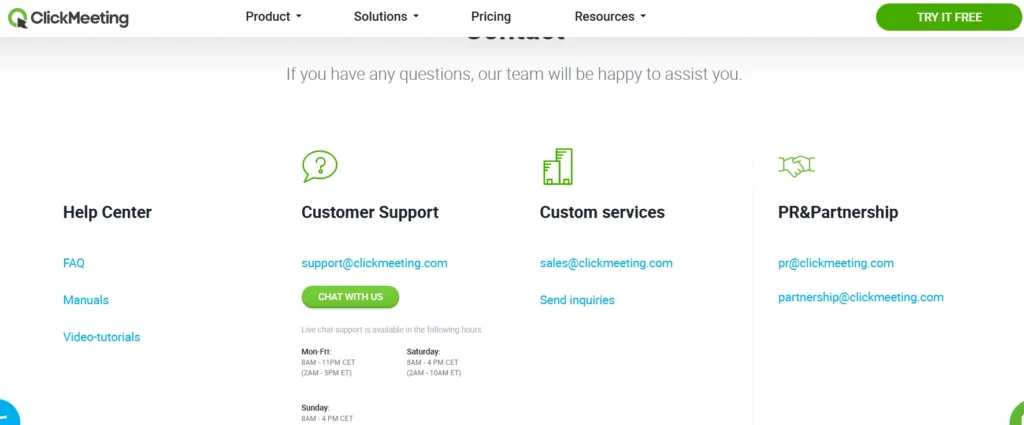
ClickMeeting provides reliable and accessible customer support to help users with any questions or technical issues. The platform offers multiple ways to get assistance, ensuring a smooth experience for all users.
Email & Live Chat Support – Users can contact the support team via email or live chat to get quick answers to their questions. This is especially useful for resolving technical issues or getting guidance on using different features.
Help Center & FAQs – ClickMeeting has a comprehensive help center with step-by-step guides, FAQs, and troubleshooting articles. Users can find solutions to common problems without needing to contact support.
Webinars & Tutorials – The platform offers training webinars and video tutorials to help users learn how to set up and run successful webinars. These resources are great for both beginners and experienced users.
Dedicated Support (Enterprise Plan) – Enterprise users get personalized assistance from a dedicated account manager. This includes one-on-one support, customized solutions, and direct communication with the ClickMeeting team.
ClickMeeting Alternatives & Competitors
Take a look at these ClickMeeting alternatives if you're still not convinced by ClickMeeting.
Demio
- No downloads needed
- Interactive chat & polls
- Live & automated webinars
- Custom branding
GoToWebinar
- Works well for big events
- HD video & screen sharing
- Auto emails & reminders
- Tracks webinar performance
Webinarjam
- Up to 5,000 attendees
- Live & recorded webinars
- Polls, Q&A, and chat
- Easy registration & replays
Final Verdict: Is ClickMeeting Worth It?
To sum it up, ClickMeeting is an easy-to-use platform for hosting webinars and online meetings. It offers great presentation tools, audience engagement features, and smooth performance so you can focus on your content.
It’s perfect for businesses of all sizes and integrates with CRM, email marketing tools, and other platforms. Plus, live chat support ensures you always get help when needed.
In short, ClickMeeting is an all-in-one solution for webinars, meetings, and virtual events.
KEY POINTS
Apps
Available as a stand-alone app for both iOS and Android.Analytics
Get insights into forecasts and identify trends in customer behavior.Branding
Allows you to customize the user interface to your taste.Security
Offers secured and certified webinar rooms.
Quick Posts to Checkout:
- Shortly AI Review: Is It The Best AI Writing Assistant?
- Writesonic Review: Best AI Content Creation Tool
- Anyword Review: Best AI Copywriting Tool For Marketers
- Teachable Review: Is It The Best Platform For Course Creation
- Graphy Review: Best Course Platform For Indian Coaches?
- Grammarly Review: Best Grammar Corrector App?
FAQs: Clickmeeting Review 2025
Is there a free ClickMeeting trial?
Yes! Customers can try ClickMeeting for free and get familiar with it by signing up for a free trial.
Is ClickMeeting Easy to Use?
Yes! It's simple to use and covers the entire webinar process, from planning to delivery and interactivity and follow-up.
Do I need to install software to use ClickMeeting?
No installation is required. You can access ClickMeeting directly through your web browser.
How can I get support if I encounter issues?
ClickMeeting offers live chat and email support. Premium users have access to a dedicated account manager. Comprehensive guides and tutorials are also available in the Help Center.