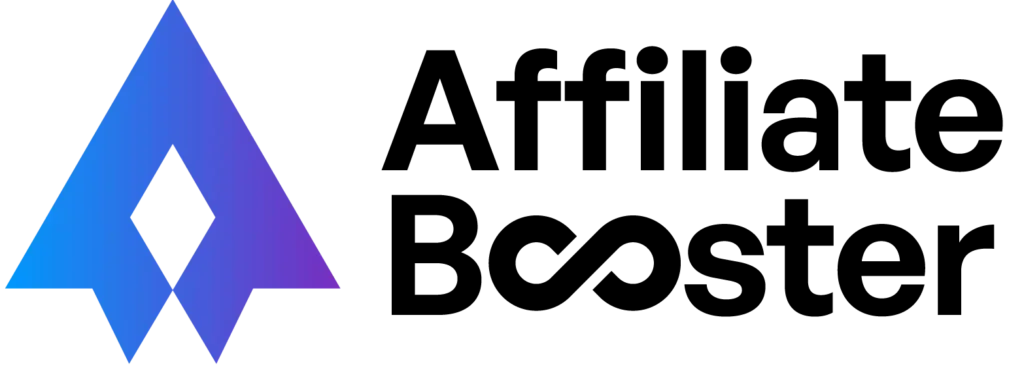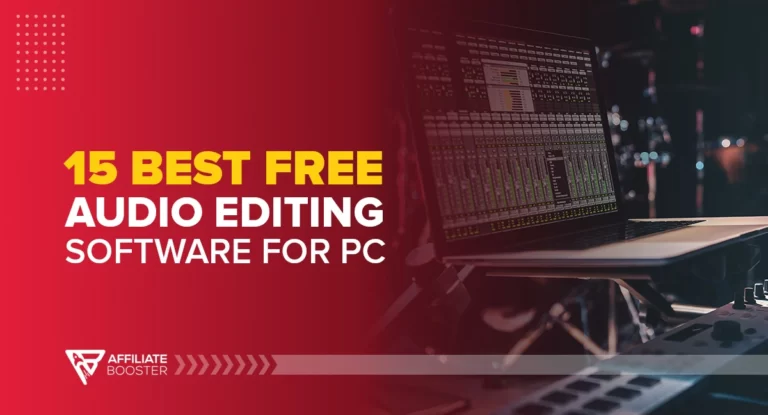During the pandemic, Zoom became the go-to platform for virtual meetings, whether for work, school, or staying in touch with friends and family.
Even though life has returned to normal, many of us continue to rely on it today. However, Zoom may not always be the best fit, whether it's due to performance issues, cost, or simply the need for something different.
Fortunately, several reliable alternatives offer similar or even enhanced features. In this guide, we will explore some of the best Zoom alternatives to help you find the right one for your needs.
What are the best alternatives to Zoom?
Here is our top list of the best Zoom alternatives:
1- Go To Meeting
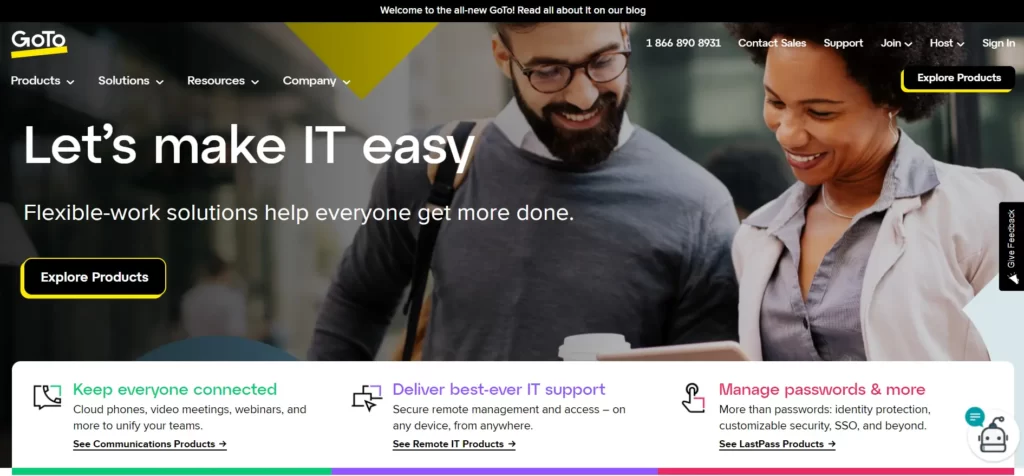
GoToMeeting is one of the great alternatives to Zoom for meetings and webinars. This is a video-calling application through which you can host and organize a virtual meet-up. GoToMeeting is reliable if you are looking for a web-conferencing forum to arrange virtual meetings and webinars. Moreover, its user-friendly interface boosts the audio and visual quality of meet-ups. So feel free to use this secure and dependable video conference Zoom alternative for small businesses and meetings.
Among all the Zoom alternatives, GoToMeeting is more convenient to use. You can join, host, and manage your video conferences in this app with a single click. This application is compatible with all devices like mobile phones, PC, and MAC. In addition, you can add 25 webcam feeds to the H323-supported video conference room. Along with integrating the Office 365 plugin, GoToMeeting enables you to schedule and manage your webinars and meetings. Host 150 to 3000 attendees on this website.
Key Features
Pricing
GoToMeeting offers three plans, i.e., The Professional plan costs $12/organizer/month (billed annually) for 150 participants, while the Business plan costs $16/organizer/month (billed annually) for 250 participants. The Enterprise plan offers custom pricing for up to 250 participants with discounts on bundled services.
Pros
- No time limit.
- Comes with a drawing tool.
- Manages up to 3000 participants.
Cons
- Short-term free trial of 14 days.
2- Google Meet
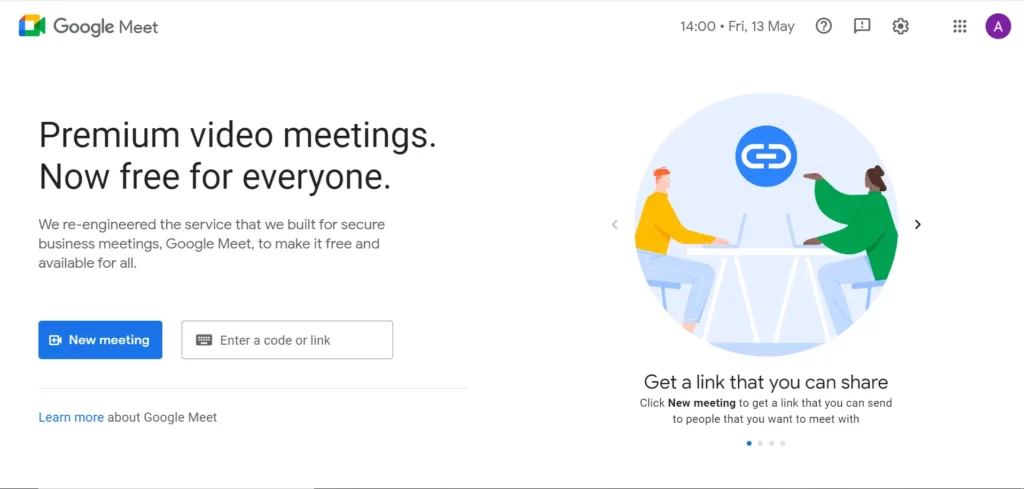
Google Meet is also one of the best Zoom alternatives for video sessions like webinars and conferences. You can easily share your presentations and documents through its screen-sharing option. This advanced communication makes Google Meet a pro version of Google Hangouts. You can connect up to 250 participants in a Google Meet session. Make your webinars and virtual meetings more helpful through the HD call quality of this application.
Another peculiarity that you will enjoy after having this app is the control of participants. You can view and control who can speak, present, and chat. There is no need to share the meeting links with others. All you need to do is create an event through email, and your participants will get an invitation to the session via Google Calendar. Connect with 100,000 participants in the Google Meet enterprise plan and enjoy interactive video meetings.
Key Features
Pricing
Google Meet is always free in its initial plan. Its workspace account costs $7.99, while the enterprise plan has a quote-based pricing plan. You can enjoy limited mainstream features with a maximum of 100 participants in its free plan. However, you can connect 250 participants with an uninterrupted call for 300 hours.
Pros
- Built-in video recorder.
- Comes with a grid view layout.
- Encrypted call connection.
Cons
- No screen recording facility for regular Google accounts.
3- Microsoft Teams
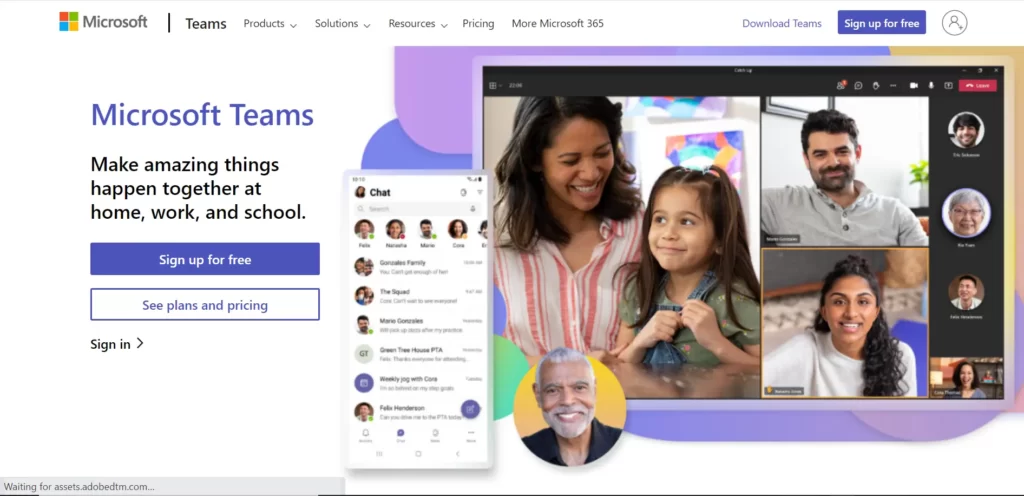
Microsoft Teams is a video conferencing platform that is helpful for virtual meetings. Almost all enterprises have a Microsoft Teams account to stay in touch with their workers and colleagues. This cloud-based video conferencing application is one of the excellent Zoom webinar alternatives. It enables you to enjoy high-quality video calls without any lagging. In addition, it offers connectivity with 10,000 participants in its advanced plan.
With the help of artificial intelligence, you can share your screen. Along with video and audio calls, it also enables you to transfer text messages. Control different built-in settings like participants, muting options, co-authoring files, and removing attendees. The “Raise your Hand” feature to notify others of your presence in meetings or to say something makes this application one of the fascinating alternatives to Zoom. Avail of the option of changing and choosing a custom background for your picture.
Key Features
Pricing
Microsoft Teams has four different plans. One is entirely free; the Essentials plan costs $4 monthly per user, 365 Business Basic costs $6 monthly per user, and the 365 Business Standard Plan costs $12.50 monthly per user. You can host 300 participants in the first three plans, while 365 Business Standard allows you to connect 10,000 participants in a video conference.
Pros
- Offers a free version.
- One-click accessibility to advance features.
- Collaborates with other technological giants.
Cons
- Can connect only 300 attendees in all plans except in advance 365 business.
4- Skype
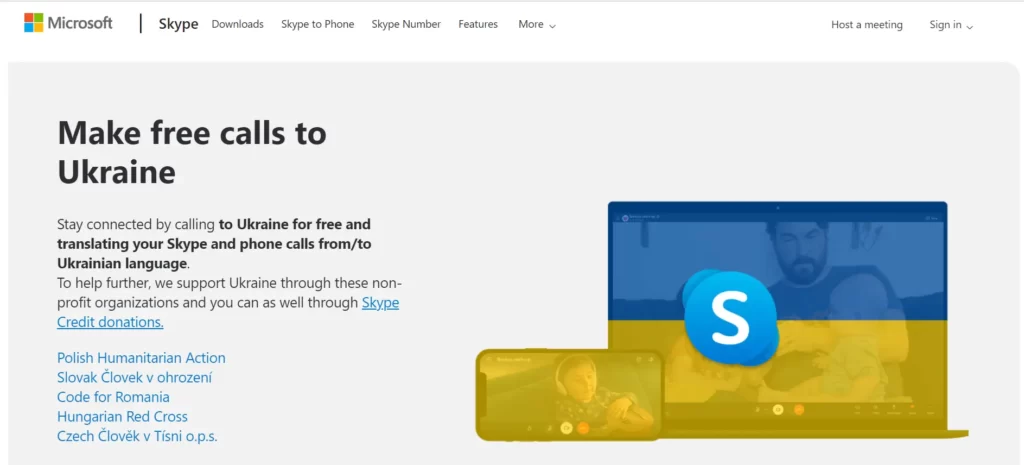
Skype is another popular Zoom alternative, as it allows audio and video calls. This application has been popular even before Zoom, Whatsapp, and Google Meet. You can use it to call your colleagues, fellows, and business partners directly. Being one of the best free Zoom alternatives, Skype offers you free audio and video calls from worldwide. It also facilitates its users by creating a conference meeting of 100 users at Skype Meet now.
If you want to attend or host a conference on Skype, you don't need to install it. Skype allows you to browse directly, create a meeting, and share it with your colleagues for a business meeting. You can also hide or change your background in a video call. You can take notes of meetings and share videos, audio, images, and presentations with participants whenever you use Skype. Direct your call to voicemail via Skype if your receiver doesn't attend.
Key Features
Pricing
Skype to Skype calls is free. However, you need to pay $2.99 monthly to call a landline via Skype.
Pros
- End-to-end encrypted call connection.
- Has integration options with Outlook.
- Allows calls to landline and other services.
Cons
- Additional charges for calls on landlines and mobile phones.
5- Cisco Webex
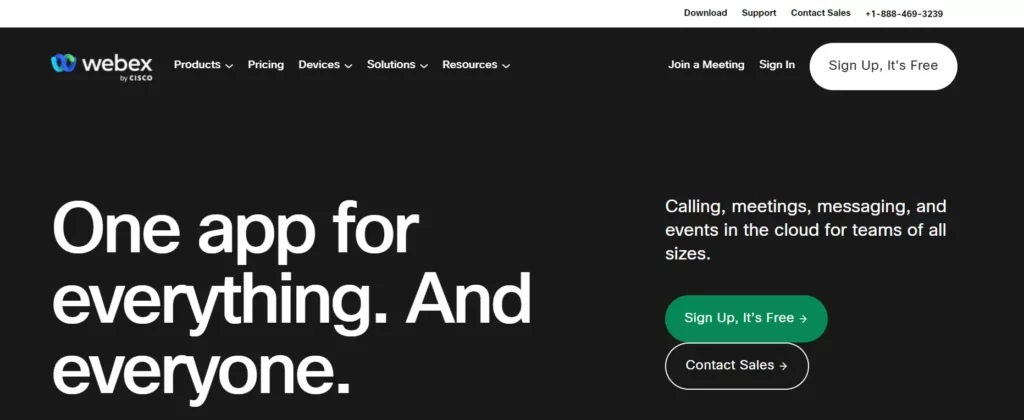
Cisco Webex is one of the reliable alternatives to Zoom for online meetings, video conferences, and webinars. In addition, you can use Cisco Webex to stay in touch with your colleagues and business workers through video communication and messages. The specs that make this platform outstanding from others are mainstream features, file sharing, and AI transcriptions. Besides this, you can also record your videos, share your screen, and use your whiteboard.
The use of artificial intelligence has made video conferences, meetings, and webinars more interactive through emojis. You can share hand gestures, emojis, and gifts during the meeting to express your feelings about the conversation. In addition, you can get pre-designed meeting templates via this video-conferencing application.
Such invitation templates consist of quick catch-ups, brainstorming sessions, and more. Filter out background noises to enjoy high audio and video quality. Feel free to integrate this software with stereo speakers and a 4k wide-angle camera.
Key Features
Pricing
Cisco Webex brings four different plans for its users. One is free. The starter plan costs $14.50 monthly, the Business plan costs $20 per User monthly, and the Enterprise plan is quote-based. In a free plan, you can connect 100 participants. While in Starter, Business, and Enterprise, you can host 150, 200, and 100,000 attendees in a meeting, respectively.
Pros
- Filters out background noise.
- Provides built-in meeting invitation templates.
- Allows video recording.
Cons
- Need to sign up for a meeting.
6- Zoho Meeting
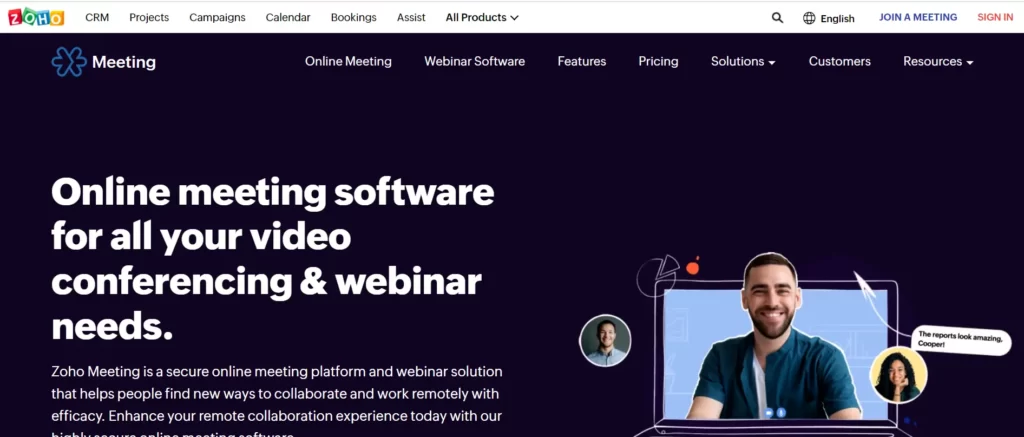
One of the best alternatives to Zoom is Zoho Meeting, which enables you to host virtual meetings and conferences. This application allows you to broadcast demos and host online meetings and webinars. You can launch and join a conference on Zoho Meeting without installing it. Video and screen-sharing options are also available for this interactive software. This application is compatible with both Android and iOS apps.
The most beneficial feature of Zoho Meeting is the recording-sharing option. You can download, save, and share the recorded video through the link. It also enables you to dial in 100 local and 55 toll-free numbers on a call from different countries. You can also make any attendee presenter or add a presenter or host to the Zoho Meeting during a video conference. Organize your webinars using this end-to-end encrypted software.
Key Features
Pricing
Zoho Meeting offers different plans, including one free plan. The monthly meeting plan is for up to 10 attendees at $3 per host. You also need to pay $16 per organizer monthly for a webinar.
Pros
- User-friendly interface.
- Moderator control
- In-session chat
- Storage option for recorded videos.
Cons
- Cannot allow more than 100 participants in a meeting.
7- Google Hangout
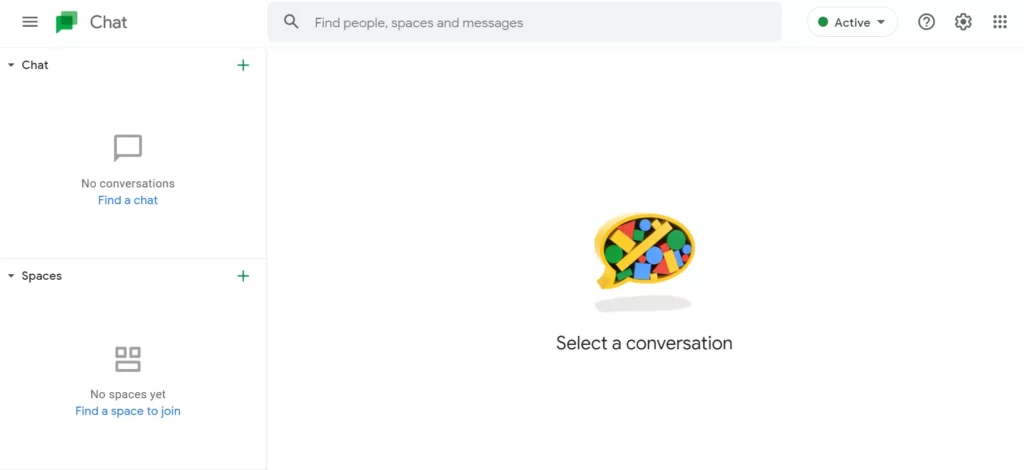
Google Hangout is also an application that you can use as a Zoom alternative. Its simple, easy-to-use, intuitive video calling interface makes it a useful platform for webinars and meetings. For example, you can create a video call group instead of sharing links. The creation of such groups makes it convenient for hosts and attendees to join the meeting. This communication tool is available on desktop and mobile. Use this application to initiate free video and voice calls, send messages, and conduct meetings.
With Google Hangout, you can host 150 attendees. If you have Gmail, you can access Google Hangouts without having to pay for a subscription. It can display the speaker's profile via a live shot on your desktop screen. You can easily share your screen, switch on your camera from rear to front, turn On or off your microphone, and speak during meetings. Enjoy live streaming of HD quality with Google Hangouts.
Key Features
Pricing
Zoho Meeting is one of the best free Zoom alternatives. Being a part of the G suite, this application is entirely free.
Pros
- Live sessions in HD video quality.
- Provides auto screen focus for better results.
- Easy to use and user-friendly interface.
Cons
- No advanced features like video recording, additional integration, and auto caption.
8- BlueJeans

Bluejeans is an efficient video conferencing tool for conducting online meetings and webinars. Through this platform, you can launch and join digital meetings. In addition, whenever you host a webinar or conference on Bluejeans, you can also enjoy the meeting control facility. This amazing tool can connect events happening in a hall with a large audience. This means that Bluejeans is a reliable platform for the live broadcasting of events.
Moreover, it's unnecessary to download the software to launch or join the meeting. You can join Bluejeans meetings without installing it through a browser. Assign different actions for teams and mark highlights of events through its innovative features. Besides this, you can also use annotation and whiteboard features to make your communication interactive. Use this secure, spam-free tool to keep your digital events confidential.
Key Features
Pricing
Bluejeans brings three plans, including one enterprise plan. The other two plans are Bluejeans Standard and Bluejeans Pro, which allow you to connect 50 and 75 participants, respectively. The former is available at $9.99 monthly per host, and the latter costs $13.99 monthly per host. Using the Enterprise plan, you can engage 100 participants in a meeting.
Pros
- Polling and Q/A session.
- Malware-free and end-to-end encrypted.
Cons
- Offers participation of only 100 participants in Enterprise plan meetings.
9- Jitsi Meet
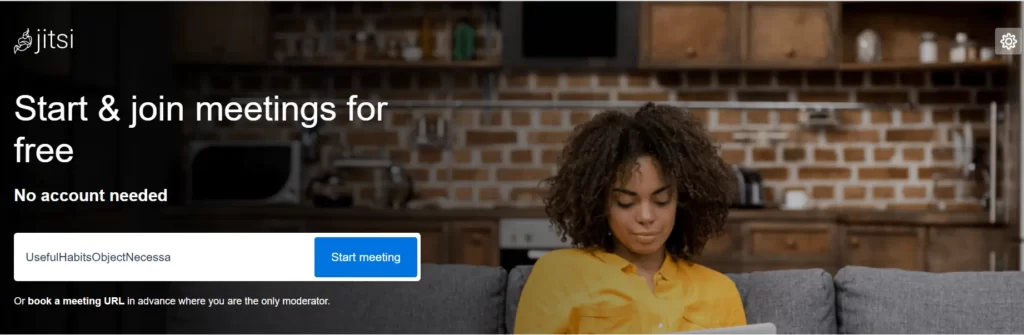
Jitsi Meet is one of the best Zoom alternatives for conducting virtual meetings, conferences, and webinars. This application brings end-to-end encryption for video call communication along with in-app integration. In addition, this open-source video conference platform provides the facility of HD video streaming. Connect this app with your Calendar to schedule and invite participants to meetings with a single click.
The fascinating thing is that you can interact with 50 participants in a Jitsi Meeting free of cost. This is because the free plan allows 50 participants to interact with each other. The link-sharing and phone-calling facility is also available to invite attendees. If you want to attend a Jitsi Meet, you don't need to sign up. This feature makes it one of the natural alternatives to Zoom.
Key Features
Pricing
Jitsi Meet is a free Zoom alternative for video calls. You don't have to pay for its mainstream features. But if you want to upgrade it to the pro version, you need to pay $0.99.
Pros
- No need to sign up.
- Has advanced business meeting analytics.
- Integration facility with Google Calendar and Apple.
Cons
- The Pro version is paid.
10- Facetime
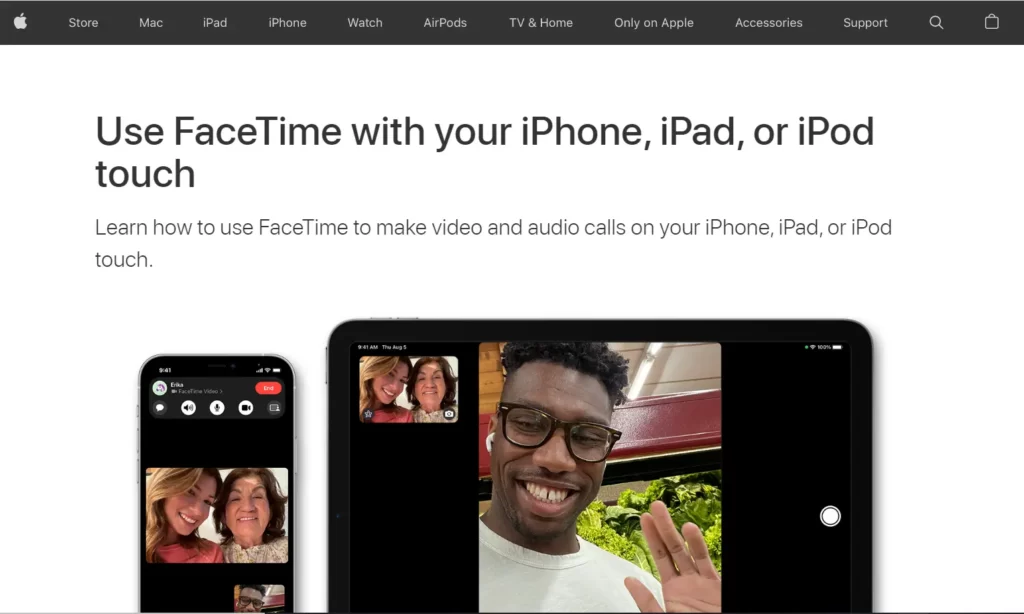
Facetime is a popular tool for video communication. It supports digital meetings, conferences, and webinars on iOS and Mac devices, and you can connect 32 participants in video communication. Of course, people also use it for audio calls, but its particular use is for one-to-one video interaction.
It's straightforward to use this user-friendly interface for webinars. You can turn your video and audio on and off, mute your participants, and make them a presenters. Then, express your thoughts about an ongoing session via emojis. Feel free to filter your video and add emojis to make your emoji before calling. Use this chatting tool by using Chrome extensions for Windows 7, 8, and 10.
Key Features
Pricing
- Facetime video conferencing is free of cost.
Pros
- Offers HD video quality communication.
- Secure and confidential call.
Cons
- Limited participants in a meeting.
FAQs
What is the Best Zoom Alternative?
While Zoom is an excellent tool for video conferencing, many alternatives offer similar or even better features. Some of the best Zoom alternatives include GoToMeeting, Google Meet, and Skype.
What is the Cheapest Zoom Alternative?
The cheapest Zoom alternative is Skype, which offers a free plan with limited features. However, you have to upgrade to a paid subscription for more parts.
What is the Best Free Zoom Alternative?
The best free Zoom alternative is Google Meet, which offers a free plan with unlimited video calls and screen sharing.
Quicklinks:
The Bottom Line
We've covered some of the best Zoom alternatives for your business needs. Each of these tools is great in its way, so you can choose confidently.
If you need to host large events, Microsoft Teams is a solid choice, as it's tailored for business meetings. For small remote teams, we recommend Join.me or BlueJeans for easy collaboration.
If you're looking for a free video conferencing option for personal use, Jitsi Meet, FaceTime, or Google Meet are excellent picks. So, why wait? Pick the best alternative based on your needs and get started!