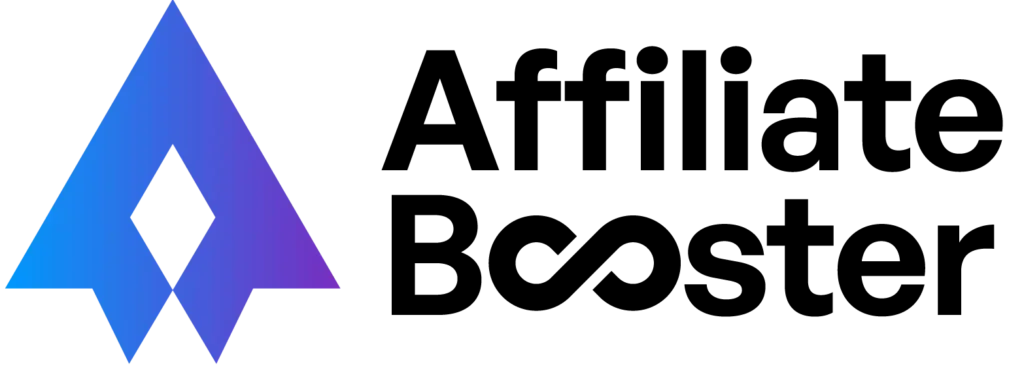If you're looking for a reliable and easy-to-use video conferencing tool, GoToMeeting is a great choice. It offers HD video, screen sharing, and strong security, making remote collaboration smooth on both desktop and mobile. Perfect for businesses of all sizes!
- User-friendly interface
- High-quality HD video
- Mobile-friendly app
- Strong security features
- Supports up to 250 participants
- Integration with calendars
- Offers recording options
- 24/7 customer support
- Additional costs for add-ons
- Limited participant options for large meetings
- Advanced features locked behind higher tiers
Price: $12/month
If you’re looking for easy-to-use, reliable video conferencing software, GoToMeeting is a great choice.
I’ve tried many meeting apps, but GoToMeeting stands out for its simplicity. Whether it’s a quick team check-in or an important client call, it just works—no hassle. Starting or joining a meeting is as easy as clicking a link, with no confusing steps.
Of course, it has its pros and cons. In this GoToMeeting review, I’ll share my experience to help you decide if it’s the right fit. Let’s get in!
What is GoToMeeting?
GoToMeeting is an online tool that helps people hold meetings over the Internet. Instead of meeting face-to-face, you can use GoToMeeting to talk, see each other, and share your screen with others, no matter where they are in the world. It’s like having a meeting room on your computer or phone.
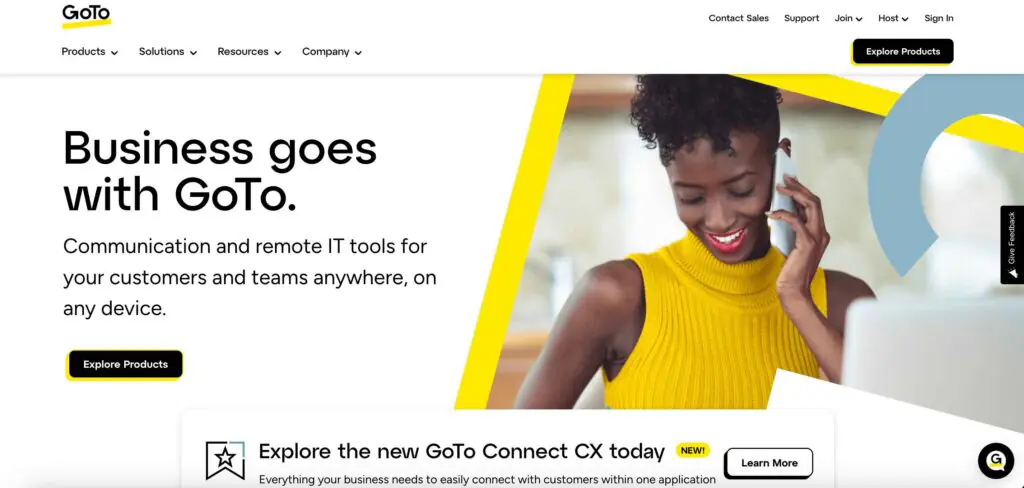
You can usually use it for business meetings, online classes, team discussions, or even quick catch-ups with colleagues.
All you need is an internet connection. You can join a meeting by clicking a link, and if you’re the one hosting, you can schedule meetings easily, invite people, and control who can talk or present.
It also has features like screen sharing, chat, and recording, so you don’t miss any important details. GoToMeeting makes online meetings simple, clear, and easy to manage, whether you’re working from home or anywhere else.
What Does GoToMeeting Provide?
1. Video Conferences

GoToMeeting makes online meetings simple with HD video conferencing and crystal-clear audio. It’s designed for easy, smooth connections, whether you’re on a desktop or mobile device. There are no complicated settings—just reliable performance every time.
Conferencing:
- HD Video Conferencing: Connect face-to-face with up to 25 participants.
- Audio Calls: High-quality audio for clear communication.
- Cross-Device Compatibility: Works seamlessly on desktop and mobile.
Performance:
- Automatic Bandwidth Adjustment: Optimizes connection based on your device for smooth performance.
- Reliable Connectivity: No more struggling with connection issues that are common on other platforms.
User-Friendly Controls:
- Webcam Settings: Easily adjust through the desktop app.
- Display Format Options: Customize your meeting view before going live.
- Quick Camera Toggle: Turn your camera on or off without leaving the meeting.
2. Screen Sharing
GoToMeeting’s screen sharing lets you present your screen in real time, making meetings more interactive—great for presentations, training, and collaboration.
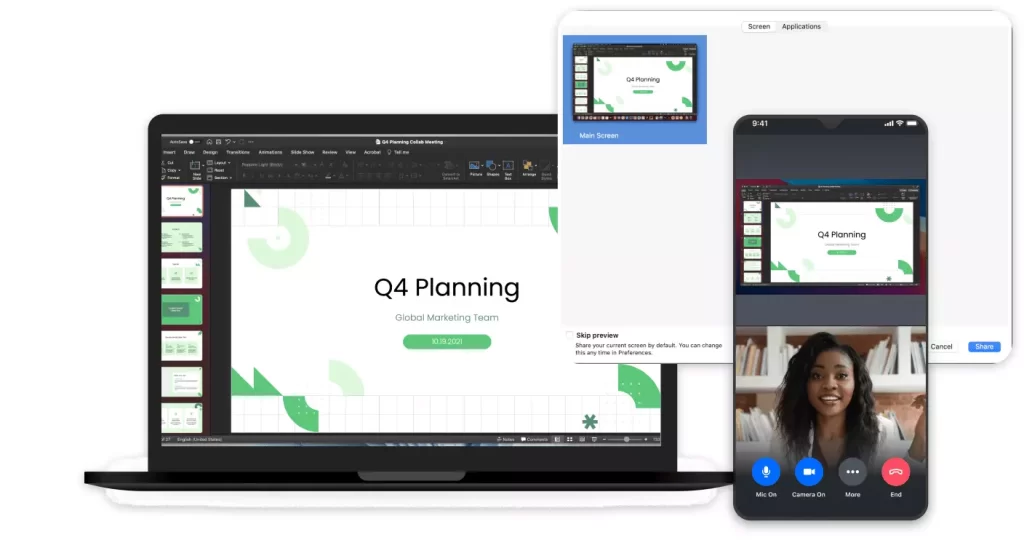
How it helps:
- Flexible Sharing: Share your full screen or a specific app.
- No Downloads: Attendees can view it via Chrome—no software is needed.
- Mobile-Friendly: Share from an iPhone or iPad and switch devices easily.
- Works Anywhere: Functions smoothly in corporate environments with strict IT policies.
3. GoToTraining
GoToTraining is a simple tool for remote employee training, used in over 700,000 sessions with 3 million participants each year.
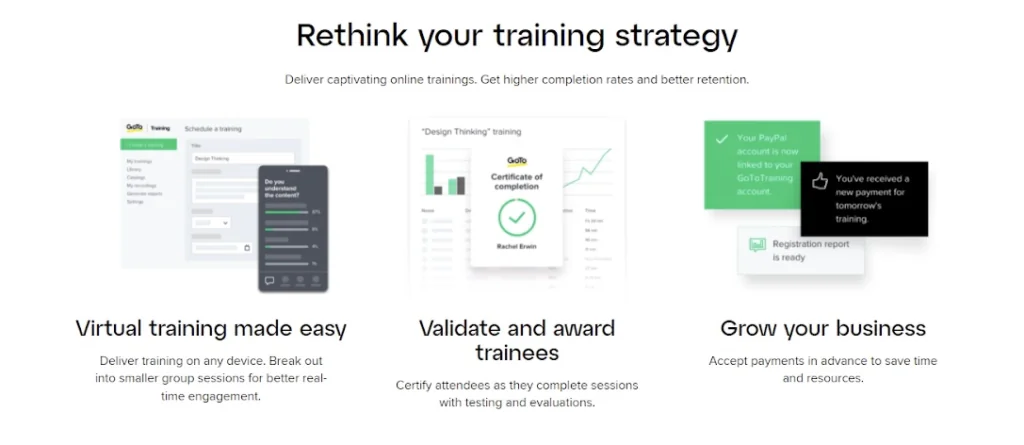
It helps businesses boost productivity and keep employees engaged, increasing performance by 26% in 60% of companies.
What does it offer:
- Interactive Sessions: Live activities and breakout rooms for small groups.
- Detailed Analytics: Track attendance, test scores, and feedback.
- Boosts Productivity: Proven to improve employee performance.
4. Support
GoToMeeting provides phone support 24 hours a day, seven days a week. Although it only connects to a chatbot, a live chat option is also available.
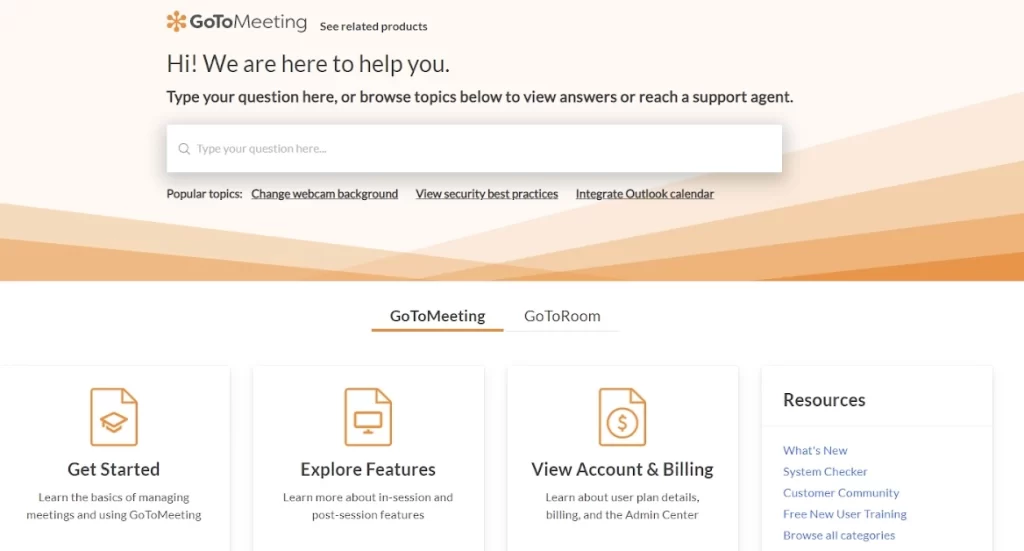
Fortunately, GoToMeeting includes a comprehensive online knowledge base where you can find solutions to most technical concerns.
5. Interface
GoToMeeting works seamlessly on desktop, mobile, and web, keeping things simple and user-friendly. You Can:
- Easy Invites: Copy and paste meeting links from the dashboard. One-time meetings get a unique online room.
- Quick Scheduling: Most settings are ready to go, but you can add a password, co-organizer, or custom meeting link in seconds.
- Tool Integration: Connects with Slack for instant meetings and Salesforce for easy client calls.
6. Transcriptions and Recordings
Long meetings can be hard to keep track of, but GoToMeeting helps with recordings and transcriptions.
- One-Click Recording: Easily capture the presenter’s screen and all participant audio with a single click.
- Automatic Transcripts: The Smart Meeting Assistant generates a full written transcript, so you don’t have to take notes.
- Stay Focused: No need to jot everything down—engage in the discussion and refer back later.
- Easy Playback & Search: If you miss a meeting, you can watch the recording or scan the transcript with timestamps to find key moments.
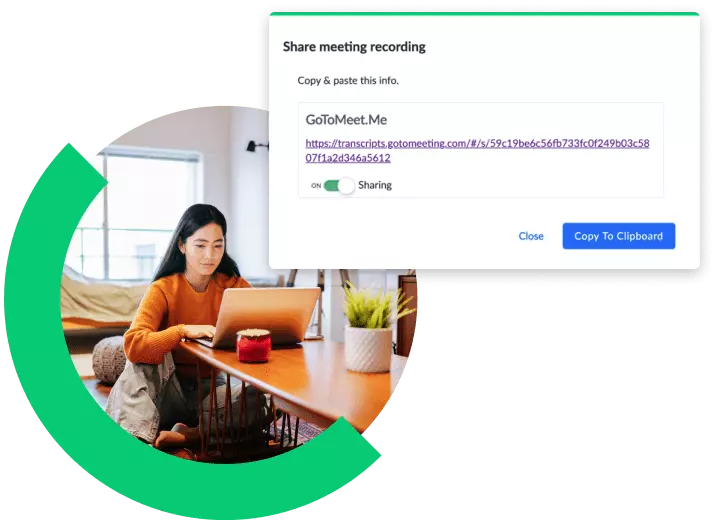
7. Hardware Bundles
GoToMeeting provides everything you need for high-quality meetings, with advanced technology powered by Poly and Dolby Voice for crystal-clear audio and video.
- Premium Sound & Video: Dolby Voice ensures sharp audio, while Poly hardware delivers a smooth video experience.
- Quick & Easy Setup: Meeting room systems can be installed in under 15 minutes with minimal effort.
- All-in-One Solution: No need to buy extra equipment—GoToMeeting’s bundled packages include high-quality, cost-effective gear.
8. Ease of use
GoToMeeting’s interface may not be the sleekest, but it’s straightforward to use.
- Browser-Based Access: Host or join meetings directly in your browser—no downloads required. Desktop and mobile apps are also available.
- Simple Joining Options: Enter a meeting ID or use a unique link to join instantly from any device.
- Multilingual Support: Available in English, Spanish, Chinese, French, Italian, and German, with instant interface updates when switching languages—perfect for global teams.
How Much Does GoToMeeting Cost?
GoToMeeting offers three scalable plans to fit businesses of all sizes. Let's read each plan in detail..
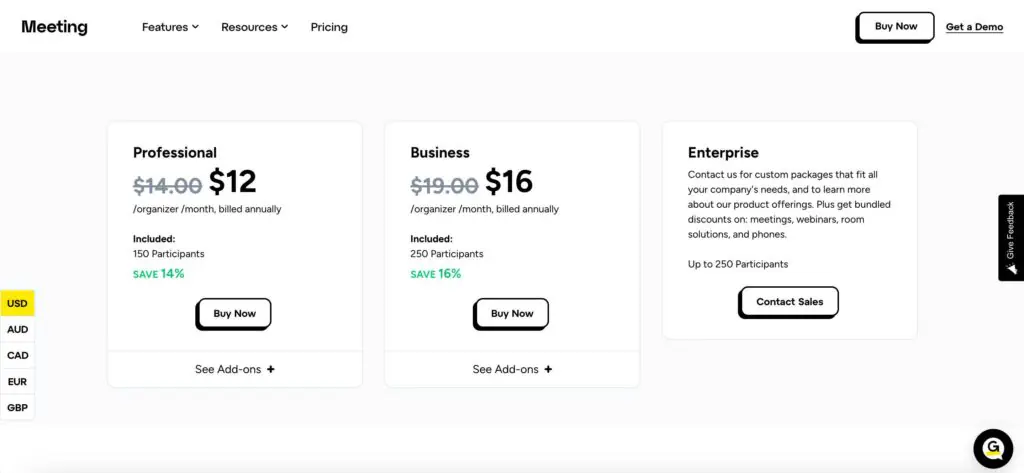
1. GoToMeeting Professional
GoToMeeting Professional costs $12 per user per month with an annual plan or $14 on a monthly basis. It supports up to 150 participants, which is ideal for small businesses. Along with HD video, audio, and screen sharing, it offers additional features:
- Compatible with Siri voice commands
- Integration with Slack (launch a meeting directly from Slack)
- Plugin for Office 365
- Plugin for Google Calendar
- Integration with Salesforce
- SSL encryption
You'll also have access to GoToMeeting's customer service staff, who are available 24 hours a day, seven days a week.
2. GoToMeeting Business
GoToMeeting Business costs $16/month per user (annual plan) or $19/month without a contract. It supports up to 250 participants and includes all Professional features plus extra tools for better collaboration.
- Unlimited cloud recording
- Meeting transcriptions
- Drawing tools
- Keyboard and mouse sharing
- Meeting lock
3. GoToMeeting Enterprise
GoToMeeting Enterprise is designed for large businesses with advanced needs. Pricing varies by company, with volume discounts for more users. To get a quote, you’ll need to contact their sales team.
It supports up to 3,000 participants, perfect for businesses with multiple locations worldwide. It offers features like:
- Participant Capacity
- InRoom Link
- Dedicated Support
- Custom onboarding
- Personalized training sessions
GoToMeeting’s Latest Updates for Seamless Collaboration

- Business Messaging: Chat one-on-one or in groups via the desktop or mobile app. Switch to video meetings with one click.
- Smart Meeting Assistant: Automatically records and stores meeting notes in the Cloud for easy access and sharing.
- Improved Audio: Enhanced sound quality for clearer, more personal calls.
- Better Screen Sharing: Smoother transitions, higher frame rates, and improved content viewing.
- Amazon Alexa Integration: Schedule or start meetings with simple voice commands.
- Larger Meeting Support: Host up to 150 participants with Pro and 250 with Plus.
- Easy Setup: Admins can quickly enable new features and add users for free.
How To Set Up in GoToMeeting?
To Set up GoToMeeting, follow these simple steps:
1. Create an Account:
Sign up for a free trial or choose a plan to set up your GoToMeeting account.
2. Schedule a Meeting:
Log into your dashboard, click “Schedule a Meeting,” and set the date and time.
3. Invite Participants:
Send invites via email or share the meeting link directly.
Does GoToMeeting Provide Security?
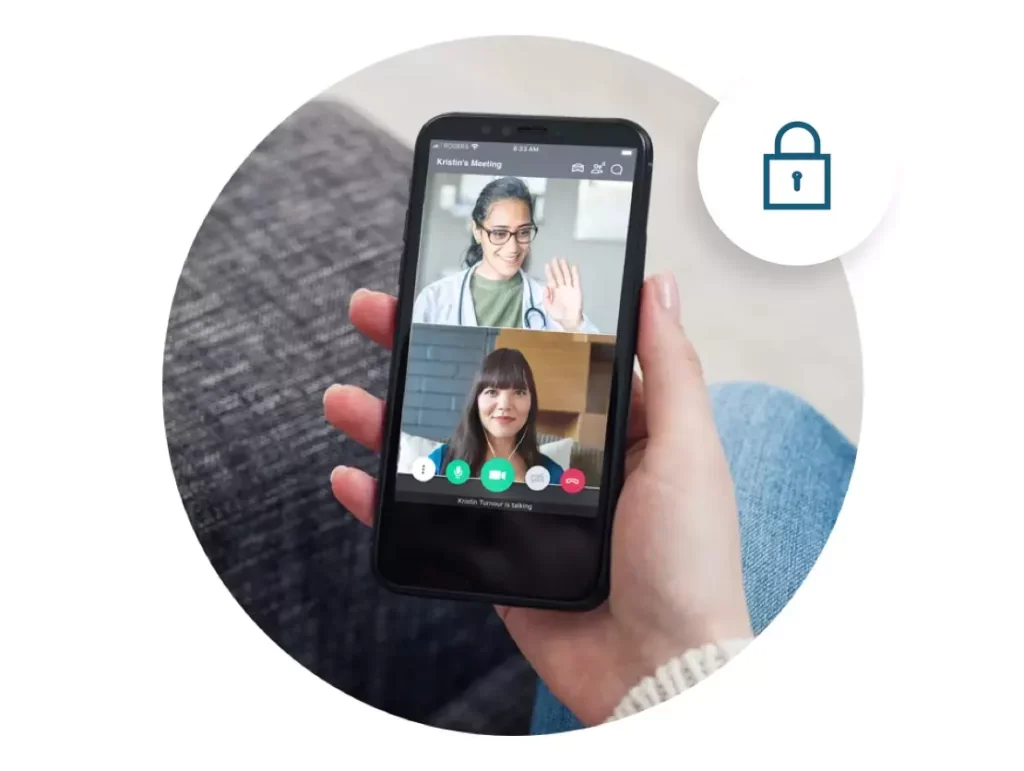
Yes, GoToMeeting is designed with your security in mind. It uses SSL and 128-bit AES encryption to keep your data protected at all times.
Plus, hosts have full control to manage participants, mute, disable chat, and block attendees whenever needed, ensuring a completely secure meeting environment.
GoToMeeting Alternatives
1. Zoom
Zoom's cloud-based platform makes virtual meetings simple even when working with distant teams worldwide.
In addition, zoom Meetings provides precise audio and video and strong screen-sharing capabilities, Chrome and Linux OS support for more flexibility, and SSL encryption to ensure secure discussions.
Zoom has a robust free plan that allows for 40-minute video conferences with up to 100 people. It will enable you to hold an unlimited number of one-on-one meetings and includes whiteboards for group discussion.
In addition, Zoom offers three premium platform upgrades: Pro, Business, and Enterprise. These upgrades offer advanced capabilities like user management, interoperability, customized meeting IDs for individual participants, phone assistance, and managed domains.
2. ClickMeeting
ClickMeeting is a web conferencing application that connects users regardless of their operating system, location, or time zone.
For large firms with staff spread across multiple regions, ClickMeeting is a perfect tool for interaction and coordination. Presenters and attendees may easily communicate with one another, attend meetings, deliver presentation videos, and share their screens.
One-click recording, webinar analytics, and meeting room rebranding are essential features. Through product training, demos, and visual branding, ClickMeeting's versatility and online webinars can assist your organization with lead generation and sales.
3. Demio
Demio is one of the most powerful webinar platforms on the market. It offers a variety of marketing tools to help you determine which type of presenter or audience member is best suited to your goals so you can plan an event that everyone will love.
Of course, it's perfect for any campaign, but it's beneficial when working with large corporations.
Final Thoughts: GoToMeeting Review 2025
While wrapping up, I must say GoToMeeting is a reliable, easy-to-use conference call tool for businesses of all sizes. Starting at just $12 per month, it offers unlimited calls for up to 150 participants with advanced features and strong security.
Not sure? Host your first meeting today—no commitment, no credit card needed!
KEY POINTS
Apps
Available as a stand-alone app for both iOS and Android.Conference call
Participants can join in the conference's audio by just picking up the phone.Transcriptions & Recordings
Smart Meeting Assistant automatically transcribes the dialogue and records the webinar.Security
Offers secured and certified webinar rooms.
FAQs:
Is GoToMeeting Safe?
Yes, GoToMeeting is a reliable and secure platform for holding webinars. With GoToMeeting, all of your information is protected and secure.
Does GoToMeeting Offer a Free Trial?
Yes, GoToMeeting offers a 14-day free trial period. You can sign up for a free trial on the company's official website.
Is GoToMeeting legit?
It is legitimate software that employs robust encryption algorithms and protocols to ensure data transmission confidentiality, integrity, and authenticity.