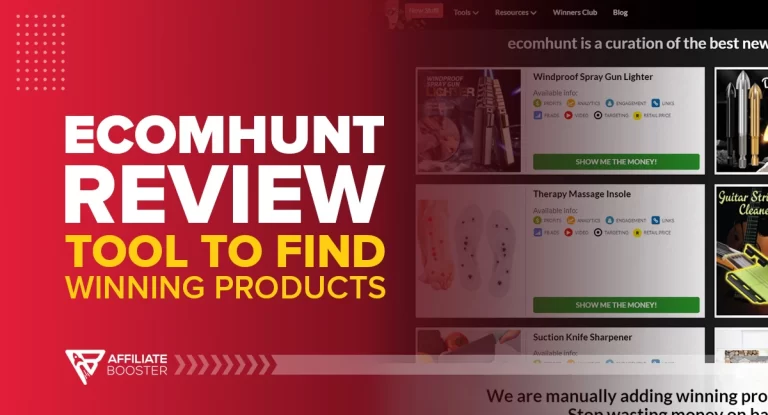Surfer SEO is definitely worth it for those looking to optimize content and improve rankings with data-driven insights. It’s especially useful for content creators and marketers focused on on-page SEO
- Real-time content scoring
- Easy to use for beginners
- Powerful keyword suggestions and competitor analysis
- AI-powered content creation
- Integrates with Google Docs and WordPress
- Price may be high for small businesses
- Limited backlink analysis compared to other tools
Price: $79/mo
Key Takeaways:
- Surfer SEO helps improve your content with real-time suggestions for keywords, structure, and word count to help your page rank higher on search engines.
- It analyzes top-ranking pages and provides data on keyword use and backlink strategies to increase your site's visibility.
- Surfer AI quickly generates SEO-friendly articles and outlines, saving you time and effort in content creation.
About Surfer SEO
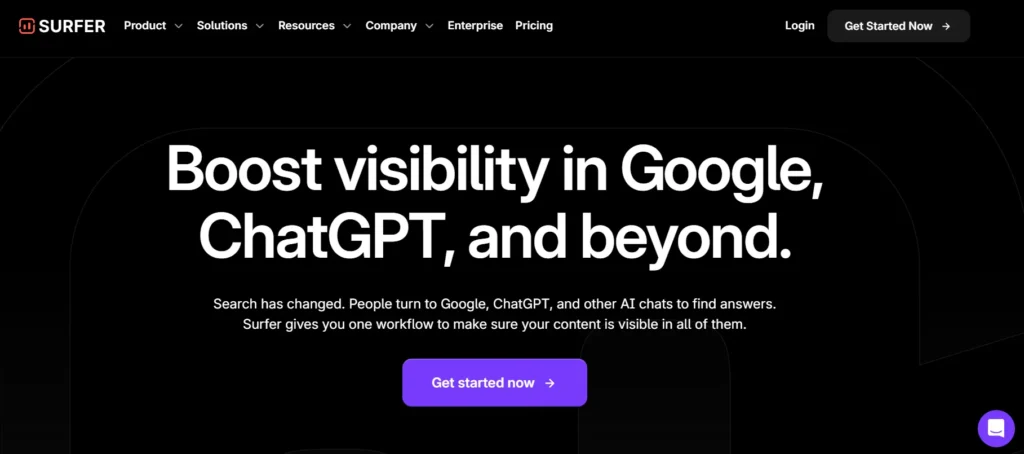
Surfer SEO is a tool that helps improve your website's search engine ranking, such as on Google. It provides data-driven insights to optimize your content, including keyword suggestions, content structure, and competitor analysis.
With features like real-time content scoring, AI-generated articles, and backlink tracking, Surfer SEO makes it easier to create SEO-friendly content that boosts your website's visibility and drives more traffic.
It takes the guesswork out of SEO, providing clear guidelines to improve your content’s performance.
Key Features of Surfer SEO

Content Editor
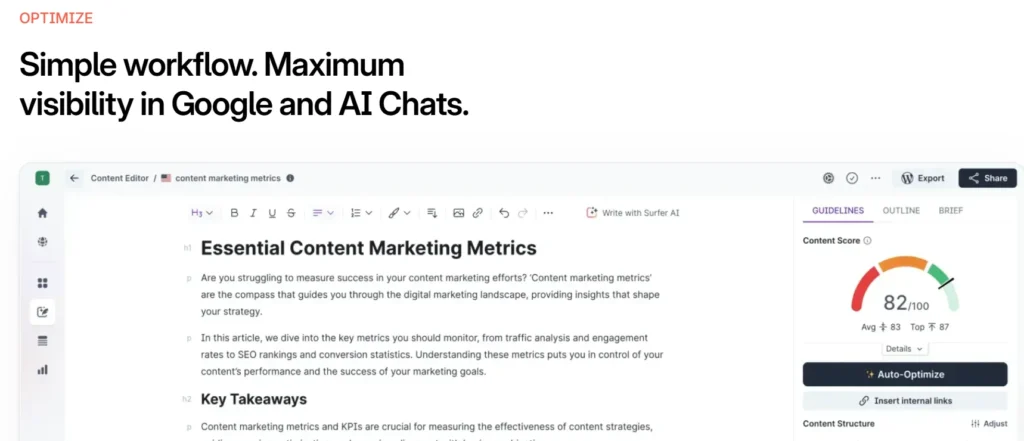
The Content Editor is the main feature of Surfer SEO. You enter your target keyword, and it provides a detailed guide for creating your article, pulling data from top-ranking pages.
It’s like a roadmap for what works well with Google. You’ll see a Content Score (ranging from 0-100) that updates as you write, showing how well your content matches up with what competitors are doing.
The tool suggests ideal word counts, heading structures, and keyword usage, including LSI (Latent Semantic Indexing) terms that fit naturally into your content.
It also integrates with Google Docs and WordPress, allowing you to write in your preferred tool while seeing recommendations in a sidebar.
However, sometimes the tool suggests terms that may feel forced, so it’s important to keep the balance between SEO and writing for readers. Still, it’s a great asset for creating posts that align with SEO best practices.
SERP Analyzer:
The SERP Analyzer helps you dig into search results for any keyword. It reviews the top 48 pages and breaks down the key factors that contribute to their ranking, such as word count, backlinks, headings, and even image alt tags.
It's like getting a behind-the-scenes look at how Google ranks pages. For instance, when I researched “best SEO tools,” it showed that the average post length was around 1,800 words, giving me a clear target.
You can view data for mobile and desktop results, or check for different locations, which is useful for local SEO. The data can be a lot to process initially, but once you understand it, it helps you spot patterns and areas to improve.
The downside? It’s an add-on for lower-tier plans.
Keyword Research:
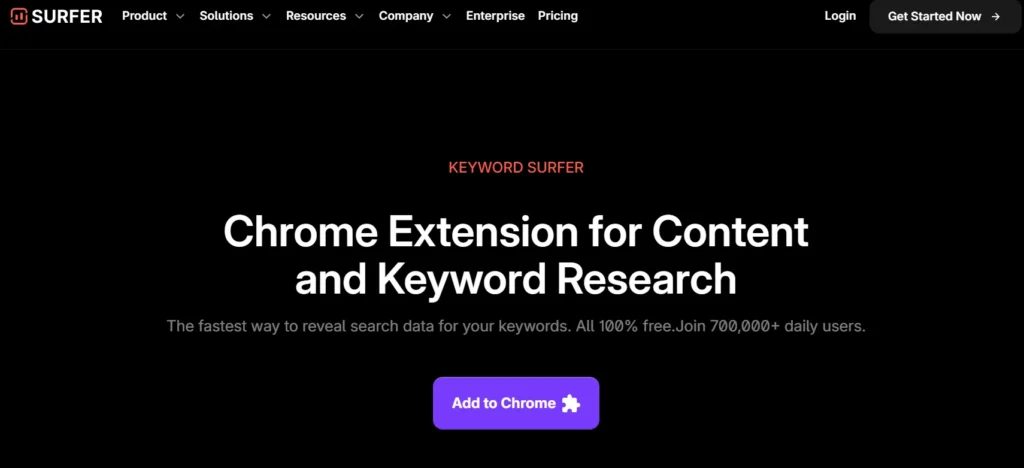
Surfer’s keyword research tool helps you find profitable topics and create clusters of related keywords. Enter a seed keyword, like “digital marketing,” and it generates related terms along with search volume and competition difficulty.
It’s great for building a content plan, especially if you're aiming to establish topical authority. I’ve used it to find long-tail keywords I wouldn’t have thought of, like “influencers affiliate marketing.”
It’s not as powerful as tools like Ahrefs or Semrush, but it provides quick insights, especially if you use Surfer SEO as your main tool. Plus, it integrates seamlessly with the Content Editor, letting you send keywords straight into a new draft.
Content Audit:
The Content Audit feature is perfect for refreshing old content. You just input your website’s URL, and it scans all the pages.
It provides a report on each page's Content Score, traffic, impressions, and click-through rates. It also highlights pages that need updates and suggests specific fixes, like adding missing keywords or internal links.
I used it to improve an underperforming post, moving it from page two to the top five by tweaking headings and adding relevant LSI terms.
The “Best Opportunities” section is useful for quick wins, and it also checks technical SEO issues, such as meta tags and page speed, although it’s not as detailed as dedicated technical SEO tools.
Surfer AI:
Surfer AI can generate SEO-optimized articles in minutes by pulling information from top-ranking pages. You just enter a keyword, and it creates a draft with headings, keywords, and structure suited to the search engine results.
I’ve tested it for writing product reviews, and it’s efficient for getting drafts ready quickly, though I always edit to add my personal touch.
It’s not perfect; sometimes the tone feels robotic, but it’s incredibly helpful for producing bulk content. The AI also powers the Outline Builder, which creates detailed content briefs with suggested headings and questions.
While it costs extra, it’s worth it for agencies or those creating a large volume of content.
Grow Flow:
Grow Flow acts like a personal SEO assistant, sending weekly task recommendations. After connecting your site to Google Search Console, it analyzes your performance and suggests actions, like adding internal links or targeting new keywords.
I get emails with tips, such as linking a lower-performing page to a stronger one, which helped me increase my traffic by 10% in a month.
It’s easy to follow, especially for beginners or those with busy schedules. However, some of the link suggestions seem off-topic, so I recommend reviewing them before acting on them.
Auto-Optimize & Internal Linking:
The Auto-Optimize feature scans your draft and compares it to top-ranking pages, adding missing terms or sections while keeping your writing style intact.
I used it to refine a post, and my Content Score increased from 60 to 85 in minutes. The Internal Linking tool scans your site and suggests anchor text for linking relevant pages, strengthening your site’s structure.
It’s a time-saver, though I’ve noticed it occasionally misses the context, so I review the suggestions before publishing.
Topical Map & Domain Planner:

These tools are designed to help you build topical authority. The Topical Map analyzes your competitors to suggest content clusters, while the Domain Planner looks at your site and identifies content gaps.
For instance, when I worked on a fitness blog, it recommended topics like “home workout plans” to complement my existing posts. It's perfect for planning months of content, although the interface might feel a bit tricky until you get used to it. Still, it’s a valuable tool for scaling your site's visibility.
Keyword Surfer Extension:
This free Chrome extension is a great addition. It shows search volume, cost-per-click (CPC), and related keywords right in your Google search results.
I use it to quickly gauge keyword potential before doing a deeper analysis. It also generates basic outlines, which help with brainstorming.
While it’s not as in-depth as the main tool, it’s perfect for quick keyword research on the go.
Integrations & Collaboration:
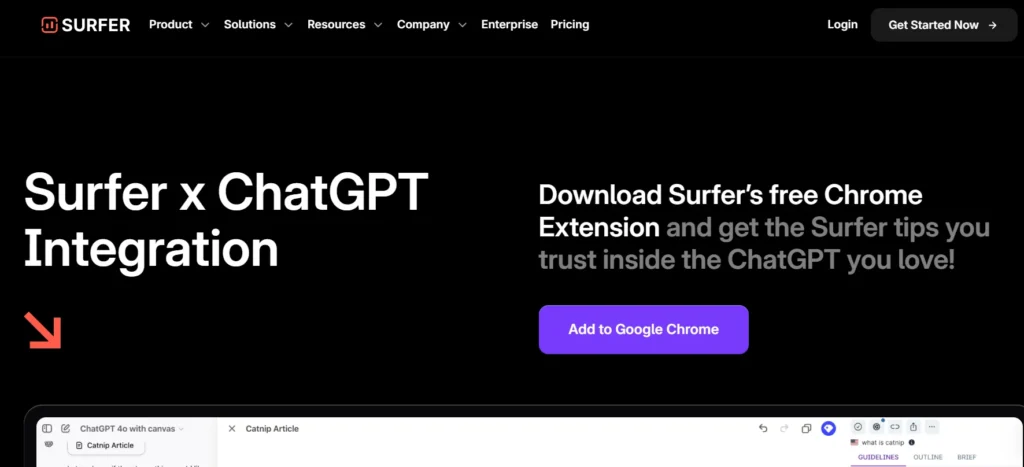
Surfer SEO works well with tools like Google Docs, WordPress, Semrush, and Jasper AI. The Google Docs add-on enables you to optimize content while writing, and the WordPress plugin streamlines the publishing process.
You can share links to Content Editor drafts with team members or clients, which is great for agencies.
The Semrush integration adds backlink data, providing deeper insights, although it doesn’t feel as groundbreaking as Surfer SEO claims.
How Much Does Surfer SEO Cost?

Essential Plan – $79/month (Billed Annually)
The Essential plan is perfect for individuals or small businesses just getting started with SEO.
At $79 per month, it provides everything you need to begin optimizing your content. It’s a solid choice for solo marketers or small teams looking for a comprehensive SEO tool at an affordable price.
Scale Plan – $175/month (Billed Annually)
The Scale plan is designed for marketing teams who are looking to scale their content production and need more advanced features.
At $175 per month, this plan offers additional tools and features that allow you to handle larger volumes of content and get deeper insights into your SEO performance. It’s ideal for agencies or teams focused on creating high-quality, optimized content.
Enterprise Plan – Custom Pricing
The Enterprise plan is a custom solution for large businesses or organizations with specific SEO needs. Pricing is based on individual requirements, which can include additional features like increased support, more advanced security, and custom integrations.
This plan is perfect for large companies that require tailored SEO solutions with enhanced control and support.
What will you get With Each Plan?
| Feature | Essential Plan | Scale Plan | Enterprise Plan |
|---|---|---|---|
| Content Audit | Track 200 pages | Track 1000 pages | Custom |
| Content Editor | 360 articles/year | 1200 articles/year | Custom |
| AI Articles | 60 articles/year | 240 articles/year | Custom |
| Topical Maps | 100 searches/day | 180 searches/day | Custom |
| Keyword Research | 100 searches/day | 180 searches/day | Custom |
| AI Tracker | $95 for 25 prompts | $95 for 25 prompts | Custom |
| Rank Tracker | $17 for 200 keywords | $17 for 200 keywords | Custom |
| Audit | 100 audits/month | 100 audits/month | Custom |
| SERP Analyzer | $29/month | $29/month | Custom |
| Auto-Optimize | 360/year | 1200/year | Custom |
| Humanize | 600,000 words/year | 1,200,000 words/year | Custom |
| Content Optimization Masterclass | Not included | Not included | Custom |
| Team Members | 5 members | 10 members | Custom |
| Internal Links | Included | Included | Custom |
| Shareable Articles | Not included | Not included | Custom |
| Plagiarism Checker | Not included | Not included | Custom |
| Google Docs Integration | Included | Included | Custom |
| WordPress Integration | Included | Included | Custom |
| Jasper Integration | Not included | Not included | Custom |
| Onboarding Call | Not included | Included | Custom |
| Dedicated CSM | Not included | Not included | Custom |
| Quarterly Business Reviews | Not included | Not included | Custom |
Surfer SEO Customer Support
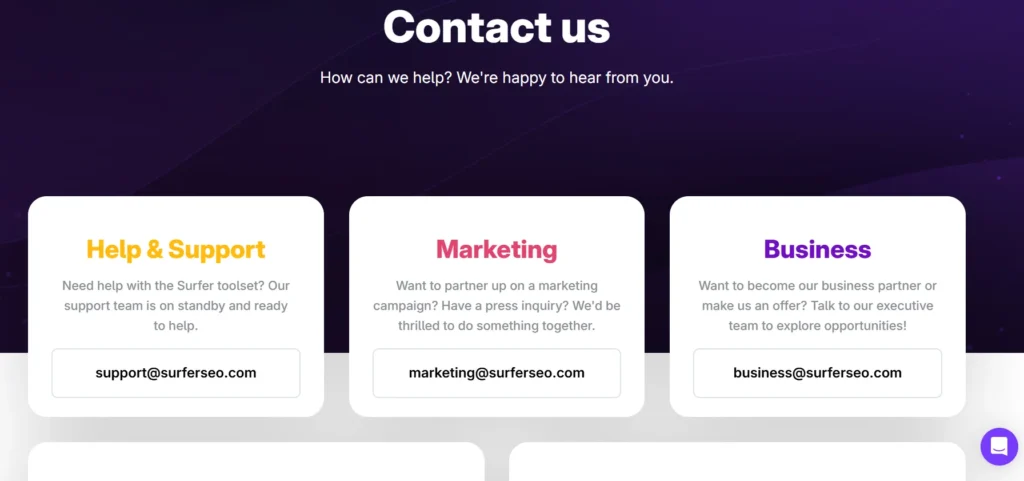
Surfer SEO offers reliable customer support to help you with any issues related to the tool. If you need assistance, their support team is available and ready to help.
You can reach them via email at support@surferseo.com for quick solutions to your questions or concerns.
Whether you need help with using the features or troubleshooting, Surfer SEO ensures you get the help you need.
Surfer SEO Pros & Cons
Pros
- Data-Driven Insights: Provides clear, actionable recommendations based on real SEO data.
- Easy to Use: User-friendly interface that’s simple to navigate, even for beginners.
- Powerful Content Tools: Offers content optimization, keyword research, and competitor analysis all in one place.
- AI Features: Surfer AI helps generate SEO-friendly articles and content outlines quickly.
- Integrations: Works well with Google Docs, WordPress, and other tools.
Cons
- Price: The monthly cost can be a bit high, especially for smaller businesses or individuals.
- Limited Backlink Features: Backlink analysis isn’t as advanced as some other tools like Ahrefs.
- Suggestions Can Be Forced: Sometimes, it pushes keywords or terms that don’t fit naturally in the content.
- Learning Curve: While easy to use, some of the more advanced features might take time to fully understand.
Surfer SEO Vs Competitors
1. Surfer SEO vs. SEMrush
SEMrush is an all-in-one marketing platform, offering a wide range of SEO tools. It provides keyword research, backlink analysis, site audits, and competitor tracking.
- Surfer SEO focuses more on on-page optimization, offering detailed content suggestions based on top-ranking pages and real-time content scoring.
- SEMrush, on the other hand, is broader in scope, allowing you to manage all aspects of your SEO strategy, including technical SEO, PPC campaigns, and more.
Who should use which?
- If you need a complete SEO suite that covers everything, SEMrush might be your best bet.
- If you’re primarily focused on content optimization and on-page SEO, Surfer SEO is more specialized for that purpose.
2. Surfer SEO vs. Ahrefs
Ahrefs is a powerhouse in backlink analysis and keyword research. It’s known for its vast database of backlinks and accurate keyword data.
- Surfer SEO focuses mainly on content-related aspects of SEO. It offers tools like content editors, keyword suggestions, and competitor analysis based on top-ranking pages.
- Ahrefs excels at backlink analysis, site audits, and in-depth keyword research, making it great for users looking to boost their off-page SEO.
Who should use which?
- If your main concern is backlink analysis and keyword research, Ahrefs is the more comprehensive tool.
- If you need a tool to optimize your content and improve on-page SEO, Surfer SEO is a better fit.
3. Surfer SEO vs. Moz Pro
Moz Pro offers a variety of tools, including keyword research, link building, site audits, and rank tracking. It’s a well-rounded SEO platform.
- Surfer SEO specializes more in content optimization, helping users optimize content based on real-time data and suggestions.
- Moz Pro is great for both on-page and off-page SEO but lacks the real-time content editor that Surfer SEO offers for optimizing content during creation.
Who should use which?
- If you’re looking for a comprehensive SEO platform with a strong emphasis on link building and rank tracking, Moz Pro is a solid choice.
- If your main goal is to optimize and improve your content with actionable recommendations, Surfer SEO will better serve that purpose.
4. Surfer SEO vs. Ubersuggest
Ubersuggest is a more budget-friendly tool designed for keyword research and site audits, along with some content optimization features.
- Surfer SEO provides in-depth content analysis and optimization tools that are more suited for professionals looking to refine their content strategy.
- Ubersuggest, while affordable, offers more basic keyword data, ranking tracking, and some content ideas, but doesn’t offer the same level of content optimization that Surfer SEO provides.
Who should use which?
- If you have a limited budget and are looking for a basic SEO tool, Ubersuggest is a good choice.
- If you want advanced content optimization tools that focus on SEO-friendly content creation, Surfer SEO offers more in-depth features.
Quicklinks:
- Shortly AI Review: Is It The Best AI Writing Assistant?
- Anyword Review: Best AI Copywriting Tool For Marketers?
- Ecomhunt Review: Is It The Best Winning Product Tool?
- GoToMeeting Review: Is It Right for Your Business?
- Thrive Apprentice Review: Best WordPress LMS Plugin?
Final Thoughts: Is Surfer SEO Worth It?
To sum it up, Surfer SEO is a great tool for improving content and on-page SEO with features like real-time content scoring and keyword suggestions.
While it shines in content optimization, it’s not as comprehensive in areas like backlink analysis.
Overall, if you’re focused on creating SEO-friendly content, Surfer SEO is a solid choice for boosting your rankings.
FAQs: Surfer SEO Review
❓Does Surfer SEO offer a free trial?
Yes, Surfer SEO offers a 7-day free trial so you can test the features before committing.
❓Does Surfer SEO work with WordPress?
Yes, Surfer SEO integrates with WordPress, making it easy to optimize content while publishing.
❓Can Surfer SEO help with local SEO?
Yes, Surfer SEO allows you to analyze search results for different locations, making it useful for local SEO optimization.
❓Does Surfer SEO support collaboration?
Yes, Surfer SEO allows you to share content drafts and reports with team members or clients. You can also work in Google Docs or WordPress while receiving real-time SEO recommendations.