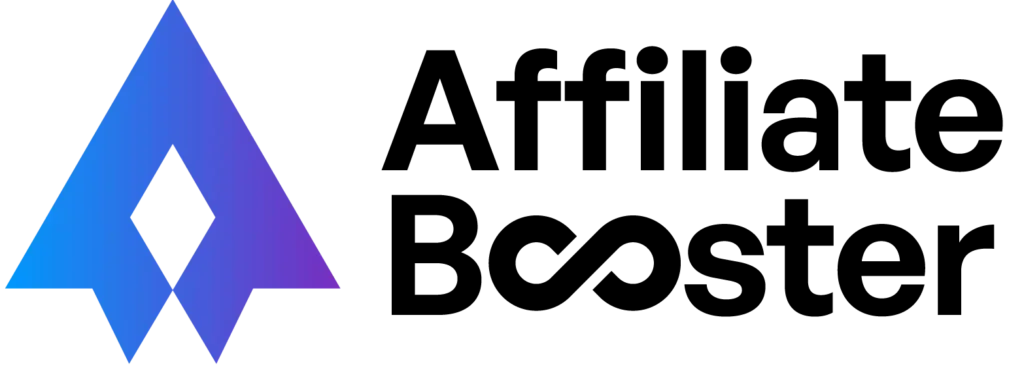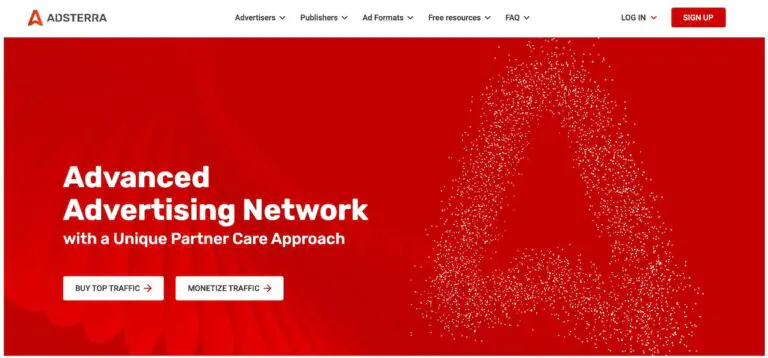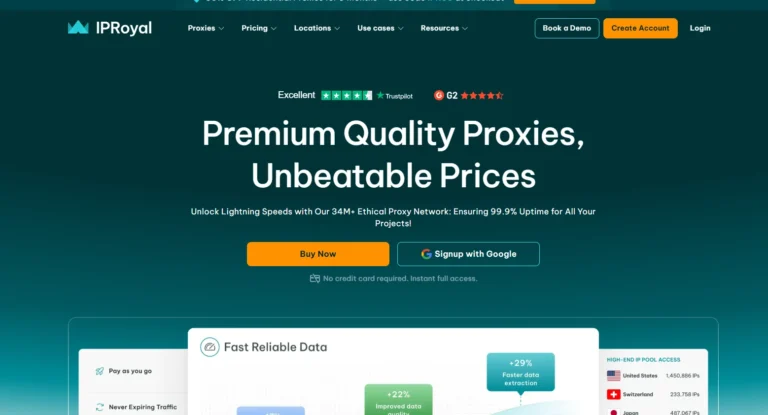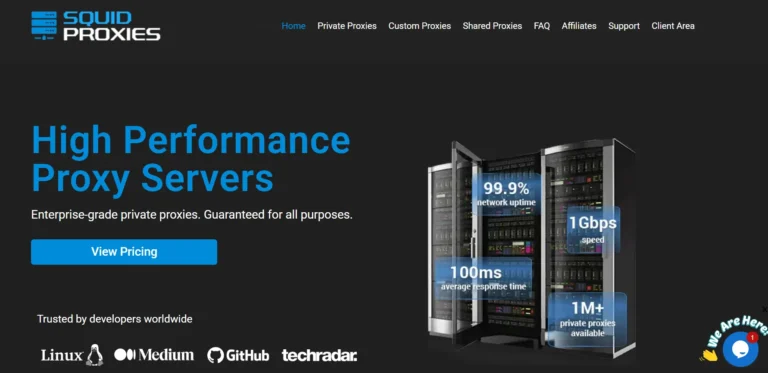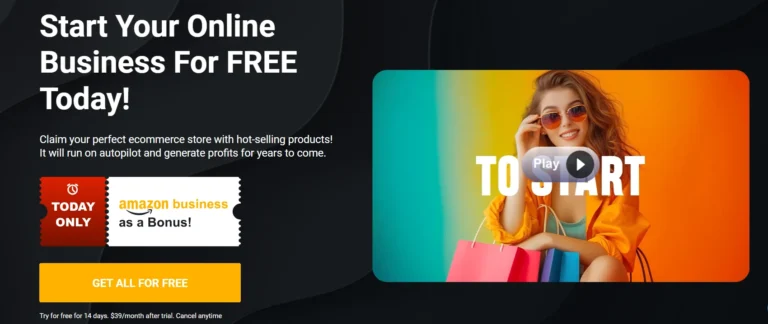I highly recommend Podia for its seamless, all-in-one platform that makes selling digital products and courses incredibly easy. With zero transaction fees, intuitive design, and excellent support, it’s a great choice for creators who want a hassle-free experience.
- Easy to use
- All-in-one platform (courses, memberships, digital products)
- Built-in email marketing and community features
- Unlimited hosting and uploads
- Integrated payment processing
- Great customer support
- Simple affiliate marketing setup
- Limited design customization
- No free plan (only a free trial)
Price: $39/month
Looking for an easy way to sell online courses? Podia lets you create and sell courses, memberships, and digital downloads all in one place.
It’s simple, beginner-friendly, and has no hidden fees. Plus, it includes email marketing and a website builder.
But is it the best choice for you? Let’s find out in this ultimate Podia Review.
What is Podia?
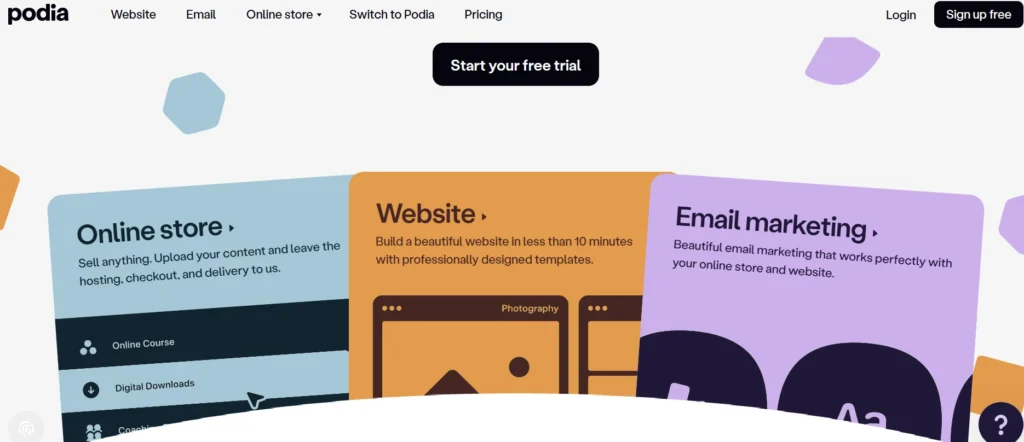
Podia is a user-friendly platform designed for creators who want to sell online courses, memberships, and digital products with ease.
It eliminates the need for multiple tools by offering everything in one place website hosting, payments, email marketing, and even a built-in community feature.
With no transaction fees or lower fees depending on the plan you choose and a simple interface, Podia makes it easy for entrepreneurs to focus on what they do best: creating and selling. Whether you're a coach, educator, or artist, Podia provides a hassle-free way to turn your knowledge into income.
Detailed Pros and Cons
Pros of Using Podia
- All-in-One Platform – Podia combines course hosting, digital downloads, email marketing, and memberships in one place, eliminating the need for multiple tools.
- No Transaction Fees – Unlike many competitors, Podia doesn’t take a percentage of your sales. You only pay standard payment processor fees, helping you keep more of your earnings.
- Unlimited Products & Bandwidth – Whether you’re selling a single course or dozens, Podia allows unlimited products and bandwidth at no extra cost, making it a great option for scaling businesses.
- Built-In Email Marketing – Podia includes email automation and drip campaigns, reducing the need for separate tools like MailChimp or ConvertKit.
- User-Friendly Interface – With an intuitive and clean design, Podia is easy to navigate, even for beginners with no technical experience.
- Community & Membership Features – Podia lets creators build exclusive communities, interact with members, and offer subscription-based content, all within the platform.
Cons of Using Podia
- Limited Website Customization – While Podia offers basic design adjustments, it doesn’t provide the advanced customization options available on platforms like WordPress or Shopify.
- No Free Plan – Podia has a 14-day free trial, but there’s no permanent free tier, which may be a drawback for new creators on a tight budget.
- Basic SEO & Blogging Tools – While Podia includes a blogging feature, its SEO capabilities are limited, which may make it harder to grow organic traffic compared to dedicated blogging platforms.
Is Podia Worth it? My Honest Verdict
Podia is a solid choice if you’re looking for a straightforward, all-in-one platform to sell courses, memberships, and digital products. With no transaction fees or lower based on the plan you purchase, built-in email marketing, and unlimited product hosting, it’s a cost-effective option for creators who want to keep more of their earnings.
The platform is designed for ease of use, making it a great fit even for those without technical experience.
That said, Podia isn’t without its limitations. The website customization options are fairly basic, the SEO tools are minimal, and there’s no free plan just a 14-day trial.
If you need more advanced design flexibility, platforms like Kajabi or Thinkific might be worth considering.
Bottom line? If you want a hassle-free, all-in-one solution without extra fees, Podia is a smart investment. Give the free trial a shot and see if it aligns with your business needs.
What Key Features Does Podia Offer?
- Sell Digital Products & Ecommerce Tools
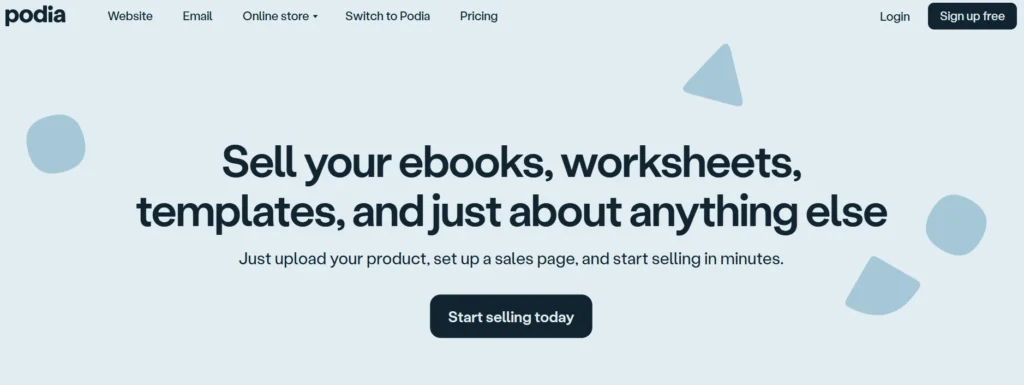
Podia lets you sell digital products, online courses, memberships, and downloads all in one place. Whether you’re selling eBooks, templates, PDFs, or music, Podia makes it easy to upload, price, and deliver products automatically.
It also includes built-in payment processing, so you don’t need extra tools to handle transactions.
- Easy-to-Use Online Course Creator
Creating and selling online courses is simple with Podia. You can add videos, quizzes, PDFs, and drip content to keep students engaged and allow them to learn at their own pace.
The platform is beginner-friendly, so no coding or technical skills are needed. Plus, you can bundle courses with other products to increase sales.
- Customizable Website Builder
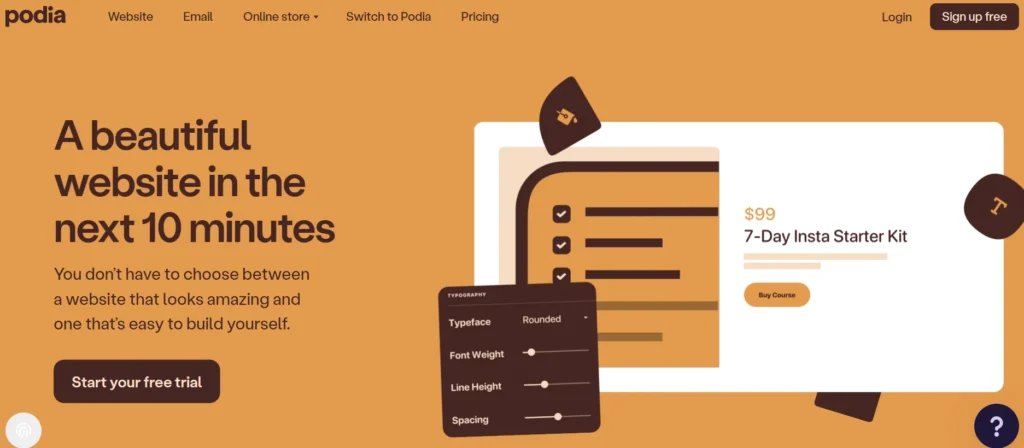
Podia helps you create a professional-looking website to showcase your brand and products, even if you have no web design experience. You can customize pages, add images, change colors, and include your branding.
Everything is hosted on Podia, so you don’t need to worry about separate web hosting or domain setups.
- Built-In Blogging Platform
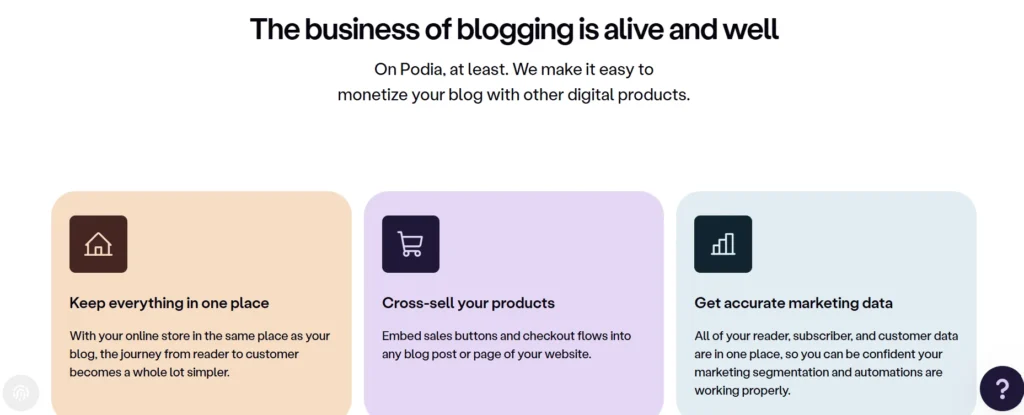
With Podia’s built-in blogging feature, you can create and share valuable content to attract more visitors and build trust with your audience. Writing blog posts also helps improve your website’s SEO, making it easier for potential customers to find your products online.
- Seamless Blog Import Feature
If you already have a blog on another platform, Podia allows you to transfer your existing posts easily.
This keeps all your content in one place, saves time, and ensures you don’t lose valuable content when switching to Podia.
- Engaging Online Communities
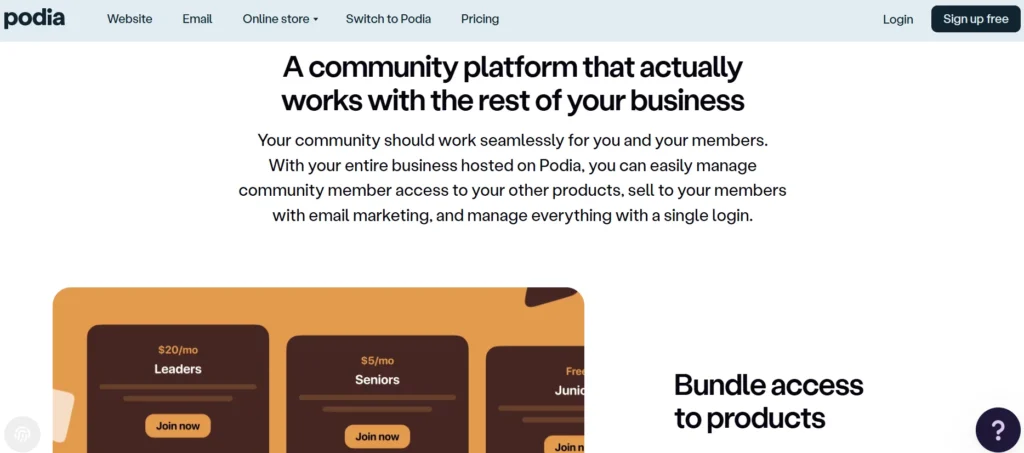
Podia lets you build a private or paid online community where members can interact, ask questions, and engage with your content. You can create discussion topics, post updates, and even offer exclusive content.
It’s a great way to build deeper relationships with your audience and keep them engaged.
- Webinar Hosting & Live Sessions
You can host live or pre-recorded webinars directly on Podia to teach, coach, or interactively sell your products. Whether you want to offer free training or paid workshops, Podia makes it easy to schedule and deliver webinars.
You can also integrate with YouTube Live and Zoom for live streaming.
- Integrated Email Marketing System
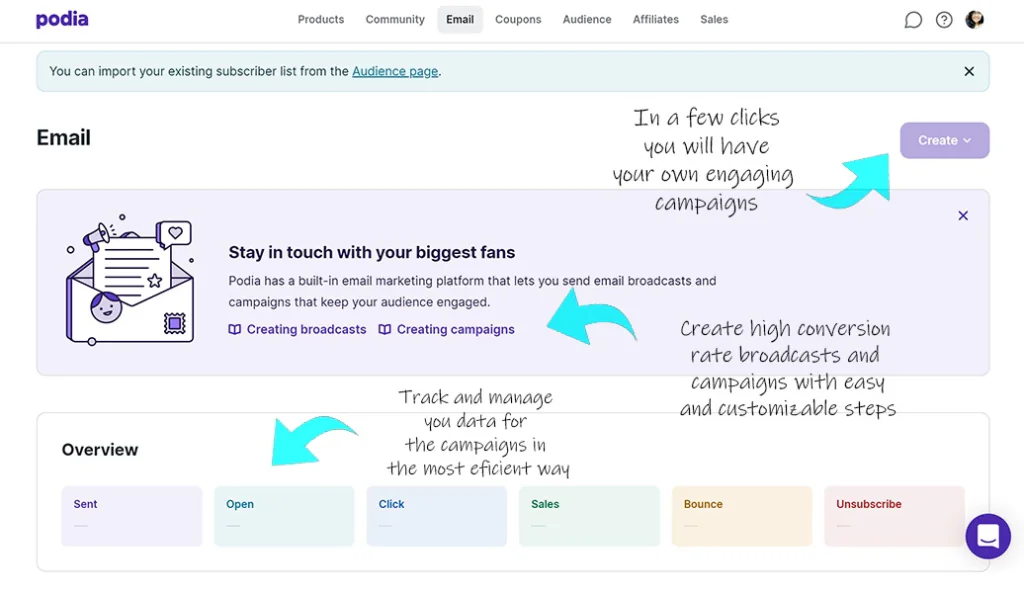
Podia includes built-in email marketing tools to help you stay connected with your audience. You can send newsletters, promotions, and automated email sequences without needing a separate email platform.
Segment your audience based on their activity and create targeted email campaigns to boost engagement and sales.
- Affiliate Program for Extra Sales
Podia makes it simple to set up an affiliate program, allowing others to promote your products and earn a commission. You can track affiliate sales, set commission rates, and manage payouts all from one dashboard.
This helps increase sales without additional marketing effort.
- Real-Time Live Chat Support
Podia offers a built-in live chat feature that lets you communicate with website visitors in real-time. This helps you answer their questions instantly, build trust, and encourage more purchases.
Unlike third-party live chat tools, this feature is included with Podia at no extra cost.
- Third-Party Tool Integrations
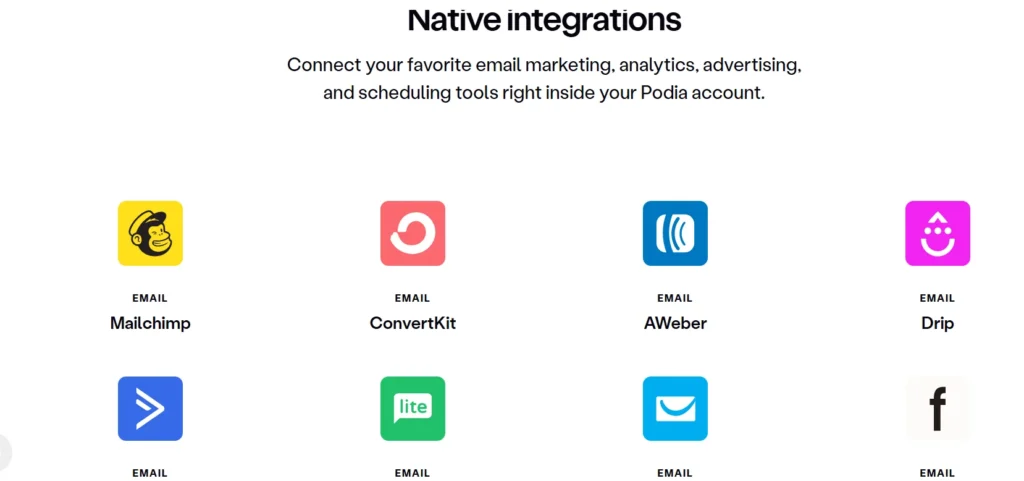
Podia connects with popular third-party tools like Zapier, ConvertKit, Mailchimp, Google Analytics, and more. These integrations allow you to automate tasks, track performance, and expand the functionality of your website.
- Hassle-Free Payment Processing
Podia makes accepting payments easy by integrating with Stripe and PayPal. You can accept payments in multiple currencies, offer one-time purchases or payment plans, and even provide discount codes.
Best of all, Podia doesn’t charge transaction fees, so you keep more of your earnings.
- Coaching & Consulting Features
Podia is perfect for coaches who offer one-on-one or group sessions. You can create coaching packages, schedule meetings, and accept payments all in one place. Whether you offer video calls, personalized support, or structured coaching programs, Podia helps you manage everything smoothly.
Podia Pricing Plans
After getting to know Podia better, let’s talk about the pricing plans it offers for users and businesses.
Podia offers three paid plans that are billed monthly with the following features:
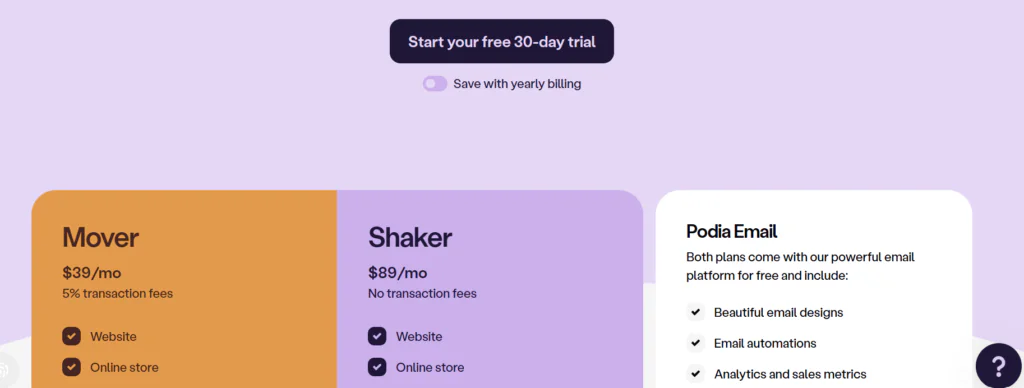
Mover Plan – $39/month (5% Transaction Fees)
The Mover Plan costs $39 per month or $33 per month if you choose the annual plan. It includes essential features such as:
Features:
Shaker Plan – $89/month (No Transaction Fees)
The Shaker plan is available for $89 per month, but if you opt for the yearly plan, it costs $75 per month. It includes all the features of the Mover plan, plus
Features:
Podia Email – Free for Subscribers Under 100
For less than 100 subscribers, email marketing is completely free.
Features:
What Kind of Customer Support Does Podia offer?
Podia offers email support seven days a week and live chat for paid plans on weekdays (9 AM–6 PM ET), ensuring users get timely assistance. Their Help Center includes 400+ in-depth articles, available 24/7 for self-service troubleshooting.
The Podia Community is a great place to ask questions, join discussions, and learn from other creators. For professional assistance, Podia Pros connects users with certified experts to help with websites, online stores, and email marketing.
Overall, Podia’s support system is well-structured, responsive, and easy to access, making it a reliable choice for creators.
Customer Reviews of Podia
Reddit:
Podia Alternatives & Competitors
There are no doubt many other online course-building platforms, some of which have been around for as long as a decade. The market is really competitive, making it very difficult to choose the right one.
So, we thought, let’s put Podia and its competitors in the ring and let the last one standing win it all!
We’ll be judging our champions on the following criteria:
- Price
- Hosting
- Site Builder
- Set-Up
- Support
Podia Vs. Kajabi
Kajabi offers more advanced marketing and automation tools, but it’s much more expensive. Podia is a budget-friendly alternative with essential features for selling courses and digital products.
👉Read a detailed Kajabi Review
Podia Vs. Thinkific
Thinkific provides better customization and structured learning features, making it ideal for course-heavy businesses. Podia, however, is simpler and includes built-in email marketing and community features.
👉Read a detailed Thinkific Review
Podia Vs. Teachable
Teachable is focused on course creation with more pricing flexibility, but its lower plans come with transaction fees. Podia offers an all-in-one experience with no extra fees, making it better for creators who want simplicity.
👉Read a detailed Teachable Review
Final Thoughts: Podia Review 2025
That's a wrap-up. Overall, Podia is a powerful yet simple platform for creating and selling online courses, digital products, and memberships. Built-in marketing tools, sales funnels, and community features help creators grow their businesses with ease.
If you're looking for an all-in-one solution to launch and manage your online business, Podia is a great choice to get started!
Quick links:
- Graphy Review: Best Course Platform For Indian Coaches?
- Thinkific Review: Is it the Best Course Builder
- Systeme.io Review: All-in-One Business Solution
- Rayobyte Review : Is It The Most Reliable Proxies Providers?
FAQs: Podia Review 2025
Does Podia have a free plan?
No, Podia offers a free trial for 14 days to understand the system and features but you have to choose a plan as it does not provide a free plan.
Does Podia offer membership sites?
Yes, Podia assists in creating customizable membership sites with an optimized checkout system and user management for the enrollments and subscribers.
What are the main alternatives to Podia?
Podia has quite a few alternatives in the market such as Kajabi, Teachable, Thinkific, ClickFunnels, and more.
How much does Podia cost monthly?
Podia has three different paid plans according to the requirement of the user which starts at the pricing range of $39/month to $199/month.