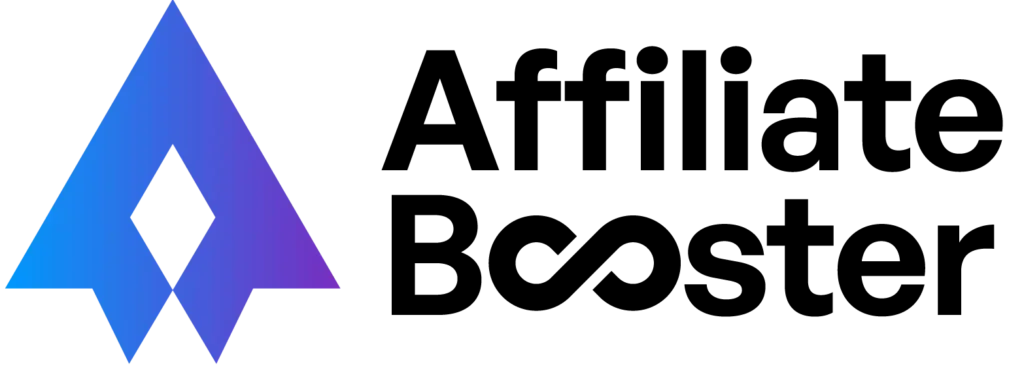YouTube is the world's most popular source of billions of videos, music, movies, lectures, etc. It's also the second-largest search engine after Google. As a result, many of us love to watch videos on YouTube. But how to download YouTube videos if you want to save them on your PC or download them to watch when you don't have internet access?
Youtube offers the ‘Offline' feature that allows you to download videos in your Library and watch them later. Still, not all videos are available to download, and this feature is available only in selected countries. Also, the ‘premium' option isn't available for all users. So, what if you want to download a YouTube video on your laptop but don't have access to the Offline feature or a YouTube premium account?
Google has recently removed several extensions that support YT video downloading. So now the question is can you download youtube videos? The answer is YES. There are various ways to download YouTube videos on your laptop, no matter which country you're in, and that's why we are here!
In this guide, we will help you understand how to download youtube videos on a laptop. Let's explore!
10 Easy Ways to Download YouTube Videos on a Laptop
Wondering about how to download YouTube videos to a computer? Well, here are the top 10 methods that will help you do so:
#1 VideoProc Converter
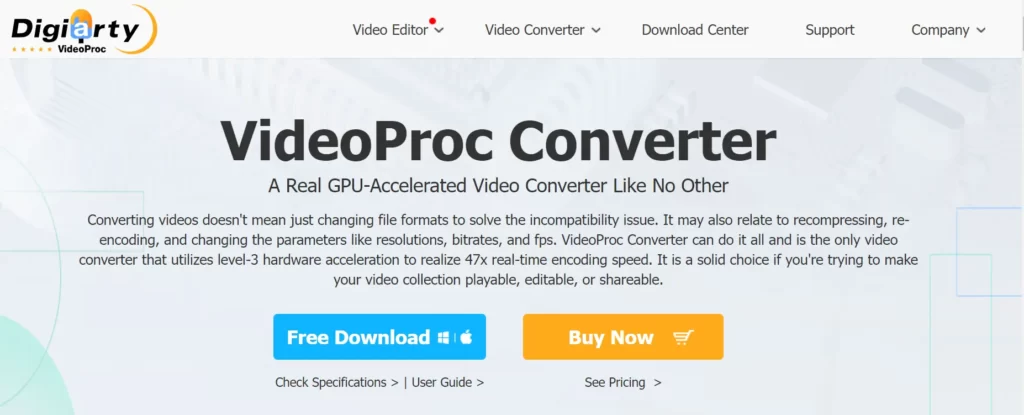
VideoProc converter is a professional video downloader that downloads YouTube videos to a computer and supports more than 1000 sites, including YouTube. You can download videos in MP4, AVI, WMV, MOV, and many other formats at up to 8K resolution. Besides its several features, it comes with a downloader that allows you to download video streams like live videos and video playlists.
You'll notice that they don't specifically advertise as gaming software but instead as an all-in-one solution. Then, think about its vast set of features and technical components (such as being the only fully GPU-accelerated video processing program). Finally, you've got yourself a functioning application to meet all of your demands.
Moreover, you don't have to worry about the quality of the YT videos as it keeps them in their original form. And you know what's interesting? You can even save your videos in 720K to 8K format.
To download videos, you need to download VideoProc Converter on your PC. Then, install this software and enjoy downloading countless videos in a few clicks.
Key Features
Pricing
- Premium 365: $25.95/ year / 3 PCs
- Lifetime License: $45.95 for Lifetime / 1PC
- Family License: $57.95 for Lifetime / 3-5 PCs
#2 YTD Video Downloader
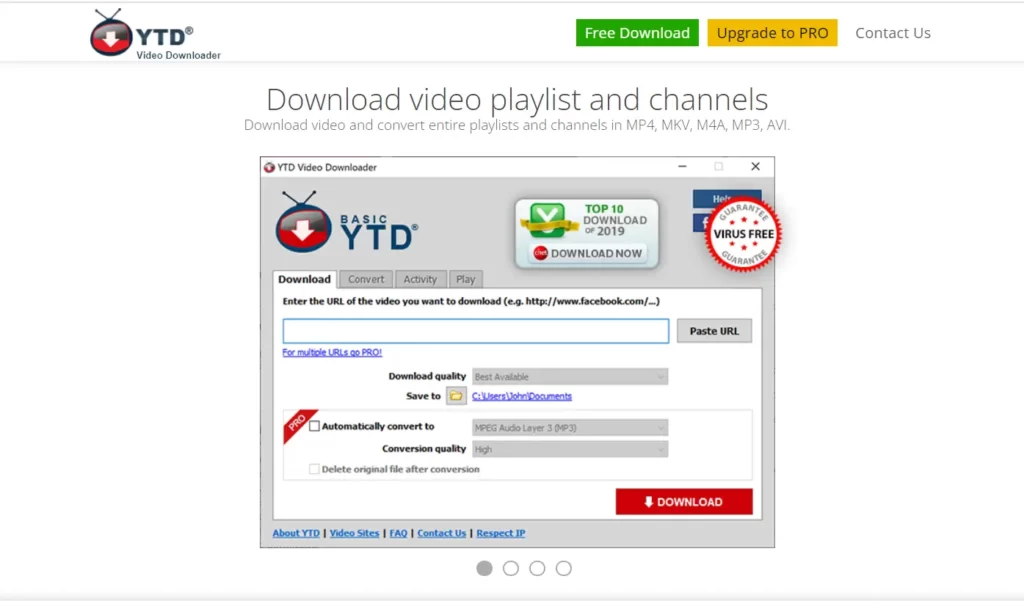
This one is an excellent tool if you want to download YouTube videos to your laptop. It has a simple interface and is available for both Windows and Mac. You can download videos in various quality, including HD. The best part is that it's free to use. However, you can upgrade to the pro version for more advanced features.
You can download as many videos and playlists as you want from YTD Video Downloader PRO streaming sites and save your favourite movies for offline viewing. In addition, you can monitor video downloader and video converter processes with the YTD Video Downloader advanced panel, which allows you to download multiple files at once.
Whether you want to download a single video or a whole playlist, you can do it easily with the YTD Video Downloader. Moreover, it supports up to 8K videos.
Key Features
Pricing
- Lite plan: $4.80/yr
- Pro plan: $6.00/year
- Ultimate: $8.40/year
#3 ByClick Downloader
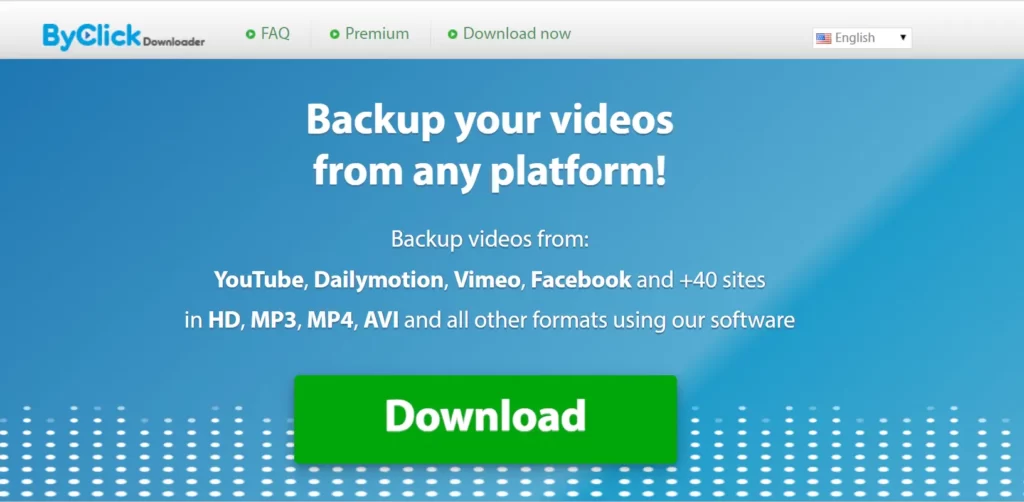
ByClick Downloader is a great tool that allows you to download videos from various platforms, including YouTube and social media platforms. It has a user-friendly interface and is available for both Windows and Mac. You can even download the entire YouTube playlist with just one click.
This tool is very simple to use and comes with many features. You can download videos in various quality, including HD. The best part is that it's free to use. However, you can upgrade to the premium version for more advanced features.
Just install this software and enjoy downloading countless videos in a few clicks. Moreover, it is pretty easy to use thanks to its well-designed interface and auto-detection mechanism for downloading videos from YouTube. Just copy the link of your video and paste it into the URL section, and the Byclick downloader will download your favourite video or playlist in a few simple clicks.
Key Features
Pricing
- Premium Unlimited: $4.99
#4 CatchVideo.net
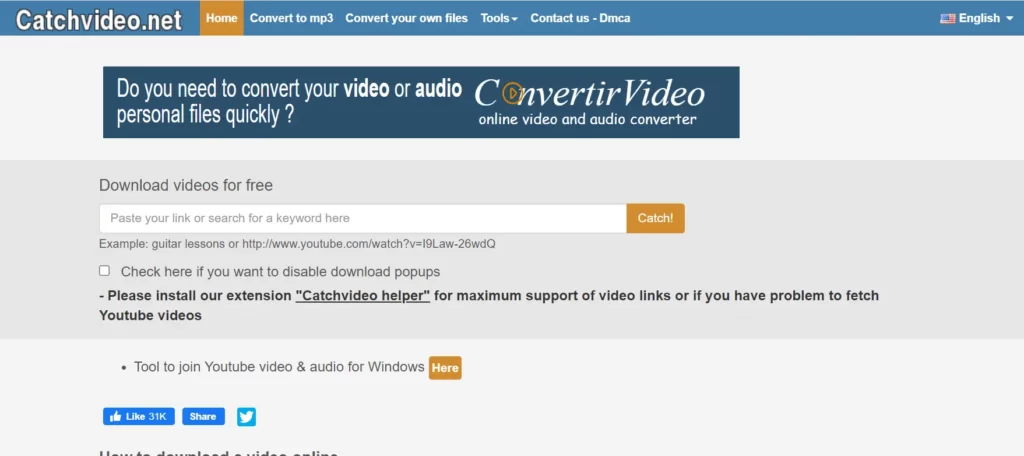
CatchVideo.net is another reliable website for downloading YouTube videos on a laptop. It has more fascinating layouts that make it workable when all other sites don’t work. In addition, all the HD videos are converted into MP3 to download and store for future use. Another peculiarity of this tool is its compatibility with many websites like CollegeHumor, Facebook, Vimeo, and Tumblr.
The best thing about this website is its easy-to-use interface. As it offers extensions for Google Chrome and Firefox, you can easily download Youtube videos through these. Furthermore, these extensions enable easy downloading by placing a “DOWNLOAD” icon for videos.
Along with saving videos from YouTube, CatchVideo facilitates downloading videos directly from Dailymotion and other platforms. When you are not using any extension, you need to copy and paste the URL of the video into the website's search box. Enjoy conversion of youtube video to MP3 as well by using CatchVideo.net.
Features
Pricing
- Free
#5 Y2mate
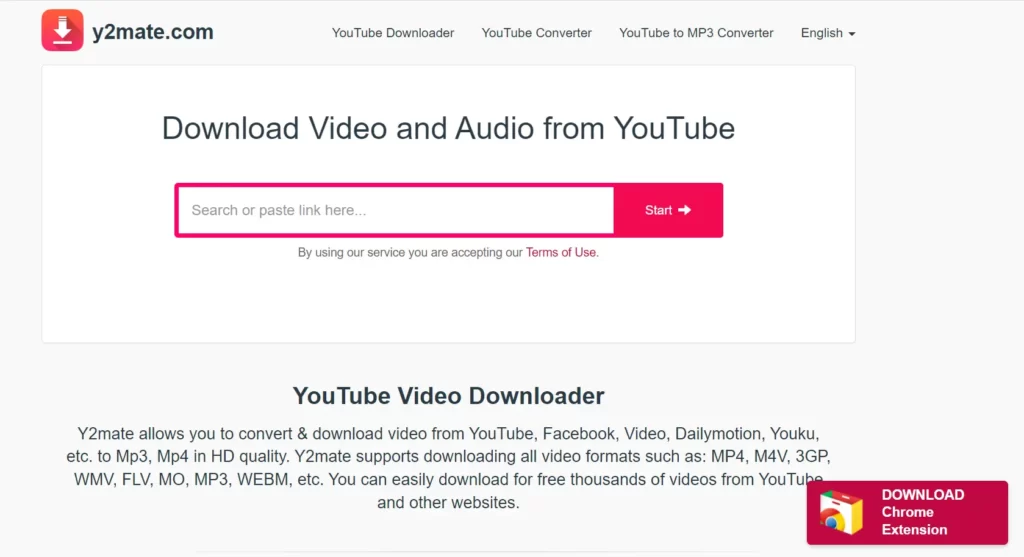
Y2mate is also a superb alternative to downloading videos. Through this website, you can easily download videos. All you need is to copy and paste the video URL in the text box and click to convert. Another way that allows you to download YouTube videos in MP3 files is to type “pp” on the link pasted in the text box.
If you are using pp typing, ensure to type pp after the word YouTube in the link. This will enable you to enjoy the MP3 audio or video. Whether you are looking to download videos from YouTube, Facebook, Dailymotion, or any other source, you can get videos of all formats by Y2mate.
This website is compatible with various video formats like MP3, MP4, M4V, 3GP, WMV, FLV, WEBM, and MO. It means you can easily download and convert your video into audio. Enjoy easy downloading with y2mate.
Features
Pricing
- Free of cost
#6 Yoo Download
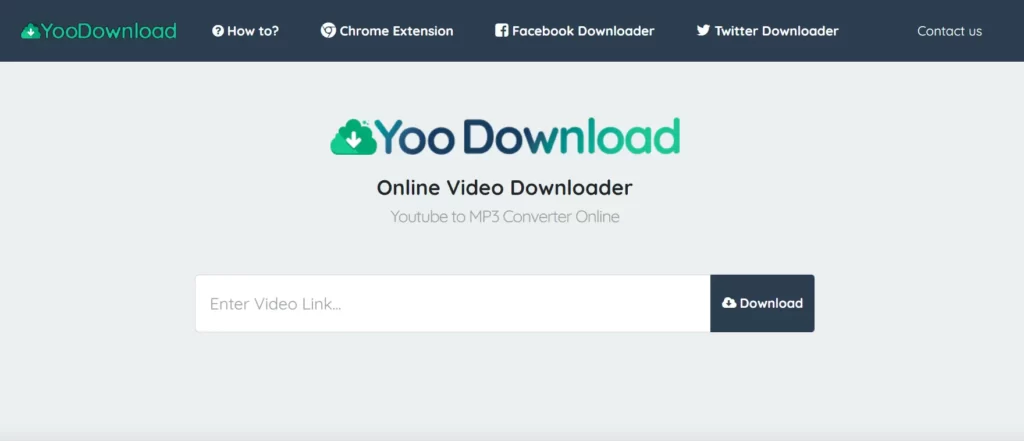
Yoo Download offers a complete package for downloading videos from YouTube and all other social media networks. It is one of the best websites to download videos and music online. This alternative comes with an easy-to-use, superb design and lightweight built-in MP3 converter.
Being the fastest video downloader, Yoo Download enables you to download videos from YouTube, Facebook, Instagram, and Soundcloud without using Java and 3rd party extensions. So whether you want to download music or video in MP3 or high-quality HD video, it's up to you. Yoo Download comes with various options.
However, there are limitations to using this website. You can only download videos with a length of up to 20 minutes. The easiest way is to use the Chrome extension of this website and click on the video, then the attachment to download your favourite video on your PC.
Features
Pricing
- Free of cost
#7 SaveFromNet
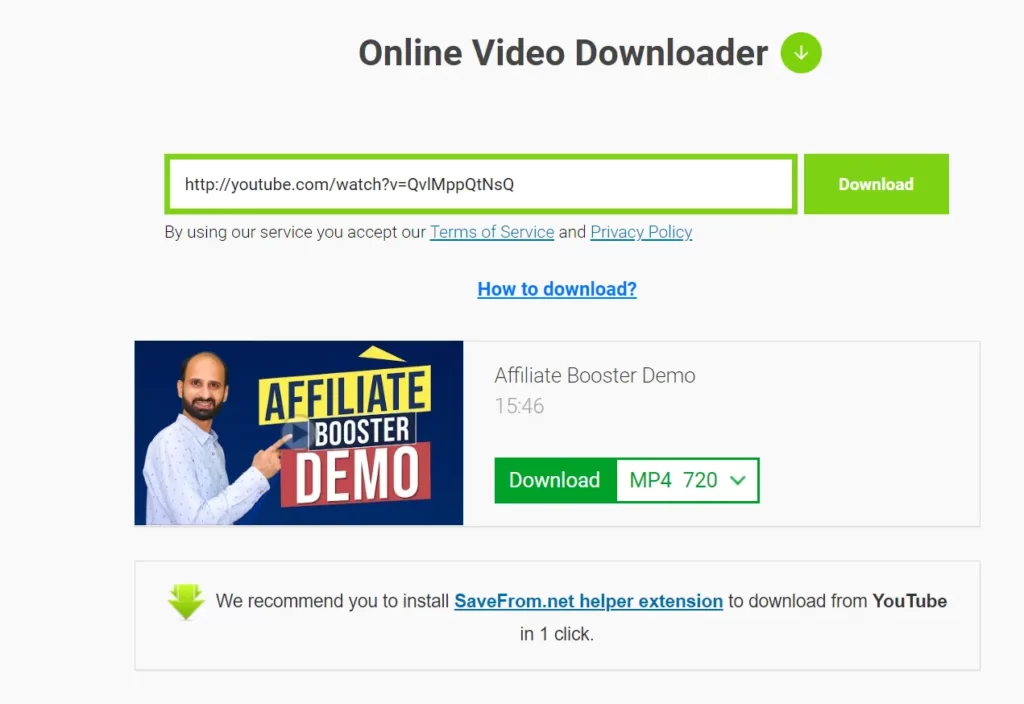
Among all the video-downloading websites, SaveFromNet has a special place. It supports downloading compatibility with many other websites than YouTube, like Sendspace, Dailymotion, VK, Vimeo, and Metacafe. So all you need to do is choose a particular video resolution and download it.
Irrespective of the subtitle language, you can download it in your videos from SaveFromNet. So feel free to download hundreds of videos in MP3 and enjoy music. Another exciting thing about this tool is that you do not need to install it to download video. All you need is to select your favorite video or TV show and click on the download through this interface.
Go with this software if you want to save online videos in HD quality. It will never reduce or compromise the quality of the video. SaveFromNet supports video quality in all formats, including HD, SD, 2K, 4K, and Full HD. However, the quality of the downloaded video depends upon how the author uploads the video. Integrate this downloader with Safari, Google Chrome, Mozilla Firefox, and other Chromium-based browsers.
Features
Pricing
- Free of Charge
#8 EaseUS Video Downloader

EaseUS Video Downloader is another reliable and top-rated video downloader, and it allows its users to download both audio and videos. You can download 4k videos and audio through the EaseUS Video Downloader. Besides downloading, you can convert your favorite YouTube videos into different quality and formats like MP3, MP4, and WAV.
Just like a batch YouTube video downloader, EaseUS Video Downloader also facilitates its users to download multiple videos at a time. In other words, you can get your YouTube playlist or videos of the entire YouTube channel on your PC through this. Whether your desired video is 1080P or 8K, this advanced multi-thread technology downloads your video quickly.
This software eliminates the need to use other tools as it allows video capturing from all other networks like Facebook, Instagram, Vimeo, Twitch, and SoundCloud. Fulfil all your demands of downloading videos and audio in high resolution and good quality sound via EaseUS Video Downloader.
Features
Pricing
- Monthly: $12.99
- Yearly: $23.99
- Lifetime: $39.99
#9 VDownloader
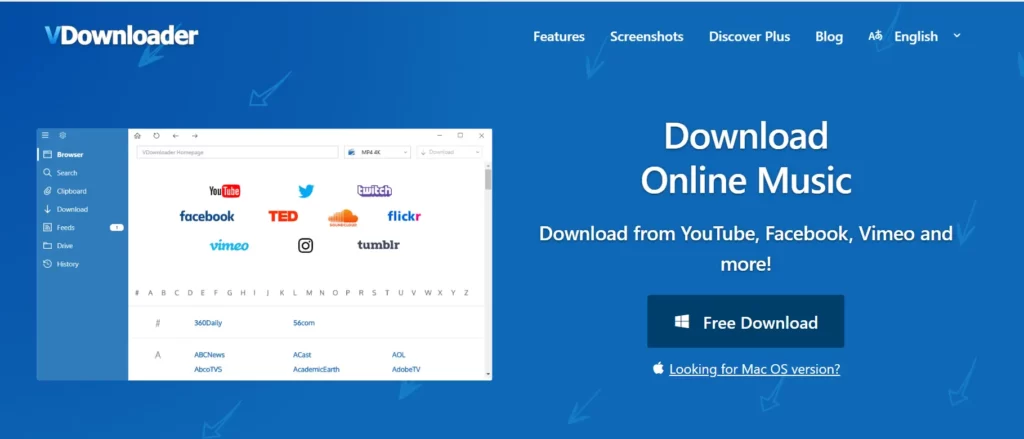
VDownloader is an award-winning software that downloads all YouTube videos on your PC. Along with YouTube videos, it also supports downloading and sharing from any other website, such as Vimeo. Furthermore, VDownloader helps its users convert videos into any other format. Another speciality of this downloader software is that it provides all services free of cost.
Unlike other websites, this software comes with backup support. So, if you ever lose your video data, there is no need to worry because Vdownloader keeps a backup of your YouTube videos in a hard drive. Moreover, it supports free versions of high-resolution videos like 4K and 8K. However, you need to buy its paid version to get HD quality support.
With a single mouse click, you can convert videos of one format into another. Likewise, you can easily convert your video file into audio. So, enjoy your favourite YouTube music offline by downloading it in the form of a video or audio file through VDownloader. It supports the best video and audio quality of 8K and 320 Kbps, respectively.
Features
Pricing
- Plus Monthly: $5 monthly
- Plus Yearly: $30 per year
- Plus Lifetime: $65 Forever
#10 Freemake

Freemake is a reliable one-stop solution for downloading all types of online videos. It doesn't only allow video downloading from YouTube but also pages like Flickr, Facebook, Dailymotion, Vimeo, and Twitch. Another speciality of this software is its fully free-of-cost version.
This software supports various formats, among which you have to choose one. Freemake is compatible with output formats like AVI, MP3, MP4, MKV, and WMV. This software is compatible with all devices, including computers Windows, Mac, Android, iPhone, PSP, Amazon Kindle Fire, and others.
Download heavy videos in HD quality and high resolution to watch them offline. Its interface is very quick and takes no time to download, heaving 4J and complete HD files. Feel free to save up to 500 video clips from YouTube through Freemake at a time.
How to download YouTube videos without any software?
To download YouTube videos without using any software, you can use the following websites:
#1 Youtubemp4
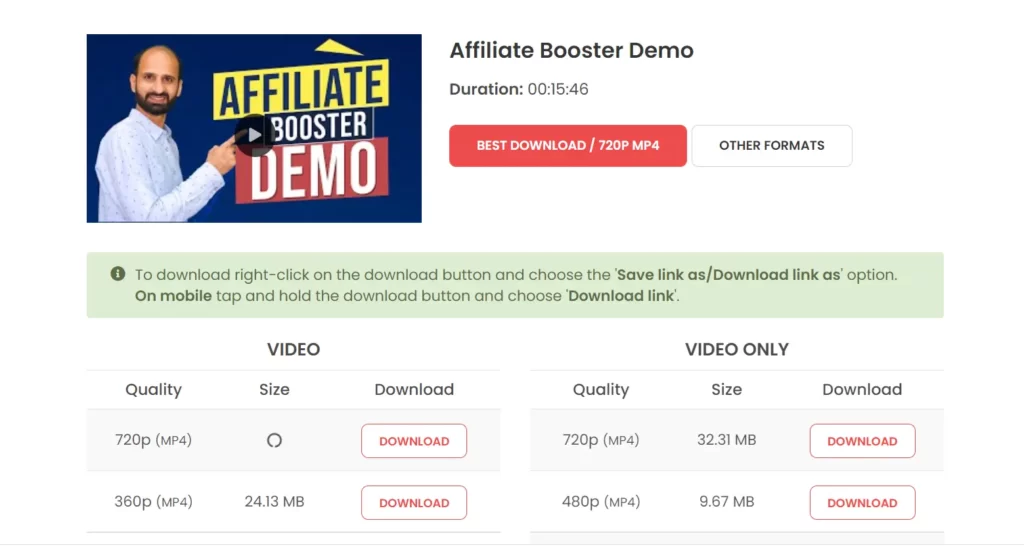
This is one of the best websites for downloading YT videos in no time. If you want to download just any random video (not bulk videos or playlists), then YoutubeMp4 is the ideal choice.
#2 SaveFrom.Net
Here is another platform to save YT videos without any software. Use the following steps to download your video.
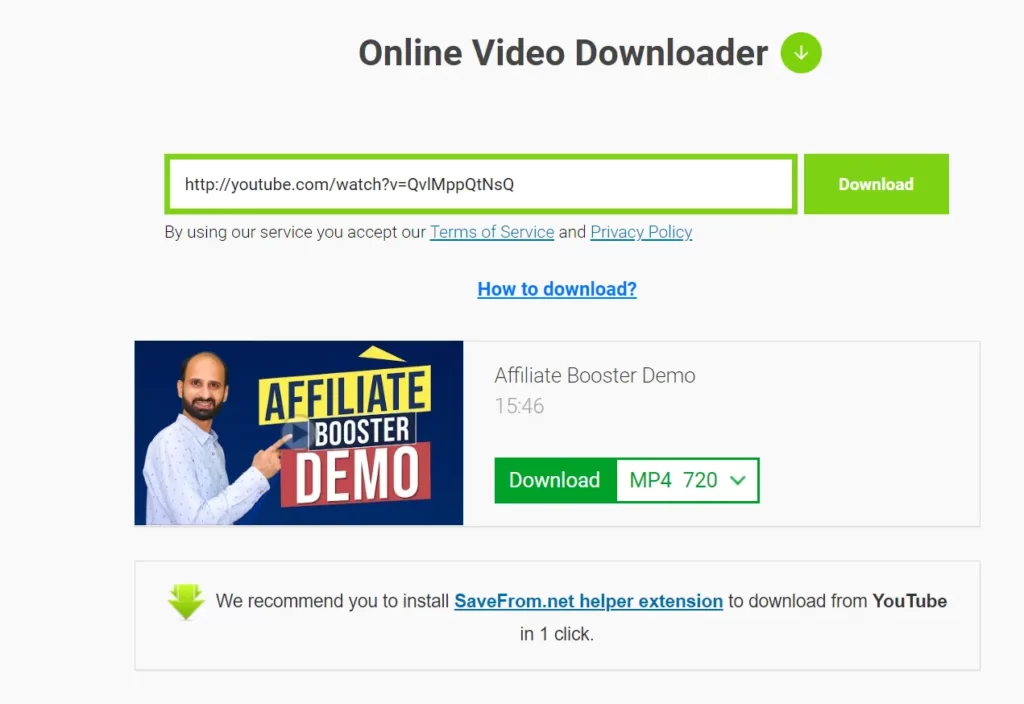
#3 CatchVideo
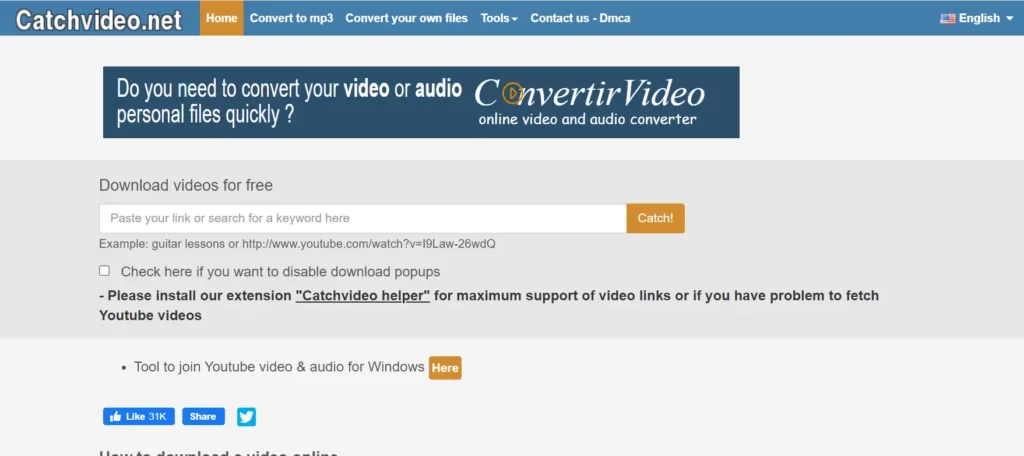
Watch video is another tool used for the best online YT video downloading. Follow the steps below:
#4 Clipconverter.cc
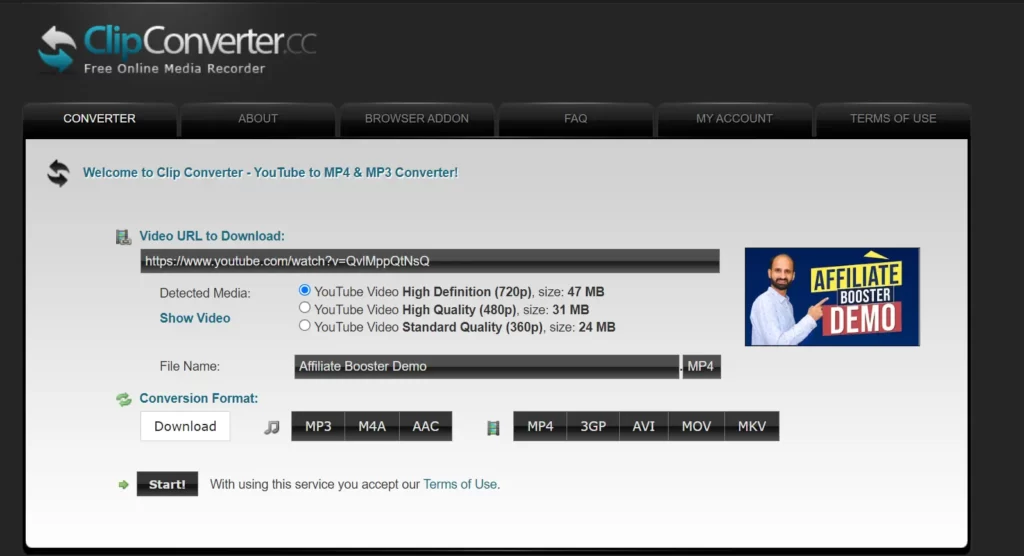
Last but not least, you can also use a clip converter to download YT videos without using any software.
Pro Tips to Download Youtube Videos
Here are a few tips for downloading YT videos:
Feasibility across devices
Your chosen software must be feasible across all devices like Windows, Mac, Linux, etc. This will enable you to use it whenever you want and wherever you want.
Stable Network Connectivity
A good and stable network is required to download videos from any website. Therefore, keep checking your internet connection before you proceed with the download.
Good Quality Output
The software you choose should be able to provide you with a good quality output video. A low-quality video will make the experience of watching a video quite frustrating.
Download Speeds
Another significant factor to consider is the download speed. If the software takes too long to download a video, it will only waste your time.
FAQs
How to download youtube videos on pc?
There are various ways of downloading youtube videos on your pc. However, the most common and reliable way is to use software specifically designed for downloading youtube videos. It includes VideoProc Converter, YTD Video Downloader, and more.
What is the best free video downloader?
There is various software available in the market that can download youtube videos. However, not all of them are free of cost. The best free video downloader that you can use is Freemake, as it allows you to download videos from youtube and other websites for free.
How to download youtube videos to watch offline?
To download youtube videos to watch offline, you can download software on your PC or Mac that supports youtube downloading. For example, you can use EaseUS downloader, Vdownloader, Y2Mate, etc. You can use free versions of almost all these software; however, you should go for premium subscriptions if you are looking for more advanced features.
The Bottom Line
There are various software and websites available that you can use for downloading youtube videos. However, not all of them are free of cost. The best free video downloader that you can use is Freemake, as it allows you to download videos from youtube and other websites for free.
Quick Links
- How to Grow your Youtube Channel
- How to Make a Youtube Channel: A Step-by-Step Guide
- YouTube Affiliate Marketing: A Guide to Promote Products on YouTube
If you want to download any random video for free, then YoutubeMp4 is ideal. Another website where you can download videos without any software is SaveFrom.Net and Y2Mate.
We hope this article was helpful and you were able to find the best way to download youtube videos without any software.