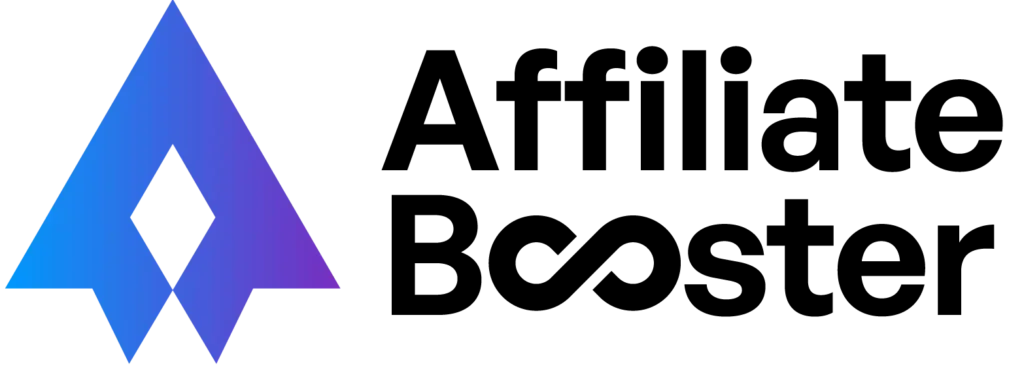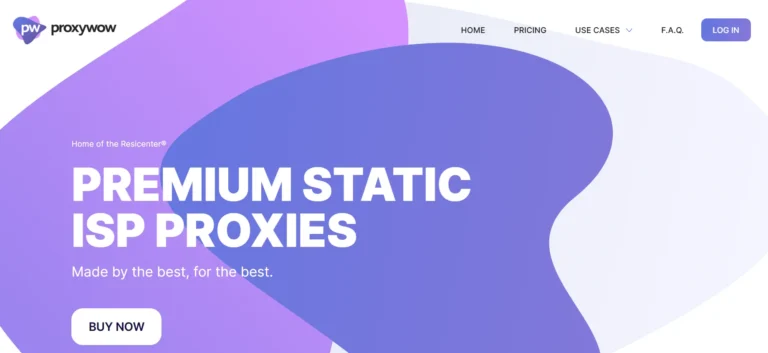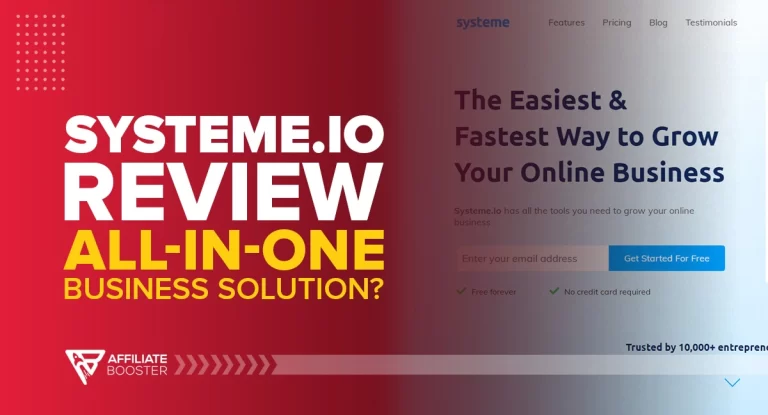Unbounce is an intuitive landing page builder that helps you create high-converting pages with ease, even without coding skills. I recommend it for anyone looking to boost conversions and optimize their marketing efforts with minimal effort.
- Drag-and-drop page builder for easy customization.
- Smart AI tools for copywriting and optimization.
- A/B testing to improve conversion rates.
- Mobile-responsive and fast-loading pages.
- Wide range of templates for diverse industries.
- Seamless integrations with CRM and email tools.
- Dynamic text replacement for personalization.
- Real-time analytics to track performance.
- Higher pricing compared to competitors.
- Limited eCommerce-specific features.
- Learning curve for beginners.
Price: $79/month
Unbounce is a powerful tool that helps businesses create landing pages without needing to know how to code. It helps to build pages quickly, test different designs, and improve conversions.
The drag-and-drop builder makes things easy, and the AI-powered features save a lot of time.
Whether you’re running ads, capturing leads, or selling a product, Unbounce gives you the flexibility to create high-converting pages.
But is this tool Worth the Investment? In this Unbounce review, I’ll share my experience with Unbounce, its key features, pros and cons, and whether it’s worth the price.
What is Unbounce?
Unbounce is a powerful tool that helps businesses create high-converting landing pages without needing to code. Think of it as a drag-and-drop builder designed to make marketing easier.
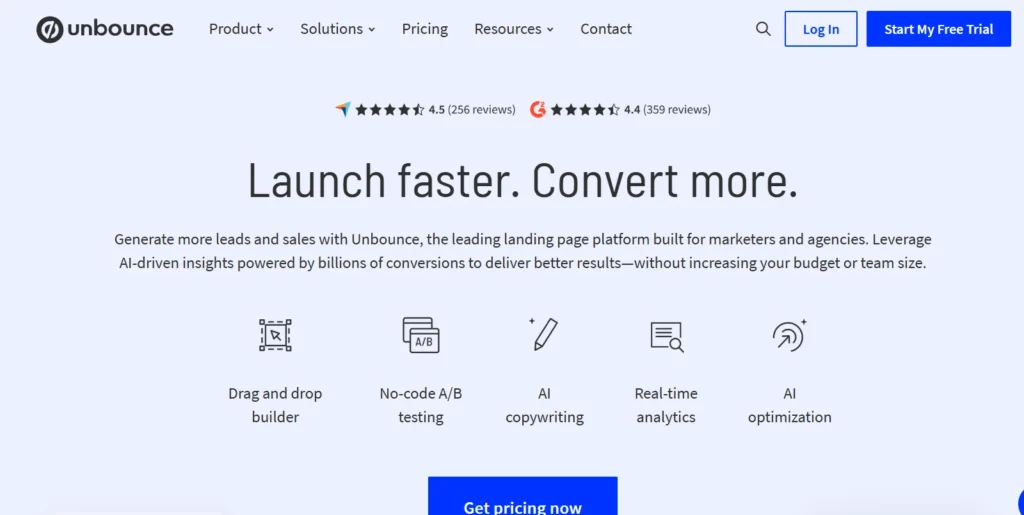
Whether you're running ads, collecting leads, or selling a product, Unbounce lets you quickly design and test landing pages that drive more conversions.
It also comes with smart AI features like copy suggestions and A/B testing so that you can optimize your pages for better results. If you're a marketer looking to boost sales and sign-ups, Unbounce is a game-changer!
Unbounce Key Features
1) Classic Landing Page Builder
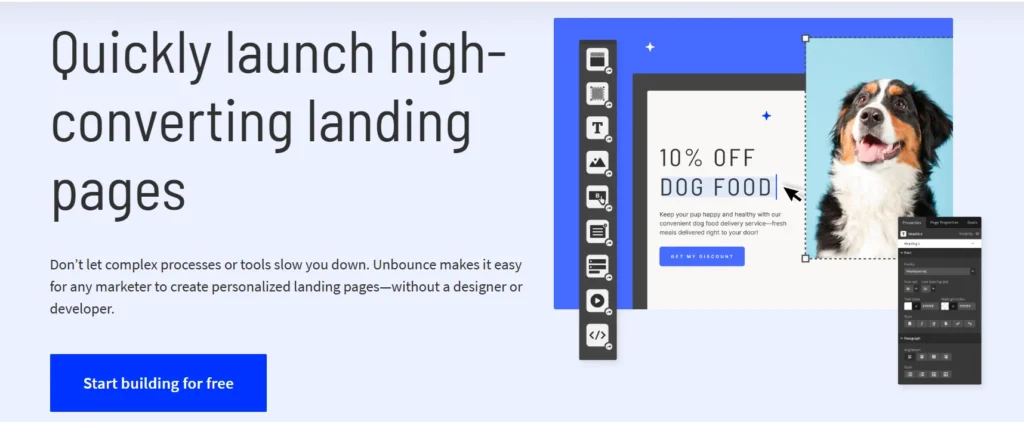
The Classic Builder is Unbounce’s original drag-and-drop landing page editor, giving you total control over design and functionality. Unlike restrictive website builders, this tool allows you to customize everything—from fonts, colors, and images to interactive elements, forms, and CTA buttons—without writing a single line of code.
This feature is perfect for marketers running Google Ads, Facebook Ads, or email campaigns because you can create a dedicated landing page tailored to each campaign.
If you're promoting a limited-time discount, for instance, you can design a custom landing page that perfectly matches the ad's message, making it more relevant and increasing conversions.
2) Smart Builder
If you want to launch a high-converting landing page quickly, the Smart Builder is your best option. Powered by AI and data-driven insights, it suggests optimized layouts, content placements, and CTA positions based on your industry, goals, and audience behavior.
If you’re launching a new online course. In that case, the Smart Builder might recommend a layout that highlights key benefits, includes trust-building testimonials and features a bold CTA button to encourage sign-ups.
By using AI to analyze what works best, this feature removes the guesswork and saves time while maximizing conversions.
3) Pop-ups & Sticky Bars
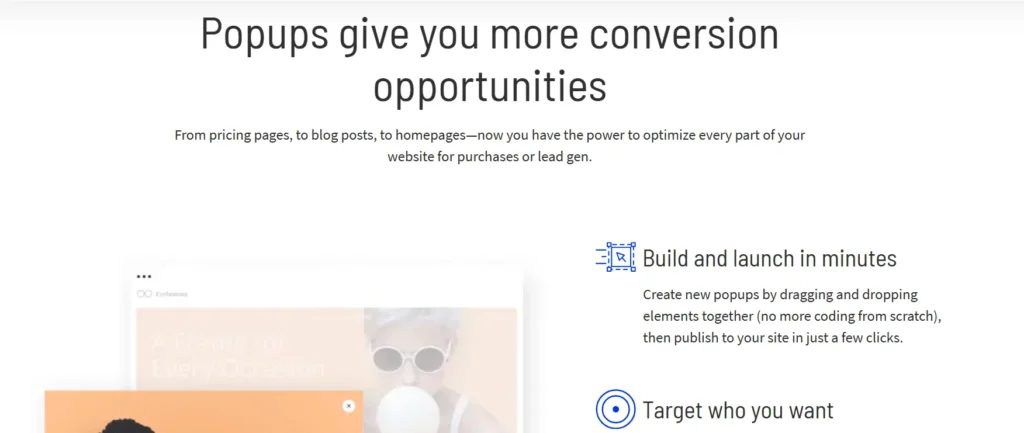
Unbounce allows you to create pop-ups and sticky bars that appear at strategic moments, helping you capture attention without interrupting the user experience. These elements can be triggered based on user behavior, such as when a visitor is about to leave (exit-intent pop-ups) or has spent a certain amount of time on the page.
Take it as e.g., if a potential customer is about to close the tab without making a purchase, a pop-up offering a limited-time 10% discount can encourage them to stay and complete their order.
Similarly, a sticky bar at the top of the page announcing “Free Shipping on Orders Over $50” can improve conversions without disrupting the shopping experience.
4) A/B Testing
With built-in A/B testing, Unbounce lets you create multiple versions of a landing page and compare their performance. By testing different headlines, images, button colors, or page layouts, you can identify what resonates best with your audience and drives more conversions.
For example, if you’re running a campaign for a new SaaS product, you can test two different CTAs: “Start Your Free Trial” vs. “Get Started for Free.” If one version outperforms the other, you can make data-driven decisions to improve your marketing strategy, ensuring higher conversion rates and lower ad spend waste.
5) AI Copywriting (Smart Copy)
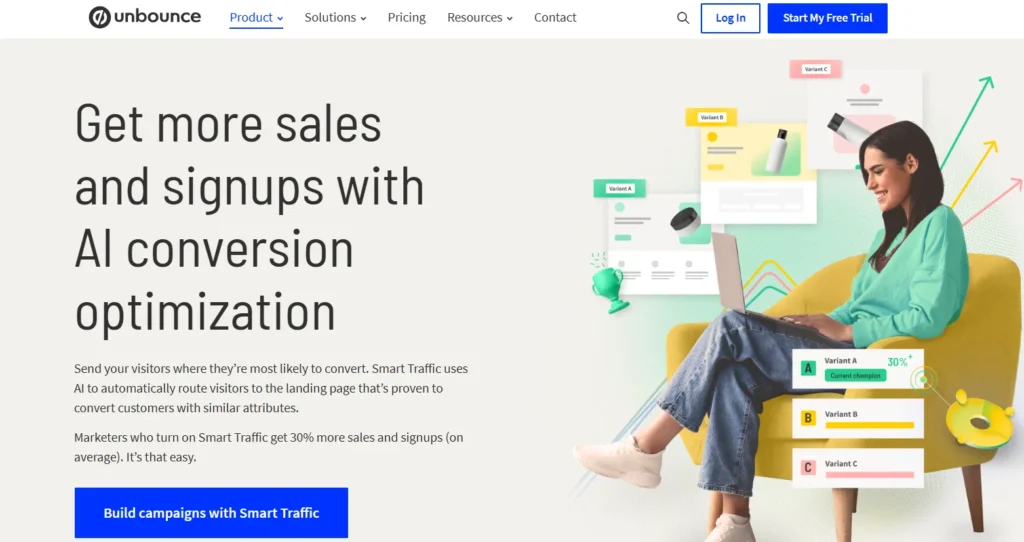
Writing engaging and persuasive content can be challenging, but Unbounce’s Smart Copy feature makes it easier. This AI-powered copywriting tool generates headlines, product descriptions, CTAs, and ad copy in seconds, helping you craft compelling messages effortlessly.
By producing high-quality, tailored content, Smart Copy ensures your messaging remains consistent, engaging, and optimized for conversions.
6) Integration with Marketing & CRM Tools
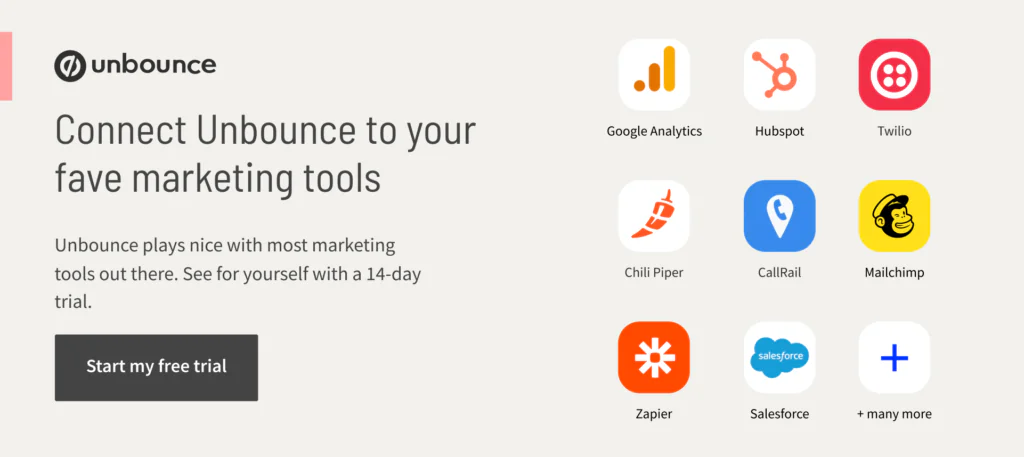
Unbounce seamlessly integrates with popular marketing tools like HubSpot, Mailchimp, Salesforce, Google Analytics, and Zapier, making it easy to capture leads, track performance, and automate follow-ups.
This feature ensures that you don’t have to transfer data manually—everything flows smoothly between your landing pages and marketing platforms.
For example, if a visitor signs up for a free eBook on your landing page, their details can be automatically added to your Mailchimp email list. From there, they can receive an automated sequence of emails, nurturing them from a prospective lead to a paying customer.
This not only saves time but also improves engagement and conversion rates.
7) Mobile-Optimized & Fast-Loading Pages
Every landing page built with Unbounce is mobile-friendly by default, meaning they automatically adjust to different screen sizes—whether on a smartphone, tablet, or desktop.
Since Google prioritizes mobile-friendly pages in search rankings, this feature ensures that your pages are SEO-friendly and provide a smooth user experience.
Additionally, Unbounce pages are designed for fast loading speeds, reducing bounce rates and increasing engagement. If your landing page takes too long to load, potential customers might leave before they even see your offer.
With Unbounce, you get lightning-fast, high-performing pages that keep visitors engaged and improve overall conversions.
How Does It Work?
Having established all of Unbounce's core features, let's move on to the platform's systemic details. In this section, we'll discuss how to create a landing page with Unbounce.
1. Interface
To start with, Unbounce offers a simplified homepage with few features on your dashboard so the user is not overwhelmed by the complexity of the interface or platform. Then, you can start creating your landing page by clicking on the ‘Create New Page' tab at the top right.
You have now been redirected to the gallery of pre-designed templates. Here, you can choose from the given templates or create your own by clicking ‘Blank Page'. We are building a page from scratch and have chosen the blank page.
Upon naming the page's title, you will be directed to Unbounce's landing page builder, which is also known as the Classic Builder.
Unbounce has a user-friendly interface similar to Photoshop's. The interface is divided into a Menu bar, page contents/elements, a feature-based panel, the canvas, page or elemental properties, and, finally, the taskbar.
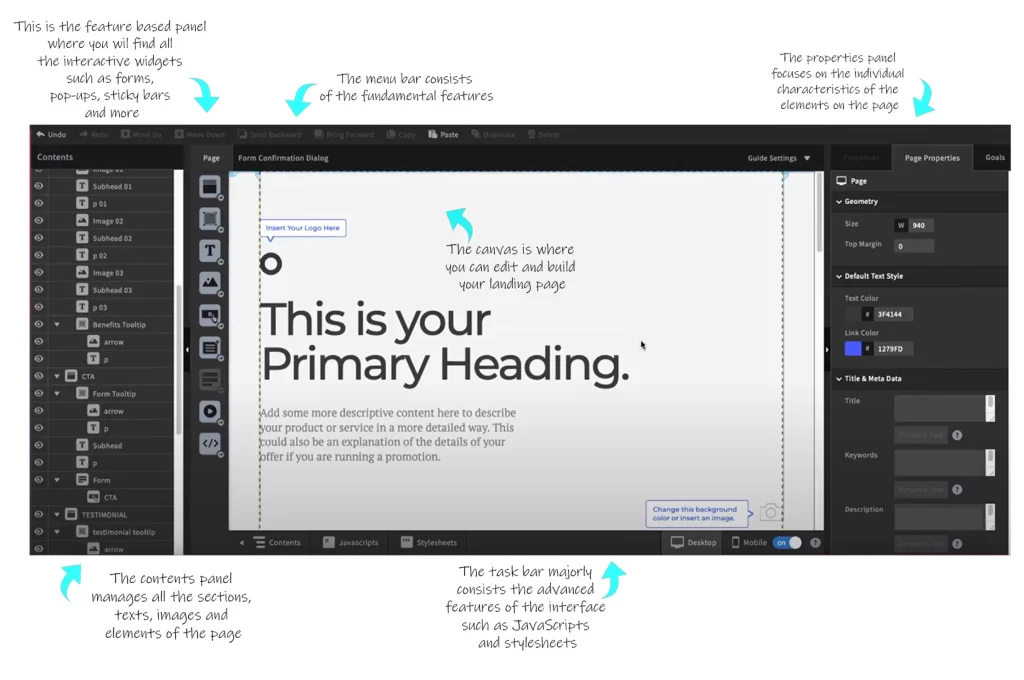
To give an overview of the interface, the ‘Menu Bar' mainly consists of fundamental aspects like copying, pasting, undoing, redoing, previewing, and displaying variants of the landing page. Now, we move on to the editing components of the interface.
The ‘Contents Panel' overviews and manages the sections and elements of the page, such as the header, forms, pop-ups, texts, images, and much more. The canvas, as we all know, is to create. You can add widgets and sections to create your unique template.
To create your landing pages, you can use various tools from the ‘Feature-Based Panel,' such as forms and text box alignment. The last component of the editing section is the ‘Properties Panel.'
The Properties Panel is a combined section where you can edit each element based on its characteristics. For instance, if we add text to the landing page and view the properties panel, we can see features like font, height, weight, bold, italic, highlight, and underline as sub-characteristics. These can be edited to make the landing page appear more structured.
Finally, the last element of the interface is the ‘Task Bar.' This panel is quite simple to understand, as you can access content, Javascript, and stylesheets all from the same place, which is convenient in the working system.
Having discussed the interface, let's create a landing page!
2. Choose A Template
To create a new landing page, click on the tab ‘Create New Page' on the homepage. This will direct you to the templates gallery. Choose the template that best fits your brand and hit ‘Create' after adding a title to the page.
Now, you are in Unbounce's editing space, where you can easily add interactive elements to your landing pages, such as forms, sticky bars, pop-ups, and multimedia, such as images, text, and videos.
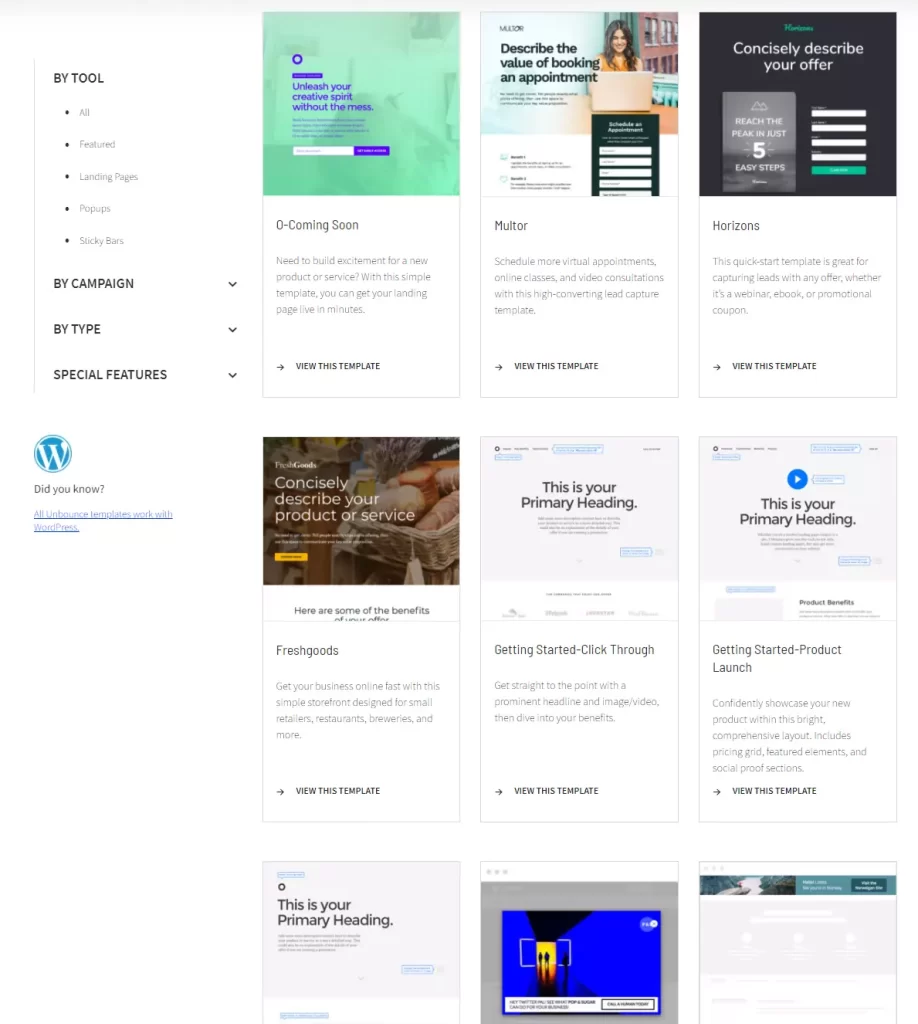
Here, we have chosen a template without any images for better understanding. However, it consists of various sections, like forms, that we will discuss later.
Now that we have a template ready let's add elements like images and forms to it and better put it under the Properties Panel.
3. Add Images and Forms
In order to add a section or an image, Unbounce offers a drag-and-drop builder with which you can easily create sections and upload images. To add a section, choose the first widget in the ‘Feature-Based Panel' and drag it through the page where you want it to be.
While dragging, the icon will turn green and get added to the desired slot. This newly added section can then be re-aligned, re-sized, and relocated.
This section can be combined with text by clicking' Text Box' from the ‘Feature-Based Panel' and using the same drag-and-drop method; you can create a text element on your page that can be edited further in terms of font, size, color, and format in the ‘Properties Panel.'
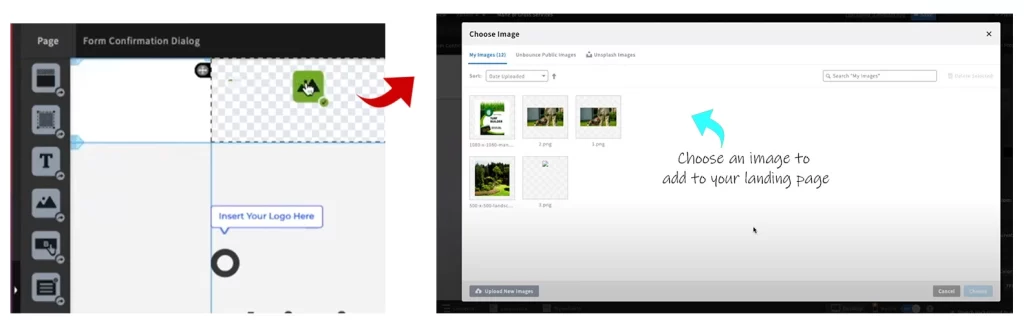
For most of the widgets, you can follow the drag-and-drop builder procedure. However, widgets like images, videos, and forms open in a dialogue box where you select and add information and then allocate a place on the page.
Here, you can observe that after dragging the image icon to the section, a window opens from where you can choose your image or video. However, the process for forms is a little different. After dragging the icon, a dialogue box opens where you can select your preferred form fields like name, contact details, and other customizable fields.
Once you enter this information, the form is created on the page, and you can place it according to your liking. The form also consists of a CTA button that can be integrated with other files or pages, and you can embed videos and other interactive projects into it.
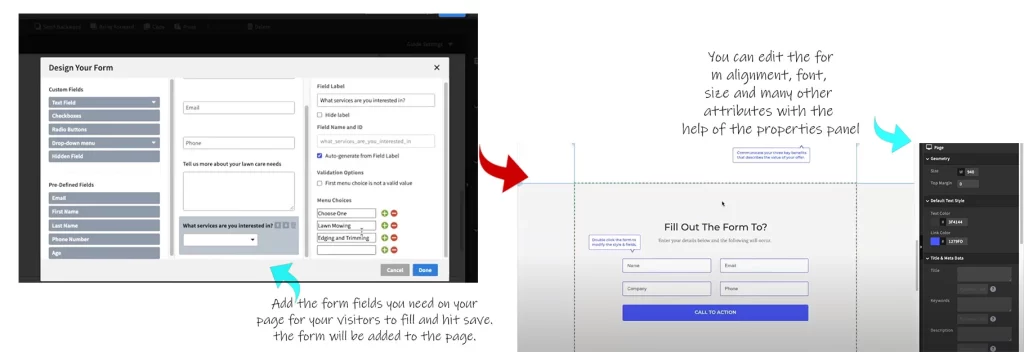
Unbounce also offers form confirmation at the top left corner of the canvas. This pop-up was added to thank the visitor for their participation in rendering the information.
You can easily create this pop-up by clicking on ‘Form Confirmation,' editing the content if necessary, and activating the pop-up.
4. Mobile Responsive
The mass audience mainly uses cell phones to interact with pop-ups and links; hence, a business landing page needs to be equally responsive and appealing when visited through the mobile display format.
Unbounce offers an effective editing process, with features like ‘Hide Sections' and alignment style, with which you can easily create an optimized landing page for not only the desktop but also for the mobile format.
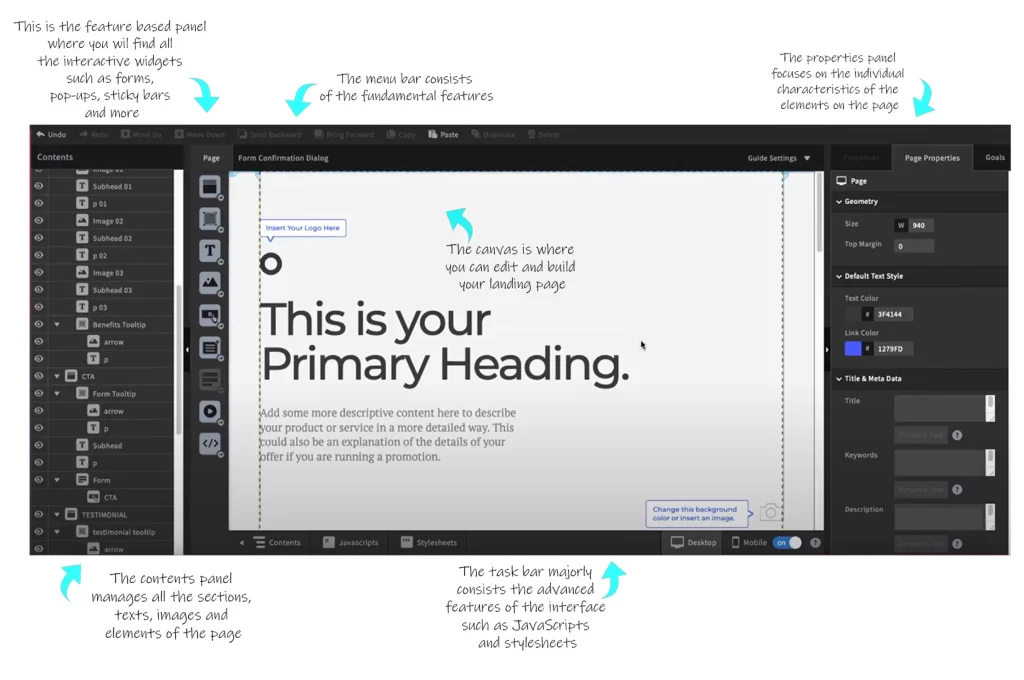
Below, you can observe how the same content and page can look different on the mobile interface. Unbounce gives you the liberty to allocate or hide sections and elements to create an engaging landing page.
Upon the completion of all the components of your landing page, you are now ready to publish your service or product through the landing page in the public domain.
Unbounce offers to host all your landing pages under its name and provides you with integrations to use your URL or domain for hosting your landing pages, such as for WordPress.
5. Conversion Tracking and Data Analysis
Once you have made your landing page public, whenever a visitor arrives, Unbounce provides you with their activity data so you can understand which sections of the landing page are most visited and help you make your landing page more engaging.
Unbounce offers integrations with various other software and external tools to connect your business with different accounts and to create better opportunities with marketing automation tools.
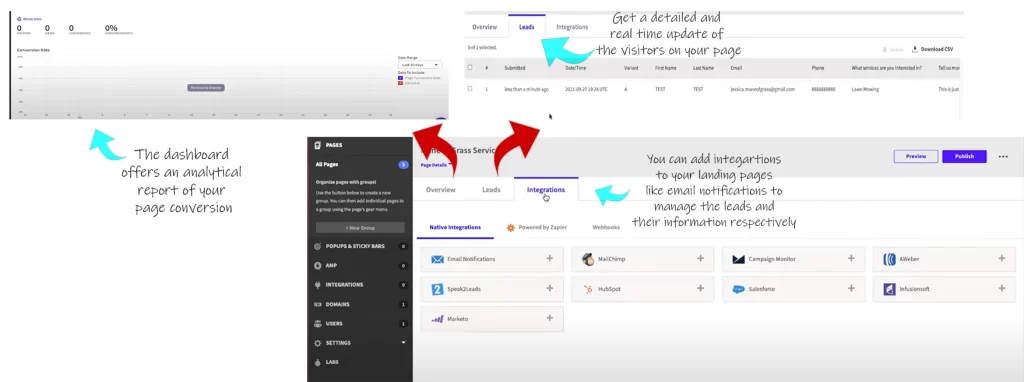
For instance, you can add your business email ID to the multiple-step forms, and you will be provided with information whenever a lead is generated.
Unbounce also offers lead and conversion tracking information on its dashboard, which allows users to access the information quickly and make precise decisions.
And just like that, with a few clicks, you have created a high conversion and appealing landing page for your brand, which will enhance the performance of your business sales pipeline.
Unbounce Pricing Plans
Here’s a simplified breakdown of the latest Unbounce pricing plans:
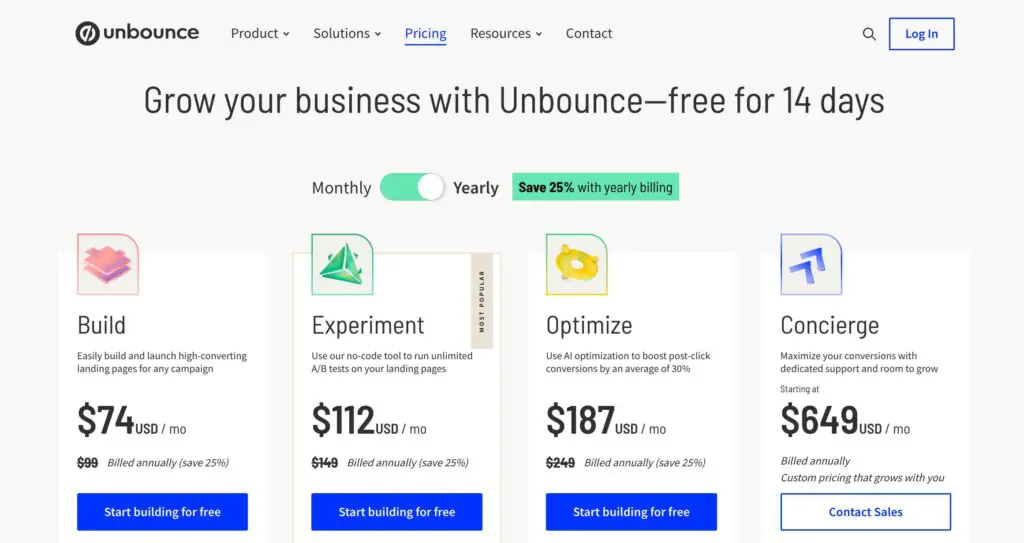
1. Build Plan ($74/month when billed annually)
- It is ideal for launching high-converting landing pages.
- Includes essential features for campaigns.
2. Experiment Plan ($112/month when billed annually)
- It is popular for running unlimited A/B tests.
- Includes all features of the Build Plan, plus testing tools.
3. Optimize Plan ($187/month when billed annually)
- Designed to boost conversions using AI optimization.
- Offers advanced tools for higher conversion rates.
4. Concierge Plan (Starting at $649/month when billed annually)
- Fully customized plan with dedicated support.
- Tailored features to grow with your business needs.
Unbounce Customer Support
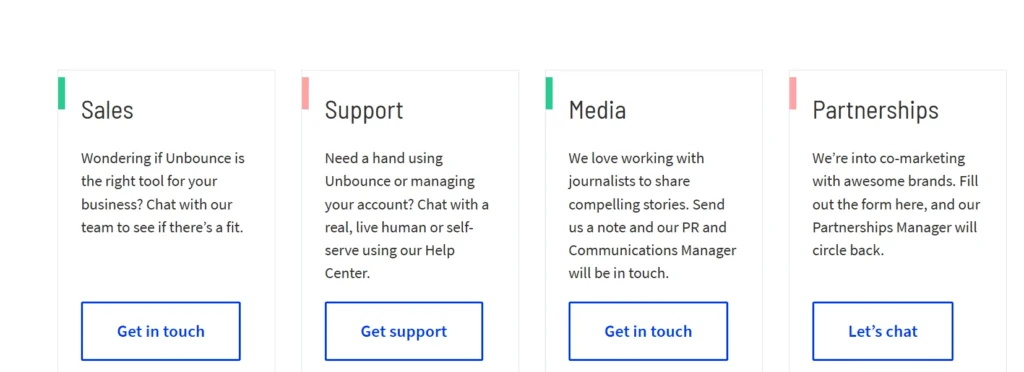
Unbounce offers excellent customer support, ensuring you get help whenever you need it. Their support team is available via live chat, email, and an extensive help center filled with guides, FAQs, and tutorials.
For quick answers, you can check their community forum, where other users and Unbounce experts share tips and solutions. If you need personalized assistance, their live chat support is fast and responsive, helping you fix issues or optimize your landing pages in no time.
With Unbounce, you’re never alone—whether you're troubleshooting a technical issue or looking for best practices to boost conversions, their support team has your back!
Is Unbounce Worth It? (Honest experience)
Unbounce is a powerful, no-code landing page builder with smart features like AI design, A/B testing, and fast-loading pages that help boost conversions. The customer support is great, and integrations make marketing seamless.
However, it’s a bit pricey, and beginners may need time to learn it. The Classic Builder feels slightly outdated, and the Smart Builder, while efficient, lacks deep customization.
Overall, Unbounce is a solid choice for serious marketers, but if you're on a tight budget or want total design freedom, you might feel some limitations.
FAQs:
Is Unbounce easy to use?
Yes, Unbounce has a simplified interface for creating and optimising landing pages and an interactive dashboard that can help you manage all your data in one place without having to juggle around.
Does Unbounce have a free trial?
Yes, Unbounce has a 14-day free trial where you can choose any of the plans and be billed at the end of the 14 days deadline. You need to enter your card details in order to start the plan, but you won't be billed.
Does Unbounce have coupons or discounts?
Yes, Unbounce provides coupons and discount templates that you can add to your landing pages and attract visitors' attention.
Final Verdict: Unbounce Review 2025
All in all, Unbounce is a powerful yet easy-to-use landing page builder with AI tools, seamless integrations, and smart editing features.
Whether you're a beginner or a pro, it helps you create high-converting pages effortlessly. If you are not sure, you can try the Unbounce free trial.