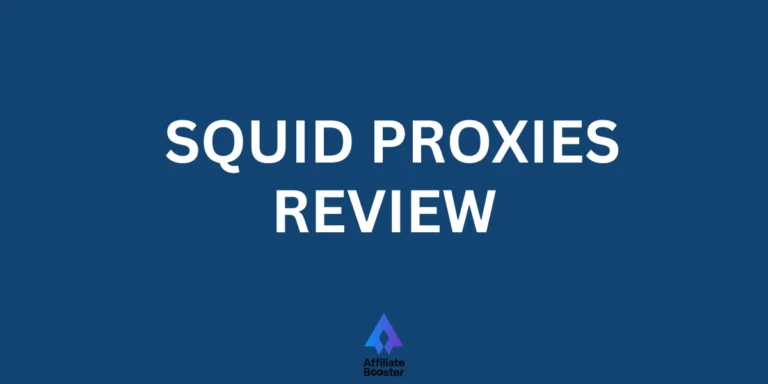MyPrivate Proxy helps keep your online activity anonymous by masking your IP address. It’s a great choice for privacy, secure browsing, and accessing restricted content with fast speeds and strong security.
- Fast and reliable speeds
- Private, dedicated proxies
- Affordable pricing options
- Wide global coverage
- Eco-friendly operations
- Easy setup process
- No SOCKS5 protocol support
- Limited customer support availability
- No free trial period
Price: $1.13 per month
MyPrivateProxy is a popular proxy service said to be a top choice for online privacy and security. But is it really a world-leading proxy provider?
This MyPrivateProxy review answers that question by exploring its features, benefits, and limitations. It is best in providing fast, secure proxies for tasks like browsing, social media management, and data scraping.
Let’s learn more about MyPrivateProxy in this review to see if it’s worth considering for you, what types of proxies it offers, and what it doesn’t provide.
Quick review of MyPrivateProxy
| Feature | Details |
|---|---|
| Origin Based | U.S.-based provider |
| Main Features | Private & shared proxies, high security, fast connections |
| Performance | High-speed proxies suitable for browsing, scraping, etc. |
| Speed | Generally fast, with low latency |
| Security | Strong encryption and no-logs policy |
| Proxy Types Offered | Private Proxies, Shared Proxies, Sneaker Proxies, Ticketing Proxies |
| Server Locations | Primarily in the U.S. and Europe |
| Customer Support | 24/7 email and ticket-based support |
| Pricing | Starts at $0.62/month (for shared proxies) |
| Free Trial | No free trial offered |
| Refund Policy | Limited, with a short refund window |
| Mobile App | No mobile app support |
More About MyPrivateProxy
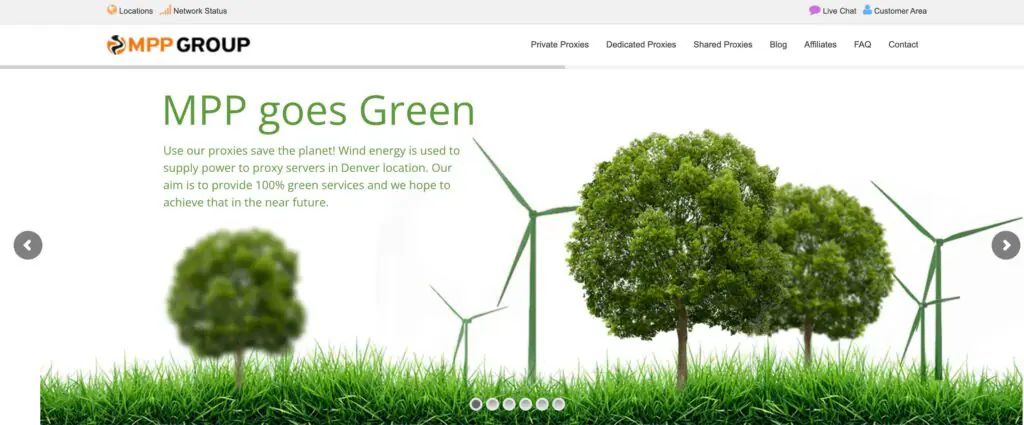
MyPrivateProxy is a company that offers proxy services to help users stay private and secure online. It was founded in 2011 and provides tools to hide your real IP address, which is like your online identity.
A proxy works as a middleman between your device and the internet, allowing you to browse with a different IP. This helps protect your privacy, avoid website restrictions, or manage multiple accounts safely.
MyPrivateProxy offers two types of proxies: private proxies and shared proxies. Private proxies give you an exclusive IP address just for you, making them ideal for tasks that require higher security, like managing social media accounts or scraping data from websites.
Shared proxies are used by multiple people, making them cheaper but less private, and are good for basic browsing or testing.
The service runs on fast servers in the United States, Canada, and parts of Europe, providing stable connections and quick loading times.
These servers are great for tasks like SEO, e-commerce, or accessing restricted websites. MyPrivateProxy supports tools for platforms like Amazon, eBay, and Instagram, where proxies help prevent account bans.
Setting up proxies is easy, either by using a username and password or linking your IP.
What Does MyPrivateProxy Usually Offer?
MyPrivateProxy provides several types of proxy services to meet different online needs. Here’s a breakdown of what they offer:
👉Private Proxies: MyPrivateProxy offers dedicated proxies that are ideal for SEO and privacy. These proxies support HTTP/HTTPS protocols and allow authentication by IP or username and password. They are best for users needing secure, exclusive IPs for specific tasks.
👉Shared Proxies: Shared proxies mean multiple customers may use the same IP address at the same time. If you prefer not to share your IP, private proxies might be a better option.
👉VPN Service: MyPrivateProxy includes a VPN that encrypts your internet activity, keeping it hidden from others. It anonymizes all applications on your computer that use the internet with just one click.
👉SEO Proxies: These proxies are designed to work with SEO tools like Scrapebox, Senuke, GSA, and others, helping to improve the speed and success of SEO tasks.
👉Social Media Proxies: MyPrivateProxy provides private proxies to manage social media campaigns on platforms like Twitter, Facebook, Instagram, Pinterest, and more.
👉Classified Ads Proxies: They offer private proxies from 15 U.S. states, ideal for posting ads on websites like Craigslist, Backpage, and others.
👉Ticketing Proxies: MyPrivateProxy’s ticketing proxies provide exclusive access to sites like Ticketmaster, StubHub, and LiveNation, reducing the risk of proxies being banned.
👉Gaming Proxies: These proxies are good for online gaming, offering extra security and helping to change your IP address, especially for HTML-based web games.
👉Privacy Proxies: These proxies focus on keeping your online activity private and secure while browsing sites like YouTube, Facebook, Instagram, and Pinterest.
Key Features of MyPrivateProxy
MyPrivateProxy offers a range of useful features to help you browse and work online securely. Here are the main features:

✅Private and Shared Proxies: You can choose between private proxies, which give you an exclusive IP address for your use, ideal for secure tasks. Shared proxies allow multiple users to share the same IP address, making them more affordable for basic browsing or testing.
✅Multiple Locations: MyPrivateProxy has servers in the US, Canada, and parts of Europe. You can choose a server location that is closer to your target site, ensuring faster connections and better performance.
✅Fast and Stable Servers: The proxies run on reliable, high-speed servers, ensuring good uptime. This helps websites load quickly and keeps connections strong for tasks such as web scraping, data gathering, or streaming content.
✅Easy Authentication: Connecting to the service is simple. You can log in with a username and password or use your IP address for authentication, making setup straightforward and secure.
✅Support for Many Tasks: The proxies can be used for a variety of online activities, including SEO tools, social media platforms like Instagram, ticketing sites like Ticketmaster, and even online gaming. They allow you to manage campaigns, bypass restrictions, and handle multiple accounts safely.
✅Wide Protocol Support: MyPrivateProxy supports popular protocols like HTTP, HTTPS, and SOCKS5, which makes it compatible with a wide range of devices and software.
✅Flexible Plans: You can choose proxy plans based on your needs, whether it's a single IP or multiple ones. Prices start low for shared proxies, and private proxies come at a higher cost. There are also discounts available for long-term (annual) subscriptions.
✅Good Customer Support: MyPrivateProxy offers customer support through email and ticket-based systems. The team is responsive and works quickly to resolve any issues or concerns you might have.
Performance and Speed Test of MyPrivateProxy
I used MyPrivateProxy for a week to evaluate its performance and speed. I set up a private proxy with a US server and tested it with tasks like browsing, social media management, and data scraping.
| Task | Connection Speed (Mbps) | Load Time (Seconds) | Uptime Stability | Notes |
|---|---|---|---|---|
| General Browsing | 25 | 2 | 99% | Pages like Google loaded quickly with no lag. |
| Social Media (Instagram) | 20 | 3 | 98% | Account switching was smooth, no bans occurred. |
| Data Scraping (Small Site) | 15 | 5 | 97% | Worked well for small data pulls; slight delay on larger sites. |
| Video Streaming | 18 | 4 | 96% | HD videos played mostly without buffering. |
| Multiple Connections | 12 | 6 | 95% | Handled 5 tabs well, slowed with more tabs open. |
Test Details
- Connection Speed: Measured using a speed test tool while the proxy was active. Speeds ranged from 12 to 25 Mbps, depending on the task.
- Load Time: Measured the time it took for pages or tasks to fully load. Browsing was the fastest, while scraping took longer with larger datasets.
- Uptime Stability: Checked over the course of a week. The proxy stayed online 95-99% of the time, with occasional drops during peak hours.
- Notes: There were no major issues with browsing or social media. Scraping worked well for smaller sites but experienced slower speeds on larger ones. Streaming handled HD content with occasional buffering.
My Observations
The proxy was fast for general tasks like browsing and Instagram. The US server provided good performance for US-based sites. Scraping worked fine for smaller tasks, but speed decreased when handling large data pulls.
The proxy’s uptime was stable, with only one brief disconnection that resolved itself. I tested during the morning hours in India (IST), and the time difference with the US server did not cause significant issues.
Overall, MyPrivateProxy performed well for my needs. While speed varied by task, it handled most activities effectively. The stability was solid, though it may struggle with heavy multitasking or high global server load.
How to Buy and Set Up MyPrivateProxy?
MyPrivateProxy makes it simple to buy and set up proxies. Just follow these steps to get started. You’ll need an internet connection and a device like a computer.
Steps to Buy MyPrivateProxy
Step 1: Visit the Website: Go to www.myprivateproxy.com. Look for the “Buy Proxies” or “Pricing” button on the homepage.
Step 2: Create an Account: Click on “Sign Up” or “Register,” enter your email, and create a password. You’ll get a confirmation email to verify your account.
Step 3: Choose Your Proxy Type: Pick between private proxies, shared proxies, or specialized proxies like SEO, social media, or ticketing. Private proxies cost more but offer a dedicated IP, while shared proxies are cheaper but shared with others.
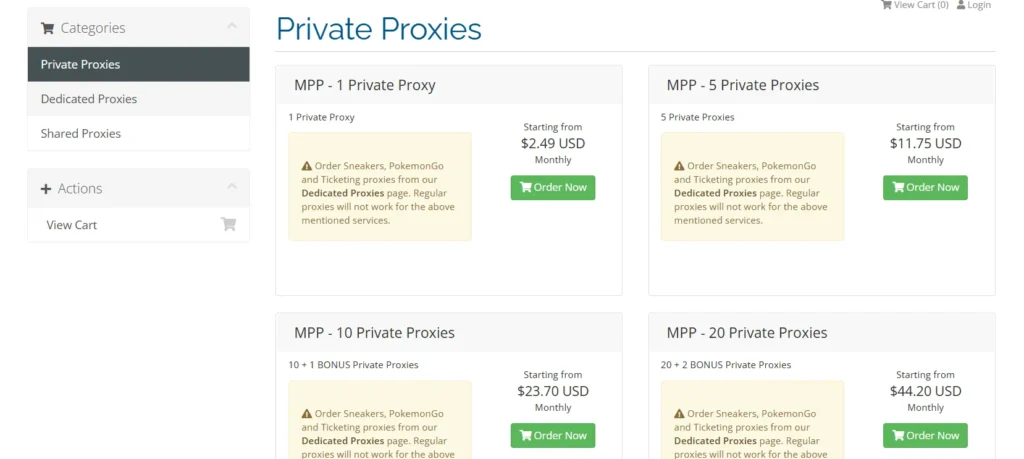
Step 4: Select a Plan and Location: Decide how many proxies you need (e.g., 1 or 10) and choose your server location (like the US or Canada). Plans are more affordable for smaller packs and cheaper with a yearly subscription.
Step 5: Add to Cart and Pay: Review your order, enter payment details (credit cards, PayPal, or Bitcoin), and complete the purchase. Your proxies will be activated immediately, and you can find the details in your dashboard.
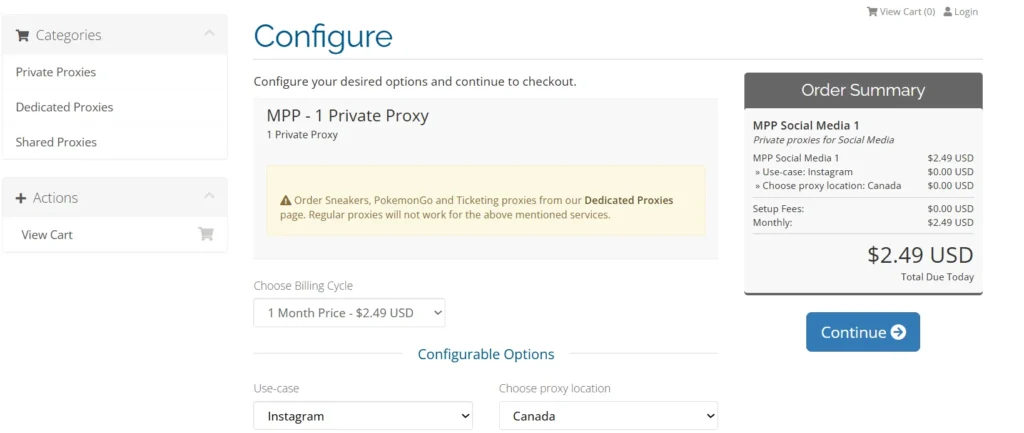
Step 6: Check Your Dashboard: Log in to your account to view your proxy details like IPs, ports, and login info. If you face any issues, contact support through the ticket system.
Steps to Set Up MyPrivateProxy
Troubleshoot if Needed: Clear your browser cache or restart your device. For persistent issues, submit a support ticket with error details.
Get Proxy Details: From your dashboard, note down the proxy IP, port number, username, and password.
Choose Your Device or Tool: Setup will vary based on what you use. For browsers, use Chrome or Firefox; for tools, use SEO software or social media apps.
Set Up on a Browser (e.g., Chrome):
- Open Chrome settings.
- Go to “Advanced” > “System.”
- Click “Open your computer's proxy settings.”
- Select “Manual proxy setup.”
- Enter the IP and port number.
- Save the changes and test by visiting a site like whatismyipaddress.com to see if the IP changes.
Set Up on Windows:
- Open Settings > “Network & Internet” > “Proxy.”
- Turn on “Use a proxy server.”
- Enter the IP and port, then add your username and password if required.
- Save and test the connection.
- Set Up on an SEO Tool (e.g., GSA Search Engine Ranker):
- Open the tool and find the proxy settings menu.
- Copy and paste the IP:port:username:password from your dashboard.
- Select HTTP or HTTPS protocol.
- Save and run a test task.
Test the Proxy: Load a website or run a task. Check if the proxy works and hides your real IP. If it doesn’t, whitelist your IP in the dashboard or contact support.
Who is MyPrivateProxy Best For?
MyPrivateProxy is an excellent choice for a variety of users, especially those who need reliable, high-speed proxies for professional or personal tasks. Here’s a look at who benefits the most from MPP’s services:
1. SEO Professionals and Web Scrapers:
MyPrivateProxy’s datacenter proxies are well-suited for SEO professionals and web scrapers. Whether you’re tracking keyword rankings, analyzing competitor websites, or gathering large amounts of data, MPP’s proxies provide the speed and reliability needed for these tasks.
2. Social Media Managers:
For users managing multiple accounts on social media platforms, MyPrivateProxy’s private proxies offer dedicated IP addresses that ensure consistency and prevent bans or restrictions from platforms like Facebook, Instagram, and Twitter.
3. Sneaker Enthusiasts and Bot Users:
Sneaker copping bots rely on fast, dedicated proxies to successfully purchase limited-edition sneakers during high-demand drops. MyPrivateProxy offers fast private proxies that sneaker enthusiasts can use to give themselves an edge during releases.
4. Individuals Seeking Privacy:
MPP’s private proxies also appeal to individuals who prioritize anonymity and want to browse the web securely without exposing their real IP address. These proxies help users avoid tracking and maintain their online privacy.
How Much Does MyPrivateProxy Cost?
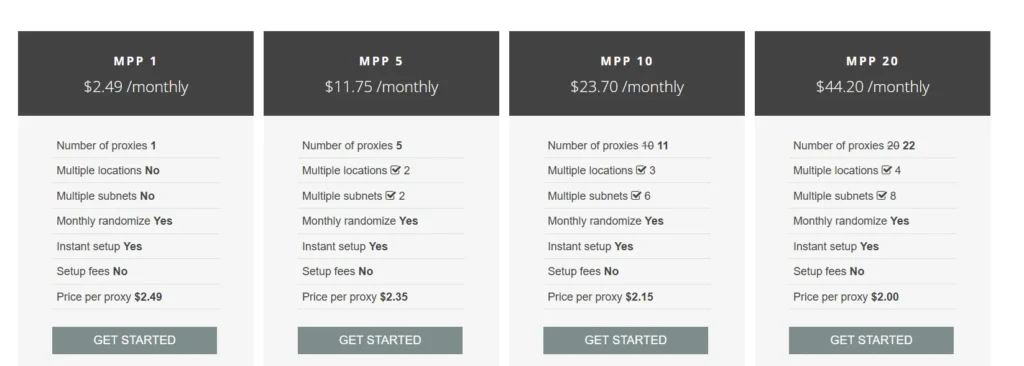
| Proxy Type | Number of Proxies | Monthly Price (USD) | Yearly Price (USD) | Key Notes |
|---|---|---|---|---|
| Private Proxies | 1 | 2.49 | 14.94 (50% off) | Dedicated IP for SEO or social media. |
| Private Proxies | 5 | 11.75 | 70.50 | Good for small tasks. |
| Private Proxies | 10 | 23.70 | 142.20 | Bulk discount starts here. |
| Private Proxies | 20 | 44.20 | 265.20 | For medium use like scraping. |
| Private Proxies | 50 | 70.00 | 420.00 | High volume option. |
| Private Proxies | 100 | 120.00 | 720.00 | Best value for large needs. |
| Shared Proxies | 10 | 1.99 | 11.94 | Basic browsing; shared IP. |
| Shared Proxies | 50 | 5.99 | 35.94 | Low cost for testing. |
| Shared Proxies | 100 | 9.99 | 59.94 | For light tasks. |
| VPN | Unlimited | 9.99 | 59.94 | Encrypts all traffic; one click setup. |
Special types like SEO, social media, ticketing, or gaming use private proxy prices. Add-ons for locations cost extra, like $1 per proxy for non-US spots. Check the site for current deals.
Why Do I Recommend Using MyPrivateProxy?
Here are the key reasons why I recommend MyPrivateProxy as a top-tier proxy service provider:
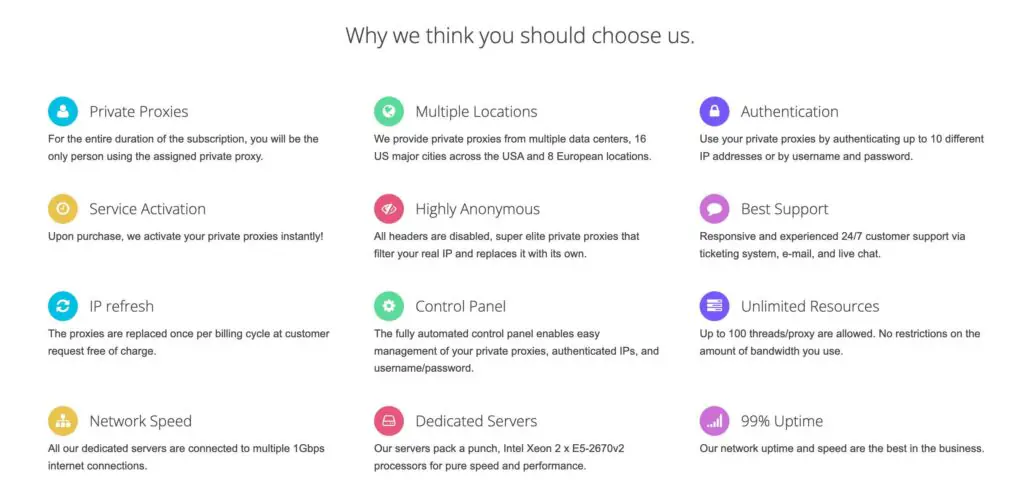
1. Reliable Private and Datacenter Proxies:
MPP offers fast and reliable proxies, whether you need a dedicated private IP for sensitive tasks or a high-speed datacenter proxy for bulk data collection. Their proxies are known for their excellent uptime and performance.
2. Environmentally Friendly:
MyPrivateProxy’s commitment to running its operations on green energy makes it a great option for users who prioritize sustainability. It’s a rare feature in the proxy industry, giving eco-conscious users peace of mind while using their services.
3. Affordable and Flexible Pricing:
With pricing starting as low as $0.75 per proxy, MPP offers affordable plans that suit a range of budgets. Whether you need private or shared proxies, their flexible pricing ensures that users can find a solution that works for them.
4. Global Proxy Coverage:
MPP’s network of global proxy servers allows users to choose proxies from different regions, making it easier to access region-specific content or bypass geo-restrictions.
5. User-Friendly Integration:
MyPrivateProxy’s platform integrates easily with third-party tools like web scrapers, SEO software, and sneaker bots. Users can quickly configure their proxies and start using them without needing technical expertise.
MyPrivateProxy Pros and Cons
Pros
- Dedicated private proxies for increased security and speed.
- Environmentally conscious, powered by green energy.
- Fast and reliable datacenter proxies for automated tasks.
- Flexible pricing options suitable for individuals and businesses.
- Global proxy locations for region-specific needs.
Cons
- Shared proxies may have slower speeds due to multiple users.
- Fewer residential proxy options compared to other providers.
Quick Links:
Conclusion: MyPrivateProxy Review 2026
MyPrivateProxy is a reliable and affordable proxy service provider with a strong focus on delivering high-speed, eco-friendly proxies.
Whether you need a private proxy for managing multiple accounts or a datacenter proxy for automated tasks, MPP has a range of options that cater to various needs.
Their commitment to sustainability, coupled with flexible pricing and global proxy locations, makes MyPrivateProxy a standout choice for businesses and individuals seeking a dependable proxy solution.
While shared proxies may not offer the same speed as private proxies, the overall performance, uptime, and environmentally conscious approach make MyPrivateProxy a service worth considering.
FAQs
Can MyPrivateProxy be used for sneaker copping?
Yes, MyPrivateProxy offers private proxies that are suitable for sneaker copping. These dedicated proxies are fast and reliable, giving users an advantage when trying to purchase limited-edition sneakers during high-demand releases.
Does MyPrivateProxy offer customer support?
Yes, MyPrivateProxy offers customer support through their ticketing system. Their support team is responsive and can assist with setup, technical issues, or any questions related to proxy configuration and usage. Users can expect timely assistance for any problems they encounter.
What types of proxies does MyPrivateProxy offer?
MyPrivateProxy provides private proxies, datacenter proxies, and shared proxies. These proxies are ideal for tasks such as SEO tracking, web scraping, sneaker copping, and managing multiple social media accounts. Private proxies are dedicated to one user, while shared proxies are more cost-effective and shared among multiple users.
Is MyPrivateProxy suitable for web scraping?
Yes, MyPrivateProxy is highly suitable for web scraping. Their datacenter proxies offer high-speed connections that are perfect for large-scale data collection, allowing users to scrape websites without being detected or blocked. The proxies ensure uptime and reliability, which is essential for scraping tasks.
Can I use MyPrivateProxy for social media management?
Absolutely. MyPrivateProxy's private proxies are ideal for managing multiple social media accounts. With dedicated IPs, users can handle several accounts on platforms like Instagram, Facebook, and Twitter without being flagged for using the same IP across accounts, ensuring smooth operations.