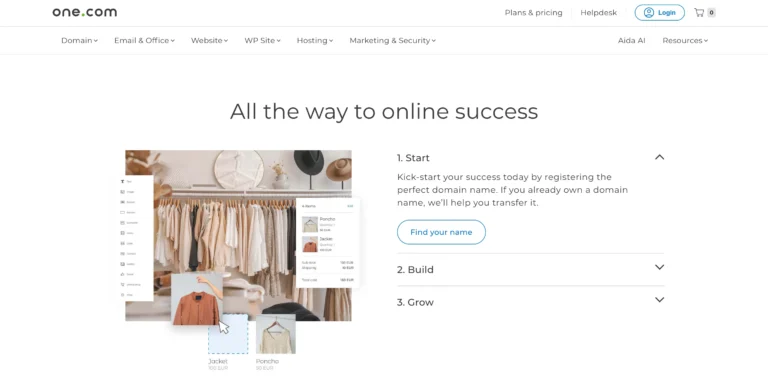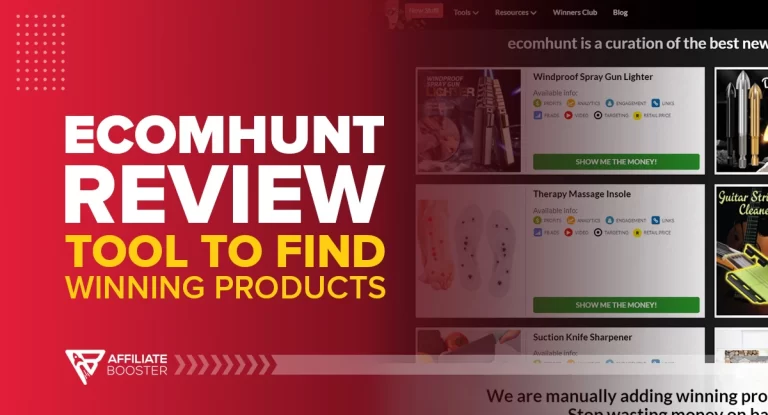Omnisend is an easy-to-use marketing tool that helps online stores send emails, texts, and notifications to customers automatically. It’s worth it because it saves time and boosts sales by sending the right messages at the right time.
- Quick content generation
- Simple automation setup
- Multi-channel marketing (email, SMS, push)
- Great for e-commerce integration
- Easy drag-and-drop email builder
- Detailed analytics and reporting
- Good customer support
- Pre-built automation workflows
- Can get expensive as contacts grow
- Limited customization on lower plans
Price: $11.20
Omnisend is an all-in-one marketing tool that combines email, SMS, and other communication channels to help businesses reach their customers effectively.
But is it the best choice for email and SMS marketing? If you're looking for a simple answer, I’d say yes.
In this Omnisend review, we’ll take a closer look at its features, how it works, and whether it’s the right fit for your marketing needs. Let’s get in!
What Exactly Is Omnisend?
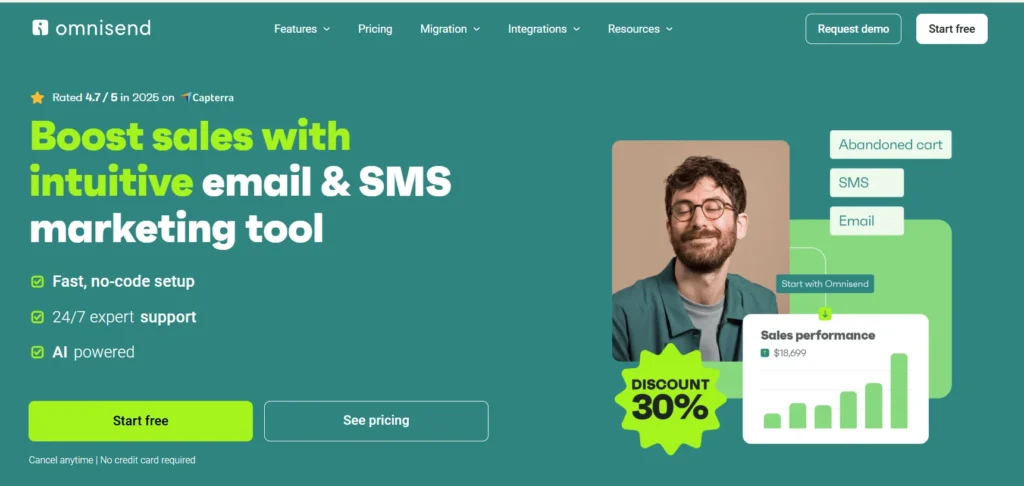
Omnisend is an all-in-one marketing automation platform built for e-commerce businesses. It helps online stores boost sales and engage customers by combining email, SMS, and push notifications in one easy-to-use tool.
With powerful automation workflows, merchants can send personalized messages triggered by customer behavior, like welcome emails, cart abandonment reminders, and post-purchase follow-ups, without manual effort.
Omnisend features a drag-and-drop email builder, audience segmentation, and seamless integration with platforms like Shopify and WooCommerce. Its multi-channel approach increases engagement and conversions by reaching customers across different channels. Plus, detailed analytics help marketers track campaign success and optimize performance.
This Omnisend review explains how the platform’s intuitive features transform complex marketing into streamlined, high-impact campaigns. So read on to know more.
Who is Omnisend for?
Omnisend is designed mainly for:
- Online store owners who want an easy way to grow their business
- Sellers using popular eCommerce platforms like Shopify, WooCommerce, BigCommerce, and Magento
- Small to medium-sized businesses looking to improve customer engagement and increase sales
- Marketers who want to send targeted emails and SMS messages without complex setups
- Beginners who need a user-friendly tool with drag-and-drop editors and pre-built automation
- Anyone who wants to combine multiple marketing channels (email, SMS, push notifications) in one place
In simple terms, if you want to:
- Send automated cart abandonment reminders
- Welcome new subscribers automatically
- Reach customers through email and SMS
- Grow your online sales with less hassle
Then, Omnisend is a great fit for you.
Key Features of Omnisend
Email Campaign Builder
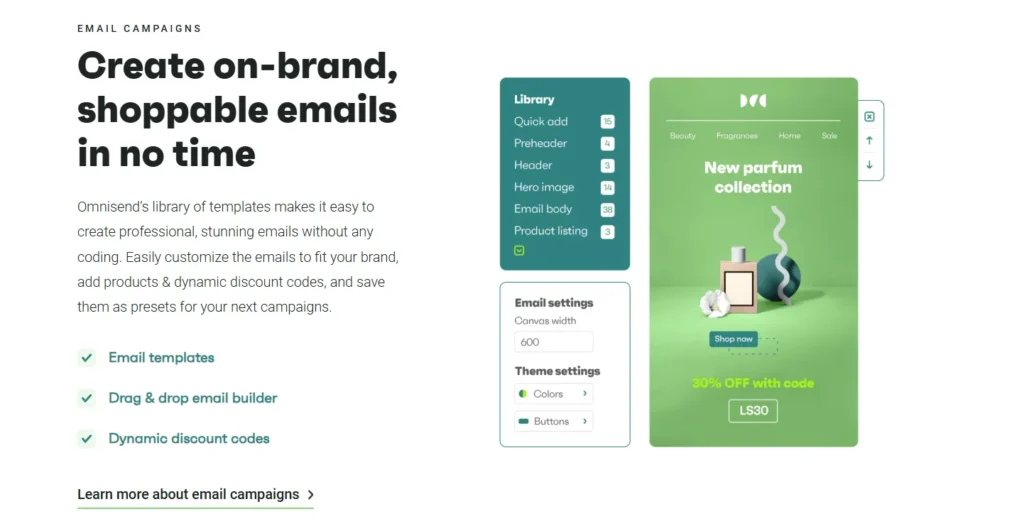
Omnisend offers a drag-and-drop editor that makes designing emails quick and simple, even if you don’t have any coding or design experience. The platform provides mobile-optimized templates specifically created for eCommerce, so your emails look great on any device.
With the product picker tool, you can easily add items from your store catalog directly into your emails to showcase your products.
You can also run A/B tests to optimize subject lines and email content, helping you find what works best to increase opens and clicks. Detailed analytics track important metrics like open rates, clicks, and conversions, so you always know how your campaigns perform.
SMS Marketing
Reach customers right on their phones by sending targeted SMS messages directly from Omnisend. This feature lets you combine SMS with your email campaigns for a stronger, multi-channel marketing approach.
You can schedule messages to send at the perfect time and set up automated SMS workflows triggered by customer actions like cart abandonment or purchase confirmations.
Automation & Workflows
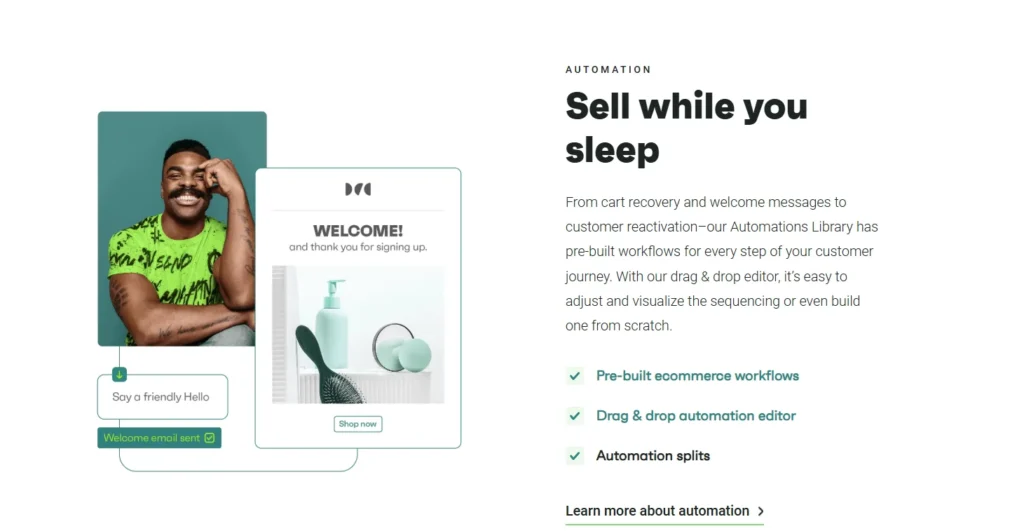
Omnisend includes pre-built automation workflows designed to save you time and increase sales. These include welcome series for new subscribers, cart abandonment reminders to recover lost sales, and post-purchase follow-ups to encourage repeat business.
You can customize triggers and conditions based on customer behavior to make your campaigns more relevant. Plus, split testing within workflows lets you experiment with different messages and improve performance over time.
Audience Segmentation
Create highly targeted segments based on customer purchase history, browsing behavior, location, and other details. This helps you send personalized content that resonates with different groups, boosting engagement and conversions.
The dynamic segments update automatically as customers meet specific criteria, so your marketing always stays relevant without extra effort.
Reporting and Analytics
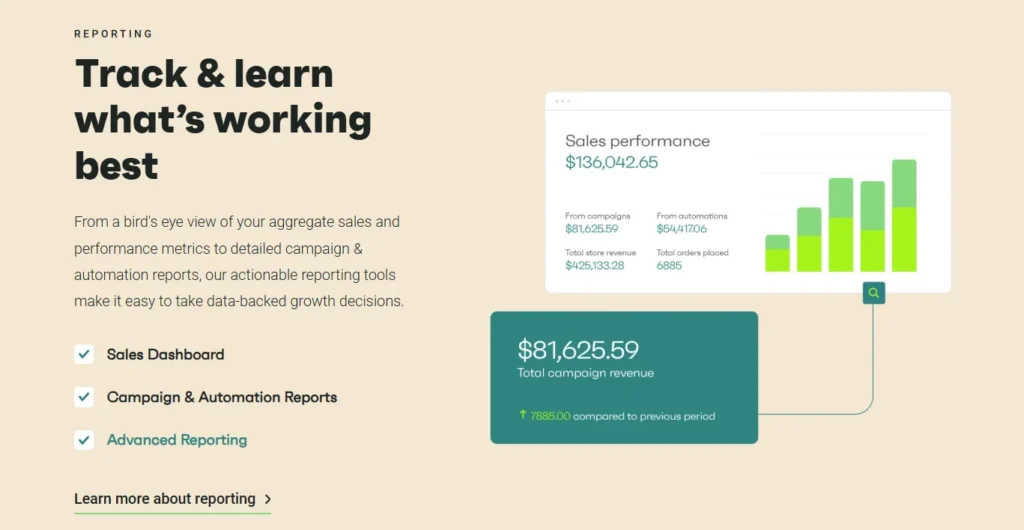
Omnisend provides a real-time data dashboard where you can track all your campaign performance metrics in one place. It includes detailed reports on open rates, clicks, and revenue generated from each campaign.
You also get insights into customer lifetime value and retention, helping you understand which strategies drive long-term growth.
Integration
Omnisend seamlessly integrates with major e-commerce platforms, including Shopify, WooCommerce, and BigCommerce, making it easy to sync your store data. It also integrates with popular apps such as Facebook, Google Ads, and more, so you can manage your marketing across channels.
For advanced users, Omnisend offers an open API that allows custom integrations and tailored solutions to fit unique business needs.
Additional Features
- Push Notifications: Send web push notifications to engage visitors even when they’re not on your site.
- Coupon and Discount Code Integration: Easily add discounts to your campaigns to encourage purchases.
- Product Recommendations: Automatically suggest related or popular products in your emails to increase average order value.
- Multi-language Support: Communicate with customers in their preferred language for a better experience.
- Customer Support: Access live chat and email support to help you whenever you need it.
Omnisend Pricing Plans
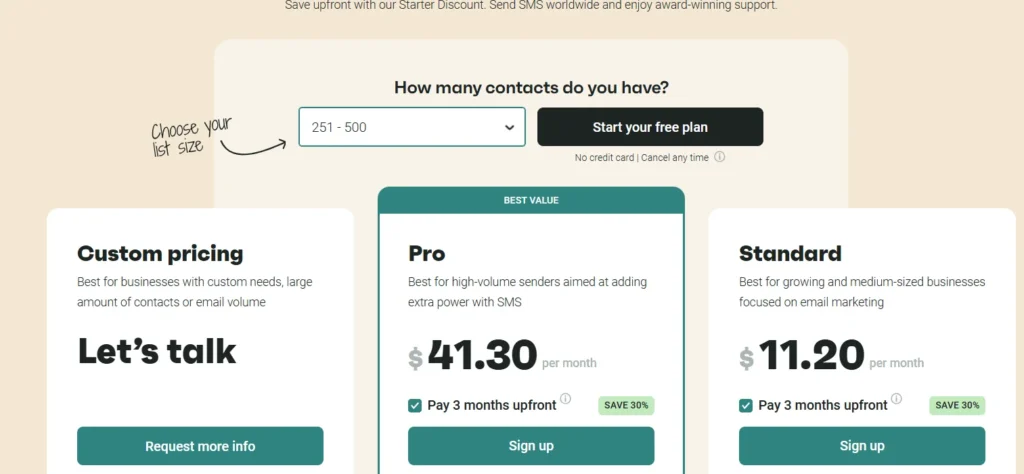
| Plan | Price per Month | Notes |
|---|---|---|
| Free | $0 | Basic features, up to 500 emails per month |
| Standard | $11.20 | Pay 3 months upfront, save 30% |
| Pro | $41.30 | Pay 3 months upfront, save 30%, includes SMS |
| Custom Pricing | Contact for pricing | For large businesses with custom needs |
Free Plan
The Free plan is great if you’re just starting out or have a small email list.
- You can send up to 500 emails per month.
- Email marketing is included, but SMS and some advanced features are not available.
- You get up to 500 web push notifications per month.
- Basic automation, like email and SMS automation, is available.
- Omnisend branding is required on your campaigns.
- Segmentation and contact profiles are unlimited.
This plan is perfect to test out the platform without any cost.
Standard Plan
The Standard plan is designed for growing businesses that want more automation and marketing channels.
- You can send emails to up to 12,000 contacts per month.
- Email, SMS, and web push notifications are all included.
- You get access to prebuilt ecommerce workflows and marketing automation.
- Features like A/B testing, conditional content, and campaign booster are unlocked.
- Omnisend branding on campaigns is optional.
- Unlimited segmentation and customer lifecycle stage tracking.
This plan typically starts at around $16 per month, but the price varies depending on the number of contacts you have.
Pro Plan
The Pro plan is built for established businesses needing advanced automation and multi-channel marketing at scale.
- Email sends are unlimited, so you can reach as many contacts as you want.
- Includes everything in the Standard plan plus bonus SMS credits.
- Access to advanced features like automation splits, custom workflows, and personalized recommendations.
- Omnisend branding is completely removed.
- Full access to reporting, live view, and prebuilt segments.
Pricing for Pro starts at approximately $99 per month, but this changes based on the size of your email list and your SMS usage.
Custom Pricing
For very large businesses or enterprises, Omnisend offers custom pricing plans.
- These plans provide personalized features, priority support, and dedicated account management.
- Pricing is tailored based on your business size, needs, and marketing volume.
If your business is scaling fast or requires special features, contacting Omnisend directly for a custom quote is the best option.
Pros and Cons
Pros
- Easy to use with a drag-and-drop editor
- Multi-channel campaigns improve reach and engagement
- Powerful automation workflows tailored for e-commerce
- Great integration options with popular platforms
- Detailed reporting to measure campaign success
Cons
- SMS marketing can get pricey as you scale
- Some advanced features are only available on higher-tier plans
- A few users report occasional delays in customer support response
How to Get Started with Omnisend? Step-by-Step
Step 1: Sign Up and Choose Your Plan
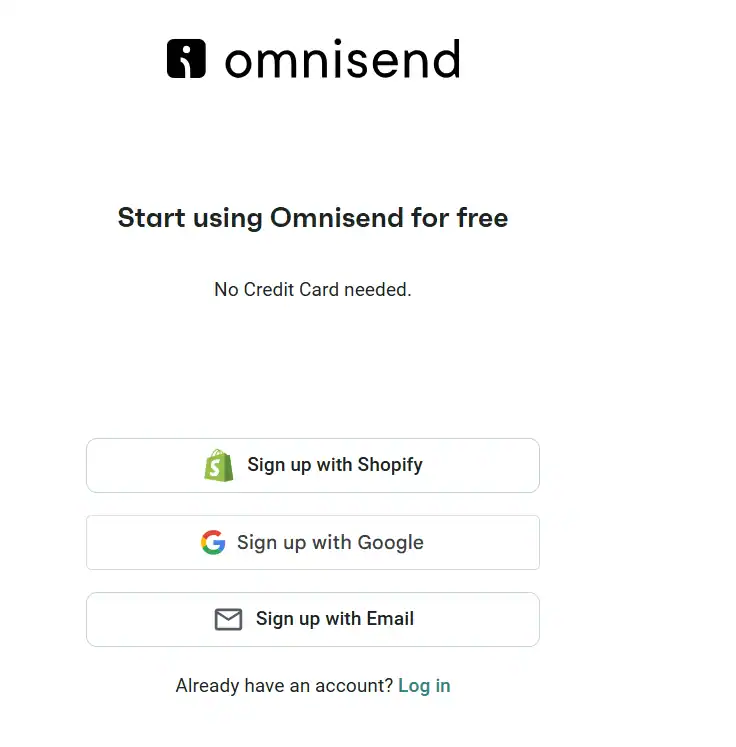
Begin by visiting the Omnisend website and creating a free account. You won’t need to provide a credit card upfront, so you can try it risk-free. After signing up, decide whether to continue with the free plan or upgrade to the Standard or Pro plan based on your business needs and the size of your contact list.
Step 2: Connect Your Online Store
Next, connect your online store to Omnisend. The platform integrates with popular e-commerce systems like Shopify, WooCommerce, and BigCommerce. This connection enables Omnisend to automatically synchronize your contacts, orders, and product data, which is crucial for creating personalized and targeted campaigns.
Step 3: Import Your Contacts
If you already have an existing email list, import your contacts into Omnisend. You can do this by uploading a CSV file or syncing directly from your store platform. Omnisend takes care of any duplicate contacts to keep your list clean.
Step 4: Explore Prebuilt Automation Workflows
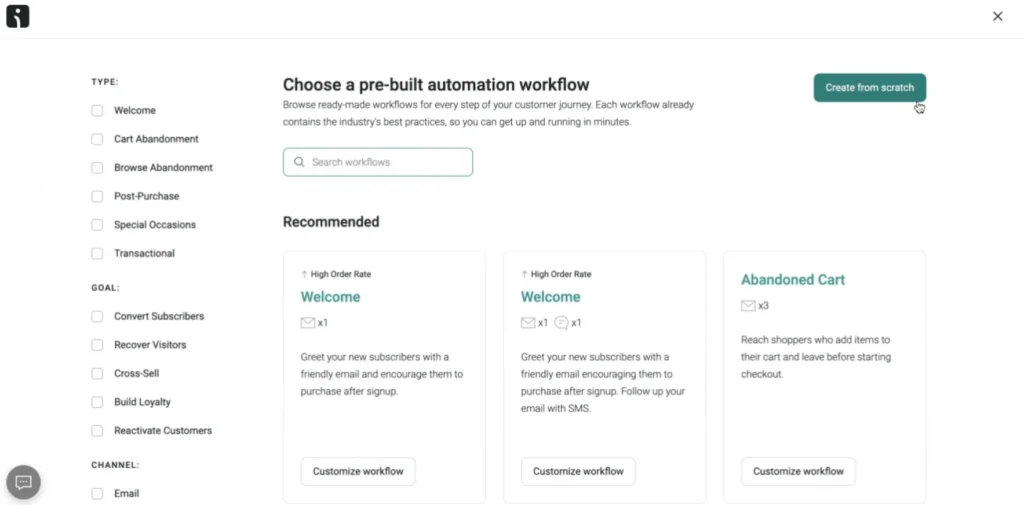
Credit: Omnisend
Omnisend offers several ready-made automation workflows, such as welcome emails, cart abandonment reminders, and order follow-ups. Review these templates and activate the ones that suit your business needs. Using these automations saves time and helps you engage with customers at the most effective moments.
Step 5: Customize Your Emails
Use Omnisend’s drag-and-drop editor to design attractive, branded emails without needing any coding skills. You can add product images, discounts, and personalized content based on customer behavior. Try out different designs to discover what your audience responds to best.
Step 6: Set Up Multi-Channel Campaigns
Don’t limit your marketing efforts to email alone. Omnisend allows you to add SMS and push notifications to your campaigns. Coordinating messages across multiple channels helps you reach customers where they prefer to receive communication.
Step 7: Segment Your Audience
Organize your contacts into segments based on factors like purchase history, location, or engagement level. Sending targeted messages to specific groups makes your marketing more effective and improves your return on investment.
Step 8: Launch Your First Campaign
Once your email or multi-channel campaign is ready, send it out! You can schedule your campaign to be delivered at the optimal time or send it immediately. After launching, monitor your campaign’s performance by tracking opens, clicks, and sales.
Step 9: Analyze and Optimize
Finally, use Omnisend’s detailed reports to analyze how your campaigns are performing. Use this data to adjust your subject lines, sending times, and content. Remember, marketing is a continuous process, so keep testing and optimizing to achieve better results.
Omnisend Integration and API
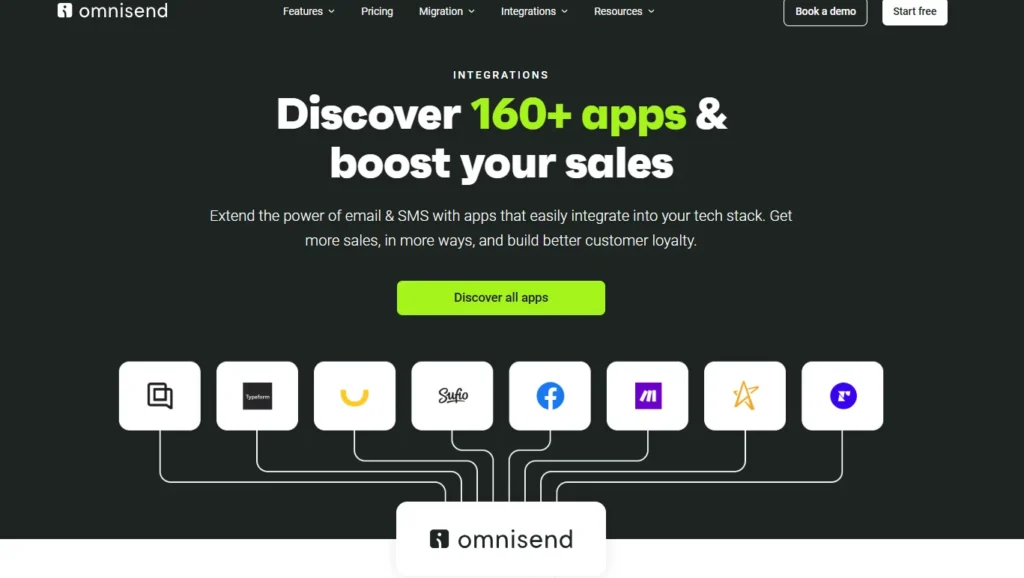
Omnisend makes it easy to connect your online store and other tools through integrations, which automatically sync your customer data and sales information to help you send personalized marketing messages without any manual work.
For businesses with custom needs, Omnisend also offers an API, a digital bridge that allows developers to connect your website or app directly to Omnisend.
This means you can create custom workflows, sync data from various platforms, and automate marketing in ways that perfectly fit your business.
Together, Omnisend’s integrations and API help make your marketing smoother, smarter, and more efficient.
User Reviews of Omnisend
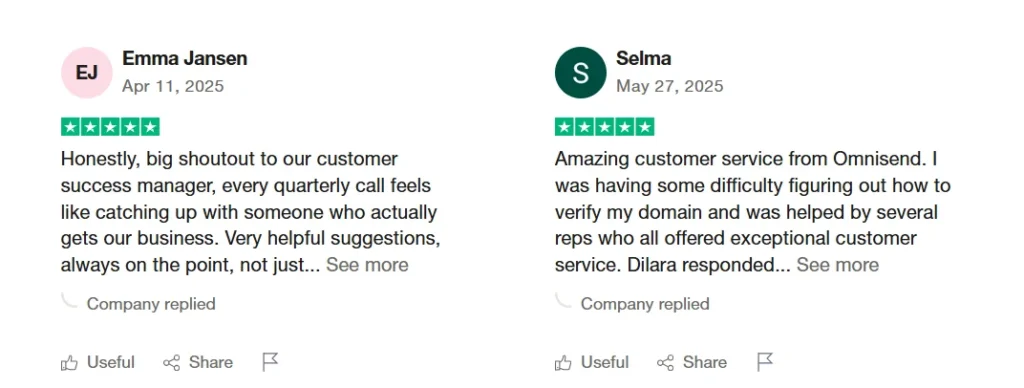
Credit: Trustpilot
Quick links:
- Pageoptimizer Pro Review
- GoHighlevel Review
- Publisher Rocket Review
- Deadline Funnel Review
- Supermetrics Review
- Hostinger Review
Concluding Our Omnisend Review: Is it the Right Marketing Tool for You?
If you run an online store seeking an all-in-one email, SMS, and push notification marketing platform, Omnisend offers a compelling package. Our Omnisend review suggests it as a superb choice for e-commerce marketers wanting to automate workflows, increase conversions, and generate loyal customers.
Whether you choose the free plan to start slowly or unlock advanced features with paid tiers, Omnisend adapts to your growth needs. This Omnisend review encourages you to test drive Omnisend today and plan your marketing strategy with one of the best platforms powering many e-commerce successes.