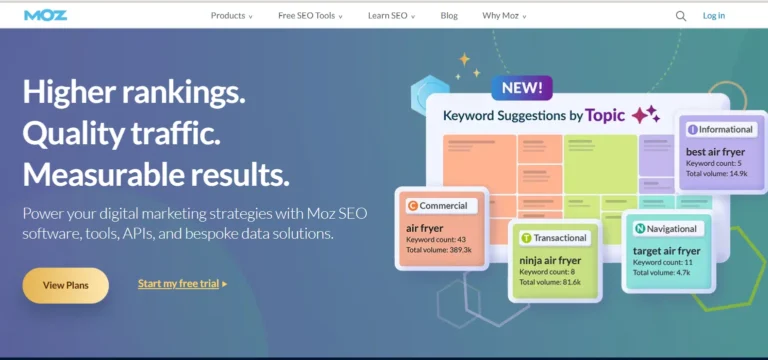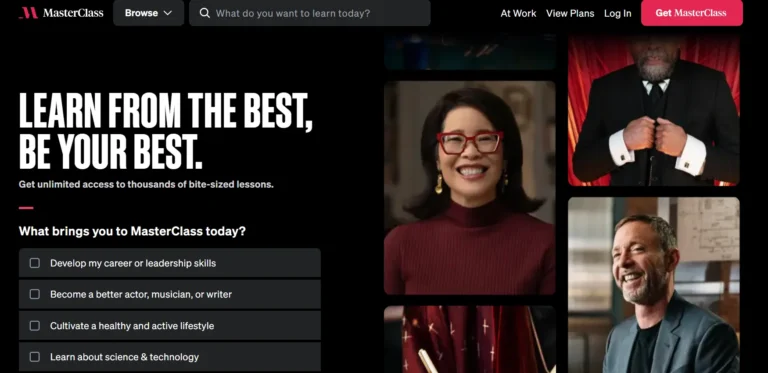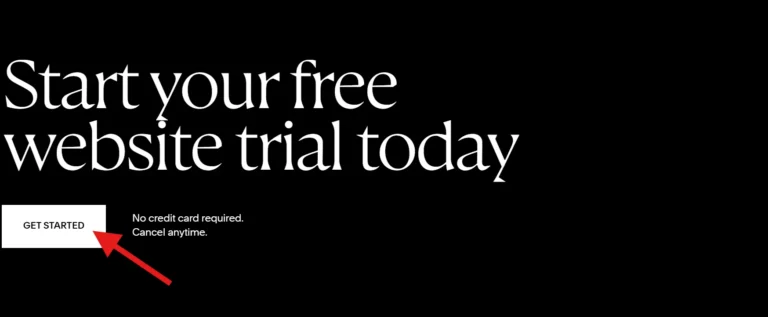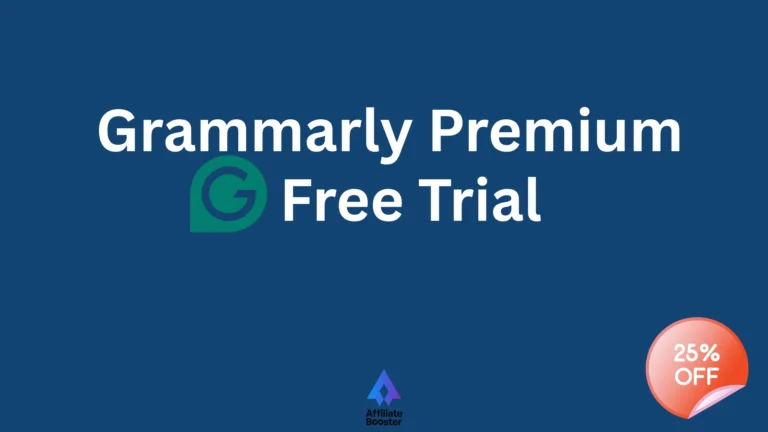Thinkific is an online course platform where you can build and sell your own courses. But are you unsure about paying for it right away?
No worries, you can try the Thinkific free trial first. This gives you a chance to test the platform, create a course, and see how it all works before spending any money.
In this article, we’ll explain what the Thinkific free trial is, how to use it, what features you get, and what to keep in mind while testing it out.
Let’s get in and see if Thinkific is the right fit for you.
Does Thinkific really offer a Free Trial?
Yes, it does! Thinkific offers a 30-day free trial that gives you access to many of its premium features and tools.
You can create your entire online course, design your website, test the student experience, and explore how payments, quizzes, and communities work.
And you don’t have to pay anything upfront. It’s a great way to check if Thinkific is the right platform for your online teaching or coaching business before committing to a paid plan.
How to Get Started With Thinkific Free Trial?
Step 1: Visit the Thinkific Website: Go to www.thinkific.com and click on “Start Free Trial” to begin.
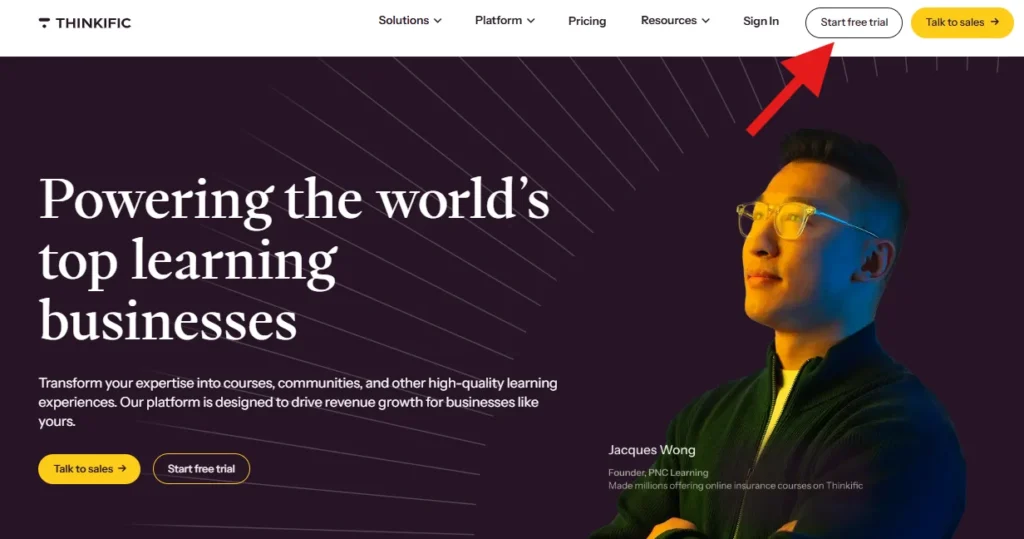
Step 2: Sign Up for an Account: Enter your name, email, and password to create your Thinkific account in minutes.
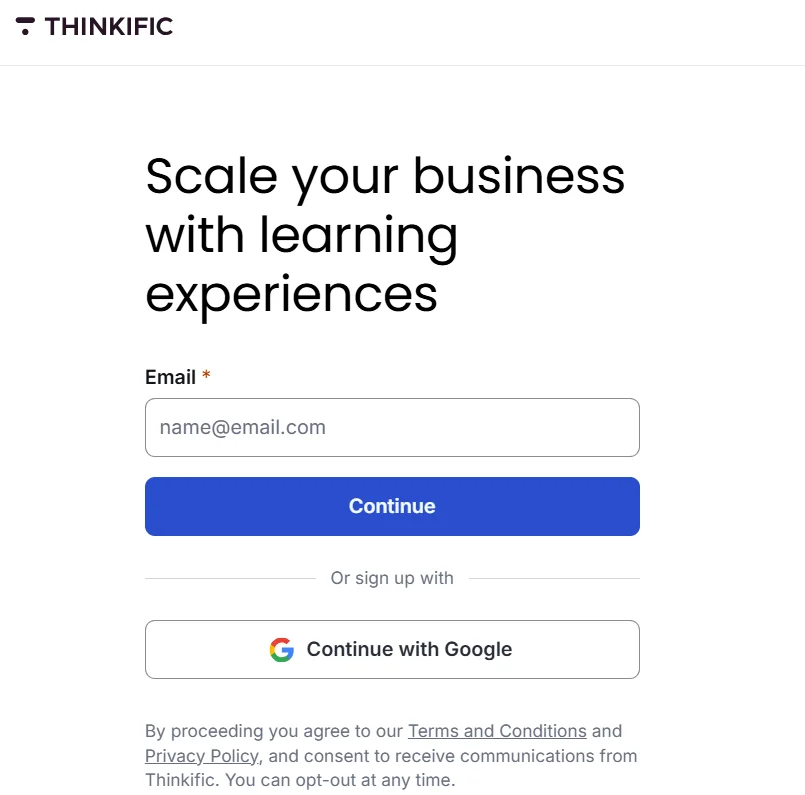
Step 3: Access Your Dashboard: Once logged in, you’ll land on your dashboard, where you can start building your course and customizing your website.
Step 4: Build and Design Your Course: Add lessons, videos, quizzes, and adjust your site design using the easy drag-and-drop tools.
Step 5: Preview, Test, and Launch: Test your course as a student, set up payments if needed, and get ready to go live all within your free trial.
What Will You Get with a Free Trial?
When you sign up for the Thinkific free trial, you’ll get access to a wide range of powerful features to help you build and launch your online course. Here’s what you can expect:
- Course Creation Tools: Easily create and organize your course content with lessons, videos, quizzes, assignments, and downloadable resources.
- Website Builder: Design and customize your own branded course website using a simple drag-and-drop editor, no coding needed.
- Student Management: Manage student enrollments, track their progress, and communicate with them through built-in tools.
- Payment Setup: You can set up payment gateways like PayPal or Stripe to accept payments for your courses if you plan to sell them.
- Marketing Tools: Use email campaigns, discount codes, promotional features, and landing pages to attract students and grow your audience.
- Customer Support: Access Thinkific’s help center, tutorials, and customer support to guide you through the platform and make your setup process smooth.
During the free trial, you can test out all these features risk-free, giving you a complete experience of what Thinkific offers before deciding if you want to commit to a paid plan.
Which Plan Should You Choose for the Free Trial?
| Feature | Basic Plan | Pro Plan | Growth Plan |
|---|---|---|---|
| Best For | Beginners creating simple courses | Growing course creators needing more features | Larger businesses or advanced course creators |
| Course Creation | Basic course creation tools | Advanced course features | Advanced features + extra customization |
| Student Management | Basic student management | Advanced management tools | Full student and group management |
| Custom Branding | Limited branding options | Custom branding available | Fully customizable with white-label options |
| Payments & Pricing Options | Basic payments | Multiple pricing options | Advanced payment options + subscriptions |
| Integrations | Limited integrations | More integrations available | Full range of integrations (email, CRM, etc.) |
| Reporting & Analytics | Basic reporting | Advanced reporting tools | Detailed analytics & insights |
| Support | Standard support | Priority support | Premium support + 1-on-1 coaching |
| Trial Duration | 30-day free trial | 30-day free trial | 30-day free trial |
| Best For | Simple, single-course creators | Growing businesses and creators with more complex needs | Established businesses needing advanced tools |
✅Basic Plan: Choose if you're just starting out or creating a single course and need essential features without extra complexity.
✅Pro Plan: Choose if you're looking to grow your business with additional customization, advanced tools, and more integrations.
✅Growth Plan: Choose if you're running a larger course business, need more advanced marketing and student management tools, and require extra support.
Pricing Plans of Thinkific
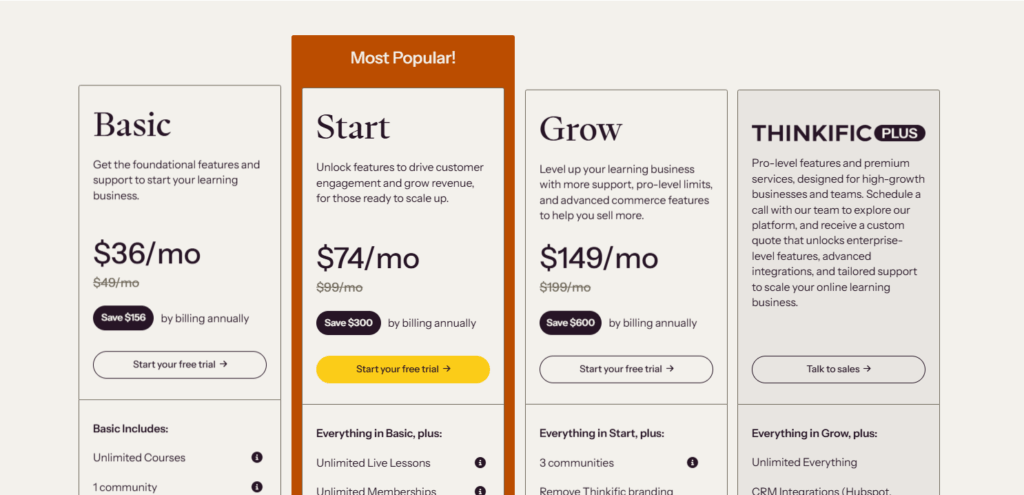
| Plan | Monthly Cost | Annual Cost (Save 25%) |
|---|---|---|
| Basic | $49/month | $36/month (billed annually at $432) |
| Start | $99/month | $74/month (billed annually at $888) |
| Grow | $199/month | $149/month (billed annually at $1,788) |
| Thinkific Plus | Custom pricing | Custom pricing (contact sales) |
After your free trial ends, you can choose to pay monthly or save 25% by choosing an annual plan. To Be updated on Discount checkout: Thinkific Coupon Codes : Save Up to 25% OFF + Free Trial
Thinkific Refund Policy
Thinkific offers a 30-day money-back guarantee for its paid plans. This means if you sign up for a paid plan and decide it’s not right for you within the first 30 days, you can request a full refund.
Here’s how it works:
- 30-day refund: If you’re not satisfied with Thinkific, you can cancel within 30 days and get your money back.
- No refund after 30 days: After the 30-day period, refunds are not available, so you would need to cancel before the next billing cycle if you don’t want to be charged.
If you're on the free trial, there is no charge, so no refund is needed.
Is Thinkific Worth the Investment?
Thinkific can be a great investment, depending on your needs and goals. Here are a few reasons why it might be worth it:
- Easy to Use: Thinkific is beginner-friendly, with tools that let you create and sell online courses without needing technical skills.
- All-in-One Platform: It offers everything you need to build your course, from content creation to student management and payments, making it easy to run your online business in one place.
- Customizable: You can customize your courses and website to match your brand and make a professional-looking site.
- Support and Resources: Thinkific provides excellent support, tutorials, and a community to help you succeed in building and selling your courses.
- Flexible Pricing: It has different plans to suit different budgets, and you can start with a free trial to test it out.
However, it might not be worth it if:
- You don’t plan to create a course or grow an online business.
- You’re looking for a super cheap or free platform with fewer features.
Overall, if you’re serious about teaching online, Thinkific can be a good investment that helps you create, manage, and scale your courses efficiently.
Pros and Cons
Pros
- Easy to Use: Simple tools to create courses.
- All-in-One: Handles course creation, payments, and student management.
- Customizable: Personalize your courses and website.
- No Transaction Fees: Keep all your earnings.
- Good Support: Helpful customer service and resources.
- Flexible Plans: Choose a plan that fits your needs, with a free trial to test it.
Cons
- Limited Features on Cheap Plans: Fewer tools on lower plans.
- Learning Curve: Takes time to get used to all the features.
- Customization Limits: Full customization needs a higher-tier plan.
- No Built-In Email Marketing: Needs a third-party tool.
- Can Be Expensive: Higher plans can get costly.
Frequently Asked Questions
❓How long is the Thinkific free trial?
The Thinkific free trial lasts for 30 days, giving you full access to many premium features.
❓Will I lose my work after the trial ends?
No, if you choose to upgrade to a paid plan, your work, courses, and student data will be saved. If you cancel before the trial ends, you won’t lose your work, but you won’t be able to access the premium features anymore.
❓What happens if I don’t want to upgrade after the free trial?
If you don’t want to upgrade after your free trial, you can either downgrade to Thinkific's Free Forever Plan (with limited features) or simply cancel your account.
❓Will I be charged if I forget to cancel the free trial?
Yes, if you don’t cancel before the trial ends, Thinkific will charge you for the next billing cycle based on the plan you selected. Make sure to cancel if you decide not to continue.
❓Are there any limitations on the number of courses I can create during the free trial?
No, there are no limits on the number of courses you can create during the free trial. You have full access to course creation features to test the platform.
More Free Trials to check out:
- Grammarly Free Trial
- Jungle Scout Free Trial
- Moz Free Trial
- Helium 10 Free Trial
- Masterclass Free Trial
Wrapping Up
To wrap it up, Thinkific’s 30-day free trial is a great way to test out the platform and see if it’s the right fit for your online course business.
You get full access to many features without any risk, so you can create your course, customize your site, and even start enrolling students.
If you’re unsure about committing to a paid plan, the free trial gives you the chance to explore and decide without any pressure. So, why not give it a try?
Start your Thinkific free trial today and see how it can help you build and grow your online courses!