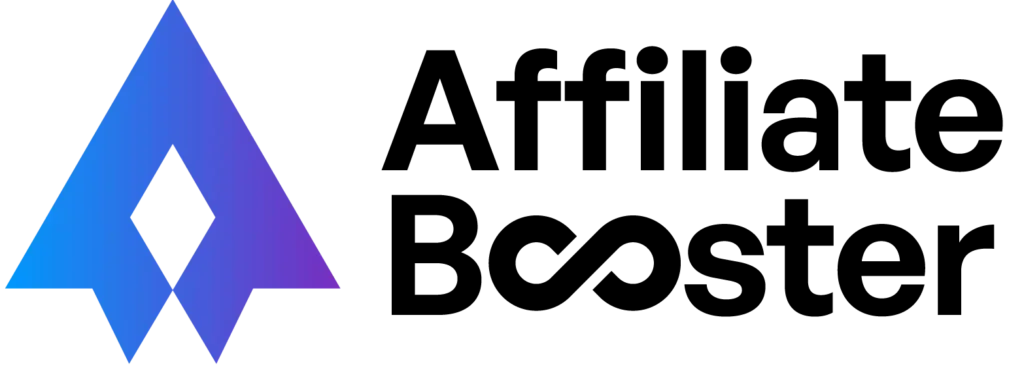There has been a lot of buzz lately about the Amazon Affiliate program, and we agree it can be a great way to monetize your blog or website. It is also one of the most lucrative fields for earning money remotely.
Amazon Affiliate Program or Amazon Associates is one of the most trusted programs among similar ones. Thousands of full-time employees have left their 9 to 5 jobs to earn money independently through the Amazon Affiliate Program. But you can also join in as a side hustle.
What is the Amazon Affiliate Program?
If you are a beginner and want to start an affiliate business, you are reading the right article. This article will be pretty lengthy but rewarding and informative. We will cover everything from Amazon Affiliate Marketing basics to the technical part, like launching a website and driving traffic to your blog.
There is nothing above knowledge and experience. A thorough understanding of the do's and don'ts of affiliate marketing can help you build a successful monetizing website.
Amazon Associates is the biggest affiliate program globally. Due to its decade-long trust, it is very popular among affiliate marketers. The program is omnipresent and has the same policies that apply to all affiliate marketers worldwide.
Amazon does not charge any additional charge to join its Affiliate Program. If you have a website, you can create Amazon Affiliate links for different products to promote. Once a user opens an Amazon product page with your unique link and buys the item, you earn commission or referral fees.
Amazon recommends its Associates follow some rules. Most of the rules encourage the following ethical affiliate practices. You may be banned from the Amazon Affiliate Program if you violate these rules. Here are some of the primary rules you should follow:
You can click here to read the full policy of the Amazon Affiliates Program.
What is the Amazon Affiliate Site?
You may have heard a lot about the Amazon affiliate website but are confused about how to get one. It is always better to take inspiration from successful affiliate websites.
What kind of content are they posting? How are they targeting the audience? Why are they popular among visitors? If we can determine the answers to the above questions, we can build a well-rewarding affiliate website.
Let's go through the successful journey of these affiliate websites:
#1 HomeZene
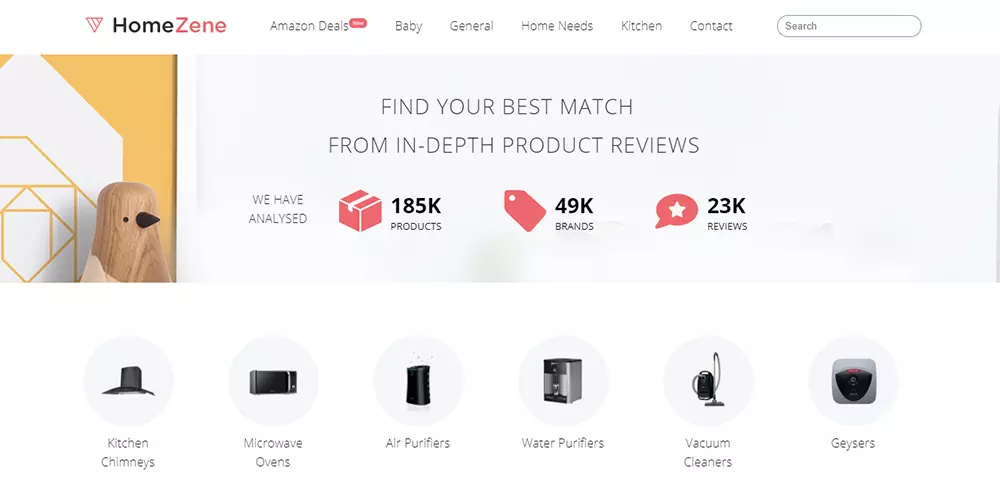
HomeZene is one of the most popular Amazon Affiliate websites in India. It provides product reviews and other details related to home and daily-use products, such as kitchen items, electrical products, and baby products.
As per HomeZene claim, the website has analyzed 185000 products of 49000 brands. 23000+ visitors have reviewed the website.
Reasons Behind Their Success
Homezene targets the keyword in demand. After conducting detailed research on the keyword, they prepare product reviews to help users.
Product reviews are based on detailed testing. They also take professionals' help to judge complicated products. Product reviews are genuine. They do no favoritism in reviews.
HomeZene also understands that not all visitors feel comfortable reading the lengthy review. To entertain such visitors, they provide maximum details in the first paragraph.
Major Takeaways from HomeZene Website
- Detailed research about what people are searching for.
- Test the product yourself.
- If you can't afford to buy the product, do detailed research.
- Build trust with website visitors.
#2 Whattoexpect
Pregnancy and parenting are some of the most demanding categories in the affiliate field. The website has a team of health experts, physicians, and gynecologists to provide support to visitors. The list of high-profile doctors has also built trust with visitors.
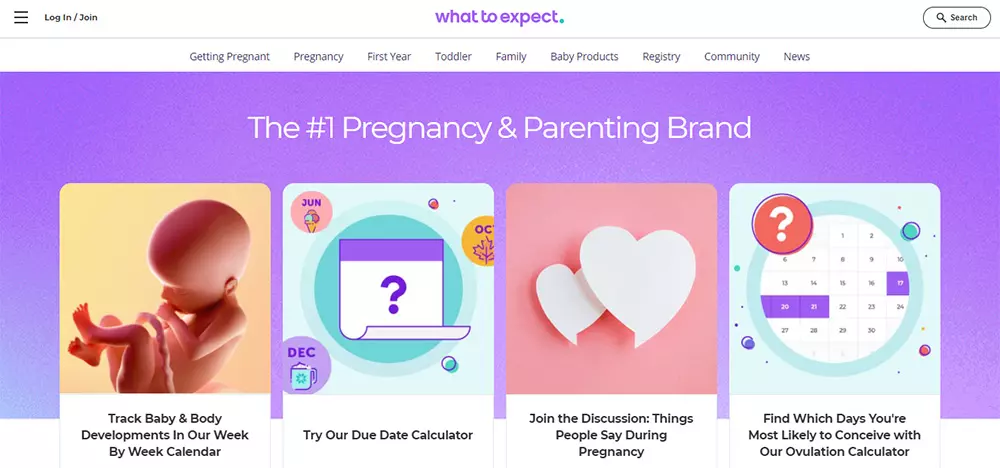
Reasons Behind their Success
- Certified Health Portal
- Accurate Contents.
- Provides complete support from the 1st week of pregnancy to the baby's birth development.
- Award-winning portal.
- Provides content through the app as well.
- A community post every 3 seconds on their website.
- Strict product review policy
- Helped millions of people till now.
Major Takeaways from WhatToExpect Website
- Content is the king.
- Keep providing value to the users.
- If needed, hire experts to produce valuable content.
- Post your achievements on the website to get user trust.
- Create a strong community around the contents.
- Answer users' queries in real time.
Most successful websites use the “best” suffix before the keyword to attract users, but that is not enough. They also create the best-researched content by reviewing products. Backlinks play a crucial role in website rank, and these successful websites have thousands of quality backlinks.
Consistency is the key to creating a popular affiliate website. Keep improving. Keep reviewing. Users like quality content. If you provide them with such content, they will be your permanent visitors, and you will earn a hefty commission from Amazon.
How to Join the Amazon Affiliate Program? (Step by Step Guide)
#1. Create Your Online Presence
You should have an online channel to communicate with your audience for affiliate business. You can choose a blog, website, or YouTube channel to attract users. The popularity of your media channel plays a crucial role in affiliate business success. More traffic will bring more clicks to your affiliate links and, thus, increase your affiliate earnings.
See this YouTuber promoting so many products with his affiliate links.
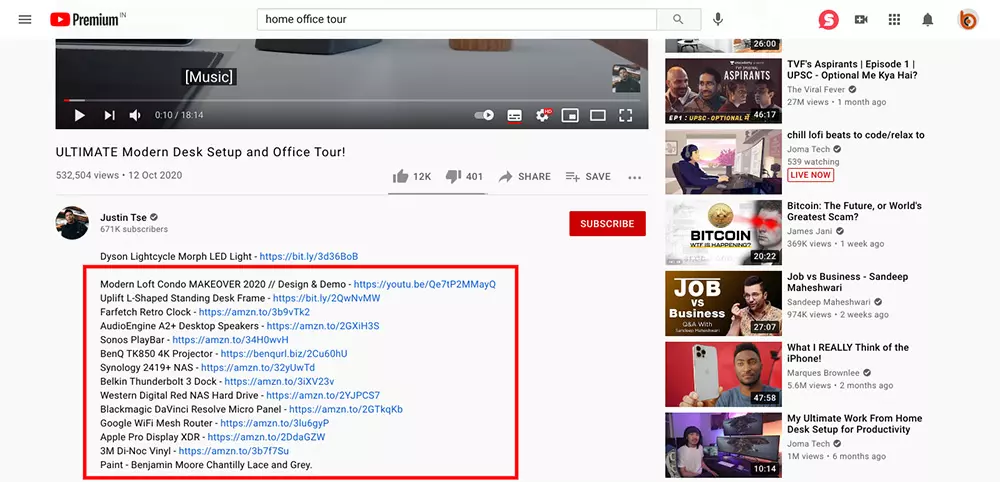
Amazon will check the quality of your website before approving your affiliate application. A properly structured website with a clear goal will help you get Amazon's approval for its affiliate program.
Your website should have answers to these common questions for affiliate business. Who is your target audience? How will you bring traffic to the website? What is the main objective of your website?
Here are some of the tips for quick approval from the Amazon affiliate program.
- Apply after having more than 20 live articles on your blog. All articles must be more than 2000 words long and contain good information to educate readers.
- Learn how to promote your blog and do proper SEO to rank your articles in Google.
- Once your blog starts getting more than 200 visitors per day, you can apply for the Amazon affiliate program.
- The same goes for YouTube.
- Start a channel, add quality videos, get organic views, have more than 5000 subscribers, and then apply.
#2. Create Your Amazon Associates Account
Now, you should visit the Amazon Associates Home Page to create an account. The process is simple.
Go to the Amazon Associates homepage to create your account. The process is short and painless.
Step 1: Open the Amazon Associates page and click on “Sign Up.”
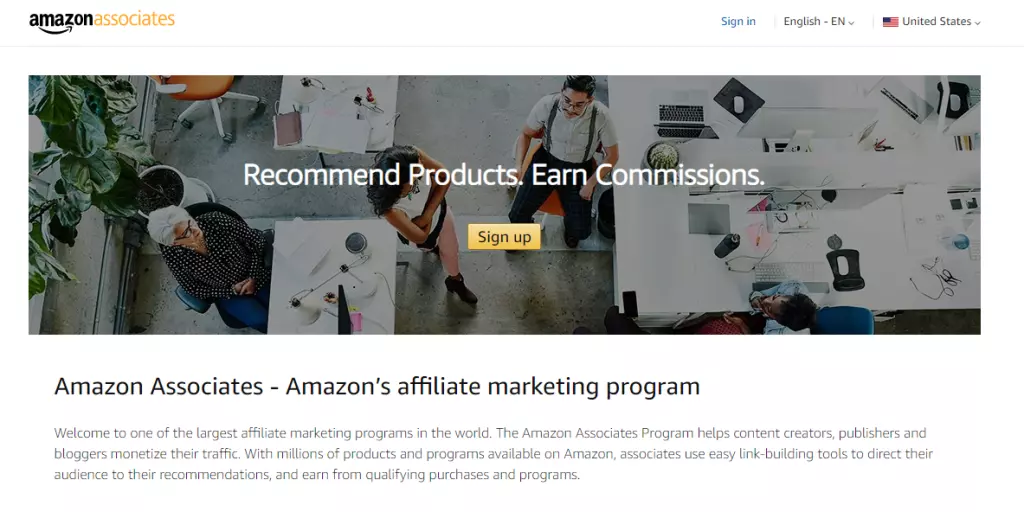
Step 2: Amazon will first ask you to log in through your Amazon general account. If you have created one, enter your username and password to sign in; otherwise, sign up for a new account.
Step 3: After signing in to your Amazon account, you should create your Amazon Associates profile.
Go through the given below simple process to create an Amazon Associates profile:
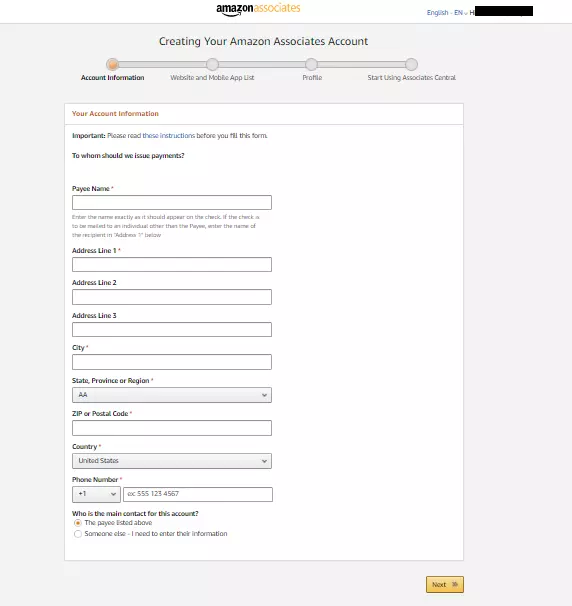
Next, we move on to the website or mobile app details. You must provide the details, such as a website address or mobile app URL, and click Next.
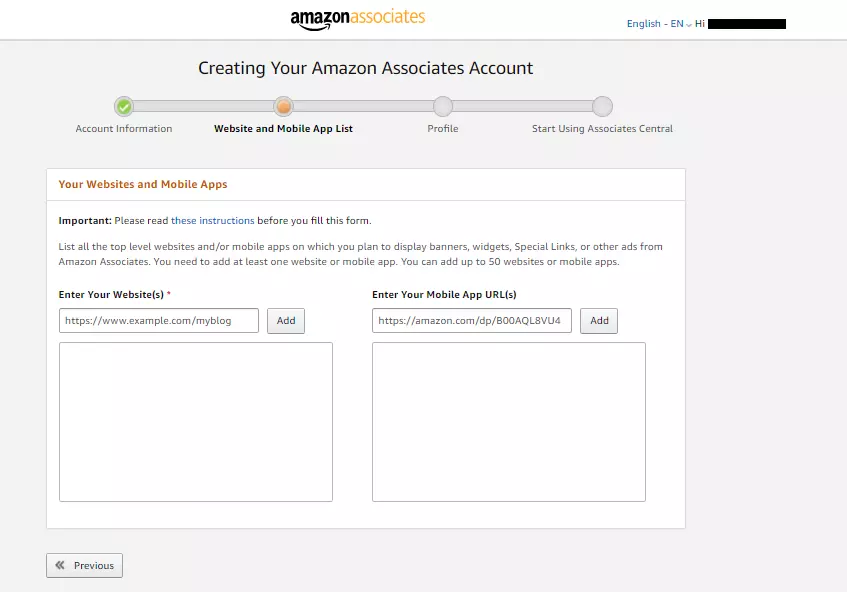
The next tab is to choose your Associates Store ID. It will be related to your website domain name or YouTube channel name, like help-30 or help-50, if your website URL is www.help.com.
You need to describe your website in the space provided and answer other questions on the same page. For example, what are your websites or mobile apps about? What genre is your website? What items will you cover? Is it a niche website, comparison website, deals, or coupons website?
Be careful with your answers, as they determine the Associate's application approval. If your website objective is clear, it will help you approve your application.
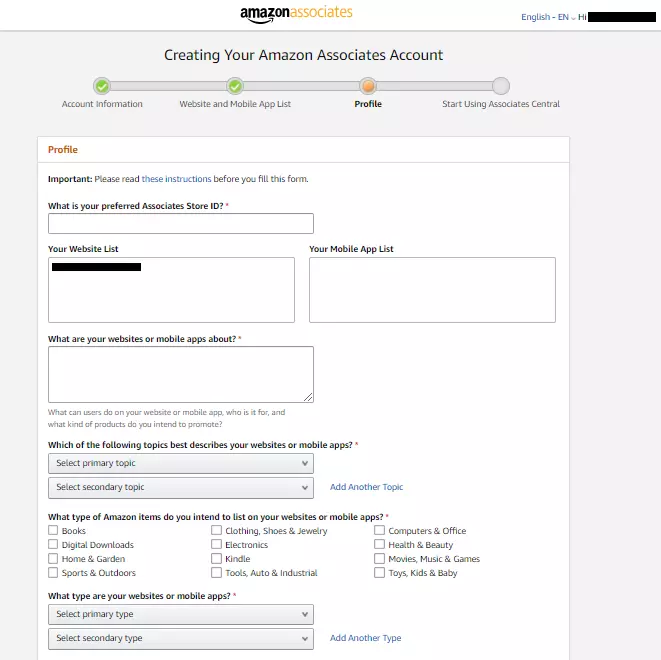
The next section of this tab covers information regarding your website's traffic and monetization. You should carefully provide details like how you will drive the traffic, the website monetization source, link building techniques, monthly visitors, etc.
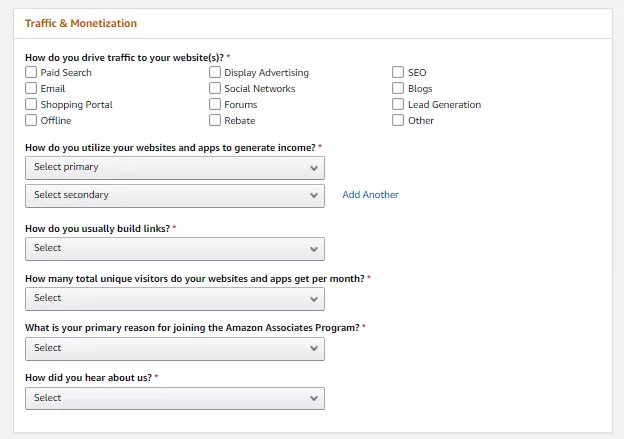
In the next section, Amazon will ask you to verify if it's an automated form submission. You need to fill in the captcha correctly, followed by ticking the box to agree to the operating agreement. Always ensure that you read the guidelines and agreement before signing up for the program.
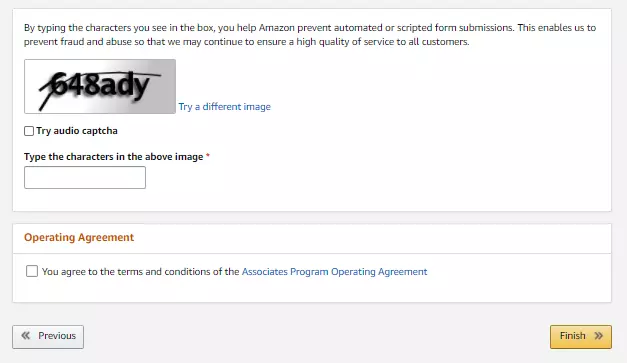
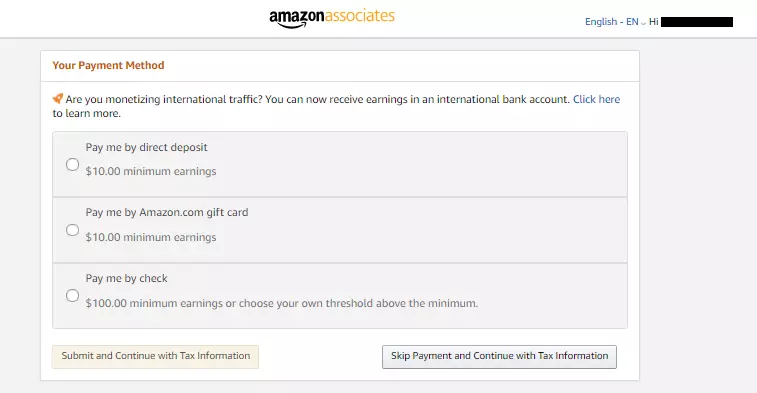
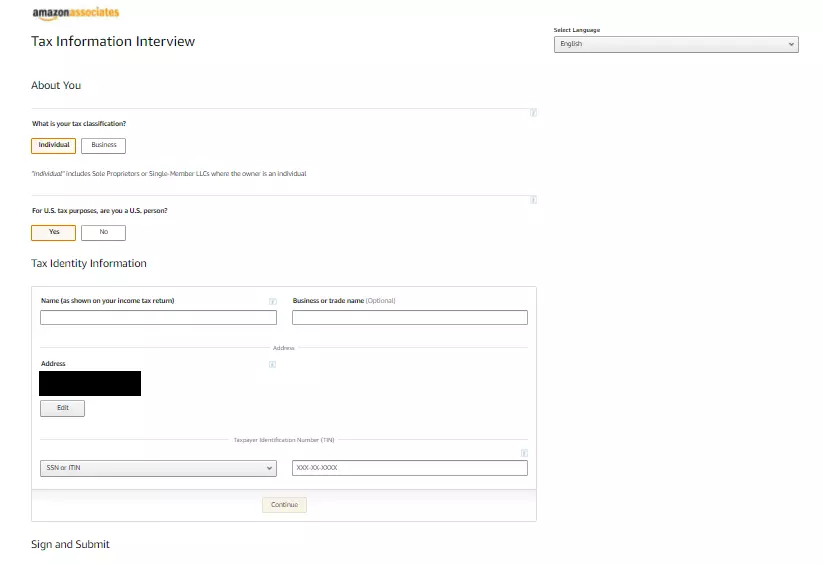
Step 4: Build Amazon Affiliate Product Links
Once you become an Amazon Associate, you need customized product links to promote on your website. Follow the procedure below to create affiliate links easily.
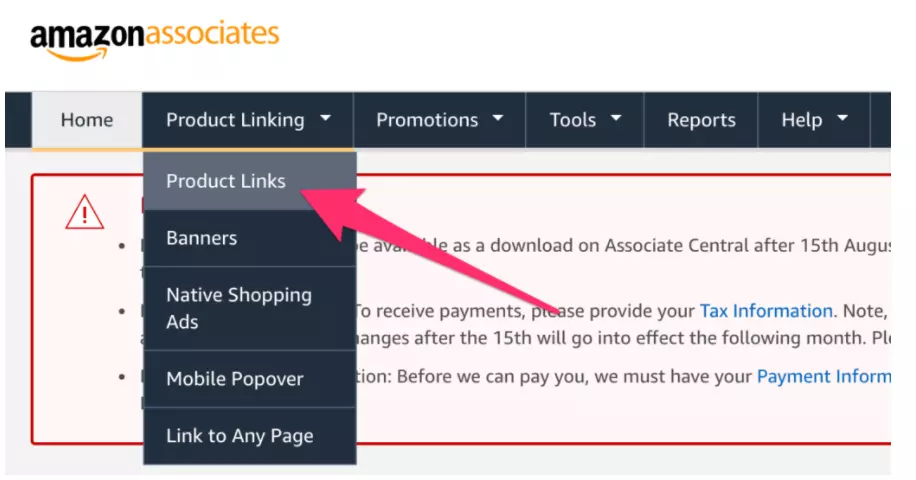
Image Credit: https://www.sellbrite.com/blog/amazon-affiliate-program/
Provide the ASIN of Amazon products or search the product by name.
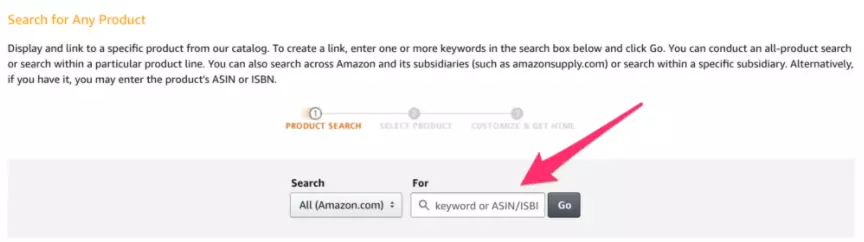
Image Credit: https://www.sellbrite.com/blog/amazon-affiliate-program/
Amazon Standard Identification Number (ASIN) is a unique alphanumeric code provided by Amazon for every listed product. You can find this number in the product information. Generally, we avoid this process to search for the product.
You can enter a product name or keyword to search for a product. It's easy and convenient for humans.
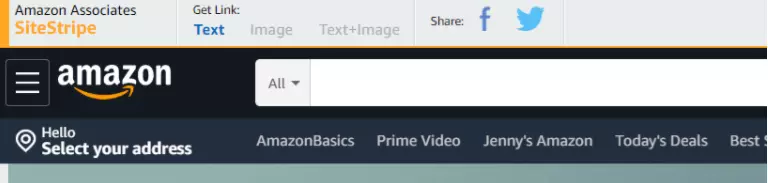
The SiteStripe bar is on every product page. To get the affiliate link, click the Text button. You can also choose other options, such as Image or Text+Image.
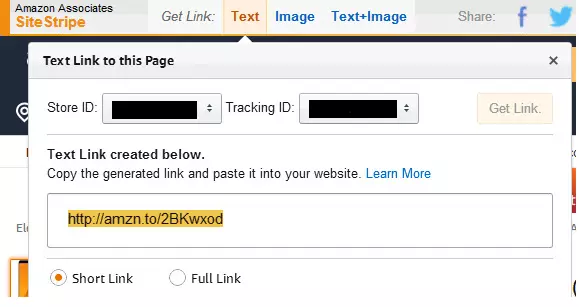
Amazon guidelines don't allow affiliate link promotion through email, e-book, and offline. Your approved Associate account has a validity of 180 days. No sale at this interval will result in the closing of your account. You can reapply anytime.
How Does the Amazon Affiliate Program Work?
Commission Structure
Amazon provides a standard commission in the range of 0 to 10% to its Associates. Your earnings depend on how many users buy a product from your affiliate link. Given below is the list of product categories and the commission provided by Amazon:
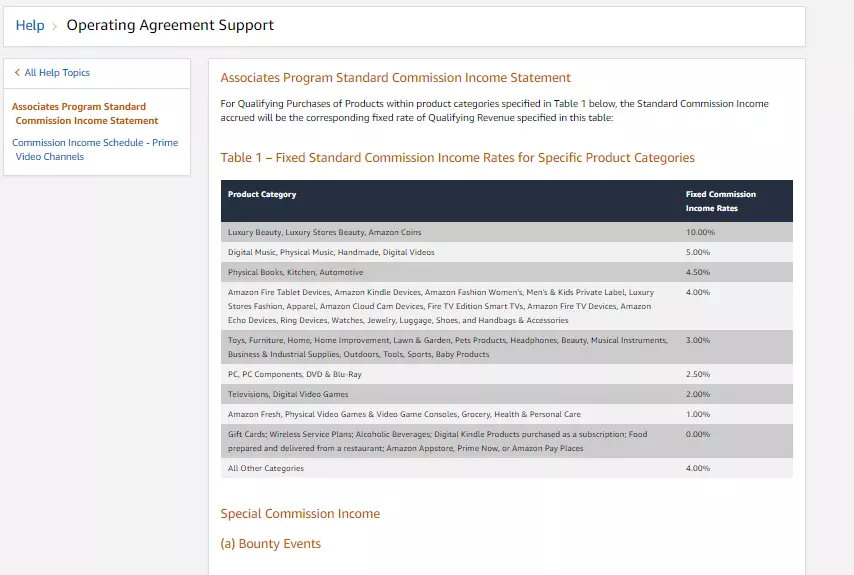
How Do They Pay?
Let's understand this with an example. You have a website with 1000 visitors. Suppose 100 visitors clicked on your affiliate link and purchased a smartphone worth $100. Let's say Amazon provides a 7% commission on smartphone sales. You will earn $700 in this scenario.
Your earnings depend upon the conversion rate of your website traffic.
Here, you should remember some key points:
How to Build A Successful Amazon Affiliate Website?
#1 Choose A Good Niche
You should select a niche very carefully. Generally, people select a very competitive niche after getting inspired by top-rated websites. Don't make this mistake. Those top-rated websites would be your competition if you chose such a niche.
Below are some methods for choosing the right niche.
Take a pen and paper and list the topics you like to work on. This will keep you interested in the work. Lack of motivation is the main reason behind affiliate marketer failure.
Amazon provides a 0 to 10% commission on the affiliate products. If your chosen category has a common of less than 2%, it is not worth it. You will put a lot of effort into getting traffic, but there will not be enough income.
Expensive products will bring more commission and less traffic. If you can convert a visitor to buy a laptop for $5000, your 2.5% commission will help you get $125. If you recommend a headphone for $20, you can imagine how many conversions you need to get $150.
If you select a high-price niche, the conversion rate will be lower. With a low-price product, you will find more conversion but less commission. What to do? Choose the middle path and search product prices in your niche.
If your goal is $1000/month income from affiliate products, how much traffic do you require on ‘money pages'? Website pages with affiliate links are considered money pages.
Let's get back to the point again. Suppose I have a kitchen knife niche. The average product price in my niche is $40. Amazon provides a commission of 4% on these products. 10% is the click-through rate (CTR).
Then,
1,000 / (40 * 4% * 10% * 7.5%) = 83,333 visitors.
I need 83,333 visitors monthly to earn $1000/month in my niche.
Does your niche attract more users? You have to find the answer to this question, or else your efforts will be useless. Your content is good, and the niche has a high commission, but the user base is limited. It will not solve your purpose.
In the beginning, a lucrative niche with tough competition is not ideal for you. You should find some topics where you can easily rank your content on the Google search engines.
SEO (Search Engine Optimization) optimized content will help you achieve a higher search engine rank. SEO is complicated. There are hundreds of ranking factors in SEO that rank the content.
You have two options when selecting a niche. First, select a micro niche, like smart devices, where you can focus on smartwatches. Second, if smartwatches are still a broad niche, narrow them down further to be similar to smartwatches for students. Repeat the process if you don't find the selected niche interesting.
#2 Keyword Research
Keyword research is an easy job compared to niche selection. You will find plenty of free/paid keyword research tools like Ahref, Google Keyword Planner, etc. Google search engine results will also provide you with enough ideas about keywords in demand.
We are going to use SEMRush to do our research.
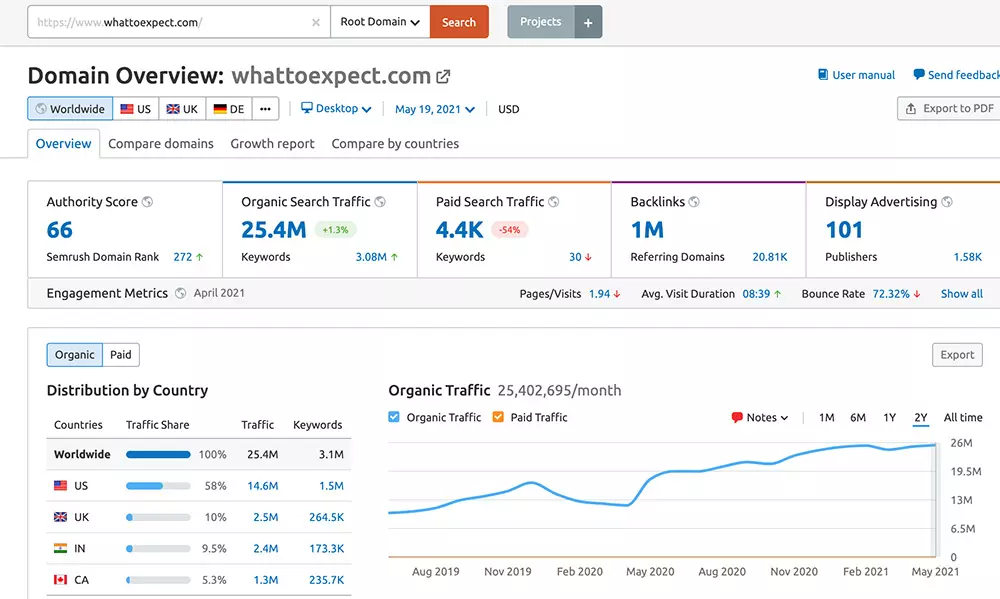
First, the keyword should include the “best” prefix.
Second, keyword difficulty (KD) should be <=10.
Third, search volume >=500.
Third filters may vary according to the niche requirement. In micro-niche, we can also consider a volume lower than 500.
We need to look for product round keywords with heavy traffic capability. Three given below filters should be applied for that:
SEMRush can give you in-depth data about your competitors.
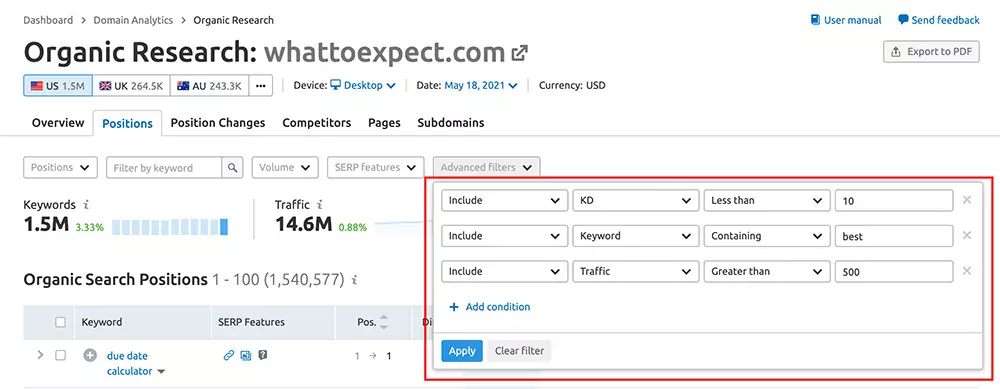
Keywords like “Laptop reviews“, “mobile reviews” come under the category of review keyword.
They have less traffic potential but are still worth considering. They will boost SEO for roundup keywords. Apply three key filters to select them:
First, include “reviews” in the keyword.
Second, KD should be less than or equal to 10.
Third, search volume>=200.
Would Love to try Semrush?
50+ tools on SEO, content marketing, competitor research, PPC, and social media
marketing to help you attract and grow your audience online faster.
You should not limit your affiliate website to money pages. Keep publishing informative posts for your visitors, as this will help increase website traffic. Those users may also switch to your money pages.
Keywords, including who, why, when, where, ideas, tips, etc., come under the blog category keyword. Their search volume should be more than or equal to 500.
For example, if your niche is smartwatches, then topics like “how to operate a smartwatch” will make proper sense. In the beginning, you should not worry more about keywords. Start with 20-30 keywords and keep adding. Be creative while selecting keywords.
#3 Create the Right Kind of Content
After finding roundup, review, and blog keywords, it's time to convert them into posts. For each of the three category keywords, you will create product roundup posts, product review posts, and blog posts.
Let's start to know how to create these posts:
Follow these four steps:
Step 1: Which Product to Choose for The Post?
There are plenty of products in your niche. Choosing the right product for the post will help you attract more traffic.
Here is how you can decide the product:
Step 2: What Product Quality Attracts the People?
Go through the product reviews, and you will learn what people care most about the product. For example, if we talk about smartphones, reviews suggest that people like high speed and good camera phones. So, try to include these terms in the post.
Amazon also provides review tags related to every product. These tags tell the whole story about what people consider a product.
Step 3: Amazon Review Tags
Amazon pulls these from reviews, and they're often indicative of what many people care about. Content gap analysis and looking at top-page results are other ways to learn what people care more about.
Step 4: Review the Products by Yourself
Writing about your experience in a valuable post will give you an edge over others. Start with cheap products and raise the bar slowly.
Start implementing. Writing a product roundup post is different from writing a blog post. You should start providing information from the first line itself. This will engage readers and help you increase CTR.
It is almost similar to product roundup posts. You can even mix roundups and review posts. Reviews and roundup posts need similar kinds of research. Together, they will boost the website's SEO.
Writing good blog posts needs a different approach. You can click here to refer to the valuable articles written on the Ahrefs platform to write a powerful blog post.
In general, follow the given content strategy below to attract visitors:
While creating content workflow or outlining, you should consider the below-written points for more user engagement:
You have a content idea, keywords, and writing strategy, and you write the article. Now, you are confused about the title of your post. You are not getting any idea of how to write a title to attract users.
Here are the six most prevalent headline strategies to follow:
How to Create an Amazon Affiliate Site?
Pick a Domain Name
A domain name is what people type to access your website's content—for example, facebook.com. Domain names are a combination of alphabets and numbers. You can find domain names related to your brands if it is not taken by somebody else.
The Process to Book Domain on GoDaddy
GoDaddy is the largest domain name service provider in the world.
You can register a domain name from the GoDaddy website with the given below simple steps:
Step 1: visit www.Godaddy.com and enter the domain name of your choice in the search box. Click on the Search button to check the domain availability. If it is available, you will see a success message with your searched domain at the top.
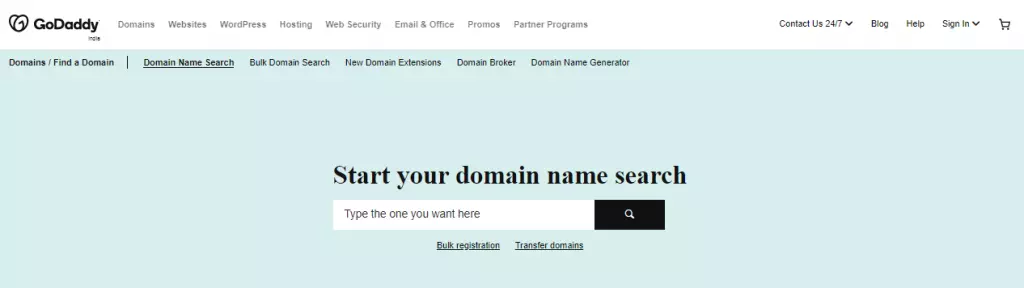
Step 2: Add the domain name to your cart.
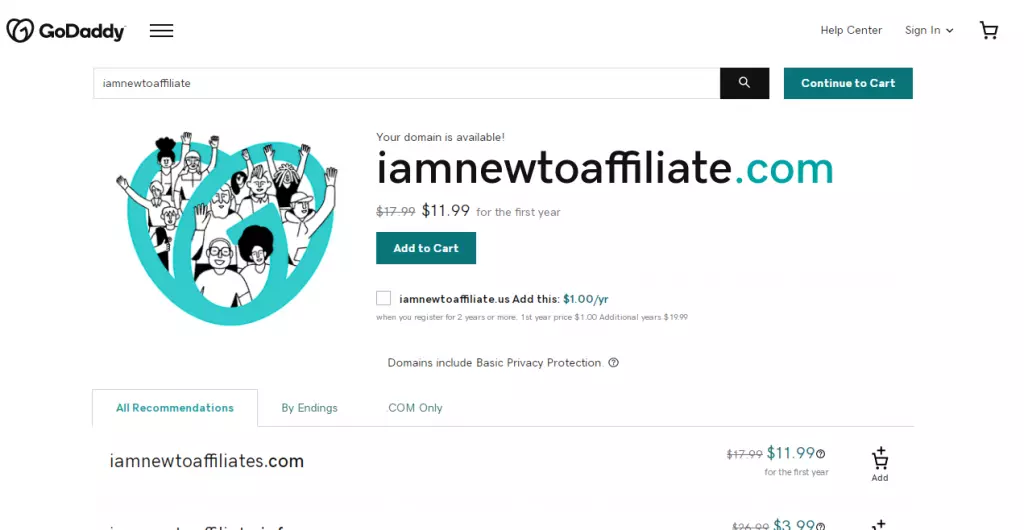
Step 3: Click on the Continue to Cart button.
Step 4: GoDaddy will provide you with a list of additional services to purchase. If you don't want to purchase them, click on the “No Thanks” button and click on “Continue.” Continue to check out the process.
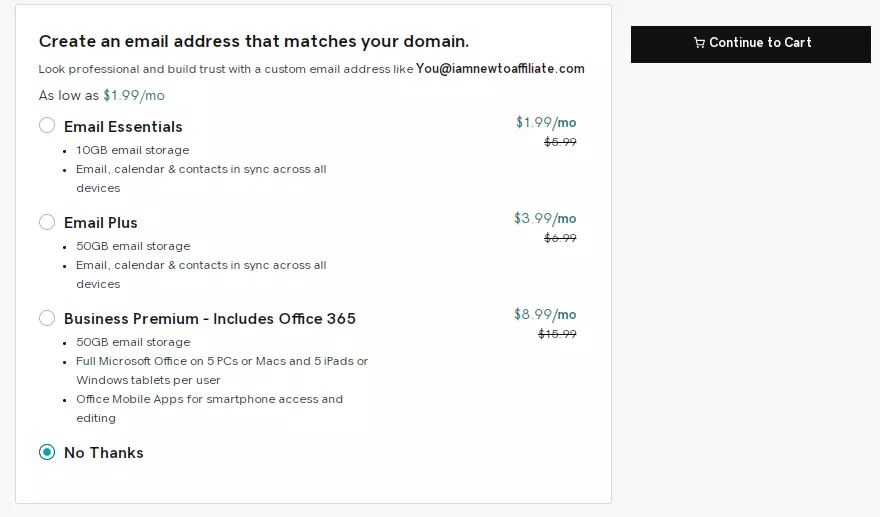
Step 5: Your domain name's validity period will be found on the following webpage. You can change the validity period up to 10 years. It is advisable to have a 1-year renewal cycle.
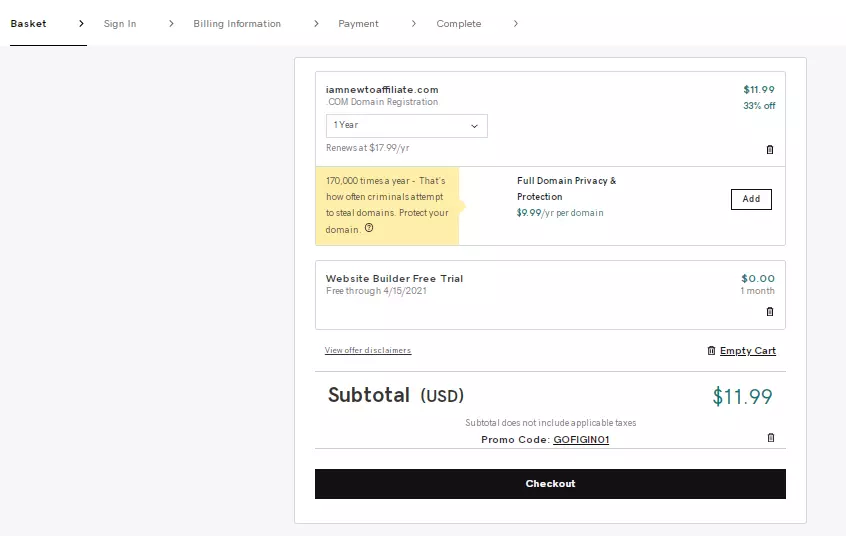
Step 6: You need to log in or sign up to register the domain.
Step 7: Follow the website's simple process to create an account or log in if you have an old account.
Step 8: Enter the billing information to purchase the domain name.
Step 9: Once you enter all the details and click the submit button, GoDaddy will mail you the domain control panel credentials.
It is recommended to make auto-renew on your domain. GoDaddy will automatically renew your domain name when the validity period expires.
Pick A Good Hosting Server
So, you already learned how to buy the domain name. Now it is time to buy hosting for our website to make it live. In this section, we will learn about GreenGeek's hosting buying process. Let's dive in to know the step-by-step process.
It also provides different hosting plans with various features. EcoSite LITE is best for beginners. You can also choose the period.
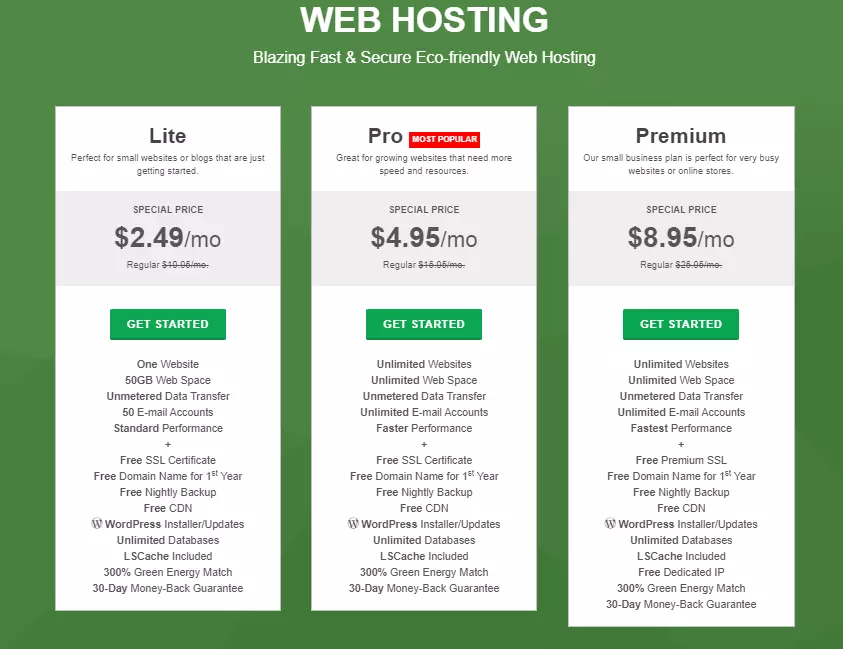
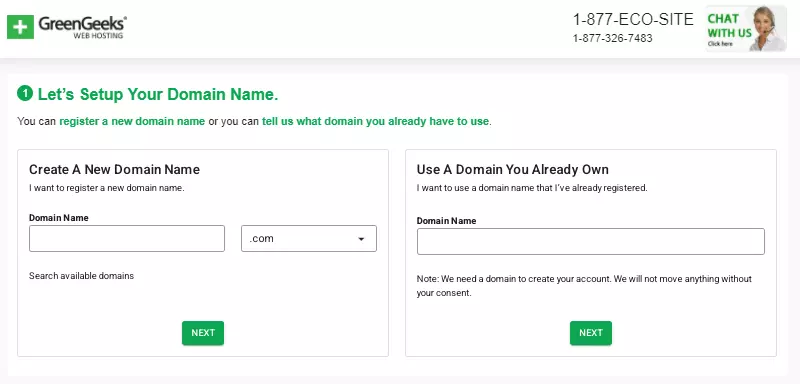
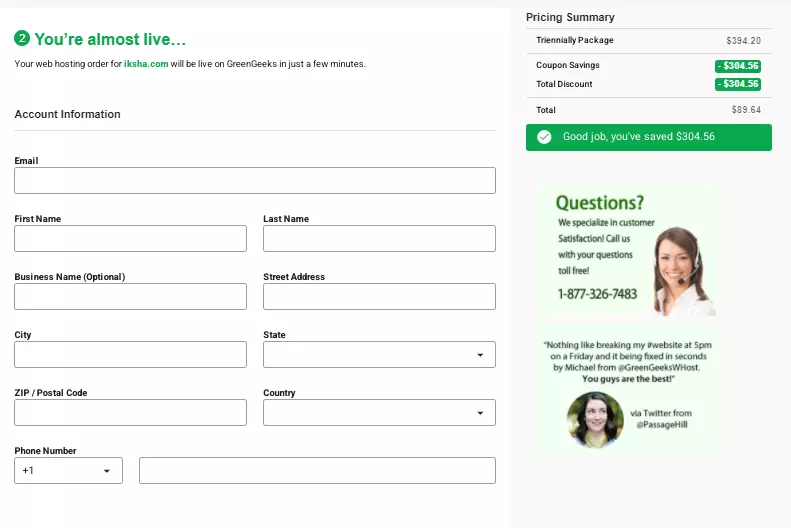
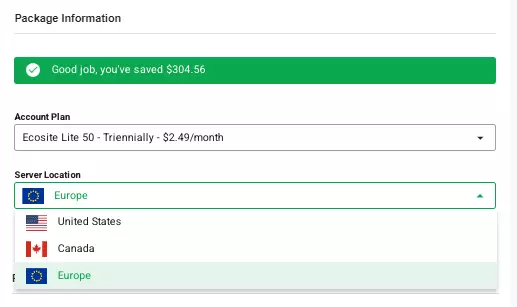
If you want to continue with GreenGeeks in the long term, choose a three-year plan for significant savings. The one-year plan costs more, and in the second year, you will also pay the extra renewal fee.
In the final step, you need to install WordPress, a content management system handling more than 60 million websites worldwide. Follow the given below steps to install WordPress easily:
You are done with WordPress installation, and your website is live now.
Pick WordPress Theme
Once your website is live, you require a premium responsive theme to make your website user-friendly. You will find plenty of such themes. Are they good enough for affiliate marketing? We want a theme that will help us with our affiliate journey.
With detailed research, we have shortlisted two themes that are affiliate marketing friendly. Let's discuss the key features one by one.
We launched this excellent theme last year. Within a limited period, it has become one of the most demanding themes among affiliate marketers.
Key Features of Affiliate Booster
GeneratePress is one of the most popular WordPress themes. Whether you are a blogger or affiliate marketer, GeneratePress is an evergreen choice for website owners.
GeneratePress provides robust features with small code. The theme size is less than 30 kb, making it the smallest WordPress theme available. It is also the fastest theme available in the market.
It has 200000+ active installs and a 5-star rating. It's very rare to find a product with 5 out of 5 ratings. It checks all the boxes positively.
Key features of GeneratePress: Customization, simple and productive, quality site templates, fast speed, free and paid. Both versions are superb,
The major drawbacks of GeneratePress are Sole Developer and the lack of drag and drop feature for page builders.
Pick WordPress Plugins
Install the required WordPress plugins for an affiliate blog and start writing your content. Most newbie bloggers end up installing many plugins on their blogs.
If you want to keep your blog and search engines happy, don't install more than 20 plugins on your blog.
We have released AffiliateBooster plugin, which gives you 25+ pre-made Gutenberg blocks, including an inbuilt pros and cons block, a table of contents block, a single product block, a comparison table, and many others. So this one plugin is going to replace more than five plugins on your blog.
How to Find the Best Affiliate Products to Promote?
Amazon Best Seller
Your Competitors Analysis
You can also analyze the strategies of your competitors with good records. You can closely observe what they recommend and how they recommend it. This will help you decide on plans related to affiliate marketing.
How to Make Money with an Amazon Affiliate?
1. SEO
Affiliate sites require traffic for conversion. You can get website traffic through plenty of methods. Social media promotion, newsletter, and email marketing are some of those methods to drive traffic to your website.
Such traffic vanishes very soon after visiting your website. So, what is the permanent solution for visitor traffic? The answer is SEO (Search Engine Optimization).
SEO helps your website rank for specific keywords. Whenever a user searches those keywords, your website is on top, and users access your website.
SEO is divided into two parts:
#1. On-Page Seo
Optimizing specific pages to rank higher on Google is known as On-Page SEO.
Key Points to Remember While Doing On-Page SEO:
#2. Off-Page Seo
We don't apply this technique directly on websites. It is related to building links, social media presence, and local SEO.
Key Points Related to Off-Page SEO
2. Paid Ads
You can also drive traffic to your website with Paid Ads, but there are a few problems with it:
In paid ads, we focus on Google Ads. There are given below reasons for Google Ads popularity:
The best part is not only to grab one-time traffic but also to re-occurring by remarketing them.
All ads do not appear on the top of the Google search page. Ad Ranking on Google Ads is based on the following Parameters:
Social Media Ads are also very popular in driving traffic. In social media ads, Facebook ads can drive a lot of traffic to your affiliate website.
Key Features of Social Media Ads
Strategy Social Media Ads Strategies to Follow
The process is:
Final Thoughts
We agree the process for profitable Amazon affiliate marketing may be lengthy. Still, if you keep the basics right with the correct combination of research, strategy, tools, and patience, you're sure to win the game.
It's always better to start with a low-competition broad niche. Keep away from the competition in the initial year, but once you start attracting organic traffic, it's no less than a head start.
FAQs:
Can we do an Amazon affiliate without a website?
Well, the answer is YES and NO.
YES, if you want to do it with video content. In that case, you can upload your videos on YouTube and do affiliate marketing without a website.
No, if you want to do it using text. If you want to do it with content writing, you must have a website. We have explained the process above already.
Do we need landing pages?
No, landing page is not required to do Amazon affiliate marketing.
How much time will it take to make money?
Well, it all depends on how much efforts are you putting, how good your content is, and how are you promoting the content.