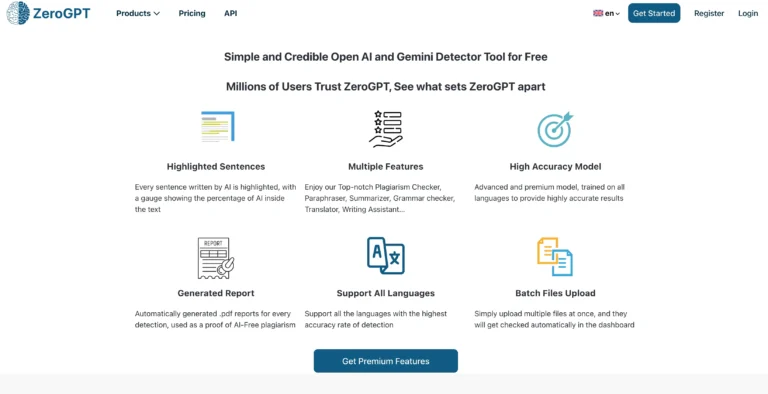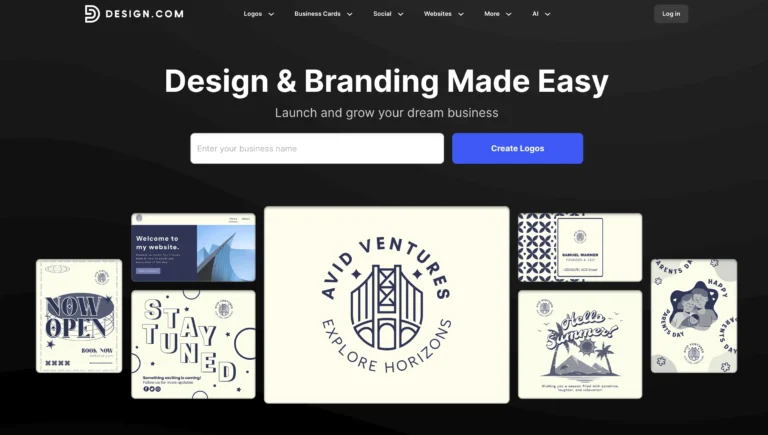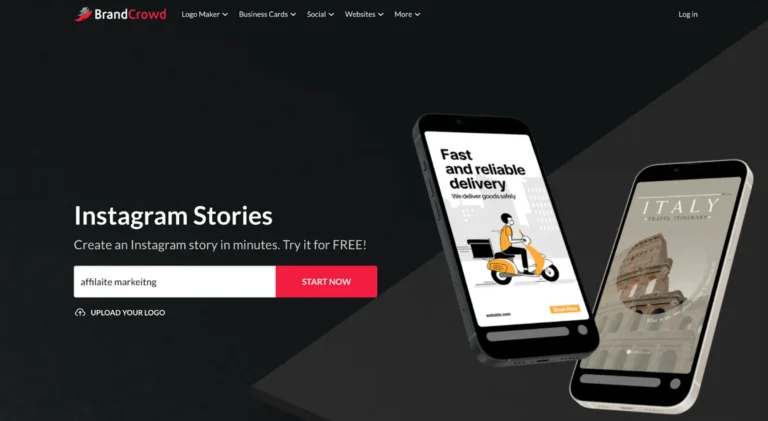Jasper AI is a great tool for creating fast and easy content. It generates high-quality copy for blogs, ads, and social media with minimal effort. If you need an AI writing assistant to save time and improve content, it’s worth trying.
- Fast content creation
- AI-powered creativity
- Multiple templates
- Supports many languages
- Easy to use
- Word limit restrictions
- Not always accurate
Price: $39/month
Creating content has become a key part of digital success. With tools like Jasper AI, the goal is to speed up the process and produce quality writing. But the big question is: Is Jasper AI really the best AI writing tool for copywriting?
Jasper AI does have its strengths, especially in generating content quickly, but it’s not perfect for every task. It works well for many, but may not always handle creative or complex writing as effectively as a human writer.
Let’s take a closer look at this Jasper AI review to help you decide if it’s worth your time and investment.
What Actually is JasperAI👀?
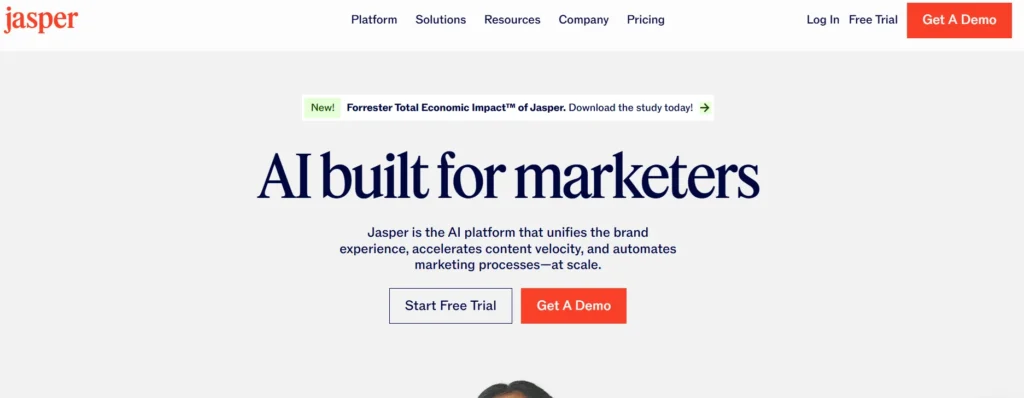
JasperAI (Formerly Jarvis is a content writing tool powered by GPT-3 and GPT-4, designed to help users create blog posts, ads, social media content, emails, and more. It uses artificial intelligence to generate text quickly and offers various templates to simplify the writing process.
Plus, it supports multiple languages, making it accessible to users worldwide.
Jasper AI is great for speeding up content creation and providing creative ideas. However, the generated text may sometimes need editing to ensure it sounds natural and accurate.
It’s especially popular among marketers, bloggers, and businesses looking to save time while improving their writing.
Why choose Jasper AI?
Jasper AI has quickly gained recognition in the competitive AI writing tool market due to its ability to generate highly accurate and relevant content.
If you need to create engaging and SEO-optimized content in a short amount of time, Jasper AI is a solid choice.
Here are some reasons why Jasper AI stands out from other writing tools:
Efficient Content Creation ✍️
Jasper can write blog posts, advertisements, emails, and more in just a few minutes. It helps you save a significant amount of time on each project, allowing you to focus on other important tasks.
Adapts to Your Brand Voice 🎤
Jasper learns from examples you provide and adapts to your writing style. This ensures that every piece of content maintains your unique voice and tone, making it feel personal and authentic.
Enhances SEO Performance 📈
With integration to SurferSEO, Jasper helps optimize your content by adding relevant keywords and improving its structure. This boosts the chances of your content ranking higher on search engines like Google.
Collaboration-Friendly for Teams 🤝
Jasper allows you to share documents and assign tasks within your team. This feature makes it easy to collaborate and keep everyone aligned, ensuring a smoother workflow.
User-Friendly Templates 📑
Jasper offers over 90 templates for various content types, including blog posts, social media updates, and video scripts. These templates make it easier to get started quickly, whether you're crafting a marketing campaign or writing a product description.
Seamless Integration with Other Tools 🔗
Jasper integrates with popular tools like Google Docs, Slack, and thousands of other apps. This allows you to incorporate Jasper into your existing workflow without any disruptions, making it a versatile option for any work environment.
Key Features of Jasper AI 🔑
1. Jasper AI templates
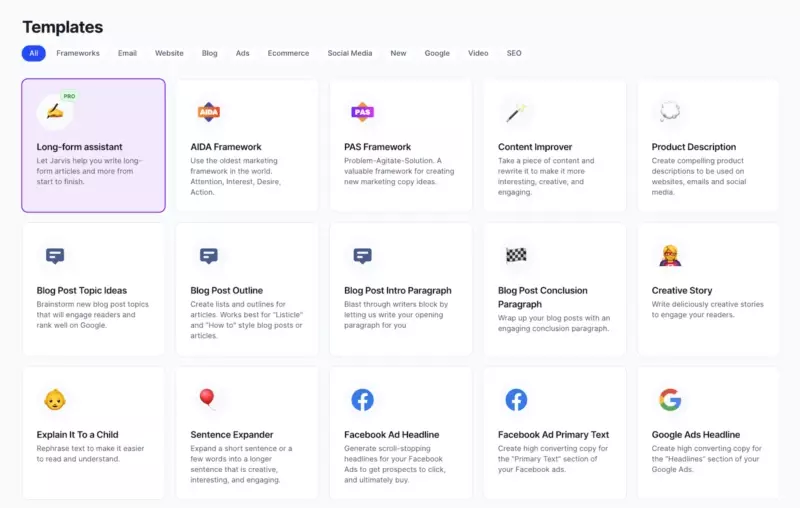
Jasper offers over 50 templates, or skills, designed to help you create almost any type of text content efficiently. These pre-built frameworks make it easy to get started, whether you’re writing blog posts, ads, or email newsletters.
With these templates, you save valuable time and effort on each project. Plus, you can explore all of these features with Jasper’s free trial.
2. AI Studio
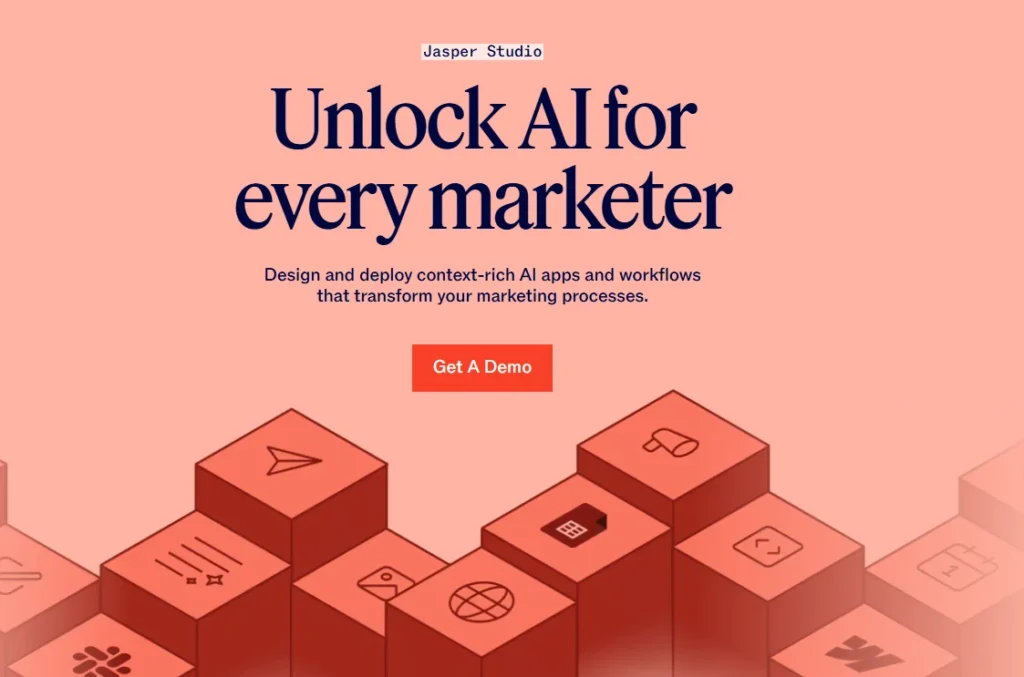
AI Studio is like your personal creative hub within Jasper. It's where you can set up custom workflows, templates, and content styles that fit your needs perfectly.
What I really like about it is how it lets you fine-tune Jasper to produce content that matches the tone and voice you want.
For example, if you're writing casual blog posts, you can adjust Jasper to adopt a friendly, conversational tone. If you're drafting professional email newsletters, you can set it to use a more formal voice.
Having these options all in one place makes content creation much more efficient, and I find myself using this feature every time I start a new project.
3. Marketing AI Editor
The Marketing AI Editor is a powerful tool for refining your content, especially when it comes to marketing materials like ads, product descriptions, and landing pages.
What’s awesome is how it helps you enhance readability, optimize sentences for better engagement, and even make sure your grammar is on point.
I’ve used it countless times to clean up drafts, and it’s always been a lifesaver for creating content that’s not only error-free but also persuasive.
It’s like having a second set of eyes to improve the overall flow and impact of your marketing copy, without spending hours fine-tuning every sentence.
4. Jasper Chat
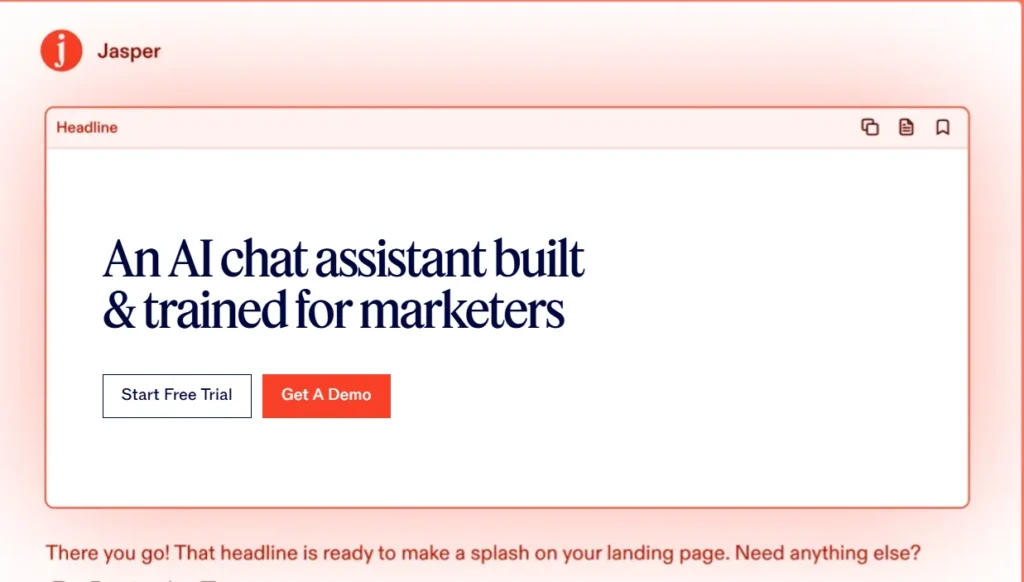
Jasper Chat is my go-to feature when I need a more interactive and conversational experience with the AI. It's like having a real-time discussion with Jasper, where you can ask questions, get help brainstorming, or have it refine specific sections of your content.
For instance, if I’m writing a blog post and hit a roadblock, I’ll simply ask Jasper Chat for suggestions on how to continue or improve a paragraph.
The back-and-forth nature of it makes it feel less like giving commands and more like working with a co-writer. It’s an intuitive way to shape your content and bounce ideas off the AI.
5. AI Image Suite
The AI Image Suite is a valuable tool for anyone who needs custom visuals to accompany their content. Jasper lets you generate images that align with your written content, ensuring both the visuals and text are cohesive.
From simple graphics to more complex designs, this feature allows you to create images directly within the platform, saving you time and keeping everything within one easy-to-use tool.
6. Content Templates
Jasper offers a wide range of pre-built templates, each specifically designed for various types of content, such as blog posts, product descriptions, email newsletters, and more.
These templates serve as a structured guide, helping you quickly launch new projects by providing a clear framework to follow.
Not only do they save you time, but they also ensure your content is optimized for engagement, helping you craft messages that truly resonate with your audience.
By streamlining the writing process, these templates allow you to maintain consistency across your content while increasing productivity, making it easier to meet deadlines and deliver high-quality work.
7. Long-Form Content Assistant
Writing long-form content like in-depth blog posts or articles can be overwhelming, but Jasper’s Long-Form Content Assistant makes it manageable.
It helps break down the writing process into smaller, more structured tasks. I often use it for blog posts over 1,000 words, and it helps me generate outlines, headings, and even specific sections of the article.
It’s especially helpful when I’m trying to keep the content organized and ensure that it flows well from one point to the next. I can’t stress enough how much easier it makes creating detailed, high-quality content.
8. SEO Mode (Surfer SEO Integration)
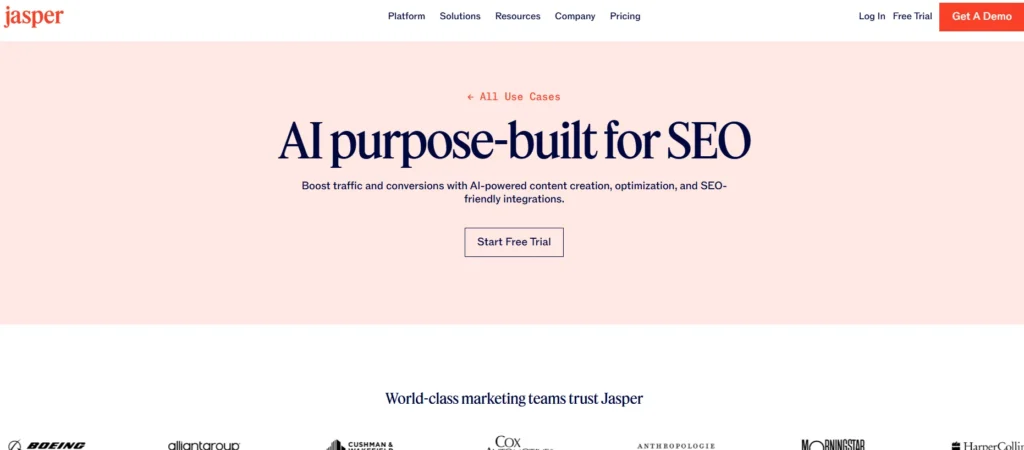
One of the coolest features of Jasper is its integration with Surfer SEO, which lets you optimize your content for search engines in real-time.
As someone who cares about SEO, I’ve found this integration to be invaluable. Jasper provides keyword suggestions, checks your content's structure, and helps you improve its chances of ranking higher in search results.
It even gives you a score for how well your content is optimized, so you can see where to make improvements. I’ve used this feature to boost the SEO performance of my blog posts, and it has definitely helped me drive more organic traffic.
9. Boss Mode
Boss Mode is where Jasper really shines, giving you full control over content creation. With this feature, you can write long-form content with more precision, command Jasper to generate specific sections, or even dictate entire articles by voice.
The real perk of Boss Mode is the ability to give Jasper complex instructions and get highly detailed content in return.
For example, I use it when I need a long, detailed blog post or when I want Jasper to write in a very specific format. It’s basically like giving the AI a “boss” command, and it follows through with exactly what you ask.
10. Language Support
Jasper’s multilingual capabilities are super helpful for creating content in different languages. I’ve used it to write content in Spanish and French, and I’ve found it to be quite accurate in terms of grammar and tone.
It’s great if you’re managing a global brand or simply need to create content in multiple languages.
The AI adapts well to different cultural contexts, making it easier to engage audiences from various regions without worrying about translation issues.
11. Plagiarism Checker
The Plagiarism Checker is an essential feature for ensuring your content is 100% original. I’ve used it a few times, especially when writing articles that need to be unique and free of duplication.
It scans the text and checks it against other online content to make sure there’s no overlap. If you’re ever concerned about copyright or want to ensure your work is original, this feature gives peace of mind before publishing.
12. Content Improver
If you already have content but want to make it sound better, the Content Improver feature is perfect.
Whether it's a blog post or a product description, it helps refine and reword your existing text to make it more engaging, clearer, or more professional.
I often use it when I feel that something I've written could be stronger, and it does a great job of reworking sentences and paragraphs while keeping the original meaning intact. It's like having a copywriter revise your draft in minutes.
13. Custom AI Commands
Custom AI Commands are a huge time-saver when you need to automate repetitive tasks. For instance, I’ve created a custom command to generate product descriptions for my online store.
Every time I use the command, Jasper knows exactly what format I want and creates the description accordingly. It’s like setting up a personalized template that gets triggered by a simple command.
This feature is especially useful when you have consistent content needs that follow a specific structure.
14. Email Subject Line Generator
Crafting the perfect email subject line can be a challenging task, especially when you want to capture attention and increase open rates.
Jasper’s Email Subject Line Generator simplifies this process by suggesting multiple catchy, engaging, and attention-grabbing subject lines tailored to the tone and purpose of the email you're sending.
Whether you're sending a promotional email, a newsletter, or an event invitation, this tool provides a variety of options that can resonate with your audience.
By offering different subject line choices, Jasper allows you to test and identify which one works best, helping you improve your email open rates and drive higher engagement with your campaigns.
It’s a valuable time-saver that ensures your emails stand out in crowded inboxes.
15. Recipe Feature
The Recipe feature in Jasper allows you to create custom content workflows that you can save and reuse for future projects.
For example, if you follow a specific step-by-step process for writing blog posts, product descriptions, or social media content, you can save that process as a “recipe” to ensure consistent results every time.
This feature helps streamline your workflow by eliminating the need to start from scratch with each new piece of content.
It not only saves you time but also guarantees that your content creation process is efficient and standardized across projects.
Whether you’re writing for your blog, email campaigns, or other platforms, the Recipe feature ensures you follow the same successful approach, improving consistency, reducing errors, and increasing overall productivity.
16. Voice Command
Jasper’s Voice Command feature allows you to dictate content directly instead of typing it out, providing a hands-free, efficient way to create written text.
This feature is especially useful when you're on the go, multitasking, or prefer speaking over typing. You can quickly convert your thoughts, ideas, and notes into written form simply by speaking, making it a perfect tool for busy writers, content creators, or anyone who needs to capture ideas on the fly.
Whether you’re walking, commuting, or brainstorming while working on other tasks, this feature helps you stay productive without needing to sit at a desk. It’s a valuable time-saver that enhances convenience and ensures you never miss a creative thought.
17. Copywriting Tools
Jasper’s suite of copywriting tools is designed to cater to specific content types, including headlines, ad copy, social media posts, product descriptions, and more.
These tools are carefully tailored to help you create high-converting, engaging content that effectively captures your audience’s attention and drives action.
Whether you're crafting a compelling ad, a catchy headline, or a persuasive social media post, Jasper's copywriting tools ensure your message resonates with the target audience.
They are especially valuable for marketers, entrepreneurs, and businesses looking to generate persuasive copy quickly and efficiently.
18. Templates for Social Media
Social media is all about engagement, and Jasper’s templates for social media posts make it easy to create content that resonates with your audience.
You can generate captions, hashtags, and post ideas that align with your brand’s voice and goals.
I’ve used these templates to schedule posts across various platforms, and they’ve saved me time while ensuring consistency across my social media presence.
19. Content Calendar
The Content Calendar feature helps you plan and organize your content strategy. I use it to map out what I’ll be posting on my blog or social media for the month, which makes staying on track much easier.
It’s particularly helpful for making sure you don’t miss deadlines or forget important content pieces. Having everything laid out in a calendar format also makes it easier to prioritize tasks.
20. Team Collaboration
Jasper’s team collaboration features are designed to simplify and enhance the content creation process for groups working together.
With these features, team members can easily share documents, leave detailed comments, and track changes in real-time, all within the platform.
This helps create a seamless workflow where everyone can stay aligned, provide feedback, and make necessary revisions before finalizing the content.
Whether you’re working on a blog post, marketing campaign, or social media strategy, these collaboration tools ensure clear communication and make it easier to manage feedback from multiple stakeholders.
By streamlining teamwork, Jasper ensures that content projects progress smoothly, improving efficiency and reducing the chances of errors or missed details before publishing.
How Does Jasper AI Work? 🤖
Jasper AI has an easy-to-use interface that helps you quickly find the tools you need. While AI-powered platforms might seem complex at first, you’ll get the hang of it in no time!
If you're starting, here’s a simple guide to using Jasper AI effectively:
Step 1: Pick the Right Template
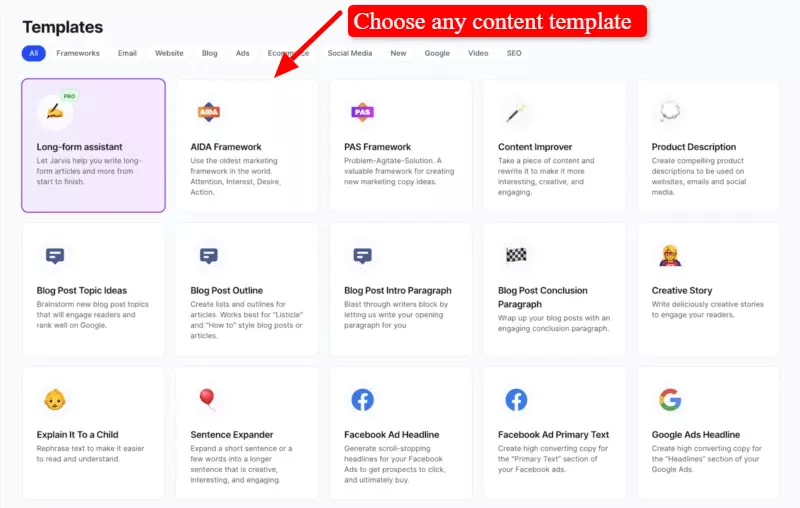
Jasper AI offers a variety of content templates for different needs blog posts, creative stories, long-form content, and more. Choosing the right template is important because it tells Jasper what kind of content you want.
Think of it this way: You wouldn’t ask someone to study English and then test them on math. The same logic applies here pick the right template for the best results!
Step 2: Fill in the Necessary Details
Once you’ve selected a template, provide the key details that Jasper AI needs to generate your content. Be as specific as possible about the topic, tone, and style to ensure you get accurate and relevant content.
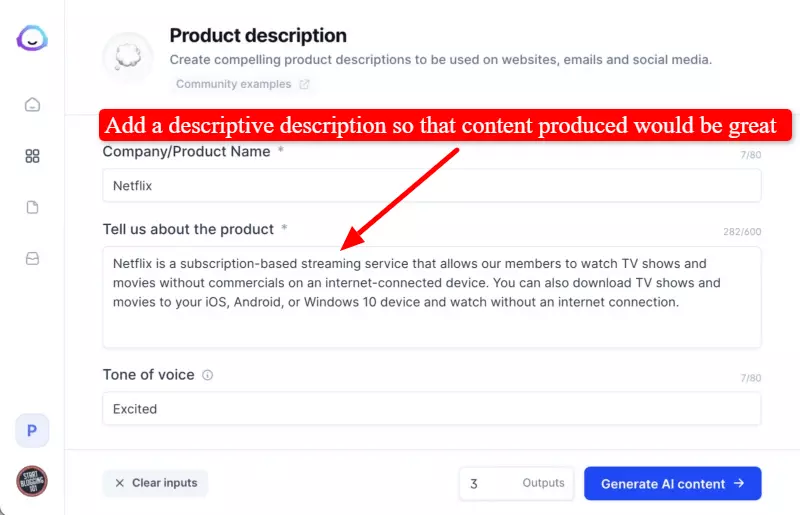
If your instructions are unclear, Jasper AI might not deliver exactly what you want. So, make sure to be precise!
Step 3: Generate Your Content
Now that you’ve chosen a template and entered all the required details, it’s time to let Jasper AI do its magic!
Just click the “Generate AI Content” button, and within seconds, Jasper AI will produce high-quality, unique content for you quick, easy, and hassle-free.
Pricing Plans of Jasper AI 💰
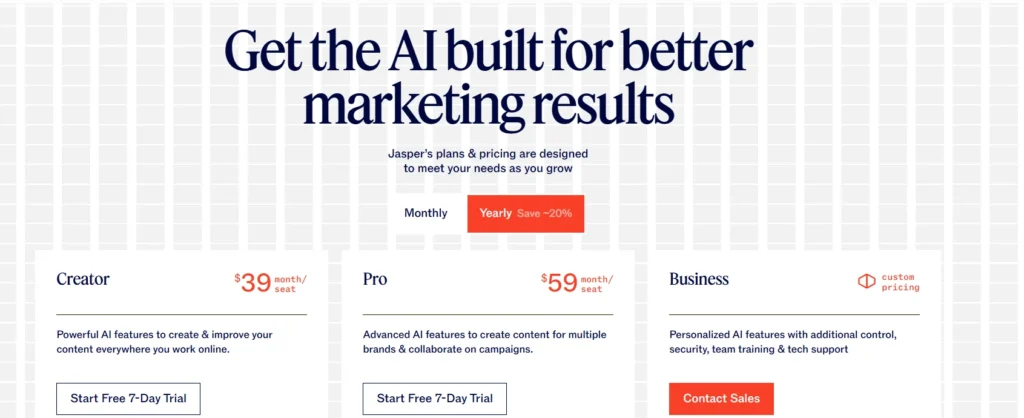
JasperAI comes with two pricing plans:
1. Creator Plan ($39/month per seat)
- 1 user seat
- 1 Brand Voice
- Jasper Chat Access
- SEO mode access
- Browser extension for AI usage
2. Pro Plan ($59/month per seat)
- Up to 5 user seats
- 3 Brand Voices
- 10 Knowledge Assets
- 3 Instant Campaigns
- Collaboration tools
- AI image generation & editing
3. Business Plan (Custom Pricing)
- Unlimited feature usage
- Custom workflows & apps
- Team collaboration tools
- Performance Analytics
- Advanced security & permissions
- API Access
- Dedicated Account Manager
Different Content Templates in Jasper AI 📝
Jasper AI comes packed with a variety of content templates designed to make writing easier and more efficient. These templates are incredibly user-friendly you select the one you need, and Jasper AI takes care of the rest.
Here’s a rundown of the available templates and how they can help:
- Text Summarizer – Quickly generate a high-quality summary by entering a keyword.
- Blog Post Outline – Jasper AI helps create structured outlines, making it easier to draft compelling content.
- Feature to Benefit – Transforms product features into benefits, making descriptions more engaging.
- Blog Post Conclusion – This ensures your content wraps up with a strong and impactful ending.
- Creative Story – Overcome writer’s block with this template, which helps generate engaging stories.
- Sentence Expander – Extends brief sentences into more detailed, valuable content.
- PAS Framework – A go-to template for effective problem-solving copywriting.
- Content Improver – Instantly enhances existing content, making it more compelling.
- AIDA Framework – Ensures your copy follows the Attention-Interest-Desire-Action model, improving engagement.
- Blog Post Topic Ideas – Generates multiple topic suggestions to help you stay inspired.
- Video Description – Writes compelling descriptions for your videos, saving time and effort.
- Persuasive Bullet Points – This tool creates ready-made persuasive bullet points for impactful writing.
With these templates, Jasper AI can instantly generate the content you need, making it a valuable tool for urgent projects or last-minute writing tasks.
Jasper AI Customer Support 💬
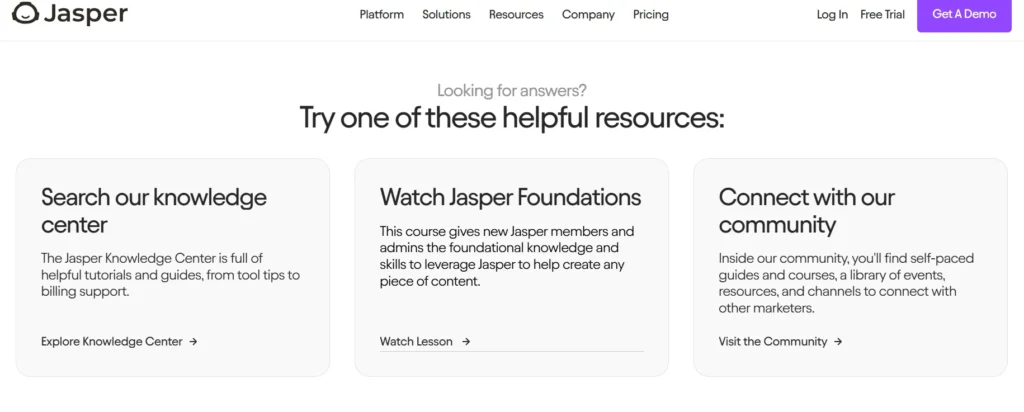
Jasper AI’s customer support is good but not perfect. They offer email support, a help center with guides, and a community forum where you can find answers. Response time is usually a few hours, but it can be slower during busy times.
The support team is friendly and helpful, but since there is no live chat or phone support, getting quick help can be difficult. If you’re okay with finding answers on your own, their guides and community can be useful. But if you need fast support, you might find the wait a bit frustrating.
Final Verdict: Jasper AI Review 2026 📊
Jasper is a great AI writing tool that helps you create error-free and engaging content for your business.
It saves you money on hiring a copywriter, helps you improve your writing skills, and lets you create content 10 times faster.
You may need to make small edits to match your style, which is normal when using AI for writing.
Are you planning to try Jasper? If yes, start with the FREE 7-day trial and see how it works for you!
Also, share this post to help others discover this tool.
Check also:
FAQs ❓
❓Is JasperAI free?
No, it comes with affordable pricing plans, but you can try it for Free with its 7-day free trial.
❓Can I Buy JasperAI for A Year?
Yes, Jasper AI offers yearly plans that give you one year of access to JasperAI. When you buy any of its annual plans, you can get 13% off and two months of JasperAI subscription for FREE.
❓Does Jasper AI produce original content?
Yes, it includes a plagiarism checker to ensure originality. Outputs are unique but need edits for accuracy. Add your touch to avoid AI detection by Google.
❓Can Jasper AI write in different languages?
Yes, it supports 30 languages. You can create content for global audiences, like Spanish or French posts, without translation tools.
❓Can Jasper AI help with social media content?
Yes, it creates posts, captions, and campaigns fast. Its Content Remix tool turns one post into multiple formats, like tweets or LinkedIn updates