
Deadline Funnel is a marketing tool that creates a sense of urgency in your emails and sales funnels with personalized countdown timers. It helps increase conversions by making your offers time-limited and fully automated.
- Real evergreen deadlines
- Boosts conversions
- Easy to use and set up
- Works with most email and funnel tools
- Automatic redirects after the deadline
- Supports both evergreen and fixed-date campaigns
- Reliable tracking to prevent cheating deadlines
- Not cheap for beginners
- Slight learning curve
- Limited timer design customization
Price: $39/mo
Deadline Funnel is one of the best countdown timer tools for marketers and online business owners. It creates real urgency without fake tactics.
The tool ensures each visitor gets a genuine deadline, whether for a product launch, webinar, or special offer. But is it really the best choice for all users, or for you?
It tracks leads across devices, so the timer stays consistent. In this Deadline Funnel review, we’ll explore whether Deadline Funnel truly helps users and delivers the best results.
We’ll cover what it offers and help you decide whether it’s worth your time.
What Is Deadline Funnel?
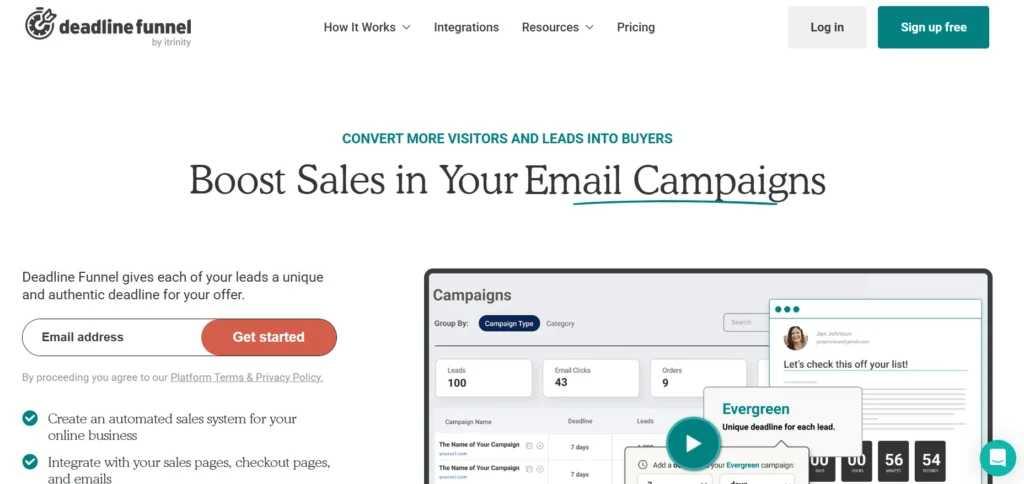
Deadline Funnel is a marketing tool that helps create real urgency in sales campaigns by using real countdown timers. It allows marketers to add timers to their websites, emails, and sales funnels, showing how much time is left before an offer expires.
You can use it for:
- Fixed-date campaigns, where everyone sees the same deadline.
- Evergreen campaigns, where each person gets their own unique deadline based on when they sign up or click a link.
It integrates with tools you already use, such as email services and landing page builders. It uses tracking links and cookies to ensure the deadline remains the same, even if someone attempts to cheat by using another browser or going incognito.
By creating a sense of urgency and scarcity, Deadline Funnel helps increase sales for events such as product launches, webinars, and limited-time offers.
Why I Tried Deadline Funnel?
I sell a digital product and wanted to create an evergreen funnel of automated emails that could keep working even when I’m not online.
However, I knew that people are more likely to buy when they have a reason to take action immediately. Urgency really makes a difference.
I was looking for a countdown timer that felt genuine and trustworthy, not fake or exaggerated. That’s when I came across Deadline Funnel. I saw many other creators recommending it, so I decided to give it a try.
Let's see what I liked and What Not? (Pros and Cons)
Pros
- Creates real urgency with personal countdowns
- Offer truly ends when the timer runs out
- Easy to set up with tools like ConvertKit and Leadpages
- No coding required
- Works for evergreen funnels, live launches, emails, and page timers
- Clean, simple dashboard
- Beginner-friendly
- Boosted sales by 22%
Cons
- Starts at $49/month, which may be expensive for new users
- Slight learning curve with setting up evergreen timers
- Limited options for customizing the timer’s design
Deadline Funnel Features
1. Evergreen Countdown Timers That Feel Personal
This is the main feature of Deadline Funnel. With evergreen timers, each person gets their own deadline that starts when they sign up.
For example, if Jane signs up on Monday, her timer might end on Wednesday. If Tom signs up on Friday, his offer could end on Sunday.
Everyone gets a unique countdown that’s real, no tricks or fake urgency. It’s perfect for automated email sequences and evergreen sales funnels.
2. Countdown Timers Inside Emails
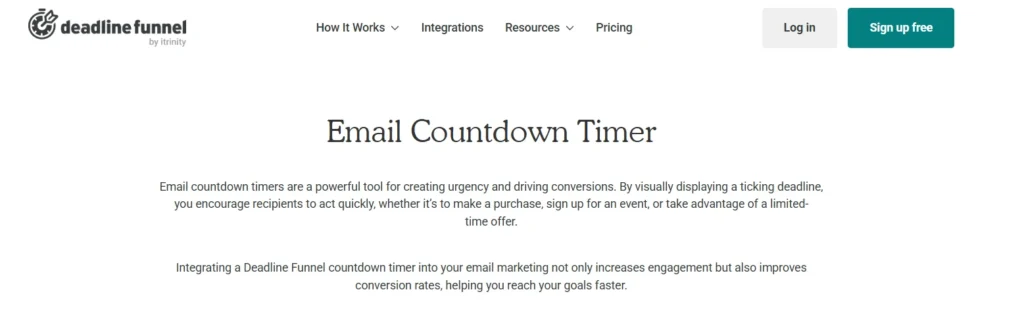
You can add countdown timers directly into your emails with Deadline Funnel. These timers are personalized for each user and match their specific deadline.
They look great in the inbox and help push people to take action.
The feature works with the most popular email marketing tools, including ConvertKit, Mailchimp, ActiveCampaign, AWeber, and others. And you don’t need to know any coding to set it up.
3. Countdown Timers on Landing and Sales Pages
You can also add timers to your landing or sales pages. There are two styles: inline timers (placed within your content) and floating bars (that stay visible as people scroll).
These match the countdown in your email, so if someone sees 2 hours left in their email, they’ll see the same on your website. This creates a smooth, trustworthy experience.
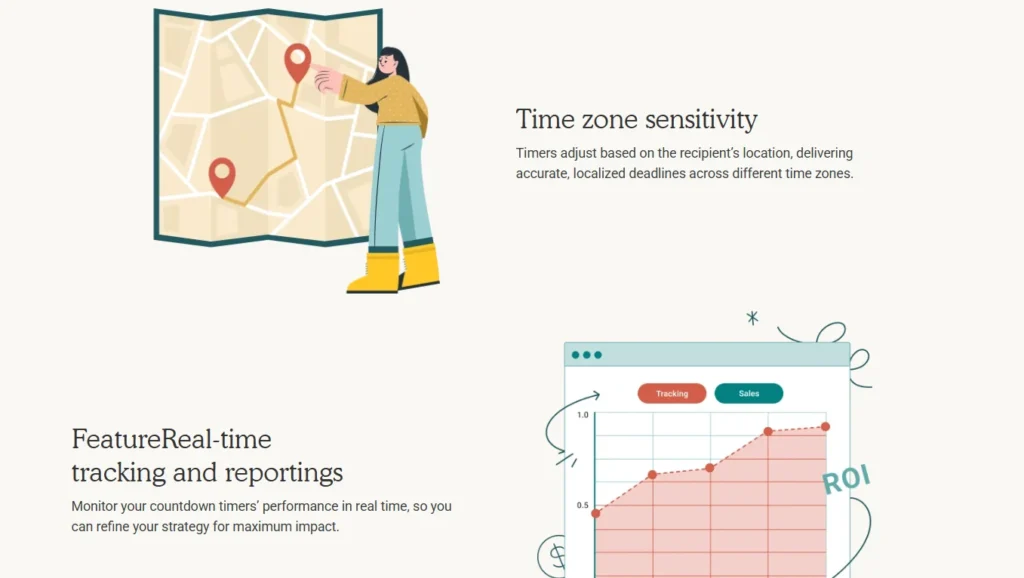
4. Smart Redirects When Time Runs Out
When someone’s time is up, Deadline Funnel can automatically send them to a different page.
For example, you can redirect them to a “Sorry, you missed it” page, a waitlist, a different offer, or even a higher-priced version. This ensures that people don’t see expired offers, keeping your sales funnel clean and professional.
5. Works Across Devices and Browsers
Deadline Funnel tracks users using cookies, emails, and IP addresses to ensure the timer remains accurate, even if someone switches devices or uses a different browser.
If they open your email on a laptop but visit your site later on their phone, the timer stays synced. This prevents people from trying to cheat the deadline.
6. Works with the Tools You Already Use
Deadline Funnel connects with many popular tools, so you don’t have to change your setup.
It integrates with email platforms like ConvertKit and Mailchimp, page builders such as ClickFunnels and WordPress, course platforms like Teachable and Kajabi, and webinar tools like WebinarJam.
It also connects through Zapier and API for more advanced automation.
7. Great for Fixed-Date Campaigns
You can also use Deadline Funnel for live events or fixed-date promotions. Everyone sees the same timer, and it still handles automatic redirects when time’s up.
This works well for things like product launches, flash sales, webinars, and seasonal offers where you want everyone to follow the same deadline.
8. Customizable Timers and Display Options
You can show your countdown timers in different ways. There are floating bars that stay at the top or bottom of the screen, inline timers that sit within your content, and popups that appear based on actions or timing.
You can customize the colors and styles to match your brand, ensuring the timer blends naturally with your site while still standing out.
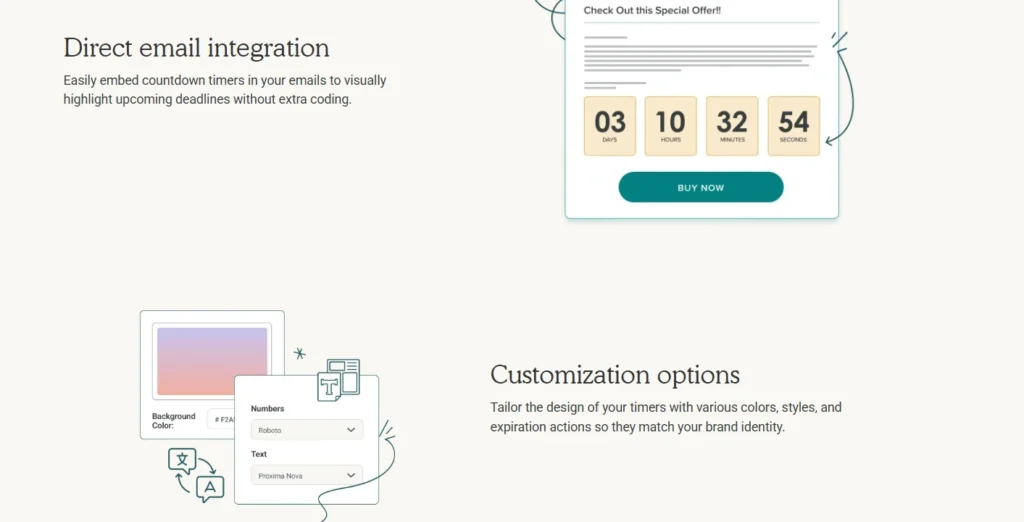
9. See What’s Working with Analytics
Deadline Funnel gives you a simple dashboard to track your results. You can see how many people viewed your timer, how many clicked, how many bought, and where people dropped off.
This helps you refine your funnel and make more informed decisions.
10. Advanced Tools for Developers
If you're more tech-savvy or work with a developer, Deadline Funnel offers advanced features, including an API and webhooks.
These let you connect Deadline Funnel to custom apps, CRMs, or payment systems. You can set up special rules, sync data, and create powerful automations to help your business grow.
Who Should Use Deadline Funnel?
Here’s who Deadline Funnel is perfect for:
✅ Course creators
✅ Digital product sellers
✅ Coaches & consultants
✅ SaaS founders
✅ Affiliate marketers
✅ Webinar hosts
Essentially, anyone selling online who wants to create ethical urgency and automate sales.
If you’re running evergreen funnels or want to create a real sense of “now or never,” Deadline Funnel is a must-have.
Who Shouldn’t Use Deadline Funnel?
It’s not ideal if:
❌ You’re not selling anything yet
❌ You don’t have an email list
❌ You don’t want to create automated funnels
It’s built for businesses ready to scale with systems.
If you're still validating your offer, wait a bit before making a decision.
My Real Results With Deadline Funnel
Here’s what happened when I started using Deadline Funnel in my evergreen funnel. I added it in January, and the results were impressive.
The emails that used urgency had a 38% open rate and a 14% click-through rate. Even better, my sales went up by 22%. I didn’t receive any refund requests from these urgency-based offers, which indicates that people were satisfied with their purchases.
The best part is that everything now runs on its own. I wrote the emails once, set up the timers once, and now each person goes through the funnel on their schedule, with real urgency driving them to take action.
Does Deadline Funnel offer a Free Trial?
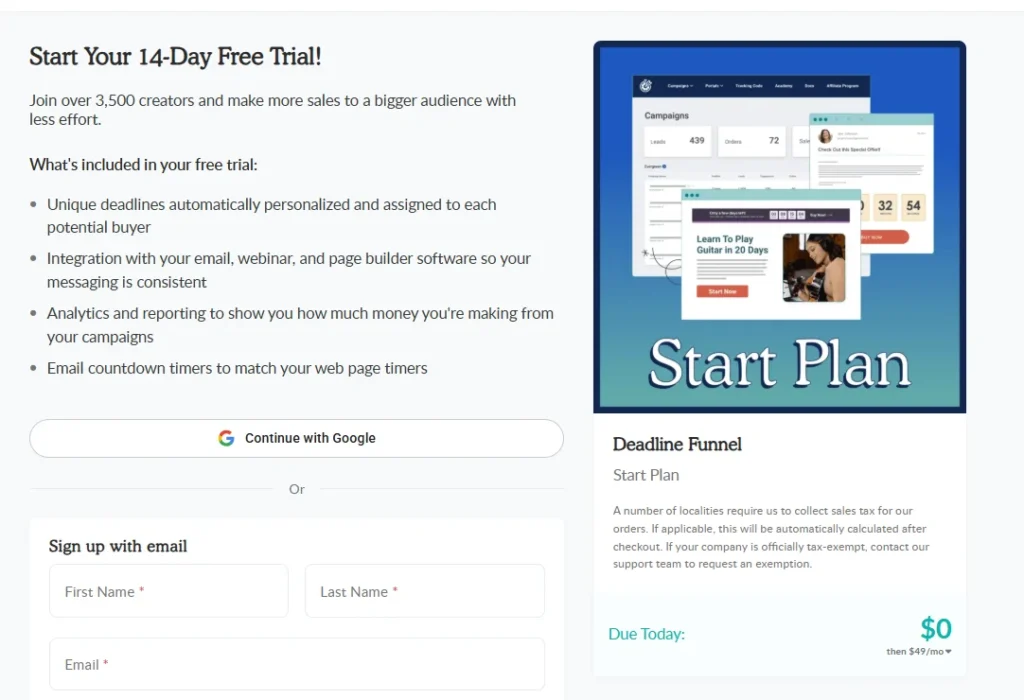
Yes, it does offer a free trial. With the 14-day free trial, you get access to most of the essential features, including:
- Full access to all core features: You can test all the main tools, from countdown timers to email integrations.
- Create fixed and evergreen campaigns: Set up deadlines for both one-time offers and personalized timers for each lead.
- Track leads across devices: The tool ensures that your timers stay consistent across all devices your leads use.
- Monitor timer performance: Get detailed analytics on how your timers are performing and their impact on conversions.
- Basic support and tutorials: Access helpful guides and support to assist you in setting up and using the tool.
This free trial gives you a chance to explore the tool’s features fully and decide if it fits your business needs before upgrading to a paid plan.
Pricing Plans Overview
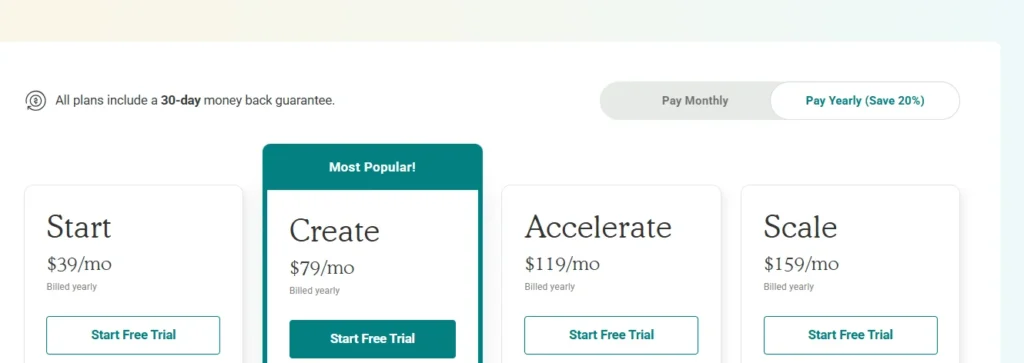
Start Plan – $39/month
This plan is ideal for beginners or new creators just starting out. You get up to 3 campaigns, 1,000 leads per month, and support through email and chat. Billed at $468 per year.
Create Plan – $79/month
Perfect for entrepreneurs who want to grow. It includes unlimited campaigns, 10,000 leads per month, advanced customization, social proof tools, weekly reports, branding removal, and priority support. Billed at $948 per year.
Accelerate Plan – $119/month
Ideal for small teams that need more capacity. You get everything in the Create plan, plus a higher lead limit of 20,000 per month.
Scale Plan – $159/month
Designed for larger businesses and agencies. You get all features from the Create plan, with support for 50,000 leads per month and up to 5 client accounts.
Final Verdict: Is Deadline Funnel Worth It?
After six months of using Deadline Funnel, I can say it’s a powerful tool that brings real urgency, runs on autopilot, and has helped boost my sales.
If you're looking to scale with automation and sell more ethically, it's definitely worth it. Just set it up properly at the start, and it works like a 24/7 sales assistant.
Want to try it? Start with the free trial, run a quick test, and see the results for yourself.
Quicklinks:
FAQs: Deadline Funnel Review 2026
1. How does Deadline Funnel increase sales?
It creates time-sensitive offers, giving people a reason to act now, which leads to more conversions.
2. Is the urgency real or fake?
It’s real. Each person gets a unique, personalized deadline that can’t be reset or bypassed.
3. What happens when the timer ends?
Deadline Funnel can automatically redirect users to another page, like a waitlist or a message saying the offer is over.
4. Do I need to know how to code to use it?
No. It’s beginner-friendly and easy to set up without any coding knowledge.





