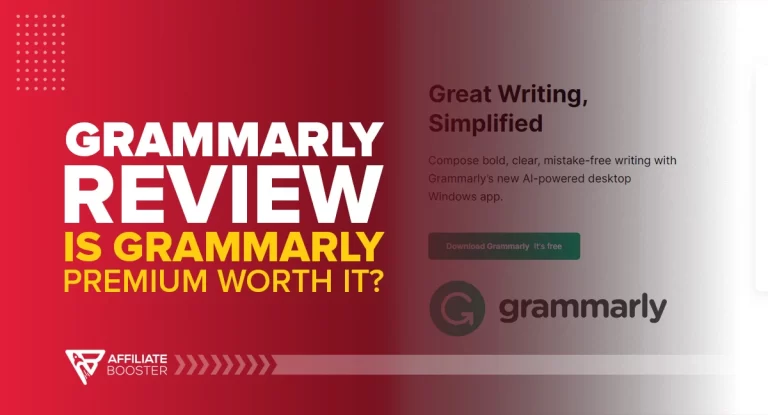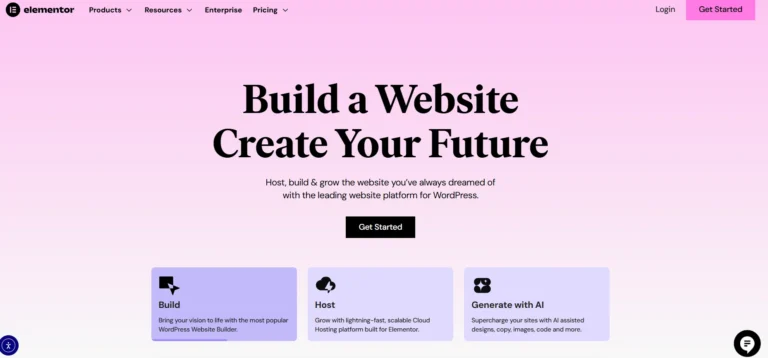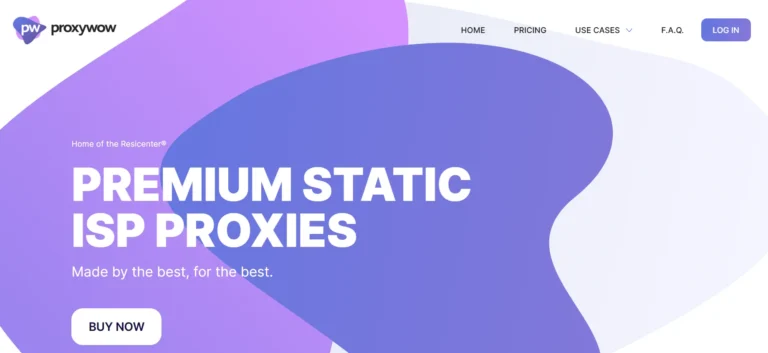PageOptimizer Pro is an intelligent on-page SEO tool that provides data-driven recommendations to enhance your rankings. It’s straightforward, targeted, and ideal for those seeking quick and impactful SEO improvements.
- Simple and beginner-friendly
- Data-driven, accurate SEO suggestions
- Helps improve rankings quickly
- Works on unlimited websites
- Includes an AI content writer
- Built-in keyword research tools
- Supports EEAT and NLP optimization
- Real-time content editor with live feedback
- Affordable pricing for the value
- Great for individuals, freelancers, and agencies
- Focuses only on on-page SEO (no backlink tools)
- The interface could be more modern
- Credit limits on lower plans
- No mobile app version
Price: $37/mo
If you’ve ever felt stuck trying to get your blog or website to show up higher on Google by writing lots of posts, changing headlines, and cramming in keywords, hoping it’ll help, you’re not the only one.
I’ve been through that too. I tried all sorts of SEO tricks, but nothing really worked. Then I found PageOptimizer Pro. This tool changed the way I think about SEO.
In this Pageoptimizer pro review, I’ll share my honest thoughts on what I liked, what didn’t work so well, and whether it’s actually worth your time and money. Let’s get into it and keep things honest.
What is Pageoptimizer Pro?
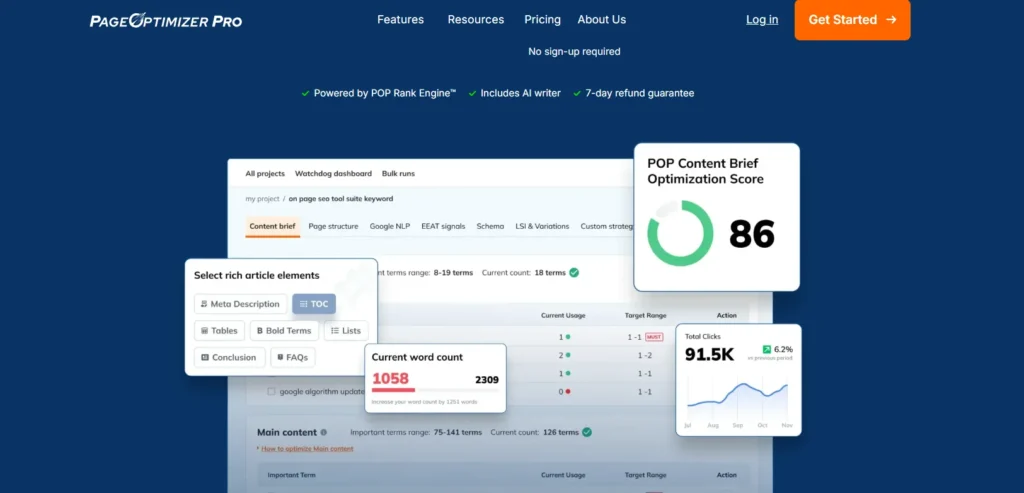
PageOptimizer Pro, commonly referred to as POP, is an on-page SEO tool developed by Kyle Roof, a respected figure in the SEO industry.
Unlike tools that focus on backlinks or off-page SEO strategies, POP zeroes in on what you have direct control over your actual website content.
Its main goal is to help you optimize your pages so they perform better in search engine rankings. POP analyzes everything from headers and keyword placement to meta tags and paragraph structure.
It shows you what’s missing, what’s being overused, and where there’s room for improvement. While the concept might sound simple, the real strength of POP lies in how it delivers this information.
Its data-driven recommendations are clear, actionable, and tailored to help you make meaningful changes that can truly boost your rankings. Whether you're a beginner or an experienced SEO, POP gives you the insights you need to fine-tune your content with precision.
Who Is PageOptimizer Pro For?
PageOptimizer Pro is ideal for anyone who creates content and wants to improve their Google rankings. If you're serious about SEO and organic traffic, this tool can be a game-changer.
Here’s who it’s great for:
- Bloggers – Optimize your posts to attract more readers.
- SEO Consultants – Use data-driven insights to improve client results.
- Content Writers – Craft SEO-friendly articles and web copy.
- E-commerce Owners – Boost visibility of product and category pages.
- Marketing Teams – Streamline on-page SEO across campaigns.
- Agencies – Scale content optimization for multiple clients.
I personally use POP for my blog, client work, and even product pages. It’s flexible, works across different niches, and delivers clear guidance. If growing organic traffic is your goal, POP deserves a spot in your toolkit.
How does Pageoptimizer Pro work?
PageOptimizer Pro may sound technical at first, but it’s actually quite straightforward once you break it down. Here’s a step-by-step explanation of how it works simply and practically:
Step 1: Add Your Content
First, you paste the content you want to optimize into PageOptimizer Pro. This could be a blog post, product page, service description, or any other type of web content.
Step 2: Enter Your Target Keyword
Next, POP asks you to enter the main keyword or phrase you’re trying to rank for. This is the keyword you want your content to show up for on Google.
Step 3: Competitor Analysis
POP then scans the top-ranking pages on Google for that keyword. It examines what those successful pages are doing, how they utilize keywords, how their headers are structured, what related terms they include, and more.
Step 4: Get a Content Score
After the analysis, POP gives your page a score based on how well it’s optimized compared to the top competitors. This score provides a quick snapshot of how your page compares.
Step 5: Follow SEO Recommendations
Finally, you get a detailed list of suggestions to improve your content. These include things like:
Features of Pageoptimizer Pro
1. POP Pro – Core Content Optimizer
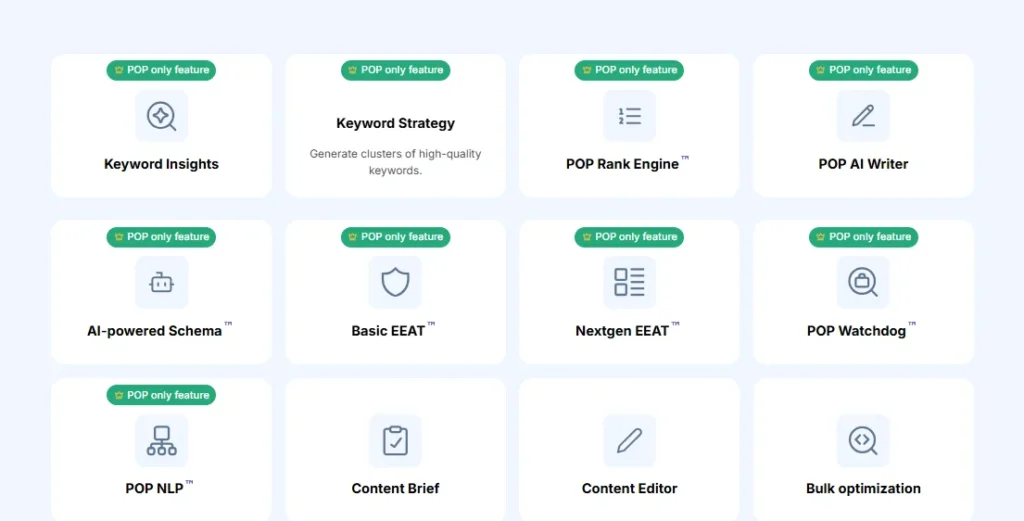
This is the primary feature for which PageOptimizer Pro is recognized. It checks your content and compares it with the top pages already ranking on Google for your chosen keyword.
Then, it gives you a content score and specific improvement tips like how often to use your keyword, where to place it (like in titles, headers, or paragraphs), and what related terms to include.
It’s like getting a step-by-step SEO checklist tailored for your content, based on real competitor data.
2. POP AI Writer – Smart Content Creator
POP includes an AI writing assistant that helps you generate SEO-friendly content quickly. But unlike regular AI tools, this one uses the same data-driven suggestions from POP’s analysis.
That means the content it writes is more likely to follow Google’s expectations. Whether you’re writing blog posts or landing pages, the AI Writer helps you create optimized content faster and more accurately.
3. Keyword Research Tools – Find the Right Keywords
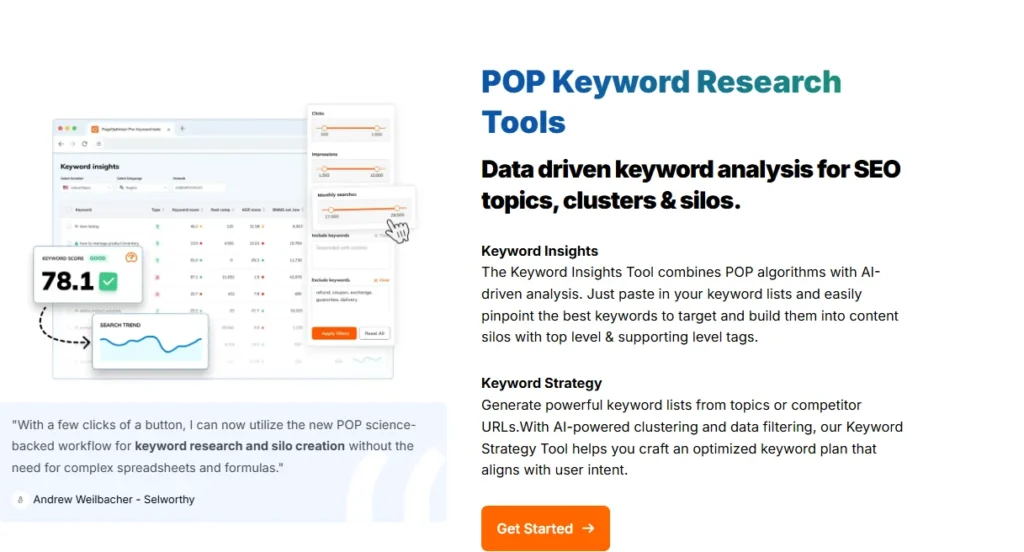
This newer feature helps you discover the best keywords to target in your content. You can look at search volume, competition level, and keyword relevance all in one place.
Instead of guessing what people are typing into Google, POP helps you choose keywords that real users are searching for and that you have a good chance of ranking for.
4. POP Schema – Add Rich Results Easily
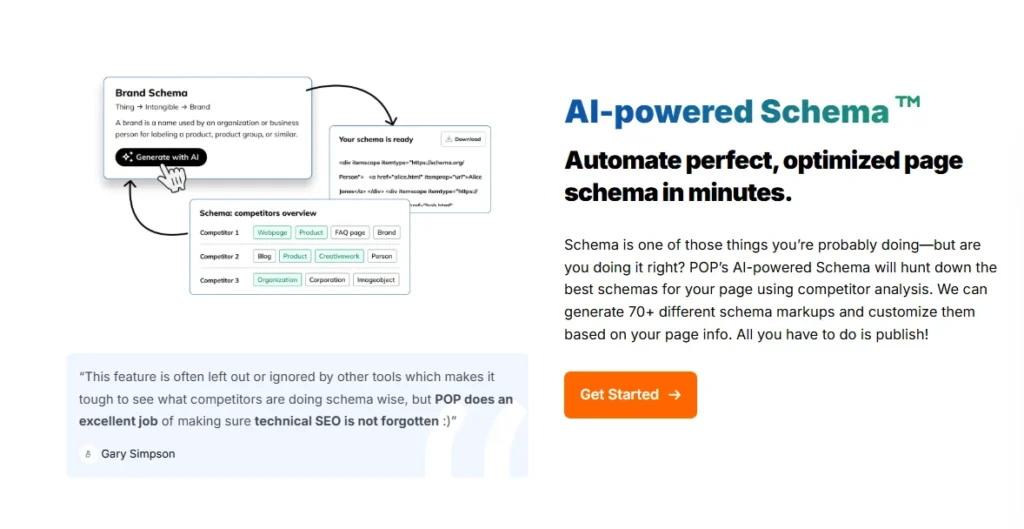
Schema markup helps Google understand what your page is about, and it can lead to rich results, such as star ratings, FAQs, or product information, showing up in search results.
POP Schema suggests the right type of structured data based on your content (e.g., blog post, product, FAQ) and provides ready-to-use code, even if you’re not a developer. It’s a simple way to boost visibility and click-through rates.
5. Content Editor – Write and Optimize at the Same Time
This is where you can write or paste your content and get real-time feedback. As you work, it alerts you to missing keywords, overused terms, and formatting issues, such as headline structure.
It feels like using Google Docs but with SEO tips built in. You can see your content improve live as you follow the suggestions.
6. Chrome Extension – Optimize Without Leaving Your Browser
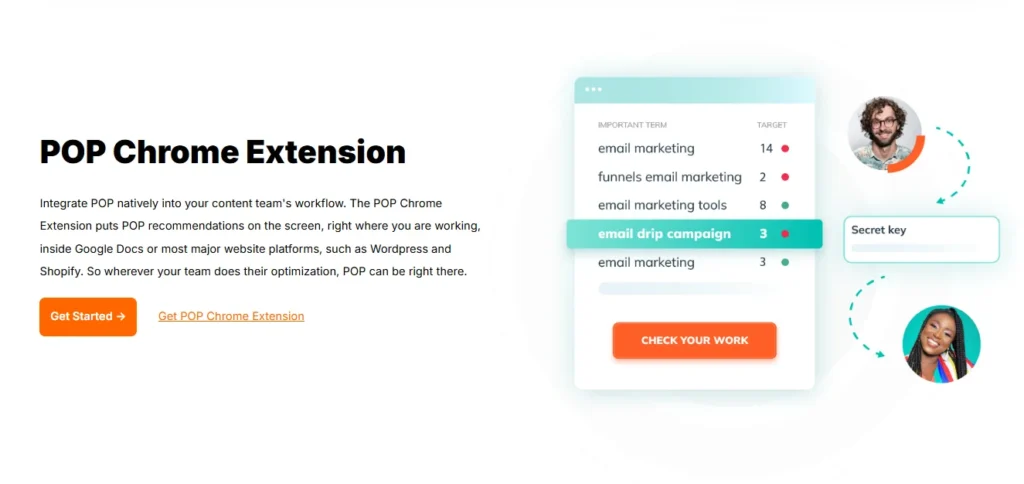
POP’s Chrome extension lets you do on-page SEO audits directly in your browser. You can use it while browsing your live website or editing on platforms like WordPress or Shopify.
It saves time by letting you check and tweak SEO elements without switching back and forth between tabs or logging into the full POP dashboard.
7. POP EEAT – Build Trust and Authority
Google wants trustworthy and expert content. POP EEAT checks if your page includes the right credibility signals, such as author bios, contact information, references, and other trust indicators.
This helps your content align with Google’s E-E-A-T guidelines (Experience, Expertise, Authoritativeness, Trustworthiness) and builds a stronger search presence over time.
8. POP Watchdog – Monitor Changes and Stay Ahead
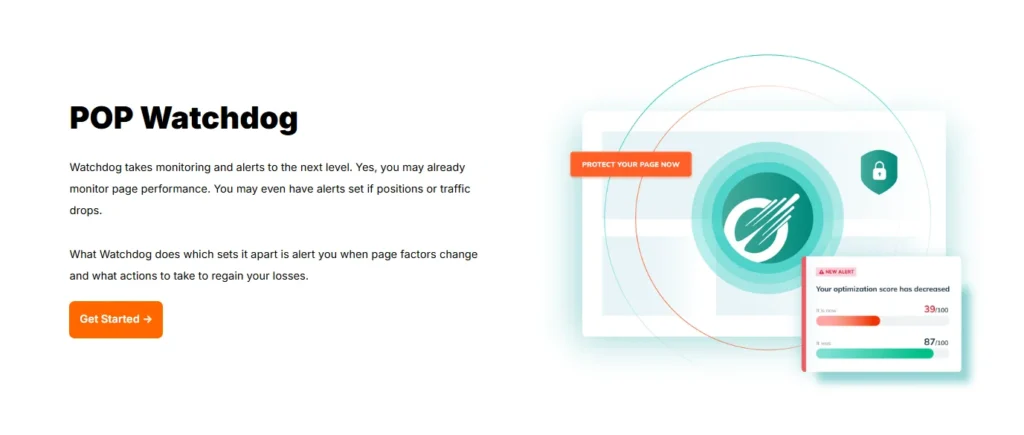
SEO is always changing, and pages can lose rankings over time. POP Watchdog tracks your optimized pages and alerts you if anything significant changes, such as a drop in rankings, a competitor outranking you, or content updates.
It helps you catch problems early and fix them before your traffic takes a hit.
9. POP Custom – Advanced SEO Controls
For users who want more control, POP Custom lets you adjust how the tool scores your content or fine-tune recommendations for specific niches.
If you have a unique SEO strategy or serve clients across different industries, this feature allows you to tailor the analysis to match your specific goals. It's powerful and flexible for more experienced users.
10. Free On-Page SEO Checker – Try Before You Buy
POP also offers a free tool that allows you to paste your page URL and a target keyword to receive a quick SEO checkup. It provides an overview of what’s working and what needs improvement.
It’s a great way to test the tool and see how useful it can be without signing up or paying anything.
11. POP API – For Developers and Teams
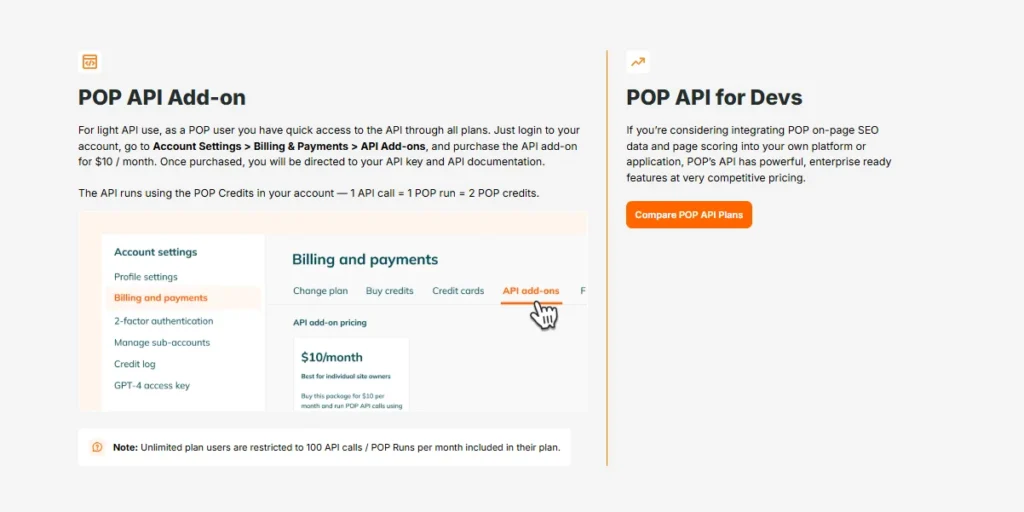
If you run an agency or need to automate SEO tasks at scale, the POP API lets you connect POP to your own systems. This means you can run audits, gather reports, or integrate POP with CRMs, dashboards, or custom workflows.
It’s ideal for teams managing lots of content or building their own SEO platforms.
Pageoptimizer Pro Pricing Plans
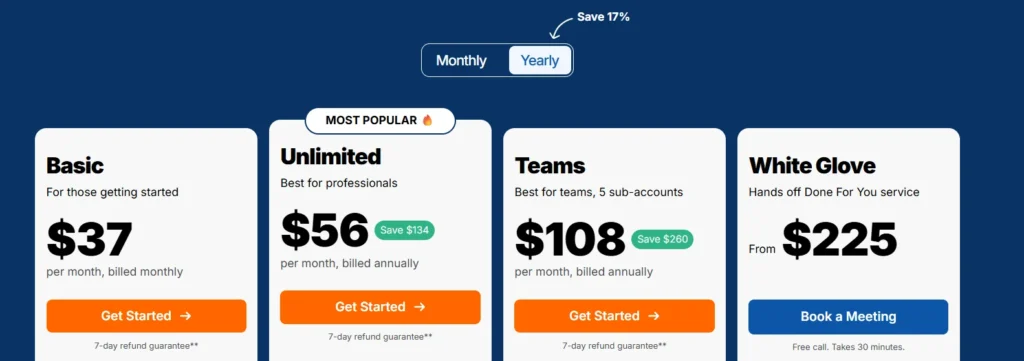
Basic Plan – $37/month
This one’s perfect if you’re just getting started with SEO. You’ll have access to the POP Rank Engine and can use it on unlimited websites.
Each month, you get 20 credits to play with features like EEAT checks, NLP analysis, Watchdog alerts, and the built-in AI Writer.
A great choice for bloggers, small business owners, or anyone new to SEO.
Unlimited Plan – $56/month (billed yearly)
If you’re a freelancer or solo content creator, this one’s for you. You get everything from the Basic plan, plus unlimited POP and Watchdog reports, so you’re never limited by credit count when working on multiple projects.
It also gives you 50 monthly credits for premium tools and full access to keyword research and the AI Writer. Since it’s billed annually, you end up saving over $130 for the year.
Teams Plan – $108/month (billed yearly)
This one’s built for agencies and marketing teams. You get all features unlocked, unlimited websites and reports, and a generous 120 credits per month to use advanced tools like EEAT, NLP, the AI Writer, and more.
It includes 5 user accounts so your team can work together seamlessly, and you can always add more seats if needed. Ideal for collaborative workflows and scaling your SEO efforts.
White Glove Plan – Starts at $225/month
This is the hands-off, full-service option. Perfect if you want SEO handled completely for you. You’ll get keyword research, content audits, SEO strategy, content silos, and even ready-to-publish content written and optimized by experts.
A dedicated account manager will guide your entire SEO process, so you can focus on your business, not the backend work. It’s designed for agencies or brands ready to scale fast without hiring a full team.
Refund Policy of Pageoptimizer Pro
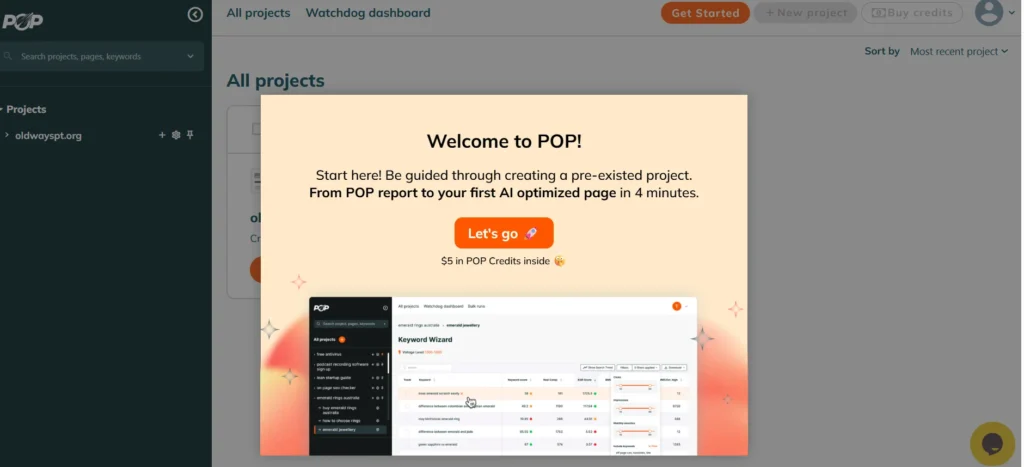
If you're unsure whether PageOptimizer Pro is the right tool for you, there's no need to worry; they offer a 7-day money-back guarantee on all of their plans.
This means you can sign up, explore all the features, and test the platform without any risk. If, within the first 7 days, you decide that it’s not the right fit for your needs, you can request a full refund.
The process is straightforward and hassle-free, with no pressure or complicated conditions. It’s their way of letting you try the tool with confidence and peace of mind.
Pros and Cons
Pros
- Easy to use – User-friendly, even for beginners
- Data-driven suggestions – Based on real competitor analysis
- Boosts SEO – Helps improve rankings with clear, actionable tips
- AI Writer included – Write optimized content faster
- Keyword research – Find high-value keywords easily
- Supports many sites – Use on unlimited domains
- Live support – Chat support available 19 hours a day
- Risk-free trial – 7-day money-back guarantee
Cons
- No backlink tools – Focuses only on on-page SEO
- Credit limits – Some plans have limited monthly tool credits
- Interface feels basic – Not as sleek as some newer tools
- Learning curve – Advanced features may take time to master
- Best value is in yearly plans – Monthly plans cost more over time
Pageoptimizer Pro Alternatives
1. Surfer SEO
What it is: A powerful content optimization tool that helps you write SEO-friendly content using real-time SERP data.
Why it's a good alternative:
- Offers a live content editor with SEO scoring
- Great integration with Google Docs and Jasper AI
- Strong keyword and topic clustering features
Best for: SEO pros and content teams who want in-depth, real-time optimization
Compared to POP: Surfer has a more modern UI and real-time editing, but it’s more expensive and may feel overwhelming for beginners.
2. Writesonic
What it is: An AI writing tool that helps you create content quickly blogs, ads, product pages, and more.
Why it's a good alternative:
- Fast and easy content creation
- Built-in templates for various content types
- Can integrate with Surfer SEO for optimization
Best for: Marketers and businesses needing fast content with light SEO
Compared to POP: More focused on writing than technical SEO; less accurate on-page SEO unless combined with another tool.
3. Frase
What it is: An AI content tool focused on answering search intent and building content that ranks.
Why it's a good alternative:
- Helps create content briefs and outlines
- Strong competitor analysis for SERP content
- Focuses on user intent and content quality
Best for: Content creators and marketers focused on search intent and quality writing
Compared to POP: Frase is more about planning and user intent, while POP gives deeper technical SEO suggestions.
4. Clearscope
What it is: A premium SEO writing tool used by top agencies and brands to improve content clarity and keyword use.
Why it's a good alternative:
- Simple, clean interface
- Excellent keyword recommendations
- Good for team collaboration
Best for: Agencies and writers who want a no-fuss SEO content workflow
Compared to POP: Easier to use, but lacks in-depth technical SEO and customization that POP offers.
Quicklinks:
- Deadline Funnel Review: Is It The Best Countdown Timer Tool?
- GoHighlevel Review: Ultimate All-In-One Platform?
- Writesonic Review: Best AI Content Creation Tool?
- HydraProxy Review: Best Residential & Mobile Proxy Provider?
Final Thoughts: Should You Try PageOptimizer Pro?
To sum it all up, PageOptimizer Pro is like having a straightforward, no-fluff SEO coach that actually knows what it’s doing.
It may not be the flashiest tool out there, and it’s not an all-in-one SEO platform, but it truly shines where it matters most: helping you create content that ranks. It provides clear, data-backed recommendations and eliminates the guesswork from on-page SEO.
If you’ve been struggling to get your content noticed by Google or want to give your pages a real shot at ranking, this tool is absolutely worth trying. I did, and it genuinely changed the way I approach SEO.