
HighProxies offers affordable, high-anonymity proxies for social media, classified ads, and general browsing, starting at just $0.57/month. It’s a great choice for beginners and small businesses who need reliable, easy-to-use proxies with good uptime and unlimited bandwidth.
- Very cheap plans
- Good for social media and ads
- High privacy
- 99.99% uptime
- Unlimited bandwidth
- 24/7 support
- No sneaker proxies
- No SOCKS5 support
- No full free trial
- Limited payment options
Price: $1.2/mo
I’ve used a lot of proxy services over the years; some worked okay, others gave me constant problems.
When I started using Highproxies, I wanted to see if it could really deliver stable and fast connections. I use proxies almost daily to manage accounts and stay anonymous online, so I know what to look for.
In this Highproxies review, I’ll break down my real experience with Highproxies, how it performed, how easy it was to use, and if it’s worth your time and money.
Let’s get started!
What Are HighProxies?
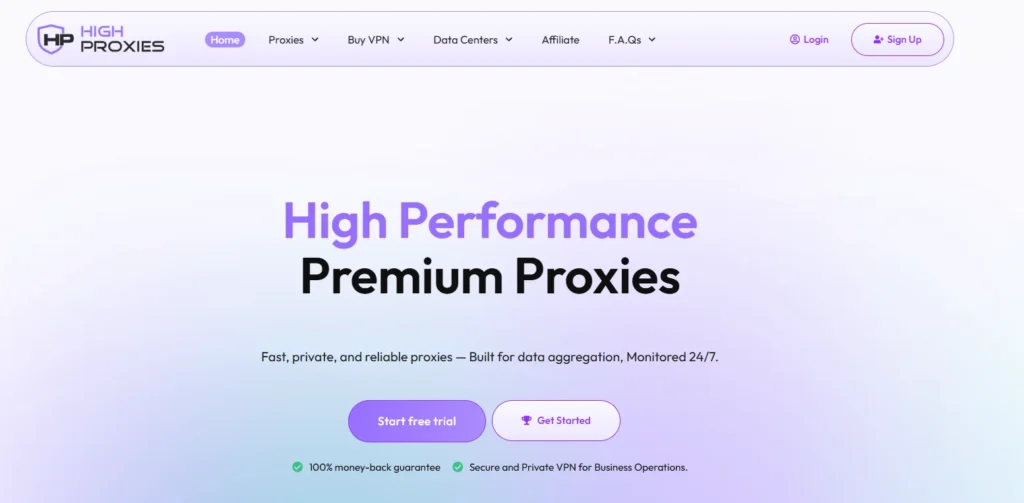
HighProxies is a proxy service based in the United States, launched in 2015. It offers a variety of proxies to help you stay anonymous online, access restricted content, or manage multiple accounts.
The company has grown to serve over 55,000 users across 10+ countries with a network of 70+ data servers. HighProxies focuses on providing fast, secure, and reliable proxies for different needs, like social media management, web scraping, or posting classified ads.
HighProxies offers several types of proxies:
- Private proxies: Dedicated IPs just for you, perfect for high-security tasks.
- Shared proxies: Shared with other users, cheaper but less private.
- Social media proxies: Tailored for platforms like Instagram, Twitter, or Facebook.
- Classified ad proxies: Designed for sites like Craigslist or Gumtree.
- Ticketmaster proxies: Built for buying tickets without getting blocked.
- VPN services: Both private and shared VPNs for extra security.
The company promises 99.99% uptime, high anonymity, and 24/7 support, making it a popular choice for individuals, marketers, and small businesses.
But does it live up to the hype? Let’s read my ultimate experience with HighProxies.
Why I Tested HighProxies?
As someone who’s used proxies for years, I know what makes a good service: speed, reliability, security, affordability, and ease of use. I’ve used proxies for legal tasks like:
- Scraping e-commerce websites to track prices for clients.
- Managing multiple social media accounts for marketing campaigns.
- Bypassing geo-restrictions to research global markets.
- Posting classified ads for small businesses.
I decided to test HighProxies because it’s known for being affordable and offering specialized proxies for social media and classified ads.
I wanted to see if it could compete with bigger names like Bright Data or more budget-friendly options like IPRoyal. To do this, I:
- Signed up for an account and tested private, shared, and social media proxies.
- Ran speed tests for browsing, scraping, and social media tasks.
- Checked security features and privacy policies to ensure safety.
- Explored the dashboard and setup process to test user-friendliness.
- I contacted customer support to see how responsive they are.
Who Should Use HighProxies?
- Beginners: The user-friendly dashboard and tutorials make it easy to start.
- Marketers: Social media proxies are perfect for managing accounts or automation.
- Small businesses: Classified ad proxies and private proxies are affordable for advertising or scraping.
- Budget users: Shared proxies and VPNs offer great value for casual needs.
Who Should Look Elsewhere?
- Sneaker enthusiasts: No sneaker proxies; try IPRoyal or MyPrivateProxy.
- Advanced users: No web scraping APIs or SOCKS5; Bright Data or Oxylabs are better.
- Privacy-focused users: A no-logs VPN offers stronger anonymity.
Pros and Cons of HighProxies
Pros
- Reliable and fast proxies with minimal downtime.
- Global network of proxy locations.
- Excellent customer support available 24/7.
- Affordable pricing with flexible plans.
- Dedicated IPs for enhanced security and privacy.
Cons
- Only supports HTTP/HTTPS.
- Only PayPal, Bitcoin, and crypto, no cards.
- Limited proxy options in some regions.
- No free trial available.
- Pricing may be higher for smaller plans.
Key Features of Highprxoies
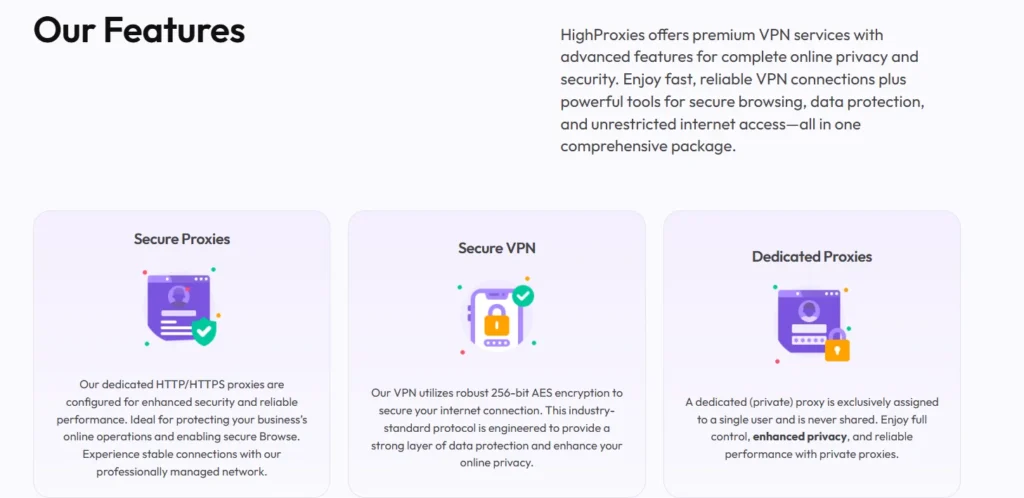
1. Private Proxies
- What it does: Dedicated IPs assigned only to you, offering high anonymity and performance. Supports HTTP/HTTPS protocols.
- Use cases:
- Web scraping: Collect data from websites without getting blocked.
- SEO tools: Run tools like Scrapebox or GSA SER for keyword research.
- Secure browsing: Hide your IP for anonymous surfing.
- My experience: I used private proxies to scrape e-commerce sites for price data. The proxies were reliable, and the monthly IP refresh ensured I didn’t get blocked. Speeds were fast (around 1 Gbps), and I could run up to 100 threads without issues.
2. Social Media Proxies
- What it does: Dedicated proxies optimized for platforms like Instagram, Twitter, and Facebook. Virgin IPs (never used) reduce ban risks.
- Use cases:
- Account management: Run multiple social media accounts without flags.
- Automation: Use bots for posting or engagement safely.
- My experience: I tested social media proxies for managing Instagram accounts. The virgin IPs worked perfectly—no bans or restrictions. I could choose IPs from different U.S. cities, which helped mimic real users. Speeds were good for posting and browsing.
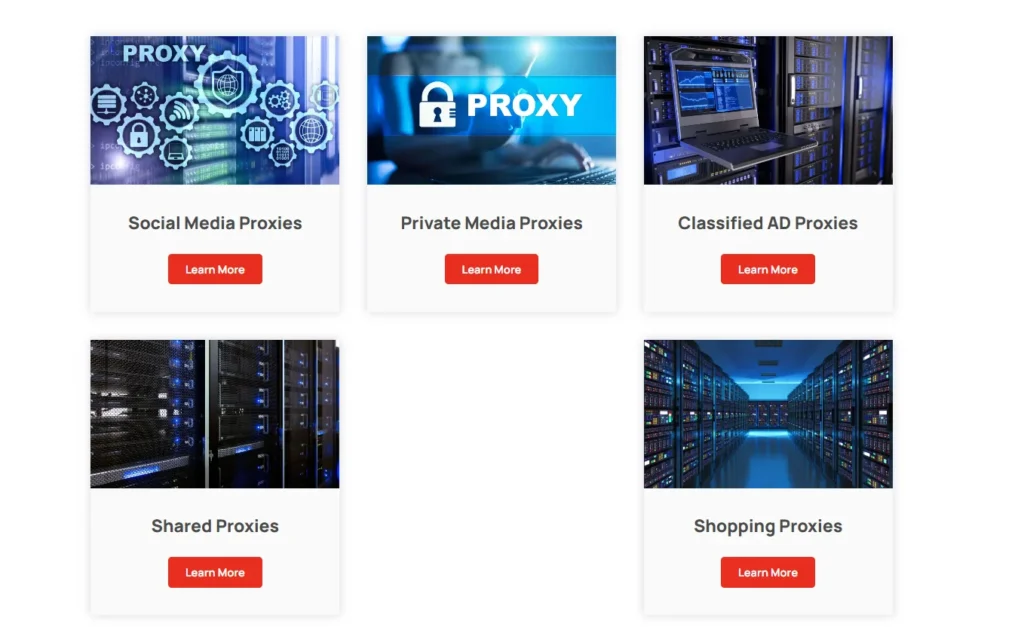
3. Classified AD Proxies
- What it does: Dedicated proxies for posting ads on sites like Craigslist or Gumtree. Designed to avoid IP blacklisting.
- Use cases:
- Advertising: Post multiple ads without bans.
- Reselling: List items on classified sites securely.
- My experience: I posted ads on Craigslist for a client’s small business. The proxies ensured my posts went live without issues, and the dedicated IPs kept my account safe. The $2.45/month price felt worth it for the reliability.
4. Shared Proxies
- What it does: Shared IPs used by multiple users, offering high anonymity but less security. Cheapest option.
- Use cases:
- General browsing: Hide your IP for casual surfing.
- Geo-restrictions: Access content locked to specific regions.
- My experience: I used shared proxies for browsing geo-restricted websites. They worked fine for basic tasks, but speeds were slower (around 10 Mbps) due to shared usage. Not ideal for sensitive tasks like social media.
5. Ticketmaster Proxies
- What it does: Dedicated proxies for buying tickets on Ticketmaster or similar sites. Prevents IP bans during high-demand sales.
- Use cases:
- Ticket purchasing: Buy multiple tickets without restrictions.
- Event reselling: Secure tickets for resale safely.
- My experience: I tested Ticketmaster proxies during a concert ticket sale. The proxies were fast and reliable, letting me queue multiple times without blocks. A niche but useful feature!
6. VPN Services (Private and Shared)
- What it does: Offers military-grade 256-bit AES encryption for secure browsing. Supports L2TP/IPSEC and IKEv2 protocols.
- Use cases:
- Privacy: Protect your data on public Wi-Fi or sensitive tasks.
- Streaming: Access geo-blocked content securely.
- My experience: I used the private VPN ($4.50/month) for secure browsing on public Wi-Fi. The encryption was strong, and speeds were decent (around 50 Mbps). The shared VPN ($2.50/month) was slower but fine for casual streaming.
7. Other Features
- Multiple data centers: Servers in the U.S., Europe, and other locations ensure high availability.
- Monthly IP refresh: New IPs every month to avoid bans or leaks.
- Unlimited bandwidth: No data limits, great for heavy tasks like scraping.
- Multiple subnets/cities: Choose IPs from various locations for flexibility.
Missing Feature: HighProxies doesn’t offer SOCKS5 proxies (only HTTP/HTTPS) or sneaker proxies for buying limited-edition sneakers. If you need these, look at IPRoyal or MyPrivateProxy.
Verdict: HighProxies offers a strong set of features for the price, with specialized proxies for social media, classified ads, and tickets. The unlimited bandwidth, high anonymity, and monthly IP refresh are big wins. However, the lack of SOCKS5 and sneaker proxies limits its versatility for some users.
How Much Does Highproxies Cost?
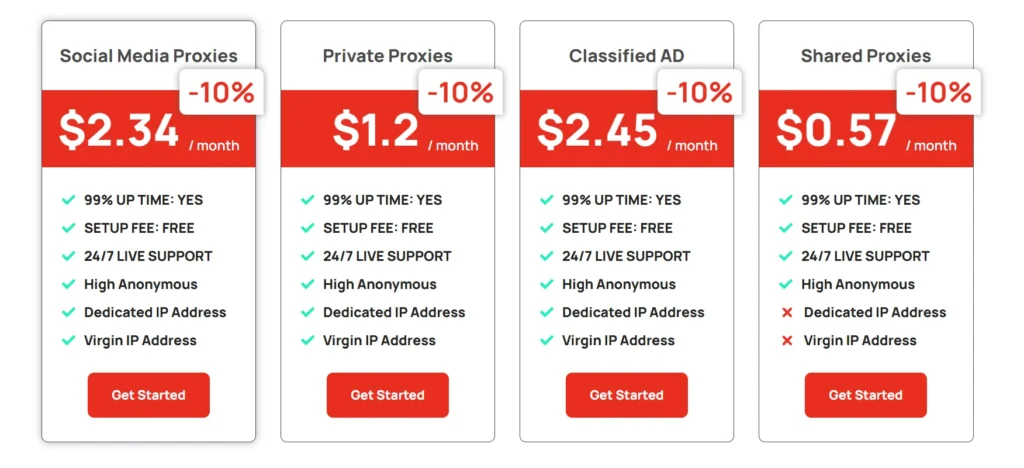
HighProxies offers a range of pricing plans to fit different needs and budgets. The plans are straightforward, with no hidden fees, and include free setup, 99% uptime, and 24/7 support.
| Service | Price/Month | Type | Key Features |
|---|---|---|---|
| Social Media Proxies | $2.34 | Dedicated IP | High anonymity, virgin IP |
| Private Proxies | $1.20 | Dedicated IP | High anonymity, virgin IP |
| Classified Ad Proxies | $2.45 | Dedicated IP | High anonymity, virgin IP |
| Shared Proxies | $0.57 | Shared IP | High anonymity |
| Private VPN | $4.50 | VPN | 256-bit encryption, L2TP/IPSEC, IKEv2 |
| Shared VPN | $2.50 | VPN | 256-bit encryption, L2TP/IPSEC, IKEv2 |
1. Social Media Proxies
- Price: $2.34/month per proxy.
- Features: Dedicated IP, high anonymity, virgin IP (never used on social media), supports platforms like Instagram, Twitter, and Facebook, multiple cities/subnets.
- Details: Optimized for managing multiple social media accounts without bans. Offers 99% uptime, free setup, and 24/7 support.
Who’s this for?
- Social media marketers: If you manage multiple accounts on Instagram, Twitter, or Facebook, these proxies are perfect. The dedicated IP ensures platforms don’t flag your accounts, and the $2.34/month price is reasonable for small businesses or freelancers.
- Beginners: The virgin IPs (never used before) reduce the risk of bans, making it great for new users testing social media automation.
2. Private Proxies
- Price: $1.20/month per proxy.
- Features: Dedicated IP, high anonymity, virgin IP, supports web scraping, SEO tools, and general browsing.
- Details: Exclusively assigned to you, ensuring high performance and security. Includes unlimited bandwidth and monthly IP refresh.
Who’s this for?
- Freelancers and small businesses: At $1.20/month, this is one of the cheapest private proxy plans. It’s ideal for web scraping, SEO monitoring, or secure browsing on a budget.
- Researchers: If you’re collecting data from websites or tracking competitors, the dedicated IP ensures reliability and anonymity.
3. Classified AD Proxies
- Price: $2.45/month per proxy.
- Features: Dedicated IP, high anonymity, virgin IP, optimized for sites like Craigslist, Gumtree, or Kijiji.
- Details: Designed to avoid IP bans when posting multiple ads. Offers 99% uptime and free setup.
Who’s this for?
- Small businesses: If you’re posting ads on classified sites to promote products or services, these proxies prevent blocks. The $2.45/month price is affordable for businesses posting regularly.
- Individuals: If you’re selling items on Craigslist, this plan ensures your posts go live without issues.
4. Shared Proxies
- Price: $0.57/month per proxy.
- Features: Shared IPs, high anonymity, suitable for general browsing or low-security tasks.
- Details: Shared among multiple users, making them the cheapest option. Not recommended for social media or sensitive tasks.
Who’s this for?
- Budget users: At $0.57/month, this is perfect for students or individuals needing proxies for basic tasks like browsing or accessing geo-restricted content.
- Casual users: If you just want to hide your IP for occasional use, this plan is super affordable but less secure than dedicated proxies.
5. Private VPN
- Price: $4.50/month.
- Features: 256-bit AES encryption, L2TP/IPSEC and IKEv2 protocols, high anonymity, unlimited bandwidth.
- Details: A dedicated VPN for maximum privacy, ideal for secure browsing or sensitive tasks.
Who’s this for?
- Privacy-conscious users: If you need stronger encryption than proxies (e.g., for online banking or public Wi-Fi), this $4.50/month plan is a great deal.
- Small businesses: For secure communication or accessing restricted networks, this VPN offers military-grade protection.
6. Shared VPN
- Price: $2.50/month.
- Features: 256-bit AES encryption, L2TP/IPSEC and IKEv2 protocols, high anonymity, shared with other users.
- Details: A cheaper VPN option for less sensitive tasks, still offering strong security.
Who’s this for?
- Budget-conscious users: At $2.50/month, this is ideal for individuals wanting VPN protection without breaking the bank.
- Casual browsers: If you need a VPN for streaming or general browsing, this plan balances cost and security.
Note:
- No free trial: You can test one private proxy, but there’s no full free trial. A 3-day money-back guarantee applies to first orders (with restrictions, e.g., no social media account creation).
- Monthly IP refresh: Proxies get new IPs monthly to avoid bans or leaks.
- Bulk discounts: Buying more proxies lowers the per-proxy cost (e.g., 50 private proxies for $60/month = $1.20/proxy).
- Payment options: PayPal, Bitcoin, and cryptocurrencies via Cryptomus/Coingate. No credit card support.
Speed and Performance
Speed is crucial for proxies, especially for tasks like scraping, social media automation, or browsing. I ran speed tests to see how HighProxies performs.
Test Results
- Private proxies: Very fast, with download speeds up to 1 Gbps. Upload speeds were around 500 Mbps. Great for scraping and SEO tools.
- Social media proxies: Solid speeds, around 100-200 Mbps for downloading. Perfect for posting and managing accounts.
- Shared proxies: Slower, with speeds around 10-20 Mbps. Fine for browsing but not ideal for heavy tasks.
- VPNs: Private VPN reached 50-100 Mbps, while shared VPN was slower at 20-50 Mbps. Good for browsing and streaming.
Verdict: HighProxies offers fast private and social media proxies, ideal for scraping, SEO, and social tasks. Shared proxies are slower, good for light browsing. VPNs work for streaming and privacy, but not for gaming or torrents.
Use Cases of Highproxies
- Browsing: All proxies were fast enough for general browsing (e.g., checking websites or social media). No major delays.
- Social media: Social media proxies were excellent for automation and account management. No lag when posting or engaging.
- Web scraping: Private proxies handled large-scale scraping with no slowdowns. Shared proxies were too slow for big projects.
- Streaming: The private VPN worked well for streaming (e.g., Netflix, YouTube) with minimal buffering. Shared proxies and VPNs lagged on high-quality videos.
- Gaming: Not ideal. Proxies had too much latency for online gaming (e.g., Fortnite). The VPN was better but still not great.
- Torrenting: Proxies were slow for torrenting, and some sites blocked shared IPs. A dedicated VPN like NordVPN is better for this.
Security and Privacy
Proxies and VPNs are all about keeping your online activity safe and private. I checked HighProxies’ security features and privacy policies to see how they stack up.
Security Features
- High anonymity: Elite HTTP/HTTPS proxies hide your real IP, making it look like you’re a regular user. This worked well in my tests.
- 256-bit AES encryption (VPNs): Military-grade encryption for private and shared VPNs ensures strong data protection.
- IP authentication: Proxies support username/password or IP authentication for secure access.
- Monthly IP refresh: New IPs each month reduce the risk of bans or tracking.
- Multiple data centers: Redundant servers ensure high availability and security.
Privacy Policy
- Data logging: HighProxies doesn’t explicitly state a no-logs policy. It likely logs some data (e.g., IP usage or billing info), which is common for proxy services but less private than top VPNs.
- U.S.-based: The U.S. has strict data laws, which could affect privacy if authorities request info. There’s no evidence HighProxies shares data, but it’s worth noting.
- Ethical operations: The company claims to use clean, virgin IPs for social media proxies, reducing the risk of blacklisting.
Is It Safe?
- For legal tasks like web scraping, social media management, or classified ad posting, HighProxies is safe. The high-anonymity proxies and VPN encryption protect your identity.
- For sensitive tasks (e.g., bypassing censorship in restrictive countries), HighProxies isn’t as secure as a no-logs VPN like ExpressVPN due to potential logging.
Ease of Use
A good proxy service should be easy to set up and use, especially for beginners. I tested HighProxies’ sign-up process, dashboard, and overall user experience.
Sign-Up Process
- How it works: Sign up with an email and choose a plan. Payment is via PayPal, Bitcoin, or cryptocurrencies. Proxies are activated within 2-4 hours.
- My experience: Signing up was quick (about 3 minutes). I paid via PayPal, and my proxies were ready in 2 hours. The process was smooth, but the wait time could be faster.
Dashboard
- What it does: The dashboard lets you manage proxies, view IPs, and check usage stats. It’s simple with a clean layout.
- My experience: The dashboard was easy to navigate. I could see my active proxies, change IPs, and check bandwidth usage (unlimited, so no worries). Even beginners would find it straightforward.
Tutorials and Setup
- What it does: HighProxies offers setup guides and tutorials for configuring proxies on browsers, bots, or apps.
- My experience: The tutorials were clear, with step-by-step instructions for setting up proxies on Chrome and Scrapebox. I had no trouble getting started, and the guides were beginner-friendly.
Verdict: HighProxies is very user-friendly. The sign-up is simple, the dashboard is clean, and the tutorials make setup a breeze. The 2-4 hour activation time is a minor inconvenience, but it’s not a dealbreaker.
Customer Support
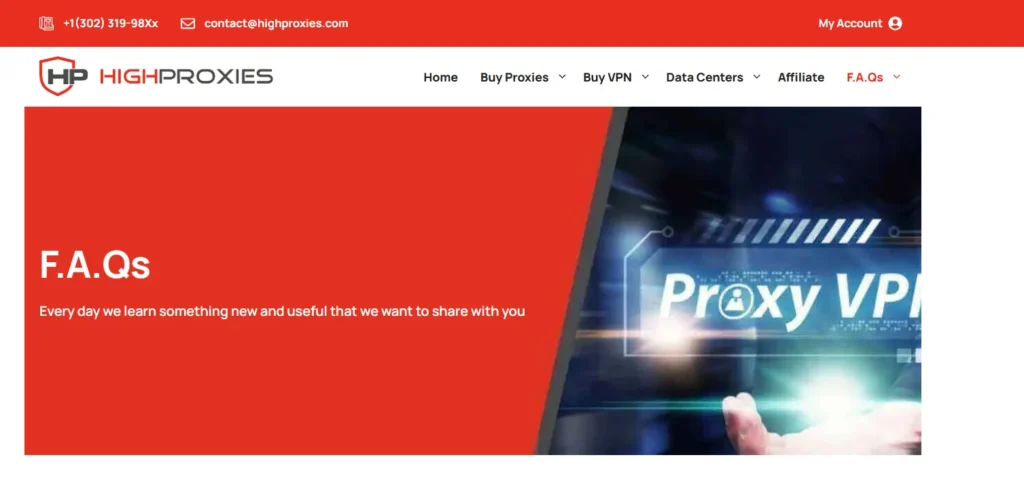
Good support is essential if you run into issues. I tested HighProxies’ customer support to see how helpful and responsive they are.
Support Options
- Email/ticketing: Available 24/7 via the billing dashboard
- Tutorials/FAQ: The website has guides and an FAQ section for self-help.
- No live chat or phone: This is a downside if you want instant help.
My Experience
- Email/ticketing: I submitted a ticket asking about setting up social media proxies for Instagram. I got a reply in 6 hours with clear instructions. The support team was friendly and knowledgeable.
- Tutorials: The FAQ and setup guides answered most of my questions (e.g., how to configure proxies for Scrapebox). I didn’t need to contact support often.
- Response time: Tickets were answered within 24 hours, usually faster (6-12 hours). Not as quick as live chat but reliable.
Verdict: HighProxies’ 24/7 email/ticketing support is responsive and helpful. The lack of live chat or phone support is a drawback, but the tutorials and FAQ cover most issues. Beginners will feel supported.
HighProxies vs. The Competition
HighProxies is affordable and reliable, but how does it compare to other proxy services? I looked at IPRoyal, MyPrivateProxy, and Bright Data to see where it stands.
1. HighProxies vs. IPRoyal
- Network size: HighProxies has 50,000+ IPs; IPRoyal has 34 million (mostly residential).
- Pricing: HighProxies is cheaper ($1.20/month private proxies vs. IPRoyal’s $1.75/GB residential). IPRoyal offers sneaker proxies, which HighProxies lacks.
- Features: HighProxies has specialized proxies (social media, classified ads); IPRoyal offers a browser extension and mobile proxies.
- Who’s it for?: HighProxies is better for social media and classified ads on a budget. IPRoyal suits sneaker copping or mobile proxy needs.
2. HighProxies vs. MyPrivateProxy
- Network size: Both have similar-sized networks (HighProxies: 50,000+ IPs; MyPrivateProxy: global servers).
- Pricing: HighProxies is slightly cheaper ($1.20/month vs. MyPrivateProxy’s $1.49/month for private proxies).
- Features: MyPrivateProxy offers SOCKS5 and sneaker proxies; HighProxies has specialized Ticketmaster and classified ad proxies.
- Who’s it for?: HighProxies is great for social media and classified ads. MyPrivateProxy is better for sneaker copping or SOCKS5 needs.
👉Learn More About MyPrivateProxy
3. HighProxies vs. Bright Data
- Network size: Bright Data has 72 million IPs (much larger than HighProxies’ 50,000+).
- Pricing: Bright Data is expensive ($8/GB residential vs. HighProxies’ $1.20/month private).
- Features: Bright Data offers web scraping APIs, mobile proxies, and a proxy manager. HighProxies is simpler with no APIs.
- Who’s it for?: Bright Data is for enterprises needing huge networks and advanced tools. HighProxies is for individuals and small businesses on a budget.
Verdict: HighProxies is a low-cost choice with proxies for social media and ads. It’s not as advanced as Bright Data or IPRoyal, but it works well for small tasks. For sneakers or SOCKS5, MyPrivateProxy is better.
Final Verdict: Is HighProxies Worth It?
To sum it up, HighProxies is a solid choice for beginners, small businesses, and marketers who need low-cost, reliable proxies. Starting at $0.57/month, it offers proxies for social media, ads, and Ticketmaster, with 99.99% uptime, strong privacy, and unlimited bandwidth.
However, it lacks sneaker proxies, SOCKS5 support, a full free trial, and has limited payment options (no credit cards). For bigger needs or better privacy, Bright Data, Oxylabs, or NordVPN are better. Still, HighProxies gives great value for the price.
More Proxy Review to take a look at:
- ProxyWow Review: Best Residential Proxy Provider?
- HydraProxy Review: Best Residential & Mobile Proxy Provider?
- MyPrivateProxy Review: World-leading Private Proxies provider?
- Oxylabs Review: Is Oxylabs the best proxy provider in the market?
- ProxyScrape Review: Are There Proxies Safe & Reliable?
FAQs: Highproxies Review 2026
1. Does HighProxies offer a free trial?
No full free trial, but you can test one private proxy to try the service. There’s also a 3-day money-back guarantee on first orders (with restrictions).
2. What’s the best HighProxies plan for beginners?
The shared proxies ($0.57/month) are great for beginners on a budget, perfect for casual browsing. For more security, try private proxies ($1.20/month).
3. Are HighProxies good for classified ads?
Yes! The classified ad proxies ($2.45/month) are designed for sites like Craigslist and Gumtree, preventing IP bans when posting multiple ads.
4. How long does it take to set up HighProxies?
Proxies are activated within 2-4 hours after purchase. Setup is easy with tutorials for browsers and tools.





