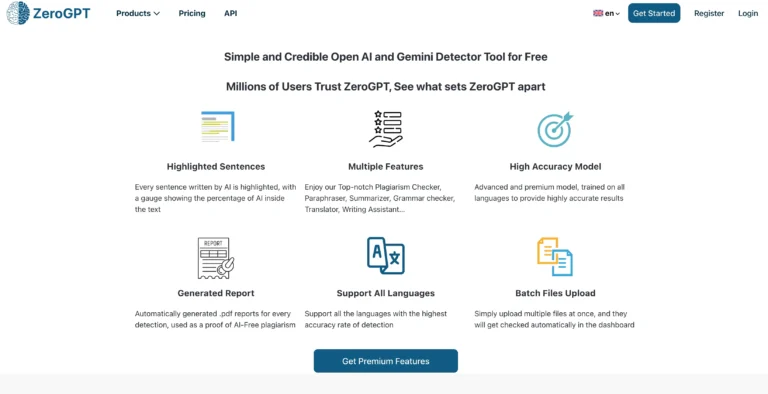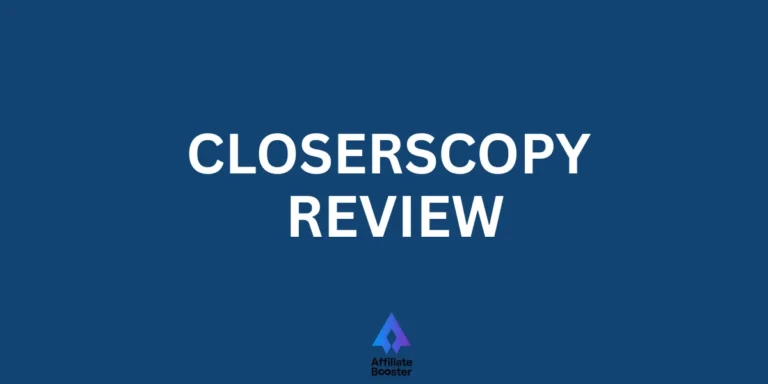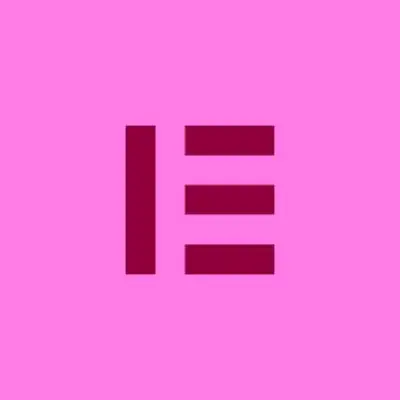
Elementor is a simple yet powerful WordPress page builder that lets you create stunning websites without any coding. Its drag-and-drop interface and customizable templates make it a go-to for both beginners and pros. It’s definitely worth it for anyone looking to build a great website with ease.
- Easy drag-and-drop interface
- Wide range of customizable templates
- No coding needed
- Mobile-responsive designs
- Seamless integration with WordPress and plugins
- Fast page-building process
- Regular updates and new features
- Can slow down sites with complex pages
- Some advanced features require the Pro version
- Only works with WordPress
Price: $4.99/mo
I’ve been using Elementor for several years to build websites for my digital marketing agency, and it’s quickly become my top choice for WordPress design.
With over 50 websites built from blogs to e-commerce, Elementor’s drag-and-drop interface, robust features, and vast template library make it easy to create stunning, fully customized sites without coding.
In this Elementor review, I’ll share my experience, covering its key features, pricing, pros and cons, and how it stacks up against other page builders like Wix and Squarespace.
Quick Overview of Elementor
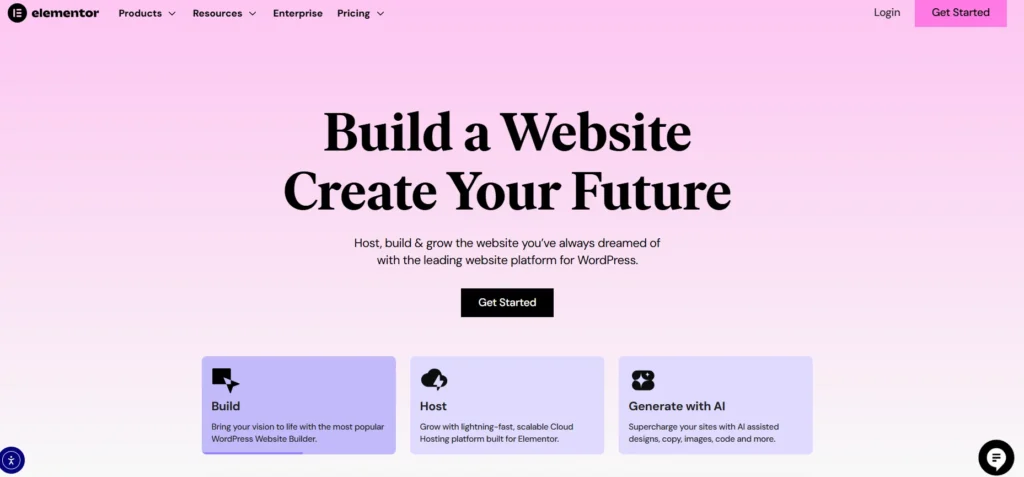
Elementor is a drag-and-drop page builder plugin for WordPress that allows users to create visually stunning websites without needing to write any code.
Whether you’re a beginner or an experienced web designer, Elementor is designed to be user-friendly while providing powerful customization options.
The plugin is available in both a free and a Pro version, with the Pro version offering additional features and templates. This flexibility has made Elementor a popular choice for both personal and professional websites.
Who Is Elementor For?
- Small Business Owners: People who run local shops, service businesses, or startups and need a website to attract customers, book appointments, or sell products without needing to code.
- Freelancers: Independent professionals like writers, marketers, or photographers who want to build their own site to showcase their portfolio and attract clients.
- Web Designers: Designers who want creative control over every part of a website's layout and style, using visual tools instead of relying on developers.
- Beginners: Those with little to no web design experience who want to build a site from scratch and make it look professional without a steep learning curve.
- Agencies: Teams that build websites for multiple clients need a reliable, fast tool to deliver custom designs and save time on each project.
- Developers: Tech-savvy users who want to streamline their workflow by using Elementor’s design features while still adding their own code when needed.
- E-commerce Sellers: People running online shops who want to create product pages, sales funnels, and checkout experiences that match their brand, all without hiring a developer.
- Bloggers and Content Creators: Writers, video creators, or influencers who need a stylish, functional site to share their content and grow their audience.
Elementor Products offered
Create
Pro Page Builder
Design pixel-perfect websites with Elementor's intuitive drag-and-drop interface. Customize every element with ease to build a truly unique website.
Elementor AI
Enhance your website design, content, and images with the power of AI. This tool helps generate and optimize various aspects of your website, saving you time while improving quality.
Hello Biz
A simple WordPress theme to kickstart your business website. Lightweight and designed for easy customization, Hello Biz makes it simple to get started.
Hello Theme
A fast and lightweight WordPress theme perfect for creating a clean, efficient foundation for your website. Ideal for performance-focused websites that require speed.
Host
Hosting for WordPress
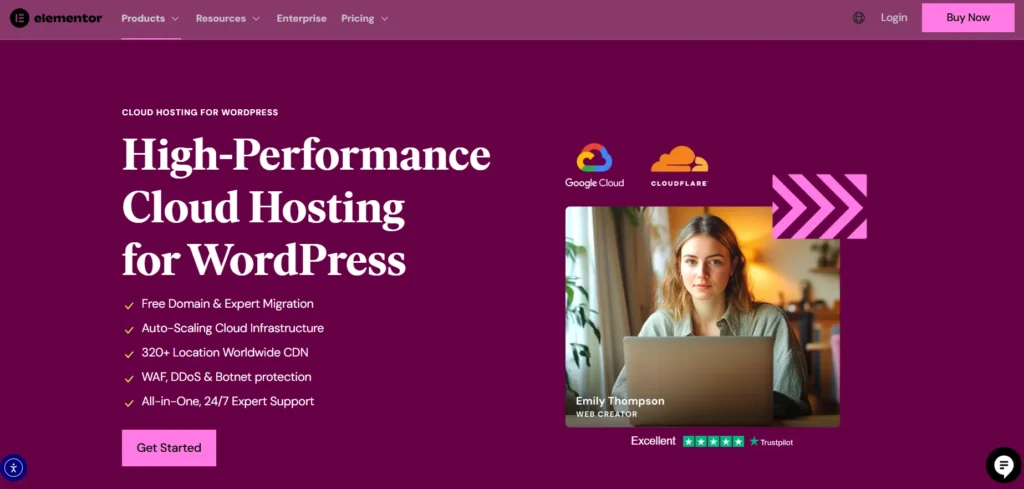
Get fast, secure, and reliable hosting for your WordPress site. Ensure your website runs smoothly with Elementor’s optimized hosting solutions.
Hosting for WooCommerce
Manage and scale your WooCommerce store effortlessly. With dedicated hosting for WooCommerce, you can build and grow high-converting online stores that perform seamlessly.
Run & Grow
Image Optimizer
Speed up your website by compressing your images without sacrificing quality. The Image Optimizer ensures faster load times and improved user experience.
Site Mailer
Deliver WordPress emails reliably without the need for complex SMTP configuration. Site Mailer simplifies the process, ensuring your emails reach your audience without issues.
Ally Web Accessibility
Make your website more inclusive with simple accessibility tools. Ensure that all visitors, regardless of their abilities, can navigate and interact with your site.
Send
Launch email, SMS, and workflow automations for your WordPress site. Streamline your marketing efforts and engage your audience with automated campaigns.
Key Features of Elementor
1. Drag-and-Drop Interface
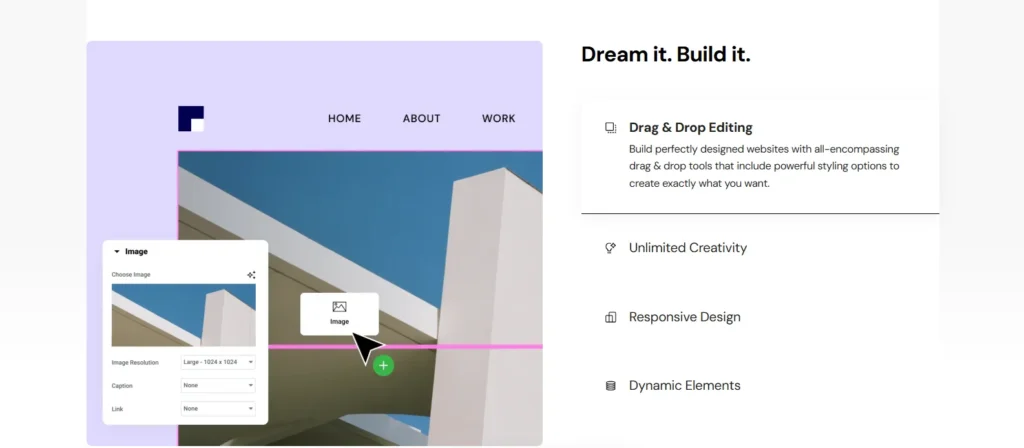
One of the most attractive aspects of Elementor is its drag-and-drop interface. This feature enables users to design web pages visually, making it incredibly easy to build and customize a site without requiring any coding knowledge. Whether you want to add a heading, an image, or a button, you drag the widget into place on your page.
This intuitive design method allows users to see their changes in real-time, which is especially helpful for those who aren’t familiar with HTML, CSS, or JavaScript.
It's an incredibly user-friendly interface, making website building accessible to everyone, from beginners to seasoned professionals.
2. Pre-built Templates
Elementor offers an extensive library of pre-designed templates, making it easier and quicker to create a website. These templates span across a wide variety of industries, including eCommerce, business, blogging, and portfolio websites, among others.
With just a few clicks, you can import a template and then customize it to suit your needs. This is an absolute time-saver for those new to web design, as it provides a starting point when they’re unsure where to begin.
By leveraging these templates, you can jumpstart your design and make necessary changes without having to start from scratch.
3. Responsive Design Controls
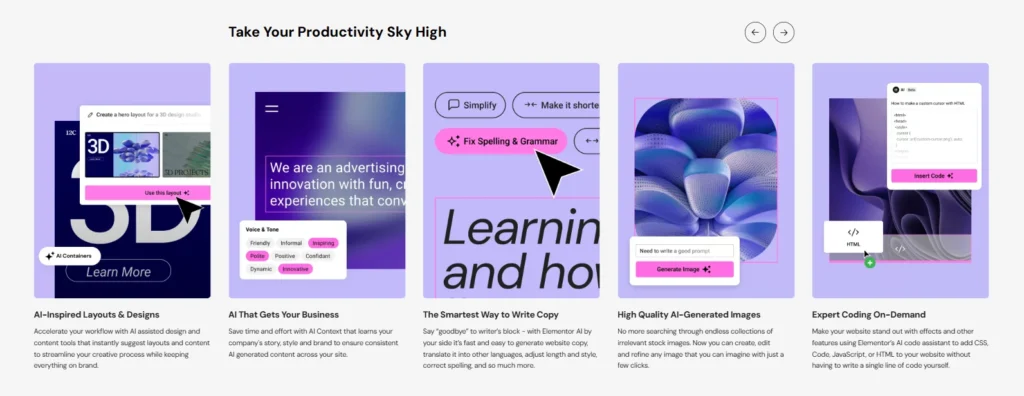
In today’s digital age, having a website that looks great on every device is non-negotiable. With Elementor, you get complete control over mobile responsiveness. Within the editor, you can easily switch between desktop, tablet, and mobile views and adjust elements as needed for each screen size.
This flexibility ensures that your website will maintain a polished, professional appearance across all devices, from large desktop monitors to smaller mobile screens.
You won’t need to create separate mobile versions of your site, making the design process more efficient and streamlined.
4. Advanced Widgets and Features
For those using the Pro version of Elementor, the features get even more powerful. The Pro version unlocks a host of advanced widgets that allow for greater customization and functionality. These widgets include:
- Forms – For lead generation, contact forms, and other form-based interactions.
- WooCommerce Widgets – Tailored for eCommerce sites, making it easy to design product pages and shopping carts.
- Animated Headlines – To create engaging and dynamic text effects that capture attention.
- Pricing Tables – Perfect for displaying pricing information in a clean and professional manner.
- Call-to-Action Buttons – To encourage visitors to take the next step on your site, whether it’s making a purchase or signing up for a newsletter.
- Custom Fonts – For those who want to take typography to the next level.
- Motion Effects – To add visual interest and movement to your site, enhancing the user experience.
These advanced widgets enable you to create truly customized websites, offering functionality and aesthetic options that surpass the capabilities of the free version of Elementor.
5. Theme Builder
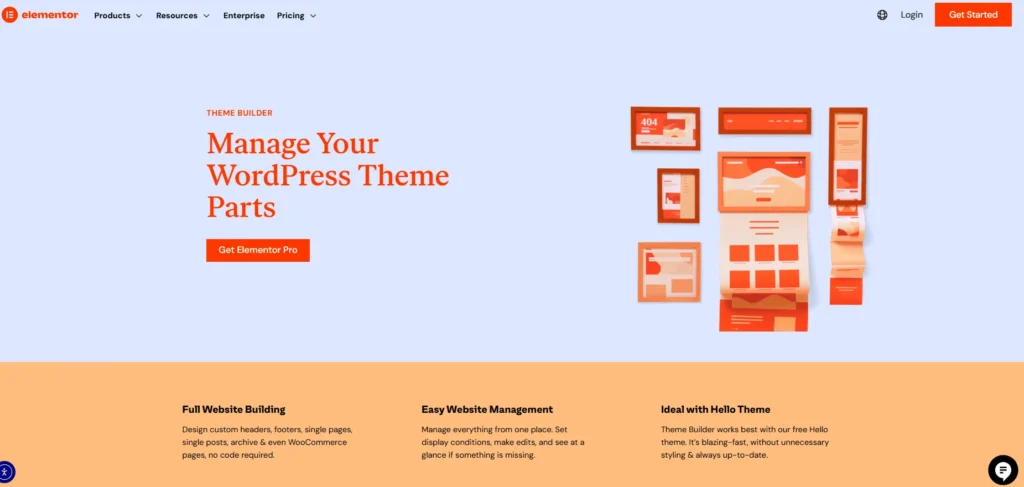
One of the most exciting features of Elementor Pro is the Theme Builder, which gives you complete control over your website’s design.
With the Theme Builder, you can customize and design all aspects of your WordPress website, including headers, footers, single post layouts, and archive pages. This feature allows you to bypass traditional themes and design your site exactly how you want it.
Whether you’re building a blog, business site, or eCommerce platform, the Theme Builder ensures you can create a fully personalized experience for your users.
You no longer have to settle for the limitations of pre-designed themes, making this a game-changer for designers and developers looking for full design flexibility.
6. Popup Builder
Another fantastic feature in Elementor Pro is the Popup Builder, which allows you to create beautiful, highly customizable popups.
Whether you’re looking to capture leads, promote special offers, or announce new content, popups are an excellent tool for increasing engagement.
The Popup Builder enables you to design popups that align with your site’s aesthetic and set specific triggers, such as when a user scrolls to a particular point or after a set amount of time.
This feature is incredibly effective for boosting conversions, building email lists, and delivering targeted promotions to your audience in a way that’s both subtle and impactful.
Elementor Pricing Plans
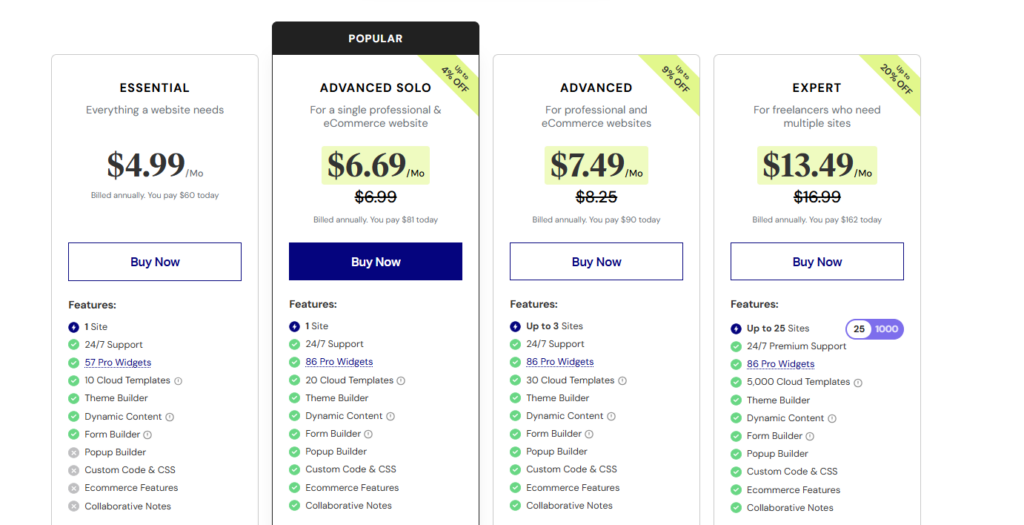
| Plan | Price (Monthly) | Price (Annually) | Sites Allowed |
|---|---|---|---|
| Essential | $4.99 | $60 | 1 |
| Advanced Solo | $6.69 | $81 | 1 |
| Advanced | $7.49 | $90 | Up to 3 |
| Expert | $13.49 | $162 | Up to 25 |
Key Features:
- Essential: This plan includes 57 Pro Widgets, 10 cloud templates, Theme Builder, Dynamic Content, Form Builder, Popup Builder, Custom Code & CSS, Ecommerce Features, and Collaborative Notes for one site.
- Advanced Solo: Offers all the features of the Essential plan, with 86 Pro Widgets, 20 cloud templates, and additional customization options for one site.
- Advanced: Perfect for users with multiple sites (up to 3), this plan includes 86 Pro Widgets, 30 cloud templates, and all the essential tools like Form Builder, Popup Builder, and Custom Code & CSS.
- Expert: Ideal for freelancers managing up to 25 sites, offering 86 Pro Widgets, 5,000 cloud templates, and access to 24/7 Premium Support, along with all features in the Advanced plan.
Elementor Add-ons
Elementor add-ons are third-party plugins that enhance the functionality of Elementor, allowing users to add extra features, widgets, and design elements to their websites.
These add-ons can help you create more dynamic, customizable, and feature-rich websites without having to write code. Below are some of the most popular Elementor add-ons:
1. Essential Addons for Elementor
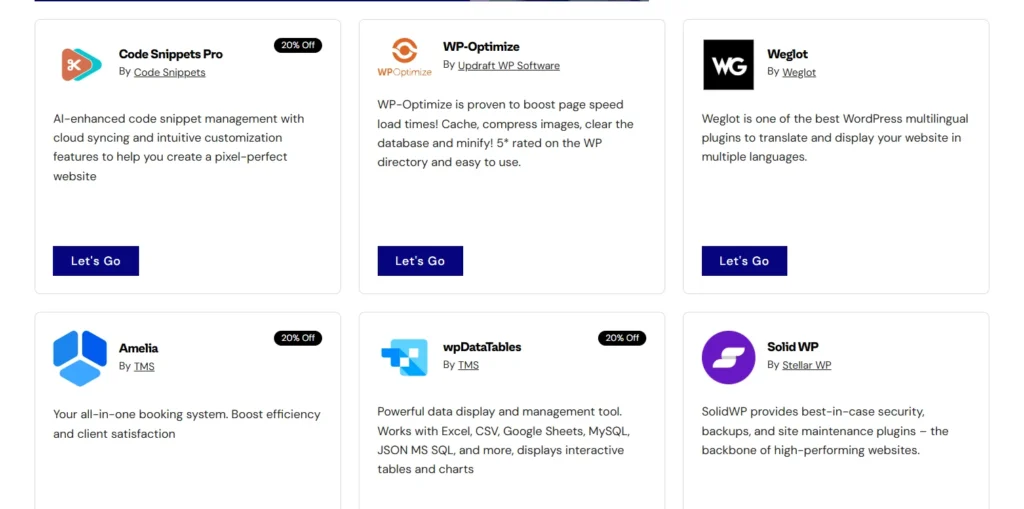
One of the most popular and widely used Elementor add-ons, Essential Addons offers over 70+ creative widgets, including features like Image Hotspots, Testimonials, Advanced Data Tables, WooCommerce widgets, and more.
It's designed to enhance your web design capabilities and streamline your workflow.
2. Crocoblock
Crocoblock offers a suite of powerful plugins designed specifically for Elementor. It includes a variety of widgets and templates and is best known for its JetPlugins series, which provides advanced design elements like dynamic content, theme building, and eCommerce customization. Some of the most notable JetPlugins are:
- JetElements: A set of widgets for designing unique pages.
- JetMenu: Advanced mega menu creation.
- JetWooBuilder: Custom WooCommerce product and category pages.
3. Ultimate Addons for Elementor
Developed by Brainstorm Force, Ultimate Addons for Elementor offers an extensive collection of highly customizable widgets and pre-made templates.
With widgets like advanced buttons, interactive carousels, modal popups, and price tables, this add-on is perfect for users looking for a highly creative and functional design.
4. Elementor Custom Forms
This add-on is focused on helping you create advanced forms that integrate seamlessly with Elementor. Elementor Custom Forms allows for custom form creation with integration options for email, CRM, and automation tools, making it a great addition for contact forms, sign-up forms, or lead generation.
5. PowerPack Addons for Elementor
PowerPack is another comprehensive add-on that brings over 70+ widgets to Elementor. It includes advanced widgets like content toggles, pricing tables, business hour clocks, and testimonials, along with pre-designed layouts to quickly create beautiful, functional websites.
6. Elementor Pro Widgets (Free + Premium)
In addition to the native features of Elementor Pro, many users turn to Elementor Pro Widgets for further customization.
These premium widgets allow for detailed customization for dynamic content, sliders, advanced image galleries, and more.
7. Envato Elements for Elementor
Envato Elements offers a library of high-quality assets, including stock photos, video, fonts, and templates.
With this add-on, you can easily import these assets directly into your Elementor page to enhance your design without having to leave the Elementor interface.
8. Elementor Addons & Templates – WPDeveloper
This plugin provides a collection of over 50 widgets and more than 100 pre-designed templates for quick and easy website building.
With widgets like Instagram Feeds, pricing tables, testimonials, and much more, you can create beautiful pages quickly.
Ease of Use
Elementor is incredibly easy to use, making it perfect for beginners and experienced designers alike. Its drag-and-drop interface allows you to build websites quickly without needing any coding skills.
You can easily add text, images, buttons, and other elements with a simple click.
The real-time editing feature lets you see changes as you make them. Plus, Elementor comes with a wide selection of pre-built templates and widgets, making website creation even faster.
It's fully compatible with WordPress and integrates well with third-party tools, giving you everything you need to design a beautiful site effortlessly.
Integration: How It Integrates with Other Tools?
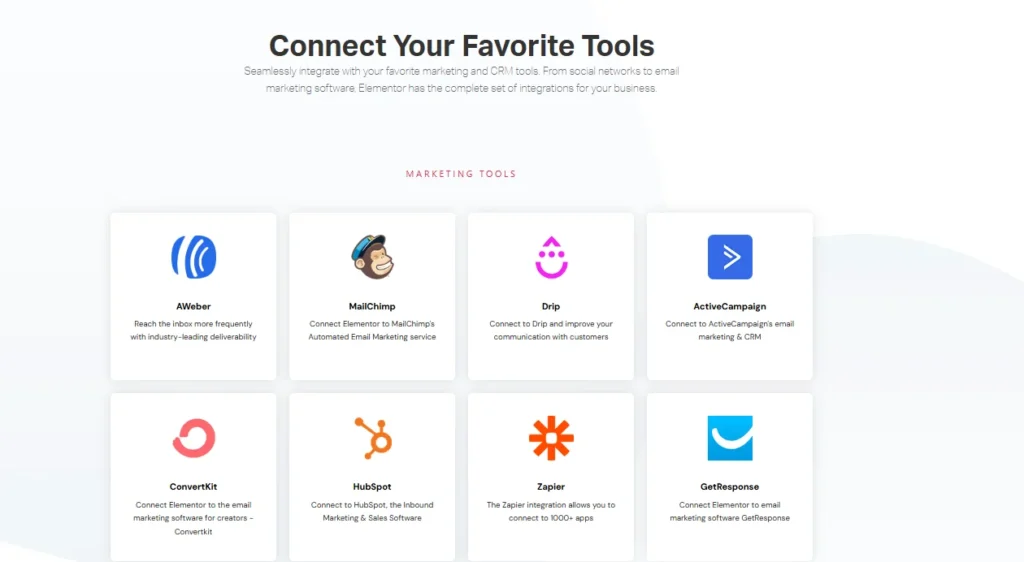
Elementor integrates seamlessly with WordPress, which means you can use it alongside your favorite themes and plugins without any hassle.
It works smoothly with most WordPress themes, so you don’t need to worry about compatibility issues. Additionally, Elementor seamlessly integrates with popular third-party tools, including SEO plugins, email marketing services, and social media platforms, allowing you to extend your website’s functionality easily.
For e-commerce sites, Elementor integrates seamlessly with WooCommerce, providing the flexibility to design custom product pages and more.
In short, Elementor makes it simple to build a fully integrated website that works with the tools you already use.
Pros and Cons of Elementor
Pros
- Easy to use with a drag-and-drop editor.
- Offers a variety of pre-built templates.
- Full control over customization and design.
- Mobile-friendly for responsive websites.
- Integrates well with WordPress and third-party tools like SEO plugins and WooCommerce.
- No coding skills required to create a professional site.
Cons
- Can slow down your site with complex pages.
- Some advanced features have a learning curve.
- Best features are only available with the Pro version.
- Only works with WordPress, limiting flexibility.
Customer Reviews of Elementor
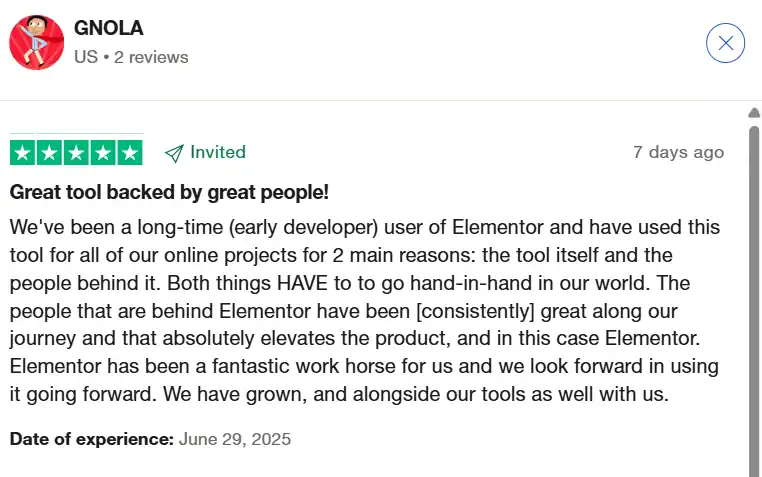
Credit: Trustpilot
Is Elementor Worth It?
Whether Elementor is worth it really depends on your specific needs.
If you're a beginner or someone who needs a fast, easy way to build a professional-looking website, Elementor is an excellent choice.
Its drag-and-drop interface and pre-built templates make it quick and easy to get started, while its flexibility and customization options allow for scalability as your website grows.
For web designers and developers, Elementor Pro offers a wide range of advanced features that make it a powerful tool for creating fully customized websites for clients.
However, the Pro version does come with a cost, so if you're working with a tight budget, you may want to start with the free version and decide later if the Pro features are worth the investment.
Quick links:
- Pageoptimizer Pro Review
- ProxyWow Review
- Omnisend Review
- HydraProxy Review
- GoHighlevel Review
- AliDropship Review
Final Thoughts
To conclude, Elementor is a powerful page builder with an intuitive interface, responsive design controls, and a wide range of templates and widgets.
The free version works well for basic websites, while the Pro version offers advanced features for professionals.
Despite some cons like resource usage and WordPress dependence, the benefits make Elementor an excellent choice for building beautiful, functional websites easily.