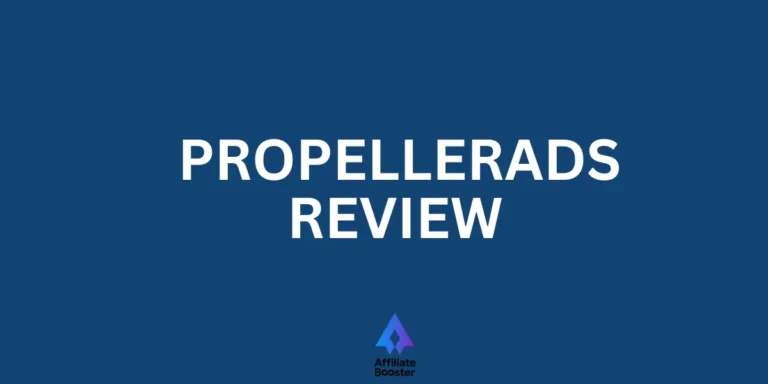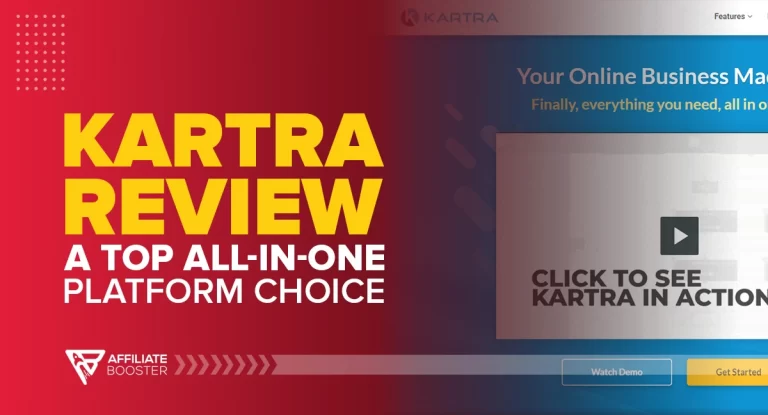BrandCrowd is perfect for anyone needing a professional logo quickly. With its easy-to-use platform and affordable pricing, it helps small businesses create eye-catching logos in no time, though advanced customization options are limited.
- Fast logo creation
- Easy-to-use design tool
- Affordable for small businesses
- Wide variety of templates
- Limited export options
Price: $5
In the fast-paced world of startups and entrepreneurship, having a recognizable and professional logo is key to standing out.
Whether you’re building a brand for your new business or enhancing an existing one, creating a unique logo often becomes one of the first crucial steps in the branding process.
As an entrepreneur with experience in launching side hustles and consulting for various startups, I know that designing a logo has always been a balancing act between cost and quality.
Traditionally, entrepreneurs had to choose: either spend hundreds of dollars on a professional designer or make do with free tools that often yielded subpar designs.
But the rise of Artificial Intelligence (AI) has introduced a new game-changer. Platforms like BrandCrowd are revolutionizing how logos and branding materials are created, offering an easy, affordable, and efficient solution for small businesses and entrepreneurs.
In this detailed review, we will explore why BrandCrowd has earned its place as the world’s #1 AI design platform for entrepreneurs, startups, and small businesses.
From its AI-powered logo generator to its vast template library and commercially safe designs, BrandCrowd delivers the essential tools to create a professional brand identity with minimal effort and expense.
BrandCrowd Review 2026: An Overview
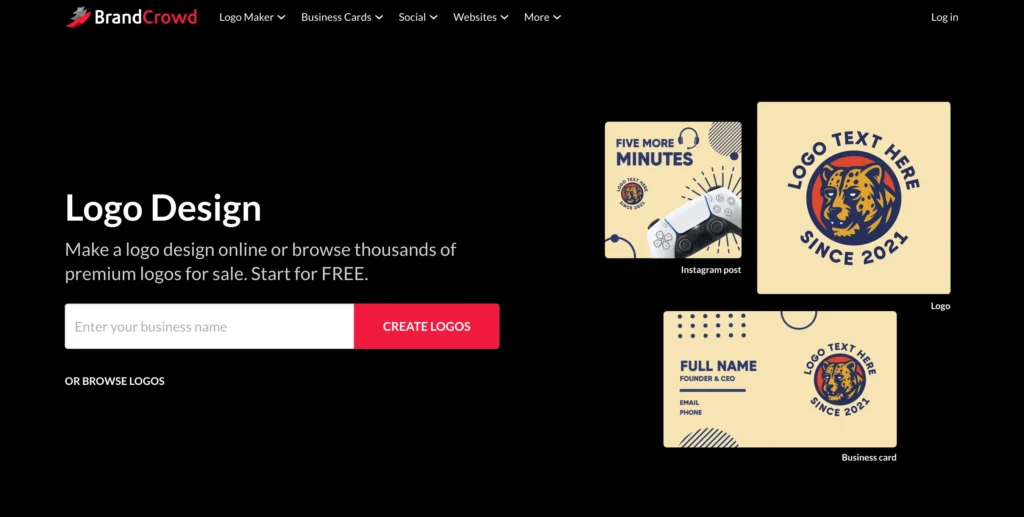
Before diving into the features, let's first understand what BrandCrowd is and how it works.
BrandCrowd is a comprehensive AI-powered design platform designed to help small businesses, entrepreneurs, and freelancers create logos, business cards, websites, and a variety of branding assets.
It stands out by offering a hybrid model that combines the power of AI with a large library of designs crafted by professional designers worldwide.
This hybrid approach allows entrepreneurs to access high-quality templates quickly, while also benefiting from the customization and creativity that professional designers bring.
Core Features of BrandCrowd:
- AI Logo Generator: Generate high-quality logos using AI, based on your business name and preferences.
- Template Library: With 356,000+ logo templates, you can choose the best fit for your brand and customize it.
- Branding Tools: Beyond logos, BrandCrowd provides tools to create business cards, social media posts, websites, and more.
- Commercially Safe: All designs are 100% commercially safe to use, ensuring no copyright issues.
Key Features Explained in Detail
Let's break down the core features of BrandCrowd and see how they can help you create a standout brand.
1. #1 Logo Maker and AI Logo Generator
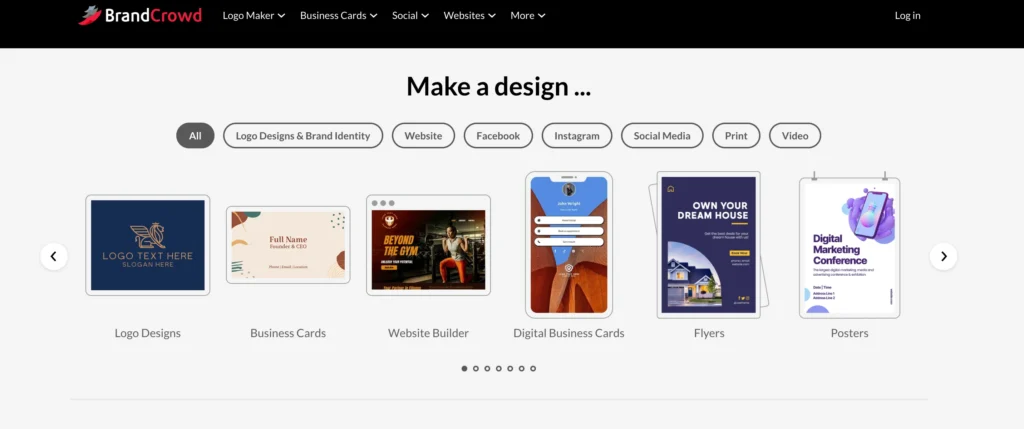
BrandCrowd claims to be the #1 rated AI logo generator in the world.
Using AI to create logos is a game-changer for businesses that need a professional logo but don’t have the budget or time to work with a graphic designer.
Here’s how the AI logo generator works:
- Input your Business Name: Simply enter your company or brand name into BrandCrowd.
- Customize with Keywords: Add keywords that describe your brand, such as “modern,” “organic,” or “tech,” and the AI will generate logo designs that match your brand’s style and message.
- AI-Powered Curation: Based on your inputs, the platform uses AI to filter through its vast design library and presents you with logos that best match your needs. These are curated and unique to your brand.
The beauty of the AI system is its speed—in just a few minutes, you can have a handful of logo designs ready for review.
2. Vast Logo Template Library
One of the standout features of BrandCrowd is its massive library of over 350,000 templates.
These templates are created by professional designers from all over the world, ensuring a high level of creativity and originality.
Whether you’re a tech startup, a restaurant, or a retail business, the library offers options that cater to any industry or niche.
- Diverse Styles: Whether you want a minimalist logo, something bold, or a retro design, the platform’s templates cover a wide range of styles and themes.
- Customization Options: Once you choose a template, BrandCrowd allows you to customize every aspect of the logo, from colors and fonts to icons and layout.
- Exclusive Designs: Unlike some platforms that offer generic designs, BrandCrowd’s templates are exclusive to the platform. This means you can be confident that your logo is unique to your business.
3. High-Resolution & Vector Logo Files
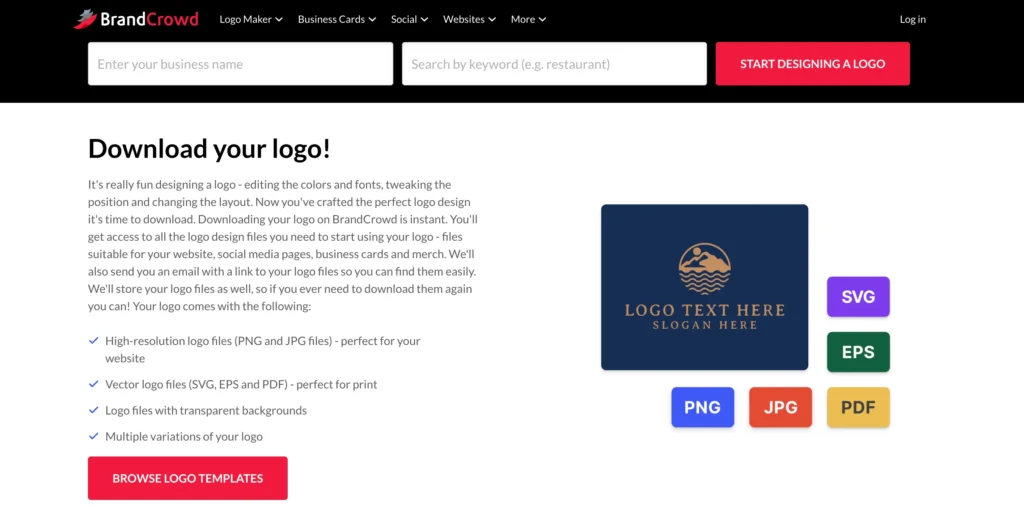
Once you’ve created your logo, BrandCrowd gives you access to high-quality files that you can use across all platforms—digital and print.
The platform offers the following file types:
- PNG and JPG: Perfect for digital use on websites and social media.
- SVG and EPS: Industry-standard vector files that are scalable for high-quality printing. These are essential for business cards, signs, and merchandise.
- Transparent Background: Allows your logo to be used on any background without the white box around it.
This flexibility is crucial for entrepreneurs who need logos that work across different mediums and sizes.
4. Commercially Safe Designs
One of the biggest concerns for entrepreneurs is whether the designs they choose are legally safe to use. BrandCrowd addresses this by ensuring that all of their logos are 100% commercially safe.
This means that every logo is thoroughly checked for originality and quality, ensuring there are no copyright or trademark issues.
For small businesses and entrepreneurs, this level of safety is essential as it prevents costly legal problems down the road.
BrandCrowd even runs plagiarism checks and flags any designs that might pose a risk. This is a huge advantage for businesses that want to avoid the hassle of potential copyright violations.
5. Easy-to-Use Editing Tools
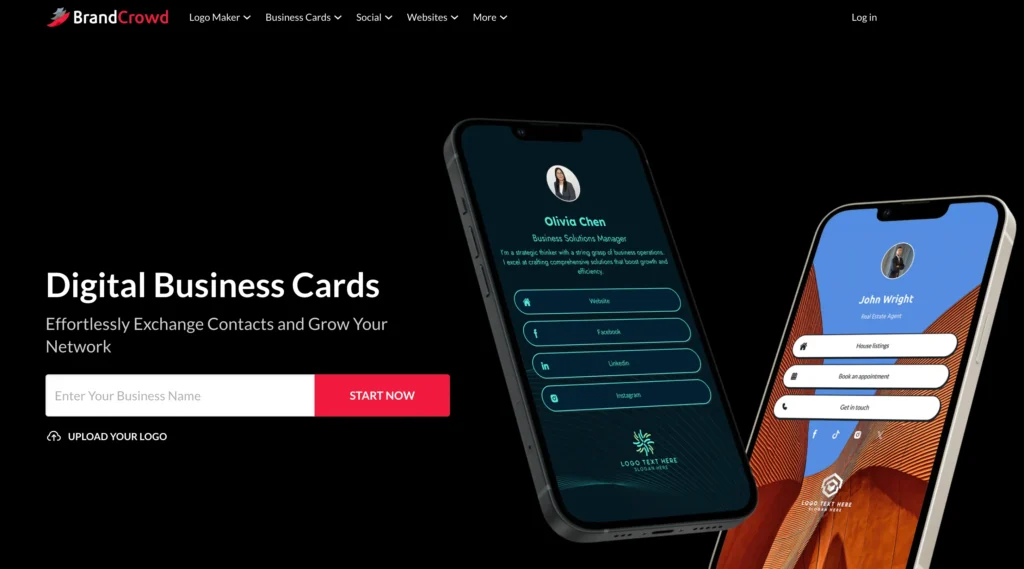
BrandCrowd’s platform is incredibly user-friendly. You don’t need to be a professional designer to create stunning designs.
The drag-and-drop interface makes it simple to customize logos, business cards, social media posts, and more.
- Custom Fonts: You can select from a wide variety of unique fonts, many of which are exclusive to BrandCrowd.
- Color Palette: The color customization options let you input specific hex codes or select from color palettes that best represent your brand.
- Icon Library: The platform offers thousands of exclusive icons that can be added to your design to make it more personalized.
Whether you are editing a logo or creating a business card, these easy-to-use tools make the entire process efficient and fun.
6. Brand Kit: Everything You Need for Consistent Branding
One of the most significant time-savers in BrandCrowd is its comprehensive Brand Kit.
When you purchase a logo, you don’t just get the logo files—you also get pre-sized graphics for social media platforms like Facebook, Instagram, and LinkedIn.
You also get business card designs and other branding elements that ensure consistency across all your marketing materials.
For new businesses, especially those starting online stores or e-commerce platforms, this feature is invaluable. You can immediately apply your brand across multiple channels without the hassle of manually resizing images or creating new assets.
7. Free Logo Pack and Budget-Friendly Plans
For entrepreneurs on a tight budget, BrandCrowd offers a free logo pack. With the free option, you can generate a logo, make basic customizations, and download low-resolution files with a watermark.
This is perfect for testing your logo on social media or using it for initial promotional materials.
If you decide to upgrade to a paid plan, you can access the full logo files and other premium features starting at just $5 per month. There are also annual plans for those who want to save on costs.
The premium plan gives you access to high-resolution logos, vector files, and commercial rights, making it a cost-effective solution compared to hiring a professional designer.
8. Domain Name Registration and Printing Services
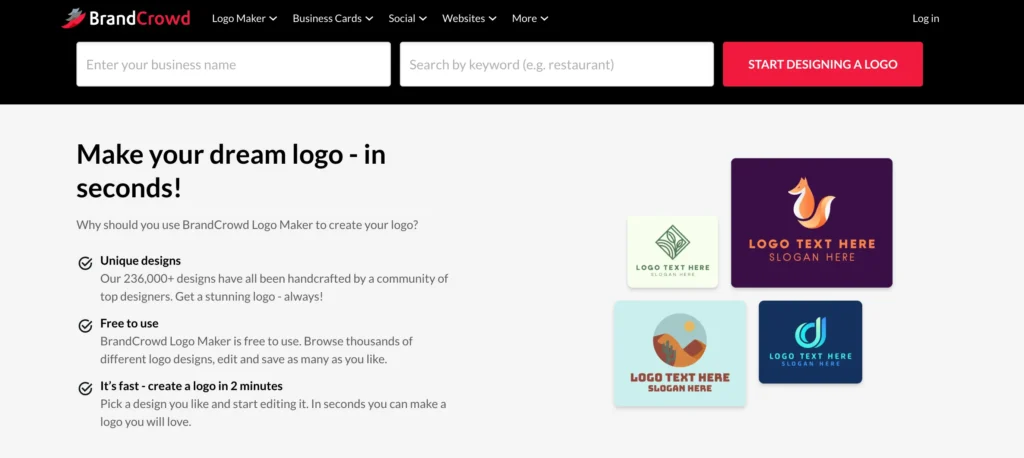
BrandCrowd doesn’t just stop at digital designs. You can also register a domain name for your business and apply your logo to physical products like business cards, t-shirts, mugs, and more.
This feature is a game-changer for entrepreneurs who want everything in one place. And with free delivery for all printing services, BrandCrowd makes it simple to bring your brand to life offline as well.
How I Created Stunning Instagram Stories for My AI Affiliate Marketing Business Using BrandCrowd?
As an AI affiliate marketer, my main goal is to provide valuable content to my audience while promoting relevant products.
But in this fast-paced industry, keeping my branding fresh and engaging across social media platforms like Instagram is crucial.
I knew I needed an Instagram Story design tool that was fast, professional, and easy to use. That’s when I stumbled upon BrandCrowd—an AI-powered design platform that allows me to create high-quality, customized Instagram Stories in just a few minutes.
In this post, I’m going to share my experience using BrandCrowd to create Instagram Stories that elevate my brand’s presence and connect with my audience.
Step 1: Starting with a Template Search
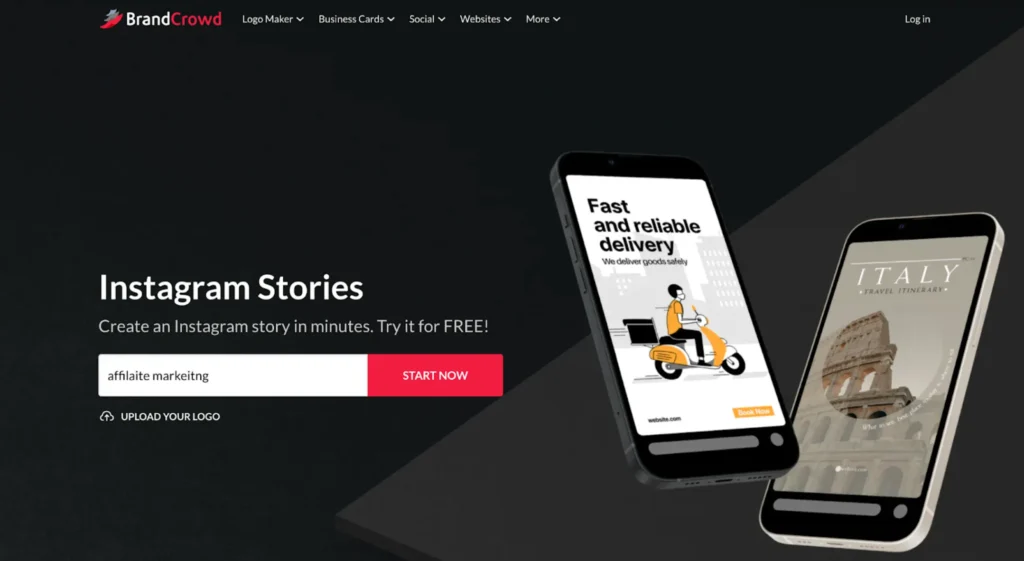
Being an affiliate marketer, I often run promotions, introduce new products, or share important updates on Instagram. To make sure my posts stand out, I needed a clean, modern design that fits my niche. I wasn’t a professional designer, so I needed a quick solution that would still look polished.
I started by heading to BrandCrowd’s Instagram Story maker. The platform offers a vast library of templates that are customizable to your brand's needs. The first thing I did was enter my business name—“AI Affiliate Marketer”—into the search bar. Instantly, BrandCrowd provided me with a list of Instagram Story templates that matched my niche, such as tech promotions and product launches.
However, I didn’t stop there. To make my search even more specific, I added the keyword “technology” and “minimalist” to help narrow down the options. In seconds, BrandCrowd showed me a variety of Instagram Story templates featuring clean layouts and subtle tech icons. I picked a modern, minimalist template that felt professional and sleek, perfectly aligned with my brand's tone.
Step 2: Customizing the Instagram Story Template
Now that I had my base template, it was time to make it mine. BrandCrowd’s easy-to-use editor allowed me to customize the design to better reflect my AI affiliate marketing business.
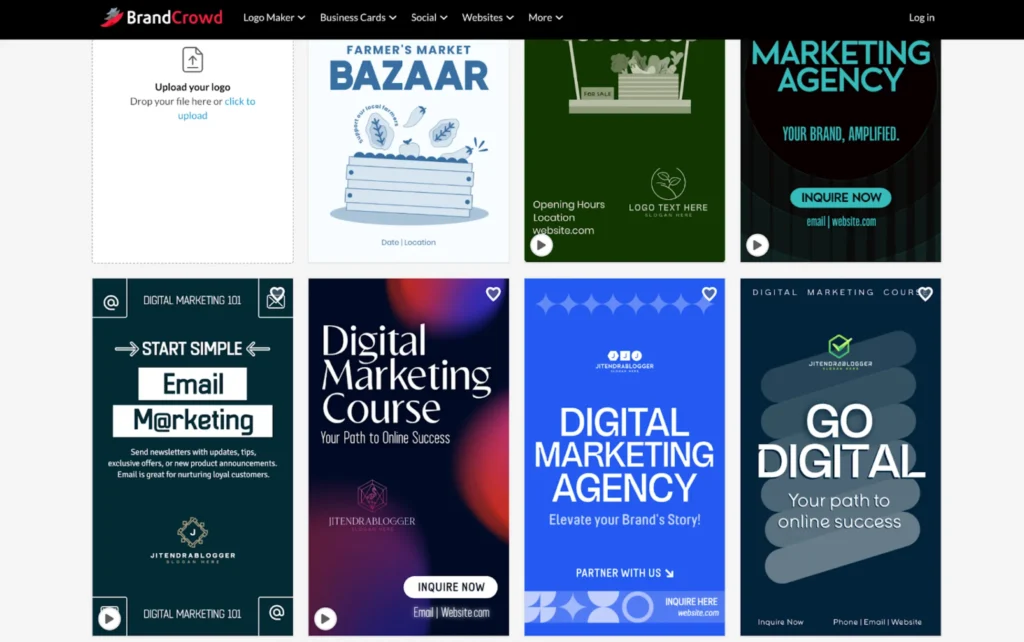
Here’s how I customized the template:
- Colors: The default colors were nice, but they didn’t match my brand's color palette. I quickly changed the background to a deep blue to align with the tech feel of my business, while keeping the text in a light gray for readability. Customizing colors was straightforward, and I was able to input specific hex codes to get the exact shades I wanted.
- Fonts: The original font was too bold for the clean look I was going for, so I switched it to a sans-serif font that conveyed modernity and professionalism. BrandCrowd offers a wide selection of fonts, which made it easy to pick something that was in line with my brand personality.
- Text and Message: As an AI affiliate marketer, my Instagram Stories often focus on offering exclusive deals or sharing valuable AI-related products. For this story, I added a promotional message: “Get 20% Off on AI Tools – Limited Time Offer!” I made the discount percentage bold and large, ensuring it stood out.
- Logo: Since I had my AI Affiliate Marketer logo ready, I uploaded it directly into the template. I positioned it at the top to give my story a branded look, making it clear to my audience that this offer came from my business.
- Additional Elements: To give the story a more dynamic feel, I added a gradient effect behind the text to highlight the promotional message. This added depth without overwhelming the design.
Step 3: Previewing and Fine-Tuning the Design
After making the customizations, I used BrandCrowd’s preview feature to see how the Instagram Story would appear on a mobile device. It’s so helpful because it allows you to visualize how the story will look in a real-world setting.
I made sure the design looked balanced, with the text centered and the logo in the top-left corner. The color scheme and font choices were exactly what I wanted. I also made sure the text wasn’t too large, so it didn’t overpower the visual appeal of the design.
Once I was happy with the preview, I moved on to the next step.
Step 4: Downloading the Instagram Story Design
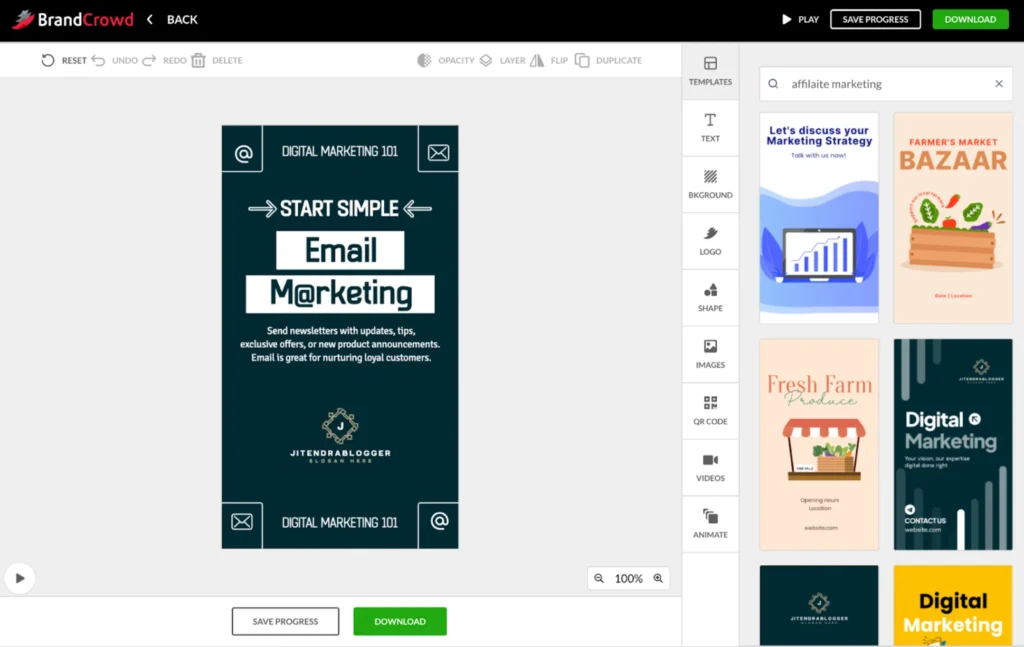
Now that I had the perfect design, it was time to download my Instagram Story. The process couldn’t have been easier. I clicked on the download button, and within seconds, I had the following files:
- High-Resolution PNG and JPG: These files are perfect for uploading directly to Instagram. They’re optimized for high-quality visuals, ensuring my Instagram followers see a crisp and professional-looking story.
- Vector Files (SVG, EPS, PDF): These are essential for any printing needs. I can use these files to create physical marketing materials like posters, flyers, or even business cards that match the Instagram Story design.
Step 5: Sharing the Instagram Story
With the design ready, I went ahead and uploaded my Instagram Story. The quality of the design was stunning—everything looked crisp, professional, and aligned with my brand.
I included a call to action in the story to encourage my followers to click the link in my bio to learn more about the AI tools I was promoting.
The story quickly gained traction, as the design was eye-catching yet minimalistic, which resonated well with my tech-focused audience.
The combination of the clear message, bold discount offer, and consistent branding helped the post stand out on my followers' feeds.
Bonus: Additional Features I Found Helpful
In addition to the easy design process, BrandCrowd offers a few more features that helped me build my brand’s presence:
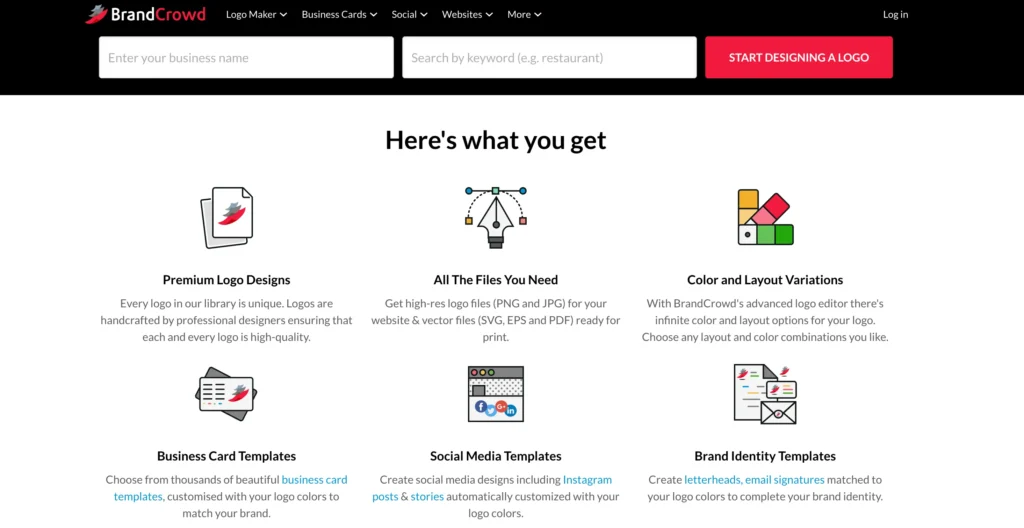
- Social Media Post Templates: Once I was done with my Instagram Story, I used BrandCrowd’s social media post maker to create a matching post for my feed. It was quick and ensured that my branding was consistent across all platforms.
- Complete Brand Kit: I love how BrandCrowd provides a comprehensive brand kit when you download your design. It included business card templates, email signature templates, and letterhead designs, all of which allowed me to maintain a professional and unified look across different media.
- 24/7 Support: If I ever had a question or needed help with my design, BrandCrowd’s customer support team was available to assist me. I never had to worry about being stuck or unable to make adjustments.
- Free to Try: One of the best things about BrandCrowd is that you can try the tool for free. You can browse templates, make customizations, and even download watermarked versions to test before committing to the paid plan.
How BrandCrowd Stacks Up Against Competitors?
In a crowded market of logo makers and design tools, BrandCrowd stands out for its combination of AI-powered search, human-designed templates, and commercially safe designs.
Here’s how BrandCrowd compares to its key competitors, such as Canva, Looka, and Designhill:
| Feature | BrandCrowd | Canva | Looka | Designhill |
| Logo Generation | AI + Human Templates | AI-Driven | AI-Driven | AI + Designer Collaboration |
| Ease of Use | Very Easy | Easy | Easy | Moderate |
| Customization | Medium | High | Medium | High |
| Pricing | Subscription-Based | Freemium | One-time Purchase | One-time Purchase |
| Commercially Safe | Yes | No | Yes | Yes |
| Unique Designs | Medium | Low-Medium | Medium-High | High |
Also Read:
The Verdict: Is BrandCrowd Right for You?
BrandCrowd offers an incredibly powerful and user-friendly platform for anyone who needs professional design tools quickly and affordably.
Its combination of AI-powered search, exclusive logo templates, and commercially safe designs makes it the go-to platform for entrepreneurs and small businesses looking to create a strong, professional brand identity.
Pros:
- Fast and Efficient: Create logos and branding assets in minutes.
- Affordable: Get a professional logo for under $10 per month.
- Comprehensive Brand Kit: Get all the assets you need for consistent branding across platforms.
- Commercially Safe Designs: No risk of copyright or trademark issues.
- Free and Paid Options: Start for free and upgrade as your business grows.
Cons:
- Limited Customization: Basic editor compared to professional design software.
In conclusion, BrandCrowd is an excellent choice for entrepreneurs and small businesses who need speed, affordability, and professional results.
It may not replace a fully custom design from a professional, but for anyone looking to launch quickly and cost-effectively, BrandCrowd provides all the necessary tools for a strong brand identity.