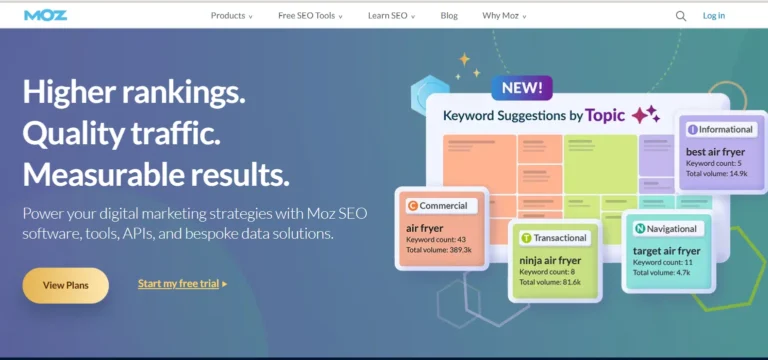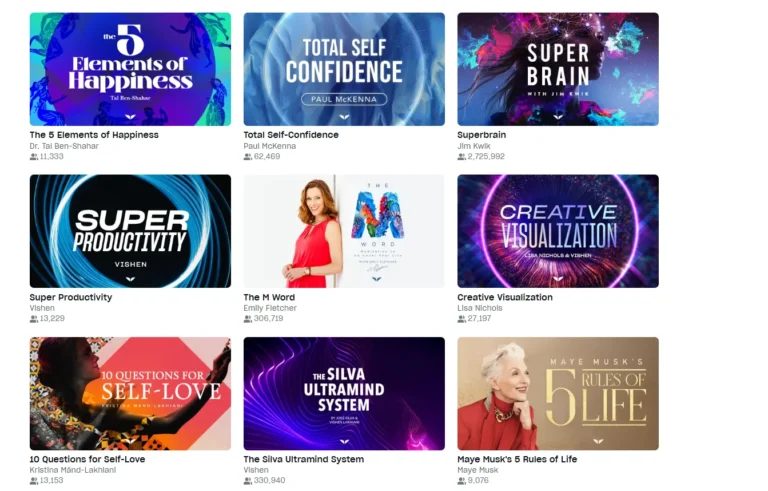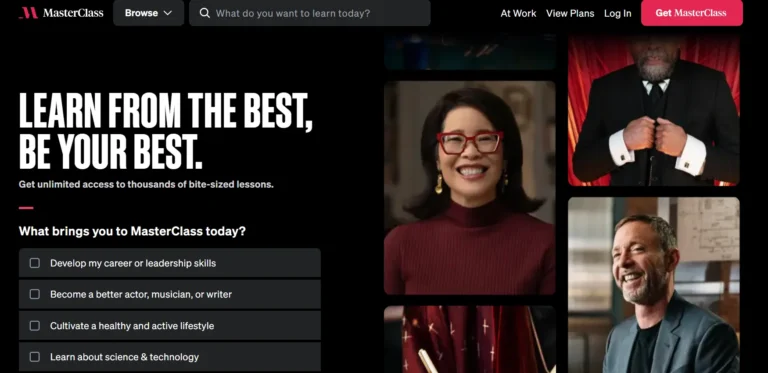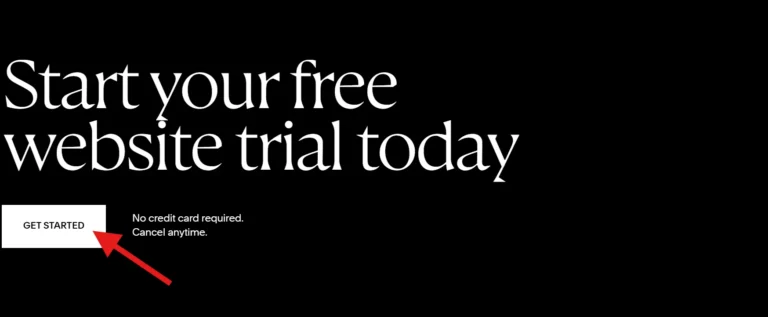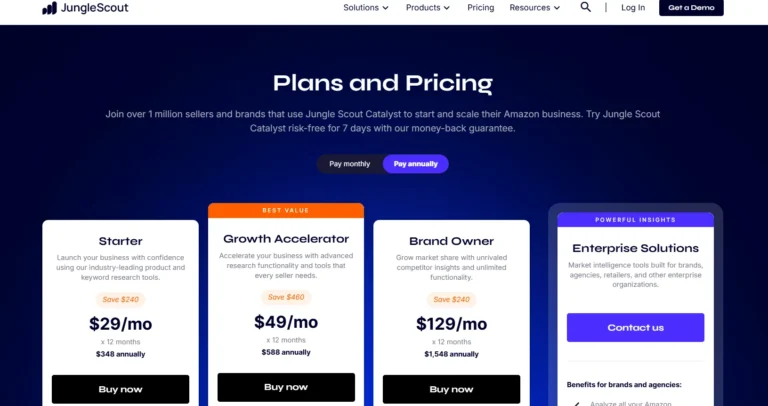Want to try Kajabi, a powerful platform designed to help you create and grow your online business, but not sure if it’s worth committing to a paid plan just yet?
Well, Kajabi now offers a free trial across all its plans, along with special discounts on paid plans once you’re ready to upgrade. This gives you the perfect opportunity to explore the platform without any risk.
In this blog, we’ll break down which plan is the best fit for you during the free trial, what features you get access to, and how you can make the most out of your trial period to determine if Kajabi is the right platform for your online business needs. Let’s get in..
Does Kajabi Offer a Free Trial?
Yes, Kajabi offers a free trial. You can explore all of its features for 14 days at no cost. This gives you a chance to test the platform and decide if it suits your business needs.
During the trial, you can create a website, set up courses, and try out marketing tools. If you want more time, you can extend the free trial to 30 days by signing up through a third-party offer.
This allows you to explore Kajabi’s features before committing to a paid plan.
What You Get with the Kajabi Free Trial?
The Kajabi free trial gives you complete access to all its tools for 14 days, or 30 days if you sign up through a partner. Here’s what you get during the trial:
- Courses: You can create as many courses as you need. Add videos, quizzes, and other resources to build your content.
- Website: Build a full website using templates for pages, blogs, and other content to represent your business.
- Emails: Send unlimited emails to your list. Set up automated email sequences to engage with your audience and grow your contacts.
- Sales: Set up payment options so you can sell your courses, memberships, or other digital products.
- Landing Pages: Create custom landing pages to capture leads or promote your products and services.
- Analytics: View important data about your sales, course progress, and email campaign performance to track your business’s success.
- Community: Build a community around your brand. You can create forums or host live events to engage your audience directly.
- Full Access: Enjoy unrestricted use of all the features available in the plan you choose, giving you a complete experience of the platform.
There’s no charge during the trial period. Just make sure to cancel before the trial ends to avoid any billing.
How to Get Started with a Kajabi Free Trial?
Step 1: Visit the Kajabi Website: Go to kajabi.com and click on the “Start Free Trial” button to begin the process.
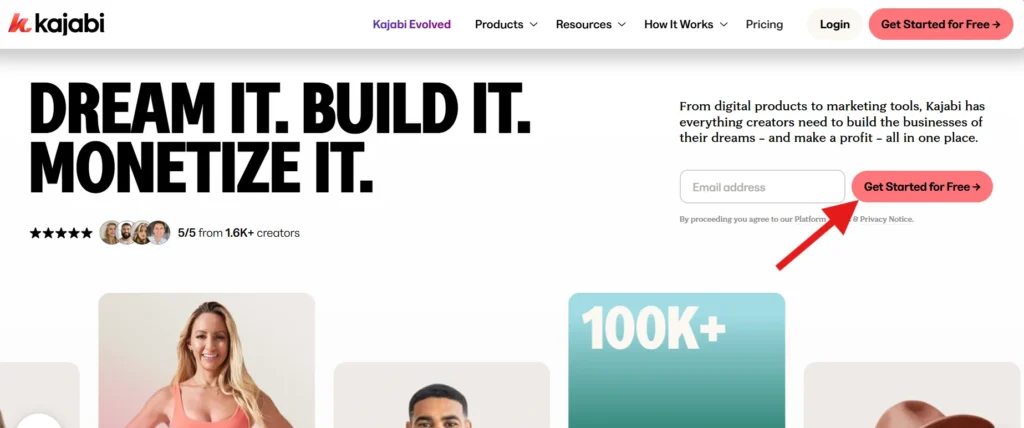
Step 2: Choose Your Plan: Select the plan that best fits your needs. You’ll get full access to all features during the trial, so you can explore everything Kajabi has to offer.
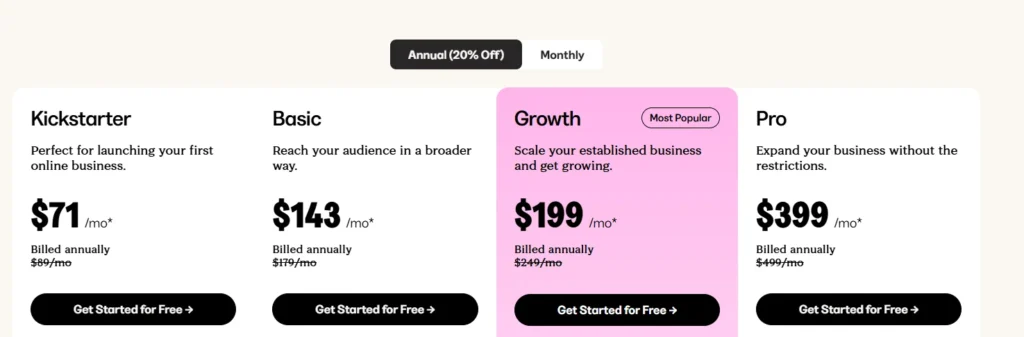
Step 3: Sign Up and Enter Payment Details: Create an account with your email address and set a password. You’ll need to provide payment details, but you won’t be charged during the trial period.
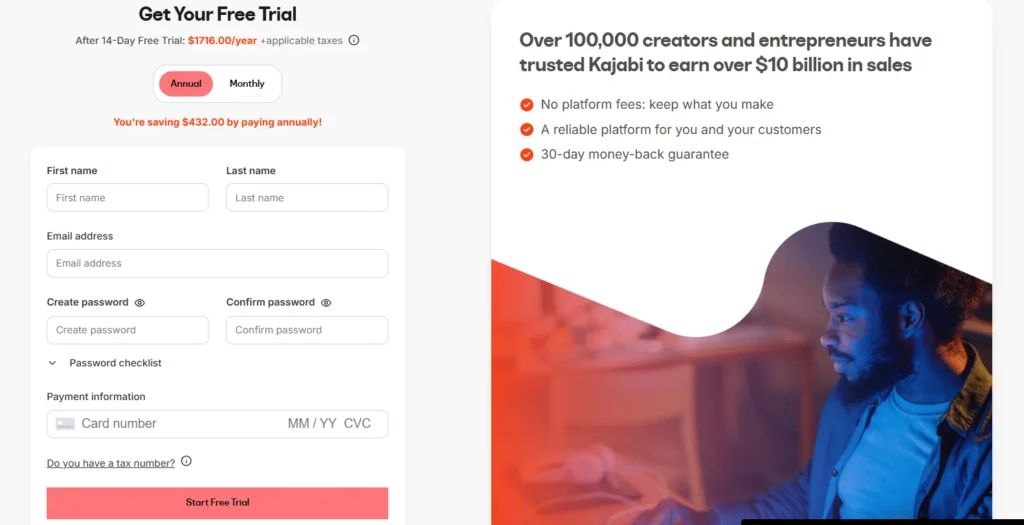
Step 4: Explore Kajabi’s Features: Once logged in, start building your courses, website, and email marketing campaigns. Kajabi’s tools are easy to use and guide you step by step.
Step 5: Cancel or Upgrade Before the Trial Ends: If you like what you see, upgrade to a paid plan. If not, make sure to cancel before the trial period ends to avoid any charges.
How to Cancel Your Kajabi Free Trial?
Canceling your Kajabi free trial is simple and can be done directly from your dashboard. This will stop any charges after the trial period ends (14 or 30 days). You’ll still have access to Kajabi until the trial finishes. Since the trial is free, no refunds apply, but be sure to cancel before it ends to avoid billing.
Step 1: Log In to Your Account: Visit Kajabi.com and sign in with your email and password. Then, click your profile icon in the top-right corner.
Step 2: Go to Account Settings: From the dropdown menu, select “Account Settings” to open your settings page.
Step 3: Access Subscription and Billing: Click on “Subscription & Billing” or just “Subscription”. Then, select “Change Plan.”
Step 4: Cancel the Subscription: Scroll down to the bottom of the page and click “Cancel Subscription” or “Cancel my subscription.” Follow the prompts to confirm your cancellation. Kajabi may ask for feedback or offer deals simply ignore them if you want to cancel.
Step 5: Verify Cancellation: Check your subscription settings to ensure your trial is canceled, and look for an email confirmation. If you need help, contact support at help.kajabi.com.
Important Notes:
- Cancel anytime before the trial ends to avoid charges.
- If you have customers on subscriptions, cancel those payments directly in Stripe or PayPal.
- You can reactivate your account later by logging in and clicking “Restore.”
- For assistance, use Kajabi's chat support in your dashboard.
Which Plan Should You Choose for a Free Trial?
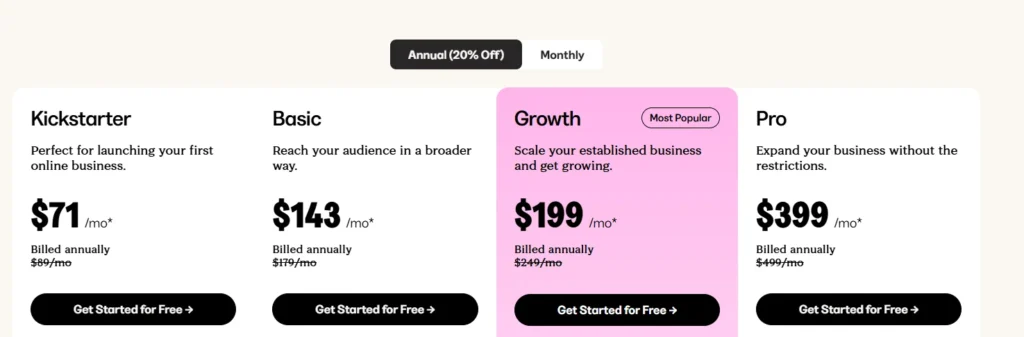
| Plan | Monthly Price | Annual Price | Core Features |
|---|---|---|---|
| Kickstarter | $89/mo | $71/mo | 1 Product, 250 Contacts, 1 Website, 1 Community, Unlimited Emails, 1 Admin, 24/7 Support, Kajabi AI Features |
| Basic | $179/mo | $143/mo | 5 Products, 2,500 Contacts, 1 Website, Unlimited Emails, 3rd Party Integrations, Custom Domain, 24/7 Support |
| Growth | $249/mo | $199/mo | 50 Products, 25,000 Contacts, 1 Website, 10 Admins, Affiliate Program, Advanced Automations, 24/7 Support |
| Pro | $499/mo | $399/mo | Unlimited Products, 100,000 Contacts, 3 Websites, 25 Admins, Affiliate Program, Webhooks, Dedicated Manager |
All plans include unlimited landing pages, funnels, and Kajabi AI features.
Limitations of the Kajabi Free Trial
The Kajabi free trial lets you explore the platform for 14 days (or up to 30 days with a partner link). You get full access to most features, but some limits depend on the plan you choose. Here are the main limitations:
- Time Limit: The trial lasts for 14 days, or 30 days if you sign up through a partner. After the trial, you need to pay to continue.
- Plan Limits: Each plan has different features. For example, the Kickstarter plan allows only 1 product, 250 contacts, 1 website, and 1 community. Higher plans offer more products and contacts.
- No Live Sales: You can set up payment systems, but you can't process real payments or make money during the trial.
- Contact and Email Limits: The number of contacts depends on your plan. The Kickstarter plan allows 250 contacts, while the Growth plan allows up to 20,000. Emails are unlimited in most plans, but larger lists may hit limits.
- Admin and Users: Starter plans allow only 1 extra admin. Pro plans allow up to 5. Active customers are limited to 50 in the lower plans.
- Custom Features: Lower plans don’t include features like a branded mobile app (only available in the Pro plan). There are also limits on custom code and advanced integrations.
- After the Trial: Access stops unless you pay. If you continue after the trial, you will be charged. Cancel before the trial ends to avoid being charged, starting at $69/month.
These limits help you test the platform. If you need fewer restrictions, you can choose a higher plan.
Kajabi Refund Policy
Free Trial (14 or 30 Days):
- There are no charges during the trial, so no refunds are needed.
- You must provide a credit card to sign up, but you won’t be charged unless you don’t cancel before the trial ends.
- Cancel before the trial ends (14 days on Kajabi.com or 30 days with partner links) to avoid any charges.
- If a $1 hold appears on your card during signup, it’s refunded right away.
Paid Plans (After the Trial):
- Kajabi offers a 30-day money-back guarantee on paid plans (Kickstarter, Basic, Growth, Pro).
- If you’re not satisfied, request a refund within 30 days of your first payment.
- You’ll get a full refund if you contact support on time.
- After 30 days, no refunds are allowed, even if you cancel mid-billing cycle. You’ll still have access until the next payment is due.
Is the Kajabi Free Trial Worth It?
Yes, it is worth it. The Kajabi free trial lasts 14 days (or 30 days through partners) and lets you test the platform for creating and selling courses, memberships, and websites.
You get full access to all features of the plan you choose (Kickstarter, Basic, Growth, or Pro) and can build real products like courses or sales pages. The trial is free, and you won’t be charged unless you decide to continue after it ends. You can cancel anytime to avoid any charges.
Kajabi combines tools like course creation, email marketing, and payment processing in one platform, unlike other tools like Teachable or WordPress that require extras. Set a goal, test the platform, and see results quickly with a small group.
Many users launch mini-products and gather leads in just a few days. The trial gives you a risk-free way to see if Kajabi is right for selling knowledge online. Just visit Kajabi.com, click “Start Free Trial,” and begin.
FAQs about Kajabi Free Trial
❓Do I need to enter my credit card details for the Kajabi free trial?
Yes, you’ll need to provide credit card details when signing up. However, you won’t be charged unless you decide to upgrade to a paid plan after the trial ends.
❓Will I be charged after the Kajabi free trial?
You won’t be charged if you cancel the trial before it ends. If you don’t cancel, Kajabi will charge you for the plan you selected once the trial period finishes.
❓Can I use Kajabi to sell my courses during the free trial?
Yes, you can create and sell courses, memberships, and digital products during the trial, but you cannot process real customer payments until you upgrade to a paid plan.
❓Will I lose my work if I cancel the Kajabi free trial?
If you cancel the free trial, your work will be saved in your account. If you decide to upgrade later, you can continue from where you left off.
Quicklinks:
- Grammarly Free Trial — 7 Days Pro Access
- Helium 10 Free Trial: Get 7 Day Access to Premium Features🔥
- Jungle Scout Free Trial : 7 Days Premium Access
- Squarespace Free Trial — 14 Days Unlimited Access
Final Thoughts
To conclude, the Kajabi free trial is a great way to test the platform and explore its features without any risk. You get full access to tools for building courses, websites, and email marketing, helping you decide if Kajabi is the right fit for your online business.
The trial lasts 14 days (or up to 30 days through partners), and you can cancel anytime to avoid charges. If you’re looking to sell courses or digital products, Kajabi offers everything in one place, making it worth trying out.