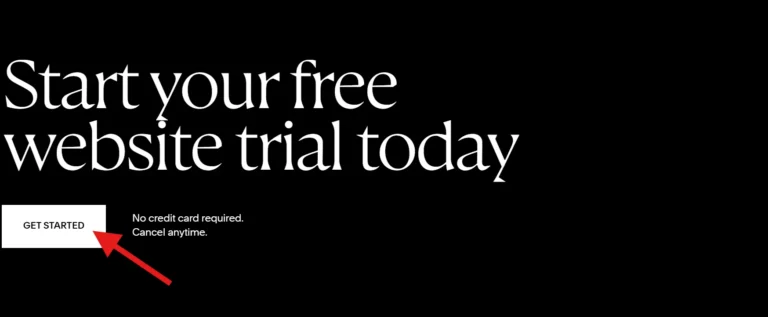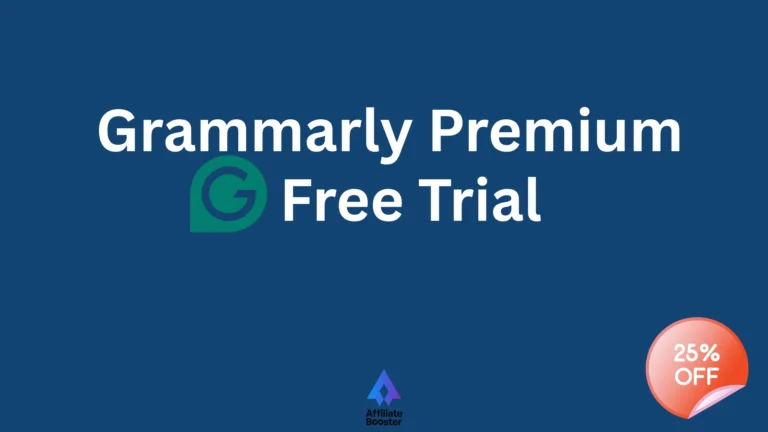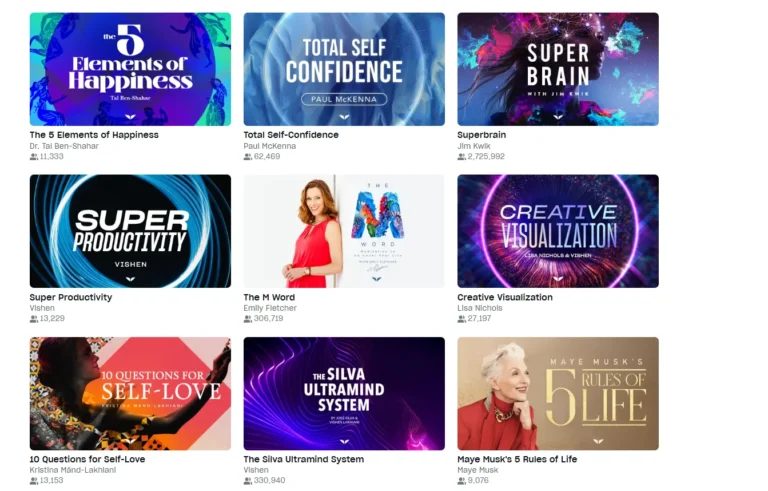Want to try Moz without paying first? Did you know Moz Pro has a free trial?
Isn’t it a great way for business owners, marketers, or anyone interested in SEO to explore one of the best tools without spending any money up front?
Curious about what’s included in the Moz free trial and how to get the most out of it? Let’s take a look!
What is Moz, and Why is It So Popular?
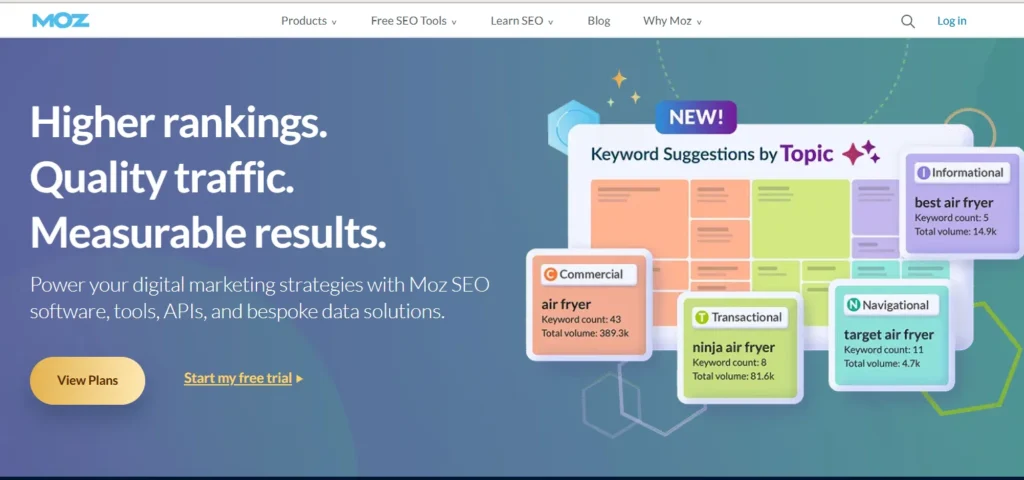
Moz is an all-in-one SEO tool that helps people around the world improve their website rankings, track keywords, and check out what competitors are doing.
It offers helpful tools like keyword research, site audits, and backlink analysis. One reason it's so popular is that it makes complex data easy to understand, even if you're new to SEO.
With the Moz Free Trial, you can try out all these features without paying anything up front.
Note: Moz is the main SEO platform, and Moz Pro is its premium toolset with advanced features like keyword tracking and site audits. The free trial gives you full access to Moz Pro so you can try it before subscribing.
On Which Plans Is the Moz Free Trial Valid
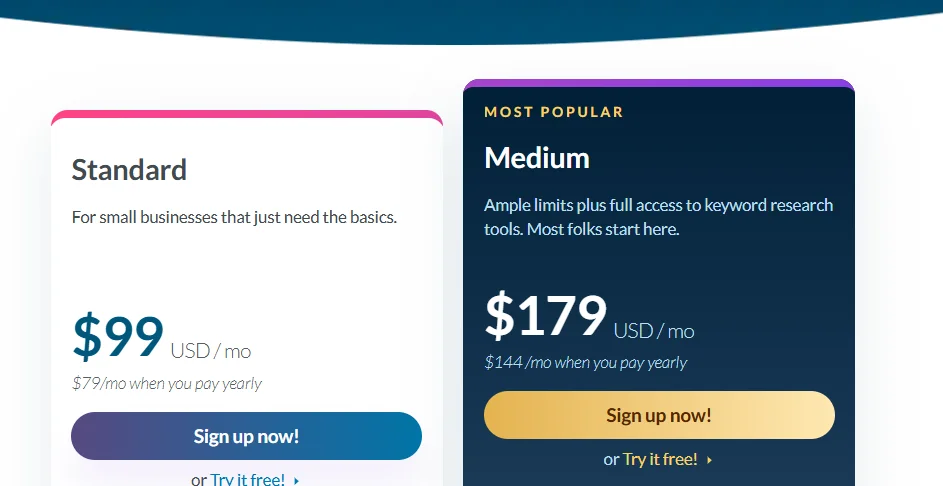
- Type of Trial: 7-day full-access trial.
- Plans Covered: Standard & Medium.
- No trial for Large or Premium plans.
- Cancel anytime within 7 days to avoid charges.
- Perfect for marketers, small business owners, bloggers, and SEO consultants looking to evaluate a professional-grade SEO toolkit.
How to Get Started With Moz Pro Free Trial? (Step by step)
Step 1: Go to the official Moz website.
Step 2: Select either the Standard or Medium plan, depending on what fits your needs.
Step 3: Click on the “Start My Free Trial” button to begin signing up.
Step 4: Create your account and enter your payment information. You won’t be charged if you cancel before the 30-day trial ends.
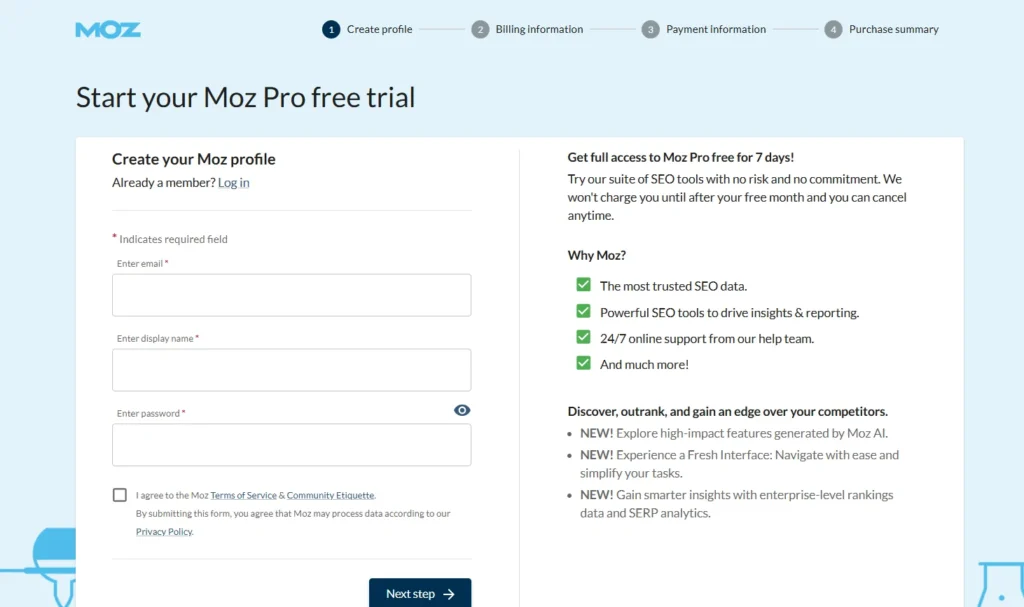
Step 5: Once your account is set up, start exploring the Moz dashboard and use tools like site audits and keyword research.
What Things Can You Do In Moz Pro Free Trial?
The Moz Pro Free Trial unlocks the full potential of Moz’s SEO toolkit, giving you access to powerful features that are normally only available to paying subscribers.
Here’s a detailed look at what you can do during your 7-day free trial:
1. Perform In-Depth Keyword Research
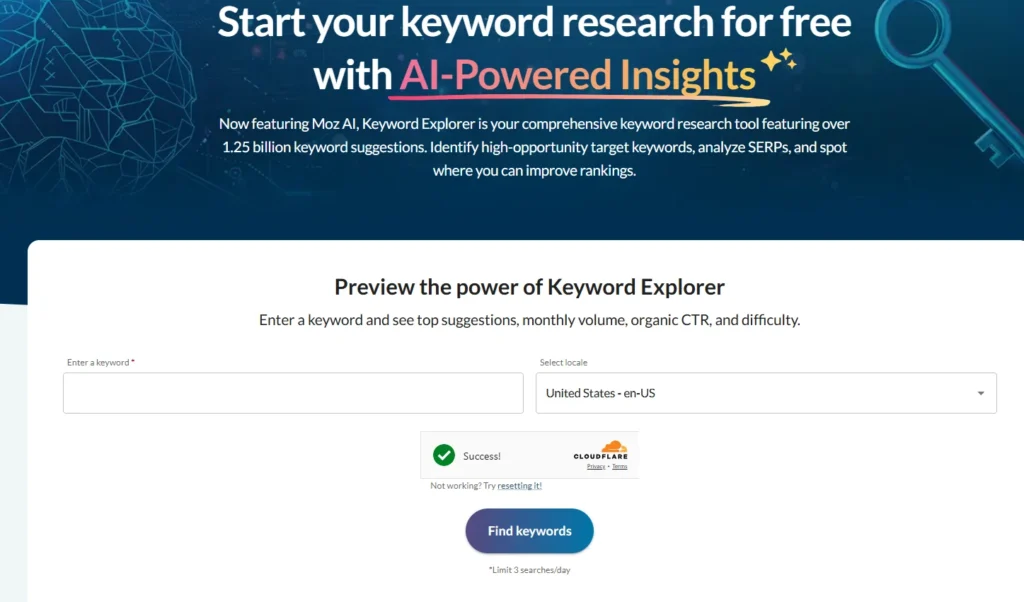
- Use Keyword Explorer to discover new keyword opportunities.
- Analyze search volume, ranking difficulty, organic click-through rates (CTR), and keyword priority.
- Find long-tail keywords to target specific niches.
- Get SERP analysis to see who’s currently ranking and why.
Use Case: Identify low-competition, high-value keywords for your blog or e-commerce product pages
2. Audit and Improve Your Website
- Run a Site Crawl to scan your website for technical SEO issues.
- Find and fix problems like broken links, duplicate content, missing title tags, and redirect chains.
- Get prioritized recommendations based on issue severity.
Use Case: Clean up your site structure to improve indexing and Google rankings.
3. Track Keyword Rankings Over Time
- Use Rank Tracker to monitor how your keywords are performing across desktop and mobile.
- Track rankings in specific locations (great for local SEO).
- See historical trends to measure SEO progress.
Use Case: Watch how your SEO campaigns are impacting rankings weekly or monthly.
4. Analyze Your Backlink Profile
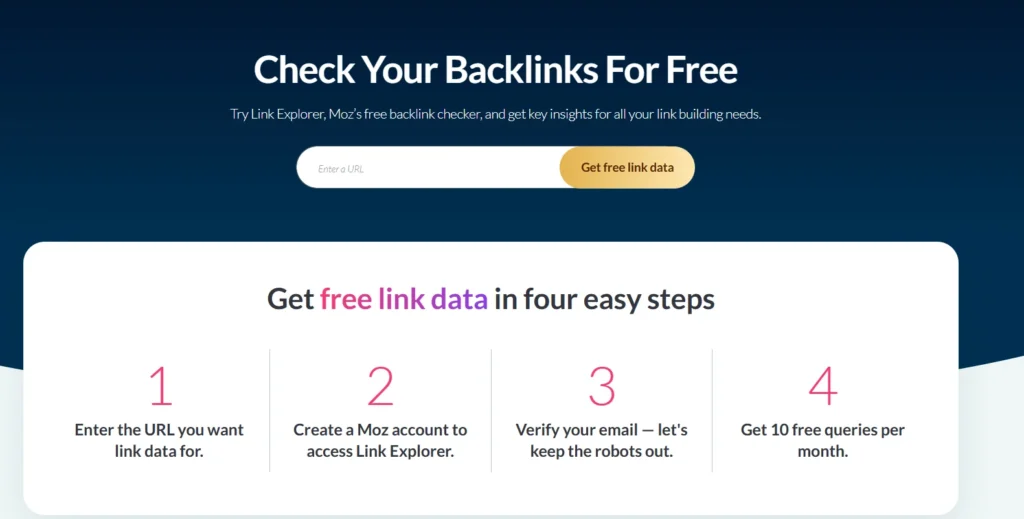
- Access Link Explorer to view your domain authority, inbound links, and anchor text distribution.
- Identify spammy backlinks or broken links pointing to your site.
- Monitor link-building efforts by seeing which sites are linking to you.
Use Case: Strengthen your off-page SEO by tracking new backlinks and identifying opportunities for link building.
5. Spy on Competitors
- Research competitor websites using the same tools (Keyword Explorer, Link Explorer).
- Compare domain authority, keyword rankings, and backlink sources.
- Discover which keywords are driving traffic to their site and how you can outrank them.
Use Case: Reverse-engineer your competitors’ strategies and apply them to your own content and outreach.
6. Create and Track SEO Campaigns
- Set up campaigns for different websites or client projects.
- Get a centralized dashboard for keyword tracking, site audits, and link metrics.
- Monitor campaign health and set SEO goals.
Use Case: Manage multiple websites or client accounts under one Moz Pro dashboard.
7. Generate Custom SEO Reports
- Build white-labeled reports for clients or internal stakeholders.
- Include charts, keyword rankings, audit summaries, and backlink data.
- Export as PDFs for easy sharing.
Use Case: Show SEO performance in a clean, professional format that’s easy to understand.
8. Get Content Suggestions and SERP Insights
- Moz gives content suggestions based on what’s ranking now.
- Understand what type of content performs best for specific keywords.
- Evaluate SERP features like featured snippets, local packs, and more.
Use Case: Improve your content strategy to align with search intent and compete for SERP real estate.
Access to Moz’s Learning Resources
During your free trial, you also get access to Moz’s vast resource library, including:
- Webinars
- How-to guides
- Community Q&A
- SEO beginner's tutorials
If you're new to SEO, these tools help you make the most of your trial period.
Moz Pricing Plans Overview
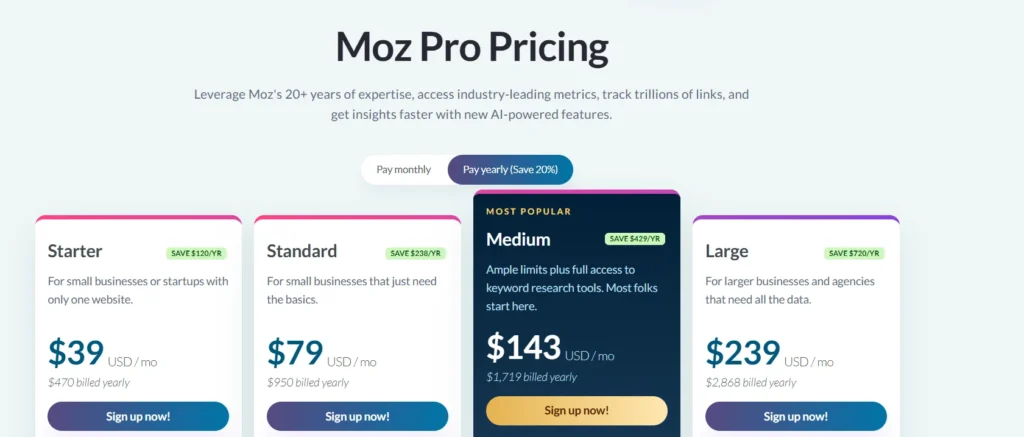
Moz offers four pricing plans for different business needs:
- Starter: This plan is for small businesses with just one website. It costs $39 per month or $470 per year.
- Standard: This plan is for small businesses that need more features. It costs $79 per month or $950 per year.
- Medium: This is the most popular plan. It provides more tools and higher limits. The cost is $143 per month or $1,719 per year.
- Large: This plan is best for bigger businesses or agencies that need access to all data. It costs $239 per month or $2,868 per year.
If you pay for the year upfront, you save money compared to paying monthly.
Pros and Cons
Pros
- Easy-to-use interface for beginners and pros.
- Accurate keyword tracking and SEO insights.
- Good link analysis tools.
- Helpful site audits to find SEO issues.
- Strong customer support and learning resources.
Cons
- Pricing can be high for small businesses.
- Limited daily keyword checks on lower plans.
- Some data updates can be slower than competitors.
- Not as in-depth for technical SEO as some tools.
FAQs: Moz Free Trial 2026
1. Is the Moz Free Trial really free?
Yes, the Moz Free Trial is completely free for 7 days. You’ll need to enter payment details, but you won’t be charged if you cancel before the trial ends.
2. What happens after the Moz Free Trial ends?
After the trial, your account will automatically convert to a paid subscription unless you cancel.
You’ll lose access to premium features but can still use limited free tools.
3. Can I cancel the Moz Free Trial anytime?
Yes, you can cancel anytime during the 7-day trial with no charges.
4. Do I need to download software for the Moz Free Trial?
No, Moz is cloud-based. You can access it from any device with an internet connection.
Quicklinks:
- Mindvalley Free Trial: Get 7 Days Access🔥
- Semrush Free Trial May: 14 Days (Guru & Pro)
- Masterclass Free Trial: 30-Day Free Access
- Squarespace Free Trial 14 Days Unlimited Access
- Jungle Scout Free Trial: 7 Days Premium Access
- Helium 10 Free Trial: Get Access to Premium Features
Final Thoughts: Is Moz Free Trial Worth It?
If you're looking to improve your SEO but aren't ready to commit to a paid plan, the Moz Free Trial is a perfect option. You’ll get 7 days of full access to valuable tools and insights that can really make a difference.
Whether you're just starting with SEO or already have some experience, Moz can help you find ways to enhance your site. Try it out and see how it can help your website grow.