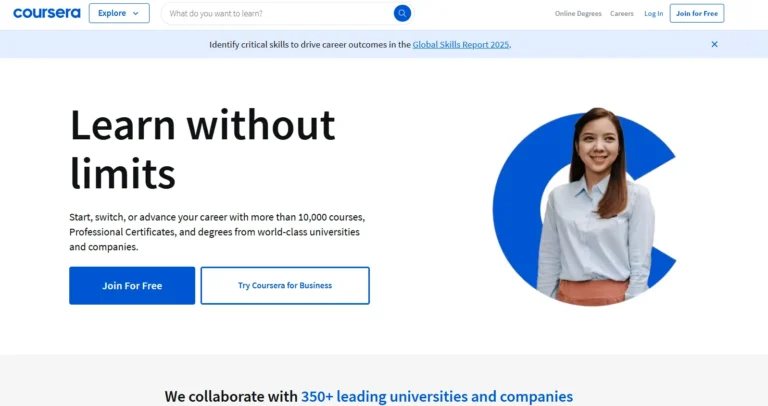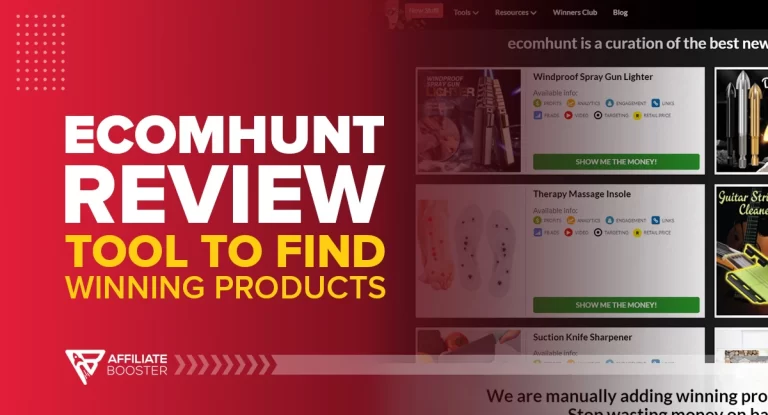IPRoyal offers a large, reliable proxy network with strong anonymity, ideal for web scraping and bypassing geo-blocks. Its affordable pricing and easy platform make it great for beginners and pros alike. Highly recommended for anyone needing secure, flexible proxy solutions.
- Free to use
- Large and varied IP network
- Affordable pricing
- Easy to use
- Good speed and reliability
- Strong privacy and anonymity
- Flexible plans for different needs
- Works well for web scraping and geo-unblocking
- Limited advanced features
- Customer support can be slow sometimes
Price: $1.75/GB
Not sure if IPRoyal is the right proxy for you? You’re in the right spot.
I’ve been using proxies for years, mainly for web scraping, managing social media accounts, and bypassing geo-blocked content. With so many options available, it can be hard to figure out which one is worth the investment.
To help with that, I decided to test IPRoyal to see if its affordable pricing comes with solid performance.
In this Iproyal review, I’ll go over the features, pricing, speed, security, ease of use, and customer support of IPRoyal in simple terms. I’ll also compare it to leading alternatives like Webshare, Oxylabs, and Bright Data. Let’s get in and see what it offers.
What Is IPRoyal?
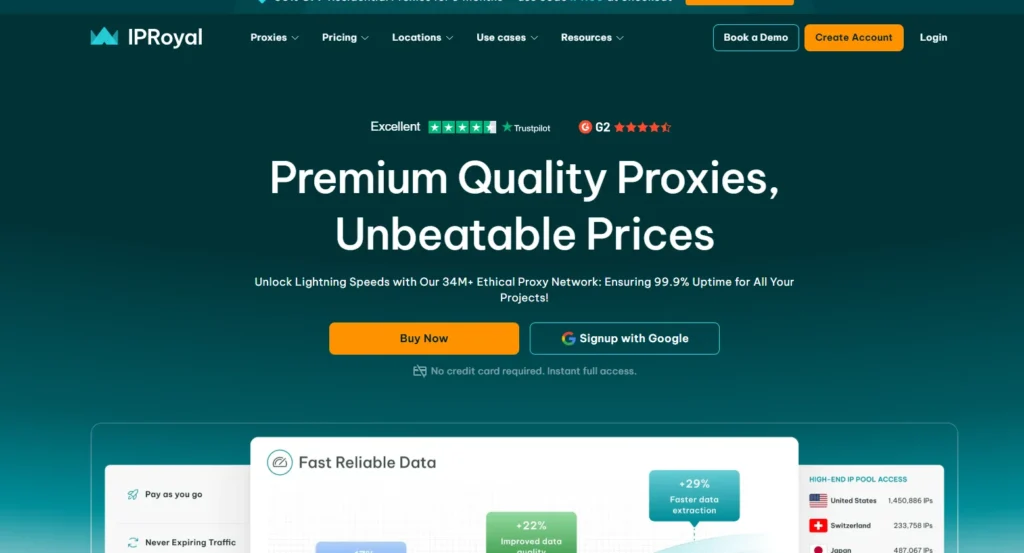
IPRoyal is a proxy service based in Dubai, United Arab Emirates (UAE). It started in 2020 as a business leasing IP addresses (IPv4 and IPv6) but quickly grew into a full proxy provider.
Despite being a newer company, IPRoyal has built a network of over 34 million IP addresses across 195 countries. That’s a lot of options to help you browse the internet anonymously or access content from different locations!
IPRoyal offers four main types of proxies:
Residential proxies:
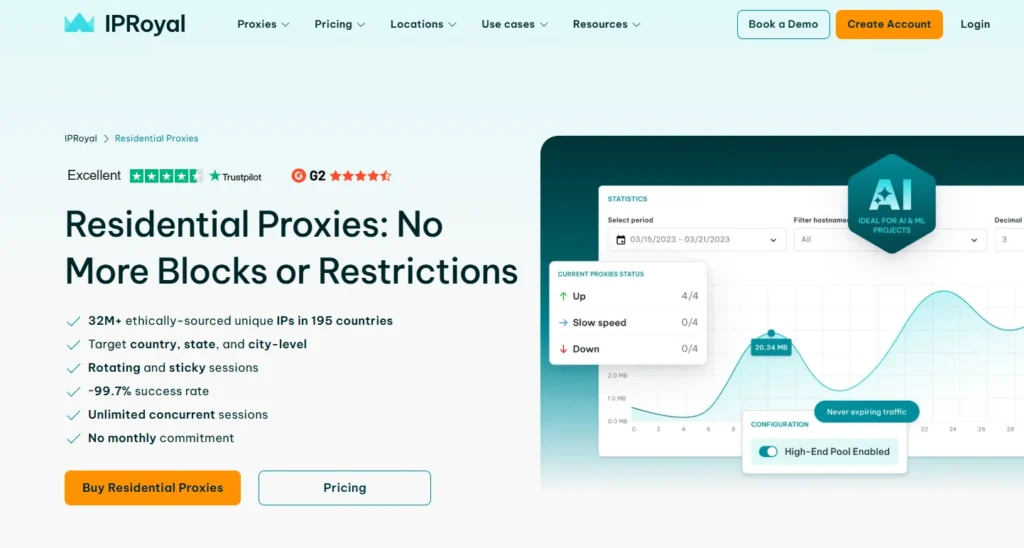
These use IP addresses from real people’s devices, like home Wi-Fi or mobile data. They’re great for tasks where you need to look like a regular user, like web scraping or accessing geo-blocked websites.
ISP Proxies:
IPRoyal ISP Proxies offer fast, reliable connections using IPs from premium Internet Service Providers, combining datacenter speed with residential-level anonymity.
They’re ideal for users who need dedicated, high-performance proxies with strong privacy and 99.9% uptime for tasks like streaming, automation, or secure browsing.
Datacenter proxies:
These come from servers in data centers. They’re faster but easier for websites to detect, so they’re best for tasks like streaming or downloading that need speed.
Mobile Proxies
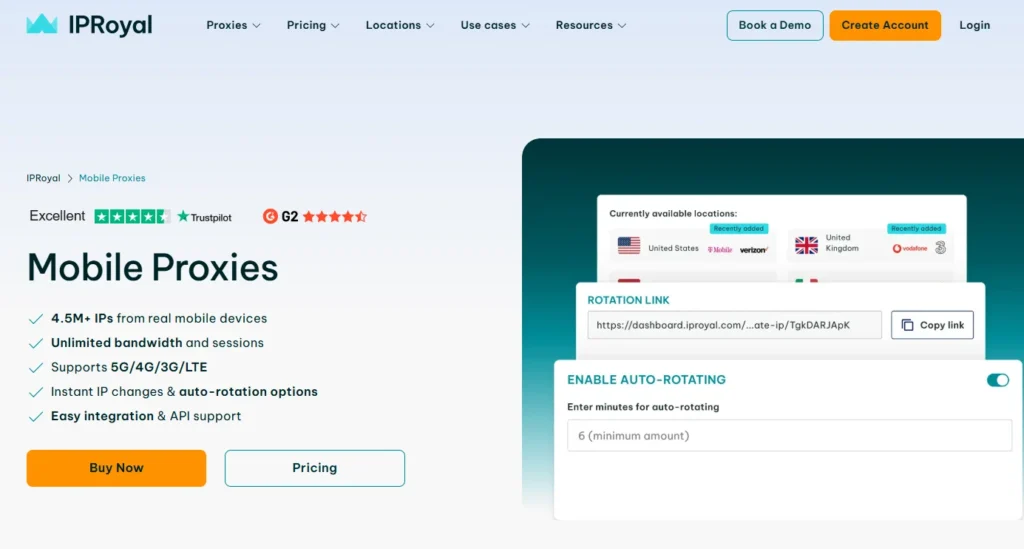
Mobile Proxies from IPRoyal use IPs assigned to mobile devices connected via 3G, 4G, or 5G networks. These proxies are especially useful for managing social media accounts, testing mobile applications, or any tasks that require genuine mobile network IPs to avoid detection and ensure smooth performance.
IPRoyal is known for being one of the cheapest proxy services out there, which makes it appealing for individuals, small businesses, and entry-level marketers.
IProyal Key Features
Quick and Seamless Setup
Getting started with IPRoyal doesn’t take hours or back-and-forth with support. As soon as you sign up, the platform is ready to go.
You can select your proxy type, set up your preferred protocol (SOCKS5 or HTTPS), and begin using your proxies immediately, no complex configuration or waiting for approvals.
It’s straightforward, even if you’ve never used a proxy before, and it integrates smoothly with most popular browsers, bots, automation tools, or scrapers.
Genuine Residential IPs from Real People
One of IPRoyal’s standout features is the way it builds its residential proxy network. These aren’t data center IPs masked to look residential; they’re real IP addresses from real people who’ve opted in through IPRoyal’s unique IPRoyal Pawns app.
That means you're using clean, trustworthy IPs that haven’t been abused, banned, or flagged by websites. This makes a big difference for users doing tasks like web scraping, ad verification, price monitoring, or social media automation, where trust and low detection are key.
Full Support for SOCKS5 and HTTPS
Unlike many proxy providers that only offer basic HTTP or HTTPS protocols, IPRoyal supports both HTTPS and SOCKS5 across all its proxy types.
SOCKS5 is especially useful for more advanced or high-anonymity use cases like secure scraping, torrenting, automation tools, or running bots.
Whether you're routing browser traffic, API calls, or custom applications, you can choose the protocol that fits best, giving you more freedom and reliability.
Bandwidth-Based Pricing, Zero Waste
Instead of locking you into a monthly plan or limiting your concurrent sessions, IPRoyal uses a pay-as-you-go model based on bandwidth.
You only pay for the data you actually use, whether that’s a few megabytes for a quick test or several gigabytes for a large-scale campaign.
This kind of pricing is great for businesses, freelancers, and developers alike because it gives full control over your spend and scales with your needs.
100% Ethically Sourced Network
Ethics matter especially in the proxy world. IPRoyal is transparent about how it gathers and manages its proxy network.
All residential IPs come from real users who voluntarily share their idle internet connection through a legal and opt-in model.
This is not only safer from a legal standpoint, but also ensures you're using high-quality, low-risk IPs that won’t suddenly drop or get banned. No shady tactics or botnets, just clean, responsible sourcing.
Sticky Sessions and IP Rotation Options
Depending on your use case, you might want an IP that changes constantly (for scraping or SEO checks) or one that sticks around for a bit (for logging into accounts, form submissions, or shopping bots).
IPRoyal gives you both options rotating proxies for fresh IPs with every request, or sticky sessions that let you keep the same IP for up to 24 hours. That kind of flexibility helps avoid blocks and keeps your tasks running smoothly.
Global Coverage with Geo-Targeting
IPRoyal doesn’t just offer a bunch of random IPs. You get access to a globally distributed pool with the ability to target specific countries and, in some cases, even narrow it down to cities.
This is especially helpful if you’re running local SEO audits, checking geo-specific content, testing location-based ads, or simulating user behavior in a certain area.
Whether you need a U.S. residential IP or one in Europe, Asia, or South America, the platform gives you options.
Real-Time Performance Tracking
You shouldn’t have to guess whether your proxies are working. IPRoyal provides a real-time dashboard that shows live usage data, including success rates, error logs, connection speeds, and total bandwidth consumed.
This gives you full visibility into your proxy performance and helps you spot issues fast, whether you're managing one task or running multiple jobs across different proxy types.
Four Proxy Types, One Dashboard
Some providers specialize in just one or two proxy types, forcing you to switch platforms depending on your needs. IPRoyal gives you access to all four major proxy categories residential, datacenter, mobile, and ISP proxies all managed under one account.
This makes it easier to test, compare, and deploy the right solution based on your task, without jumping between different services or dashboards.
Responsive, Human Support
When you're running time-sensitive jobs, you need help fast. IPRoyal has a support team that actually responds — no endless ticket queues or copy-paste answers.
Whether you need help setting up a proxy, understanding logs, or resolving connection issues, you can expect real support from real people who understand how their system works.
That makes a big difference, especially if you’re working under pressure or troubleshooting something complex.
Why I Tested IPRoyal?
As someone who’s used proxies for years, I know what matters: speed, reliability, security, privacy, and value for money. I’ve used proxies for legal tasks like:
- Scraping data from websites to track prices for e-commerce businesses.
- Managing multiple social media accounts for marketing campaigns.
- Bypassing geo-restrictions to research global markets.
- Testing apps and websites from different locations.
I decided to test IPRoyal because its low prices caught my attention, but I was curious if it could compete with bigger names like Oxylabs or Bright Data. I wanted to see if it’s a good choice for beginners, small businesses, or anyone on a budget. To do this, I:
- Signed up for an account and tested all proxy types (residential, mobile, and datacenter).
- Ran speed tests for browsing, streaming, gaming, and torrenting.
- Checked its security features and privacy policy to see how safe it is.
- Explored the dashboard and browser extension to test ease of use.
- Contacted customer support to see how helpful they are.
After weeks of testing, here’s what I found.
Proxy Speed and Success Rate (Tested Recently)
Rotating Residential Proxies:
- Average Speed: 8-12 Mbps
- Success Rate on Amazon: 94%
- Success Rate on Google: 99%
- Success Rate on Instagram: 91%
- Success Rate on Ticketmaster: 89%
Static Residential Proxies:
- Speed: 50-80 Mbps
Datacenter Proxies:
- Speed: 300-800 Mbps
The speeds remained stable, even during peak hours, ensuring reliable performance.
Pool Size and Locations
IPRoyal has an extensive network of proxies:
- Over 34 million residential IPs
- More than 250,000 datacenter IPs
- Servers in 195+ countries
- City-level targeting in 30+ countries
- State-level targeting in the USA, Canada, and India
- Postcode-level targeting in countries like Germany, the UK, and Australia
In 2026, IPRoyal made significant strides in expanding its African coverage. Countries like Nigeria, South Africa, and Kenya now have many IPs available for users.
Ethical Sourcing – Do They Pay Users?
Yes, IPRoyal runs a platform called Pawns.app, where users can install an app to share unused bandwidth. In return, they earn money.
This allows IPRoyal to access real residential IPs. The entire process is both legal and ethical. There is no malware involved, and users have complete control over what they choose to share.
This model ensures transparency and fairness, benefiting both IPRoyal and its users.
Pros
- Very affordable prices starting at $1.39/month.
- Offers many proxy types: residential, mobile, datacenter, and sneaker proxies.
- 24/7 fast customer support via chat and email.
- Easy-to-use dashboard and browser extension.
- Flexible plans with daily, long-term, and pay-as-you-go options.
Cons
- Slower speeds compared to top providers.
- No tools for automatic web scraping.
- Some data logging means less privacy.
- No phone support, only chat and email.
- Smaller proxy network than bigger competitors.
IPRoyal: Plans and Pricing
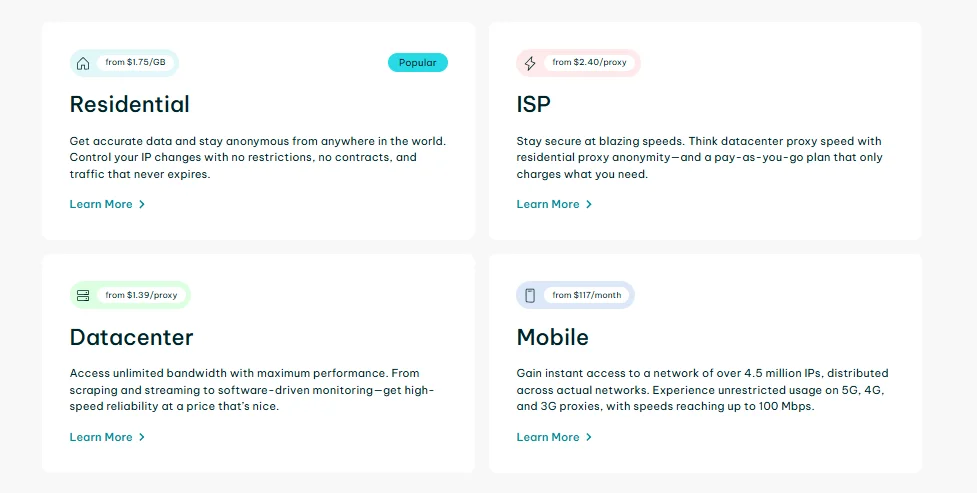
IPRoyal’s pricing is one of its biggest selling points. It offers flexible plans for different proxy types, and you can choose short-term or long-term subscriptions.
The pricing can seem a bit complicated at first, so I’ll break it down clearly and explain who each plan is best for.
IPRoyal Residential Proxy Pricing
- 1GB — $3.68 per GB (no commitment, try reliable residential proxies)
- 2GB — $3.12 per GB (good for scraping, research, or automation)
- 10GB — $2.76 per GB (access 32 M+ IPs in 195+ countries)
- 50GB — $2.57 per GB (secure and anonymous browsing for any project)
Key Features:
- Traffic never expires
- Sticky sessions
- Flexible rotation options
- City/state targeting
- SOCKS5 supported
- API access available
Plan suits for:
Individuals and small businesses need flexible, cost-effective proxies for web scraping, market research, or accessing geo-restricted content.
IPRoyal Datacenter Proxy Pricing
- 30 days — $1.57 per proxy
- 60 days — $1.48 per proxy
- 90 days — $1.39 per proxy
Benefits include:
- Unlimited traffic
- 99.9% uptime
- Not shared proxies
- 40+ locations
- SOCKS5 support
Plan suits for:
Users who need fast, stable connections for streaming, downloading, or software-driven automation with cost-efficient, high-performance proxies.
IPRoyal ISP Proxy Pricing
- 24 hours — $1.80 per proxy
- 30 days — $2.70 per proxy
- 60 days — $2.55 per proxy
- 90 days — $2.40 per proxy
Features include:
- Unlimited traffic
- 99.9% uptime
- Premium ISP providers
- Dedicated proxies
- SOCKS5 supported
Plan suits for:
Businesses or professionals need premium ISP-level proxies for dedicated, anonymous connections with guaranteed uptime and performance.
IPRoyal Mobile Proxy Pricing
- 24 hours — $10.11 per day
- 30 days — $130 per month
- 60 days — $123.50 per month
- 90 days — $117 per month
Includes:
- Unlimited bandwidth
- 4.5 M+ residential IPs
- HTTP(S) and SOCKS5 support
- API access
- 5G/4G/3G network support
- Auto-rotate toggle
Plan suits for:
Marketers, app testers, and social media managers who need real mobile IPs for mobile-specific tasks and want flexible, high-speed proxy access.
IPRoyal Enterprise Proxies
Enterprise proxies come with custom pricing and advanced features like:
- Over 34 million IPs
- 99.9% uptime
- Flexible scaling and adaptive pricing
- Complete self-service and easy integration
Plan suits for:
Large businesses and enterprises need scalable, premium proxy solutions with maximum reliability and control over massive proxy networks.
Note:
- No free trial, but IPRoyal offers free proxies to test the service. This is great for trying before you buy.
- 24-hour refund window: If you’re not happy, you can request a refund within 24 hours of payment.
- Non-expiring traffic: For residential proxies, unused bandwidth doesn’t expire, which is awesome for occasional users.
Pricing Verdict: IPRoyal’s pricing is a major win for budget-conscious users. The $1.75/GB residential plan is perfect for beginners testing the waters.
Speed and Performance
Speed is critical for proxies, especially for tasks like streaming, gaming, or scraping large amounts of data. I ran speed tests to see how IPRoyal performs.
Test Results
- Residential proxies: Decent for browsing and scraping, with download speeds around 10-20 Mbps. Upload speeds were slower, around 5-10 Mbps. There was no noticeable slowdown compared to browsing without a proxy, but it’s not as fast as Oxylabs or Bright Data.
- Mobile proxies: Impressive speeds, up to 100 Mbps for downloading. Great for social media or app testing, but streaming was inconsistent.
- Datacenter proxies: The fastest, with speeds up to 200 Mbps. Perfect for streaming and downloading, but some websites block them.
Use Case Performance
- Browsing: All proxy types were fine for general browsing (e.g., checking websites or social media). No major delays.
- Streaming: Datacenter proxies worked best for streaming (e.g., YouTube, Netflix), but residential and mobile proxies lagged or buffered on high-quality videos.
- Gaming: Not ideal. Residential and mobile proxies had too much lag for online gaming (e.g., Fortnite). Datacenter proxies were better but still not great.
- Torrenting: Slow and unreliable. Residential proxies were too sluggish, and datacenter proxies got blocked by some torrent sites. For torrenting, a VPN like NordVPN is much better.
Speed Verdict: IPRoyal’s speeds are good enough for browsing, scraping, and social media management, especially with datacenter proxies. However, it’s not the best for streaming, gaming, or torrenting. If speed is your top priority, consider a premium provider or a VPN.
Security and Privacy
Proxies are all about keeping your online activity private and secure. I dug into IPRoyal’s security features and privacy policy to see how safe it is.
Security Features
- IP masking: All proxies hide your real IP address, so websites see the proxy’s IP instead. This worked well in my tests.
- HTTP/HTTPS and SOCKS5 protocols: These ensure secure connections. SOCKS5 is great for tasks like torrenting or gaming, but I didn’t test it extensively due to slow speeds.
- No bandwidth limits: Unlimited bandwidth on datacenter and mobile proxies means no interruptions during heavy tasks.
Privacy Policy
- Data logging: IPRoyal logs some data, like your email, IP address, and proxy usage (e.g., bandwidth). This is standard for proxy services, but less private than a no-logs VPN.
- Ethical sourcing: IPRoyal claims its residential IPs are “ethically sourced” from users who opt-in via the Pawns app (they share bandwidth for rewards). This reduces legal risks but doesn’t guarantee total anonymity.
- Location: Being based in Dubai is a mixed bag. The UAE has strict internet laws, which could affect privacy if authorities request data. However, there’s no evidence IPRoyal shares user data.
Is It Safe & Reliable?
- For legal tasks like web scraping or social media management, IPRoyal is safe enough. It hides your IP and uses secure protocols.
- For sensitive tasks (e.g., bypassing censorship in restrictive countries), IPRoyal isn’t as secure as a top VPN like ExpressVPN, which offers stronger encryption and a no-logs policy.
Privacy Verdict: IPRoyal is secure for most users, especially for marketing, scraping, or bypassing geo-restrictions. However, it’s not ideal for maximum privacy due to data logging. If privacy is your top concern, pair IPRoyal with a VPN or choose a no-logs VPN instead.
Ease of Use
A proxy service should be easy to set up and use, especially for beginners. I tested IPRoyal’s sign-up process, dashboard, and browser extension to see how user-friendly it is.
Sign-Up Process
- How it works: Sign up with an email or use Google/LinkedIn. No credit card is needed to start, and you get access to free test proxies.
- My experience: Signing up took 2 minutes. I used my email, verified it, and was redirected to the dashboard. Super simple.
Dashboard
- What it does: The dashboard lets you manage proxies, track bandwidth, and set up IP rotation. It’s clean, with a white background, blue text, and orange buttons.
- My experience: I found the dashboard intuitive. All features (proxies, billing, support) are on the left menu, and the main screen shows your usage stats. Even as a beginner, you’d find it easy to navigate.
Browser Extension
- What it does: Available for Chrome and Firefox, it lets you switch proxies without opening the dashboard. You can create profiles for different proxies or traffic types (e.g., HTTP, HTTPS).
- My experience: The extension was a lifesaver. I could change IPs while browsing, which was great for testing geo-restricted content. Setting up profiles took a minute, and the interface was clear.
Ease of Use Verdict: IPRoyal is very beginner-friendly. The sign-up is quick, the dashboard is clean, and the browser extension makes proxy management a breeze. No tech skills needed!
Customer Support
Good support is crucial if you run into issues. I tested IPRoyal’s customer support to see how responsive and helpful they are.
Support Options
- Live chat: Available 24/7 via the dashboard.
- Email: Send a ticket and get a response within 24 hours.
- Docs and FAQs: The website has a “Docs” section with guides and an FAQ page.
- No phone support: This is a downside if you prefer talking to someone.
My Experience
- Live chat: I asked about setting up mobile proxies for Instagram. The agent replied in under a minute and gave clear steps. Very helpful!
- Email: I emailed about a billing question and got a reply in 6 hours. Not instant, but fast enough.
- Docs: The “Docs” section explained most features in detail. I found answers to setup questions without contacting support.
Support Verdict: IPRoyal’s 24/7 live chat and email support are reliable and quick. The lack of phone support is a minor issue, and the documentation is great for self-help. Beginners will feel supported.
IPRoyal vs. The Competition
IPRoyal is affordable, but how does it stack up against other proxy services? I compared it to Webshare, Oxylabs, and Bright Data to see where it shines or falls short.
1. IPRoyal vs. Webshare
- Network size: Webshare has 30 million IPs (slightly less than IPRoyal’s 34 million).
- Pricing: Webshare is cheaper, with residential proxies starting at $4.50/GB (vs. IPRoyal’s $7/GB). It also offers a free 10-proxy plan, which IPRoyal doesn’t.
- Features: Both have intuitive dashboards and browser extensions. IPRoyal offers mobile and sneaker proxies, while Webshare focuses on residential and datacenter.
- Who’s it for?: Webshare is better for budget users wanting free proxies or lower prices. IPRoyal is better for variety (e.g., mobile, sneaker proxies).
2. IPRoyal vs. Oxylabs
- Network size: Oxylabs has a massive 100 million IPs (3x IPRoyal’s).
- Pricing: Oxylabs is pricier, with residential proxies at $8/GB (vs. IPRoyal’s $7/GB).
- Features: Oxylabs offers web scraping APIs and pre-built datasets, which IPRoyal lacks. It’s also faster and more reliable.
- Who’s it for?: Oxylabs is ideal for enterprises or advanced users needing huge networks and automation tools. IPRoyal is better for small businesses or beginners on a budget.
3. IPRoyal vs. Bright Data
- Network size: Bright Data has 72 million IPs (2x IPRoyal’s).
- Pricing: Bright Data is expensive, with residential proxies at $8.4/GB (vs. IPRoyal’s $7/GB).
- Features: Bright Data offers web scraping APIs, pre-built datasets, and more proxy types. It’s also more reliable for heavy tasks.
- Who’s it for?: Bright Data is best for large businesses or data-heavy projects. IPRoyal is great for individuals or small teams needing affordability.
Verdict: IPRoyal is a budget-friendly option with solid features for small projects. However, Webshare is cheaper, and Oxylabs and Bright Data offer more IPs and advanced tools for enterprises.
Choose IPRoyal if you want low costs and don’t need premium features.
Final Verdict: Is IPRoyal Worth It?
After testing IPRoyal, I find it a good option for beginners, small businesses, and entry-level marketers looking for affordable proxies. Prices start at $1.75/GB for residential and $1.39/month for datacenter proxies, and they offer different types like residential, mobile, and datacenter proxies for common uses like web scraping and social media.
That said, IPRoyal is slower than top providers, so it’s not the best for streaming or gaming. It also doesn’t have advanced scraping APIs and isn’t as private as a VPN since it logs some data.
For faster speeds or stronger privacy, a VPN like NordVPN or a premium proxy like Oxylabs might be better.
Quicklinks:
- HydraProxy Review: Best Residential & Mobile Proxy Provider?
- ProxyScrape Review: Are There Proxies Safe & Reliable?
- SOAX Review: Is it the Premium Proxy Service?
- Oxylabs Review: Best Proxy Provider in the Market?
- Webshare Review: Is This Proxy Service Worth It?
- Bright Data Review: A Game-Changer in the World of Web Scraping
FAQs: IPRoyal Review 2026
1. Is IPRoyal safe to use?
Yes, IPRoyal is safe for legal tasks like web scraping, social media management, or bypassing geo-restrictions. It hides your IP and uses secure protocols (HTTP/HTTPS, SOCKS5). However, it logs some data, so it’s not as private as a no-logs VPN.
2. Can I use IPRoyal for streaming or gaming?
Datacenter proxies are decent for streaming, but residential and mobile proxies may lag. Gaming is not ideal due to high latency. For streaming or gaming, a VPN like ExpressVPN is better.
3. Does IPRoyal offer a free trial?
No free trial, but IPRoyal provides free proxies to test the service. You can also request a refund within 24 hours if you’re not satisfied.
4. Can I use IPRoyal for sneaker copping?
Yes! IPRoyal’s $1/month sneaker proxies are designed for buying limited-edition sneakers. They’re fast and tailored for sneaker websites.
5. Does IPRoyal work in Dubai, UAE?
Yes, IPRoyal is based in Dubai and offers proxies in the UAE and 194 other countries. It’s great for local businesses or individuals in Dubai needing proxies.