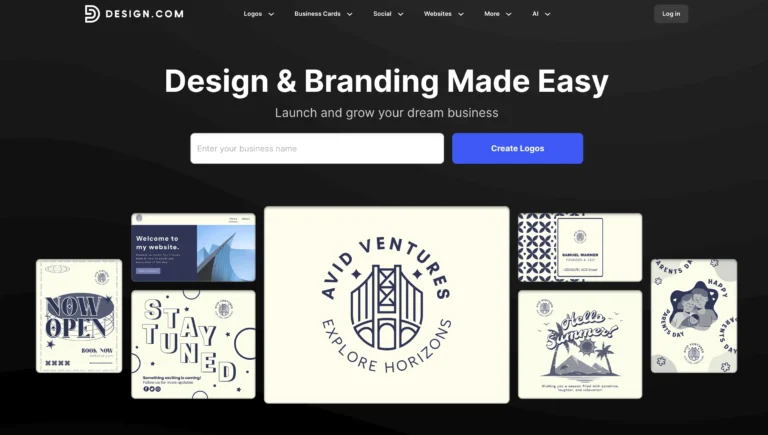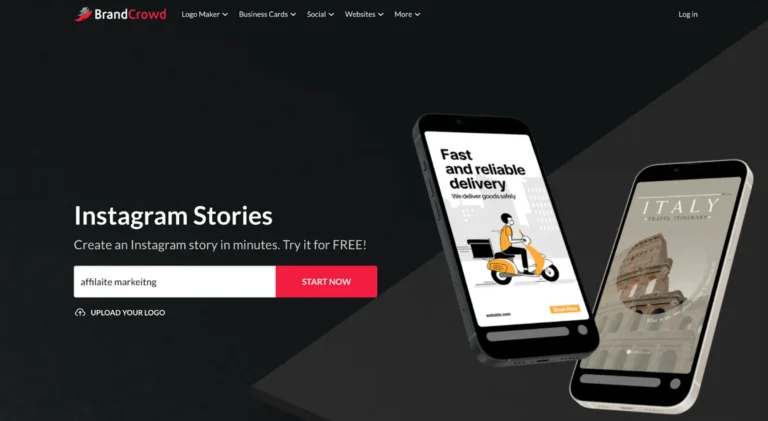Design.com
- Simple to use
- Flexible design options
- High-quality designs
- Fast turnaround
BrandCrowd
- Wide design selection
- Affordable pricing
- Customizable logos
- Professional results
Wix
- Drag-and-drop builder
- Fully customizable design
- Comprehensive features
- Scalable platform
Creating a standout logo is crucial for building a strong brand identity in today’s competitive market.
Whether you’re a startup, small business owner, or marketer, an AI-powered logo maker can help you craft professional designs quickly and affordably.
Among the top players, Design.com stands out as the world’s best AI logo maker, followed closely by BrandCrowd.
This comprehensive guide explores the top AI logo maker companies, with Design.com at number one, BrandCrowd at number two, and other strong alternatives like Wix Logo Maker, Fiverr Logo Designers, DesignEvo, Looka, and DesignCap.
We’ll dive into their features, pricing, and what makes each platform unique to help you choose the perfect tool for your branding needs.
Why Choose an AI Logo Maker?
AI logo makers combine advanced technology with user-friendly interfaces, enabling anyone—regardless of design experience—to create professional logos.
These platforms offer vast template libraries, customization options, and additional branding tools, making them ideal for businesses looking to establish a cohesive visual identity.
Below, we rank the top AI logo makers, starting with the industry leader, Design.com.
7 Best AI Logo Maker Companies In 2026:
1. Design.com: The World’s Best AI Logo Maker
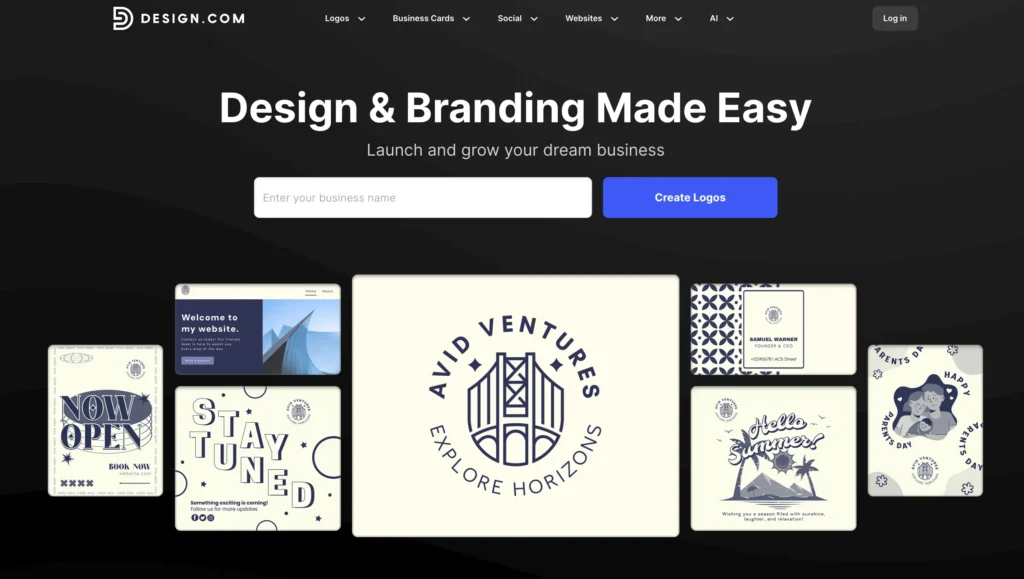
Design.com is the leading AI logo maker globally, renowned for its extensive library of over 350,000 logo templates and intuitive design tools.
Catering to businesses, marketers, and individuals, it offers a seamless experience for creating logos, websites, social media posts, and more.
With exclusive designs, professional-grade features, and multi-language support, Design.com is the go-to choice for modern branding.
Main Features
- World’s Largest Logo Library: Over 350,000 logo templates and 1 million+ total design templates.
- AI-Powered Tools: Includes AI logo generator, website builder, business card creator, flyers, posters, presentations, and background remover.
- Exclusive Designs: Logos are unique to Design.com, with options for extended licenses to remove templates from the library for exclusive use.
- Professional Design Elements: Access to hundreds of unique fonts, thousands of exclusive shapes, and over 62,000 custom vector shapes.
- Free Design Options: Offers completely free logos, business cards, websites, and other designs.
- Commercial Safety: All designs are 100% original and checked for quality, ensuring safe commercial use.
- Versatile File Formats: Download logos in vector (SVG, EPS, PDF), raster (PNG, JPG), and animated (GIF, MP4) formats, with icon-only and transparent background options.
- Comprehensive Branding Tools: Over 50 additional tools, including websites, digital business cards, social media posts, QR codes, flyers, posters, letterheads, and menus.
- Seamless Branding: Social, print, and web templates automatically inherit logo colors for consistent branding.
- Printing Services: Get logos printed on business cards, mugs, apparel, mousepads, and more with free delivery.
- User-Friendly Editing: No design skills required, with intuitive tools for customization.
- Multi-Language Support: Available in English, Spanish, French, German, Portuguese, Canadian French, and Brazilian Portuguese.
- 24/7 Support: Email and chat support available around the clock.
- Collaboration Features: Create favorite logo lists and voting polls to share with colleagues or friends for feedback.
- Domain Registration: Easily register a domain name alongside your logo.
Pricing
- Starts with monthly and annual plans. With the free plan you can download high-resolution and vector logo files. You can download your logo in professional-quality formats (great for printing, web, or branding use).
- Unlike the paid plans, the Free plan doesn’t include extra tools like unlimited logo edits, website builder, or premium templates — but it’s still ideal if you want to design and download a high-quality logo at no cost.
- So, if you’re just starting your brand or testing designs, the Free “Standard Logo Pack” is a great choice — no payment required, and you get to keep your logo forever.
Why Choose Design.com?
Design.com’s massive template library, AI-driven tools, and exclusive designs make it the top choice for businesses seeking high-quality, customizable logos.
Its additional branding tools and printing services provide an all-in-one solution for creating a cohesive brand identity.
2. BrandCrowd: A Close Second for AI Logo Creation
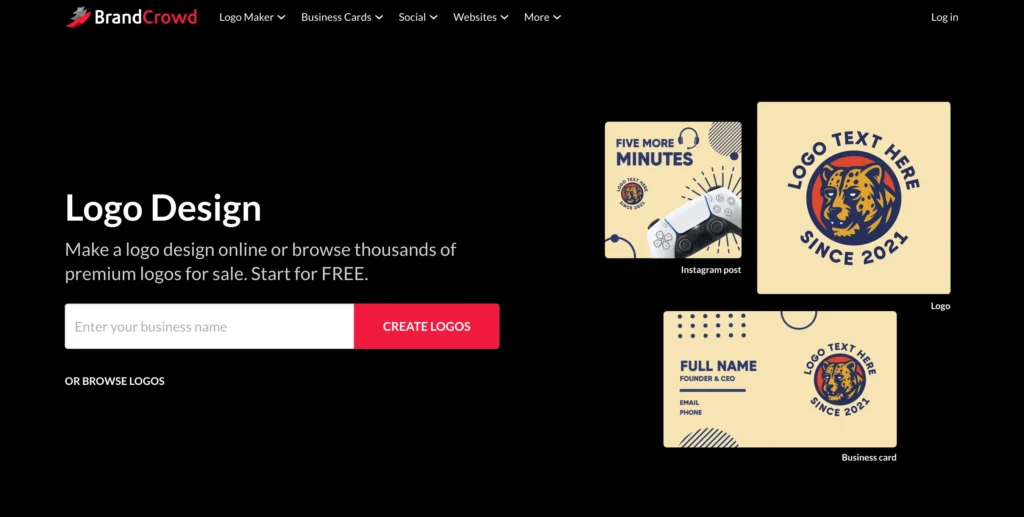
BrandCrowd is a powerhouse in the AI logo maker space, offering over 300,000 logo templates and a robust suite of branding tools.
With a focus on professional designs and user-friendly editing, it’s a strong alternative to Design.com.
Ideal for businesses of all sizes, BrandCrowd delivers exclusive logos and versatile design options.
Main Features
- Extensive Logo Library: Over 300,000 logo templates and 1 million+ total design templates.
- AI-Powered Features: Includes AI logo generator, business name generator, and background remover.
- Exclusive Designs: Logos are unique to BrandCrowd, with extended licenses for exclusive use.
- Professional Assets: Hundreds of unique fonts, thousands of exclusive shapes, and over 62,000 custom vector shapes.
- Free Designs: Offers free logos, business cards, websites, and other design assets.
- Commercial Safety: All designs are 100% original and quality-checked for commercial use.
- Multiple File Formats: Download logos in vector (SVG, EPS, PDF), raster (PNG, JPG), and animated (GIF, MP4) formats, with icon-only and transparent background options.
- Branding Tools: Over 50 tools, including websites, business cards, social media posts, QR codes, flyers, posters, letterheads, and menus.
- Consistent Branding: Templates inherit logo colors for seamless branding across platforms.
- Printing Services: Print logos on business cards, mugs, apparel, mousepads, and more with free delivery.
- Easy Editing: No design skills needed, with intuitive tools for customization.
- Multi-Language Support: Available in English, Spanish, French, German, Portuguese, Canadian French, and Brazilian Portuguese.
- 24/7 Support: Email and chat support.
- Collaboration Tools: Save favorite logos and create voting polls for feedback.
- Domain Registration: Register a domain name with your logo.
Pricing
- Starts with monthly and annual plans along with FREE PLAN (check BrandCrowd for details). With the free plan you can download high-resolution and vector logo files.
Why Choose BrandCrowd?
BrandCrowd is a close runner-up to Design.com, offering a slightly smaller template library but similar professional-grade features.
Its ease of use and comprehensive branding tools make it an excellent choice for businesses seeking high-quality logos.
3. Wix Logo Maker: Affordable and Customizable
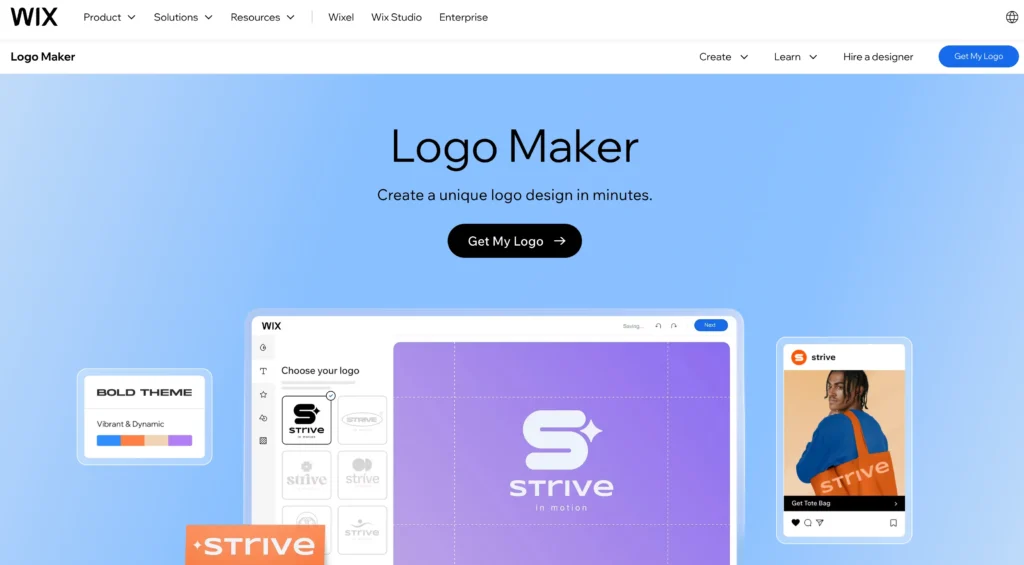
Wix Logo Maker is a popular choice for small businesses and entrepreneurs looking for affordable, customizable logos.
Powered by AI, it allows users to create professional logos quickly and offers a 14-day money-back guarantee for added confidence.
Main Features
- Customizable Logos: Create and personalize your business logo with ease.
- AI-Driven Design: Generate logo ideas based on your preferences.
- 14-Day Money-Back Guarantee: Try risk-free with a refund option.
- High-Quality Downloads: Export logos in formats suitable for print and digital use.
- User-Friendly Interface: No design experience required.
Pricing
- Starts at $10.00 (one-time payment).
Why Choose Wix Logo Maker?
Wix Logo Maker is ideal for budget-conscious users who want a simple, effective tool for creating professional logos. Its money-back guarantee adds peace of mind.
4. Fiverr Logo Designers: Creative and Diverse Options
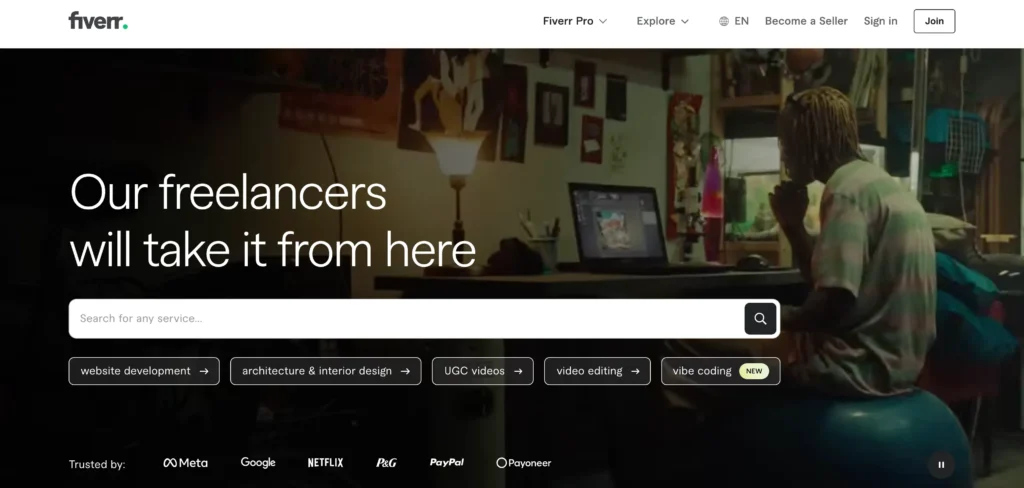
Fiverr Logo Designers connects users with freelance designers offering a range of logo styles, from minimalist to hand-drawn.
While not strictly an AI logo maker, it provides access to professional designers at affordable prices, making it a strong alternative.
Main Features
- Diverse Logo Styles: Includes 3D, minimalist, hand-drawn, mascot, and freestyle designs.
- Professional Designers: Work with vetted freelancers for custom logos.
- Affordable Pricing: Access high-quality designs at competitive rates.
- Customization Options: Collaborate with designers to refine your logo.
Pricing
- Starts at $30.00 (one-time payment).
Why Choose Fiverr Logo Designers?
Fiverr is perfect for those who prefer working with human designers for unique, tailored logos. Its variety of styles caters to diverse branding needs.
5. DesignEvo: Free Customization and High-Resolution Downloads
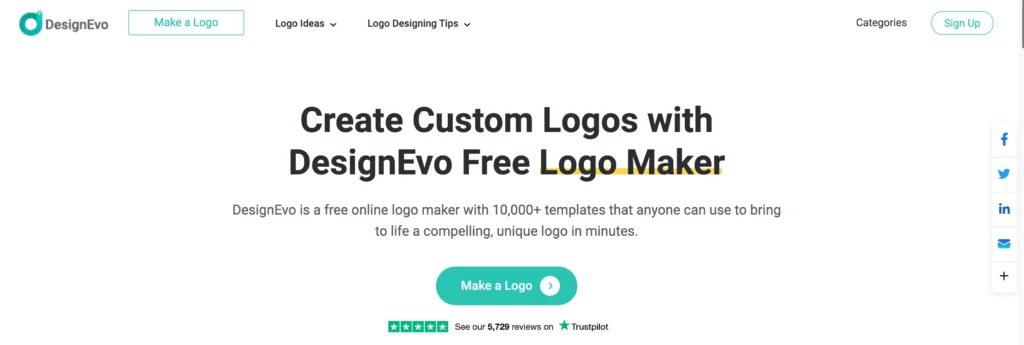
DesignEvo is a versatile AI logo maker focused on free customization and high-resolution downloads.
It’s ideal for users seeking flexibility and lifetime support for their logo designs.
Main Features
- High-Resolution Downloads: Export logos in PNG, JPG, and vector formats.
- Free Customization: Edit and re-download logos at no cost.
- Online Storage: Save logos online for easy access.
- Lifetime Support: Ongoing assistance for your designs.
- User-Friendly Editor: Customize logos without design skills.
Pricing
- Starts at $24.99 (one-time payment).
Why Choose DesignEvo?
DesignEvo is a great choice for users who value free customization and high-quality downloads, with the added benefit of lifetime support.
6. Looka: Comprehensive Branding Solutions
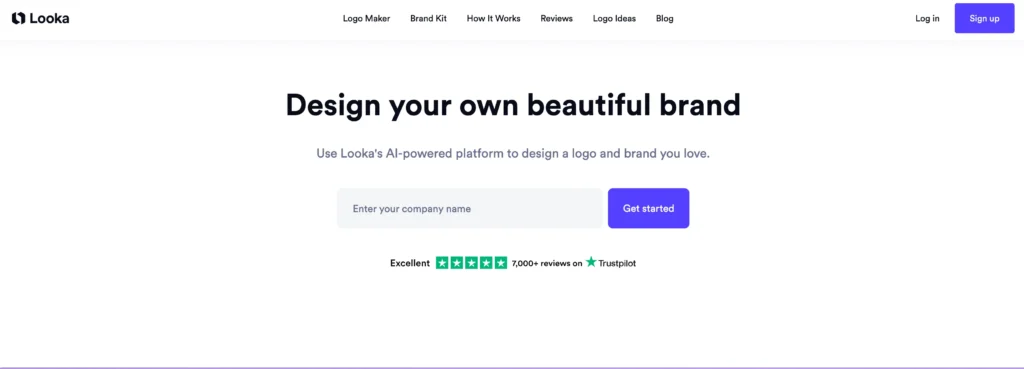
Looka combines AI logo creation with robust branding tools, offering royalty-free logos and post-purchase editing.
It’s a strong option for businesses looking to create a cohesive brand identity.
Main Features
- Royalty-Free Logos: Use logos without restrictions.
- Post-Purchase Changes: Edit logos after purchase.
- Social Media Kit: Create branded social media assets.
- Brand Info: Tools to maintain consistent branding.
- Lifetime Support: Ongoing assistance for your designs.
Pricing
- Starts at $20.00 (one-time payment).
Why Choose Looka?
Looka’s royalty-free logos and branding tools make it ideal for businesses seeking flexibility and long-term support.
7. DesignCap: Versatile Graphic Design Tool
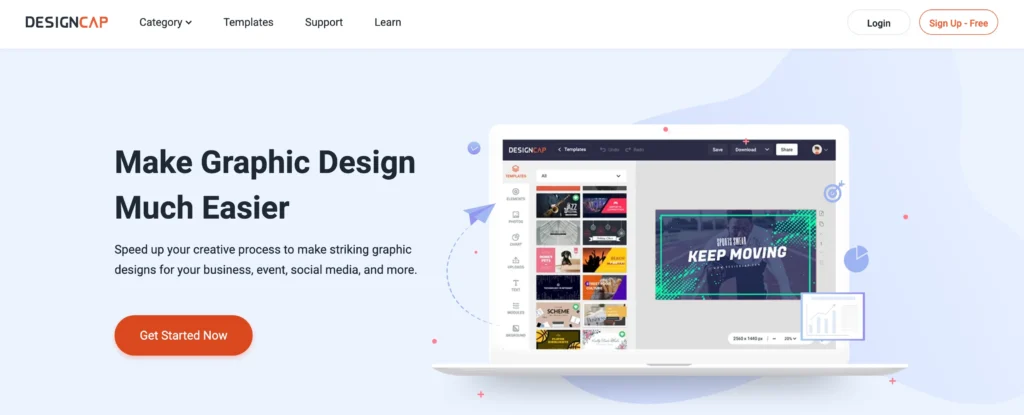
DesignCap is a multi-purpose design platform that excels in creating logos, social media graphics, and event materials.
Its affordability and ease of use make it a solid alternative for small businesses.
Main Features
- Versatile Designs: Create logos, business graphics, social media posts, and more.
- No Skills Required: Intuitive interface for beginners.
- Cost-Effective: Save time and money on professional designs.
- Customizable Templates: Tailor designs to your brand.
Pricing
- Starts at $4.99 per month.
Why Choose DesignCap?
DesignCap is perfect for businesses looking for a budget-friendly tool for logos and other graphic design, with no design expertise required.
Comparing Design.com with Alternatives
Design.com vs. BrandCrowd
- Template Library: Design.com offers 350,000+ logo templates, slightly more than BrandCrowd’s 300,000+.
- AI Tools: Design.com includes more AI-driven features, such as website builders and presentations.
- Exclusivity: Both offer exclusive logos and extended licenses, but Design.com’s larger library gives it an edge.
Design.com vs. Wix Logo Maker
- Features: Design.com provides more branding tools and templates than Wix.
- Pricing: Wix is more affordable at $10, but Design.com offers greater versatility.
Design.com vs. Fiverr Logo Designers
- Customization: Fiverr relies on human designers, while Design.com uses AI for faster results.
- Cost: Fiverr’s $30 starting price is higher than Design.com’s one-time payment.
Design.com vs. DesignEvo
- Templates: Design.com’s library dwarfs DesignEvo’s offerings.
- Support: Both offer lifetime support, but Design.com’s additional tools make it more comprehensive.
Design.com vs. Looka
- Branding Tools: Design.com offers more tools (50+ vs. Looka’s branding kit).
- Pricing: Looka’s $20 price is competitive, but Design.com’s exclusivity options stand out.
Design.com vs. DesignCap
- Scope: Design.com focuses on logos and branding, while DesignCap covers broader graphic design needs.
- Pricing: DesignCap’s subscription model ($4.99/month) contrasts with Design.com’s one-time payment.
How to Choose the Best AI Logo Maker?
When selecting an AI logo maker, consider the following:
- Template Variety: Design.com and BrandCrowd lead with massive libraries.
- Customization: Look for platforms like DesignEvo and Looka that allow post-purchase edits.
- Additional Tools: Design.com and BrandCrowd offer extensive branding tools, while DesignCap focuses on graphics.
- Budget: Wix and DesignCap are budget-friendly, while Fiverr offers premium human-designed logos.
- Support: Lifetime support from DesignEvo and Looka ensures long-term value.
Also Read:
End Note
For businesses and individuals seeking the best AI logo maker in 2026, Design.com is the clear leader with its unmatched template library, AI-driven tools, and exclusive designs.
BrandCrowd follows closely, offering similar features with a slightly smaller library. Alternatives like Wix Logo Maker, Fiverr Logo Designers, DesignEvo, Looka, and DesignCap cater to specific needs, from budget-friendly options to versatile graphic design tools.
Choose the platform that aligns with your branding goals, budget, and design preferences to create a logo that stands out in today’s competitive market.