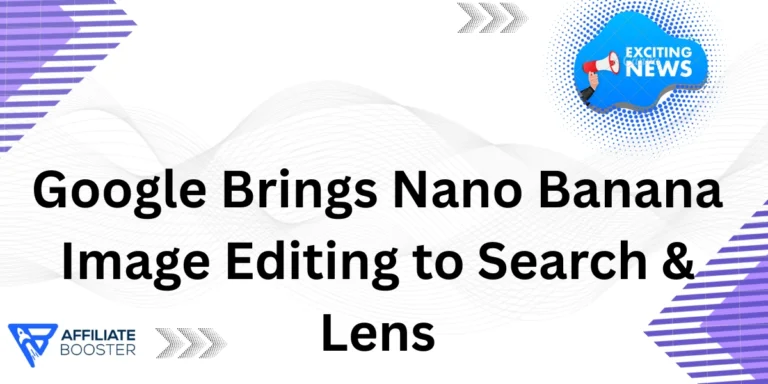Google just dropped a game-changer for anyone wrestling with dense notes or docs. On Monday, the tech giant unveiled exciting upgrades to Video Overviews in NotebookLM, its AI-powered tool that turns complex information into easy-to-digest narrated videos. By weaving in the speedy Nano Banana AI image model, plus six vibrant visual styles and two handy formats, Google makes learning feel like a breeze. This update, building on the feature's July launch, empowers Pro users to craft stunning, tailored videos that stick—perfect for students, creators, and pros tackling big ideas.
Whether you're breaking down a research paper or a recipe, Video Overviews in NotebookLM now generates contextual illustrations that pop, helping you grasp and recall info faster. Nano Banana, Google's zippy image generator (aka Gemini 2.5 Flash Image), shines with top-tier speed, precise element edits—like swapping a shirt color without messing up the face—and rock-solid character consistency. No more wonky visuals; just crisp, engaging content that matches your uploaded sources.
Nano Banana Powers Up Customization in Video Overviews in NotebookLM

This powerhouse AI model lets Video Overviews in NotebookLM flex with fresh looks and structures. Dive into six new visual styles that add personality to your videos:
- Anime: Cartoonish vibes for fun, dynamic storytelling.
- Heritage: Elegant, timeless designs evoking classic artistry.
- Papercraft: 3D-like cutouts for a tactile, crafty feel.
- Retro Print: Vintage poster aesthetics with bold, nostalgic charm.
- Watercolour: Soft, painterly strokes for an artistic touch.
- Whiteboard: Sketchy, brainstorm-style sketches ideal for quick ideas.
Google also rolls out two smart formats to fit any pace:
- Explainer: Builds a deep-dive video with structured breakdowns for thorough insights.
- Brief: Delivers snappy, core-concept clips to spark fast learning.
Ready to try? Fire up NotebookLM and follow these steps for Video Overviews magic:
Also Read: Thinkific Free Trial: Get 30 Day Access To All Features🚀
- Pick your sources, then hit the Video Overview button.
- Click the pencil icon to tweak—pick a format, style, or add prompts like “Turn this recipe into a step-by-step cooking demo.”
- Watch Google whip up a ready-to-share notebook video.
These perks hit Pro users across all supported languages this week, with wider access coming soon. As AI tools like NotebookLM evolve, expect more ways to make knowledge visual and vibrant. Stay tuned—Google's Nano Banana could redefine how we “see” information.
More News To Read: Zoho’s Free Agentic AI Tools to Boost Efficiency