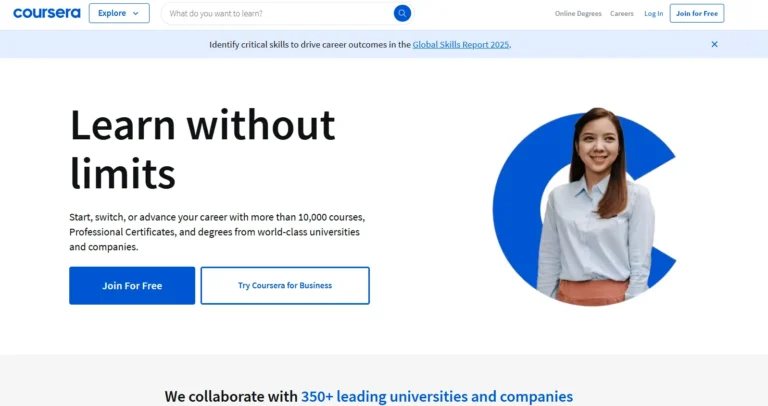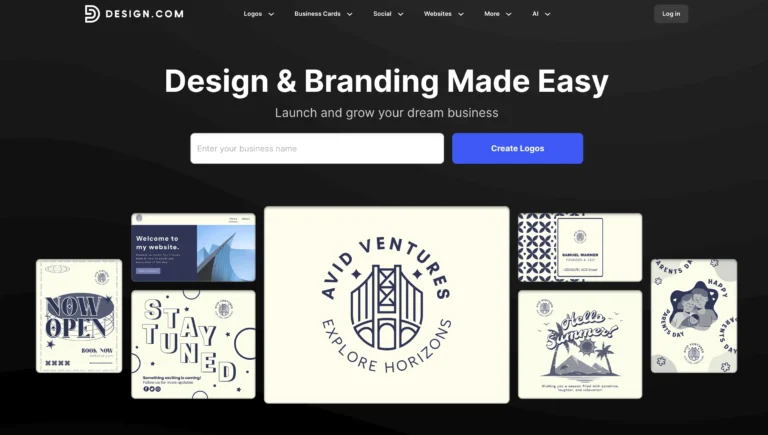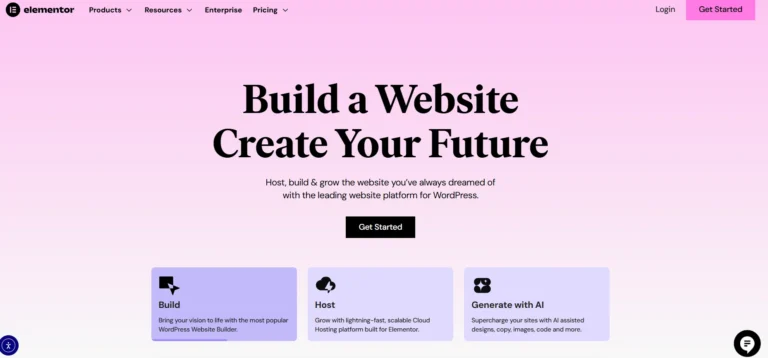Looking for an Honest Supermetrics Review? Look no further!
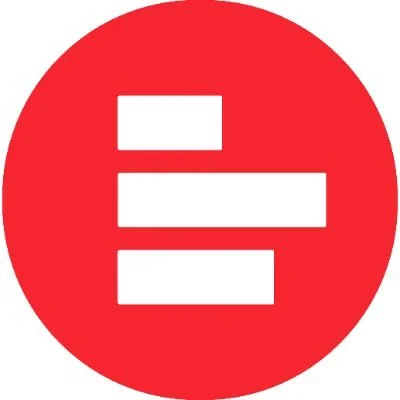
Supermetrics is a powerful tool that saves time by pulling data from platforms like Google Ads and Shopify into tools like Google Sheets. It automates updates and connects to over 150 sources, making it perfect for marketers and agencies.
- Easy integration with popular marketing platforms
- Saves time by automating data reporting
- Customizable dashboards for clear insights
- Reliable data accuracy
- Strong customer support and resources available.
- Can be pricey for small businesses.
- Learning curve for new users.
- Limited features on lower-tier plans.
Price: $29/mo
Supermetrics is a tool designed to help marketers gather and manage data from various digital platforms. But is it the best option for automating your data?
It works effectively for many marketers who want to streamline reporting and analysis. However, whether it’s the right tool for you depends on your specific requirements.
In this Supermetrics review, we will explore its strengths, the areas where it excels, and where it may not be the ideal solution, helping you determine if it's the right choice for your business.
What is Supermetrics?
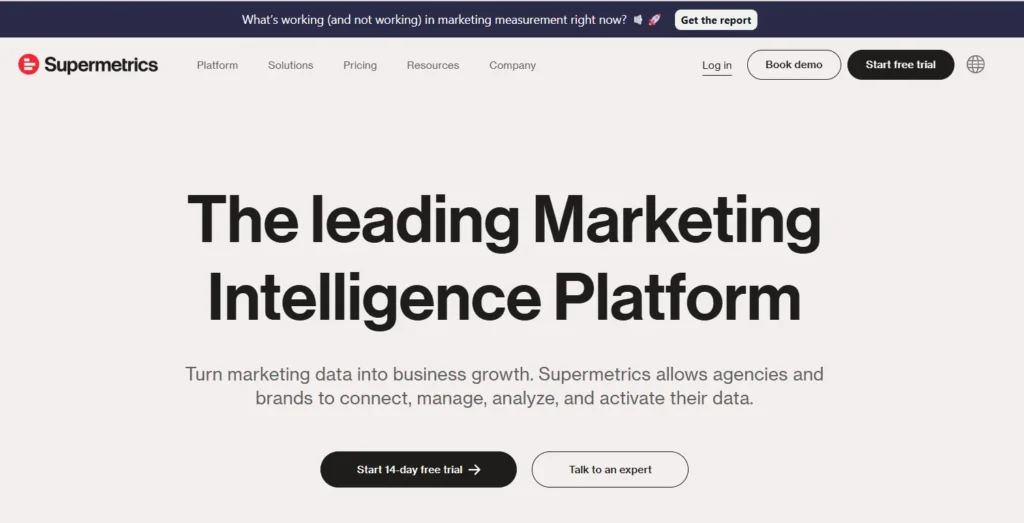
Supermetrics is a leading data integration and pipeline solution designed for marketing, sales, and analytics teams.
It connects with more than 130 data sources, including Google Ads, Facebook Ads, LinkedIn Ads, TikTok, HubSpot, and Shopify, and transfers that data seamlessly to popular destinations such as Google Sheets, Excel, Looker Studio, Power BI, BigQuery, Snowflake, and Redshift.
By automating data collection, Supermetrics eliminates the need for manual exports or repetitive copy-paste tasks, enabling teams to focus on insights rather than data handling.
The platform centralizes information in a single location, making it easier to track performance, build reports, and create dashboards that support informed decision-making.
What began as a small script in Finland has grown into a global company trusted by agencies, enterprises, and fast-growing businesses worldwide.
Today, Supermetrics plays a key role in helping organizations simplify their marketing data workflows and scale their reporting with accuracy and efficiency.
Who Can Use Supermetrics?
- Digital Marketers: If you run ads on platforms like Google Ads, Meta, or TikTok, Supermetrics brings all your data together in one place.
- Agencies: Agencies that handle many clients can use it to build custom reports across different platforms quickly.
- Data Analysts: If you use BI tools such as Power BI or Tableau, Supermetrics delivers organized data for deeper study.
- Small Businesses: Small teams can track results without setting up complex systems.
- Enterprises: Large companies with heavy data needs can send information into warehouses like BigQuery or Snowflake.
Supermetrics is not always the best fit. If you only work with one tool, such as Google Analytics, the built-in reports may be enough. Supermetrics is most useful when you manage data from several sources at once.
How Does Supermetrics Work?
Supermetrics works by acting as a bridge between your marketing platforms and the tools you use for reporting. The setup is simple, but it follows a few clear steps:
Connect Your Platforms:
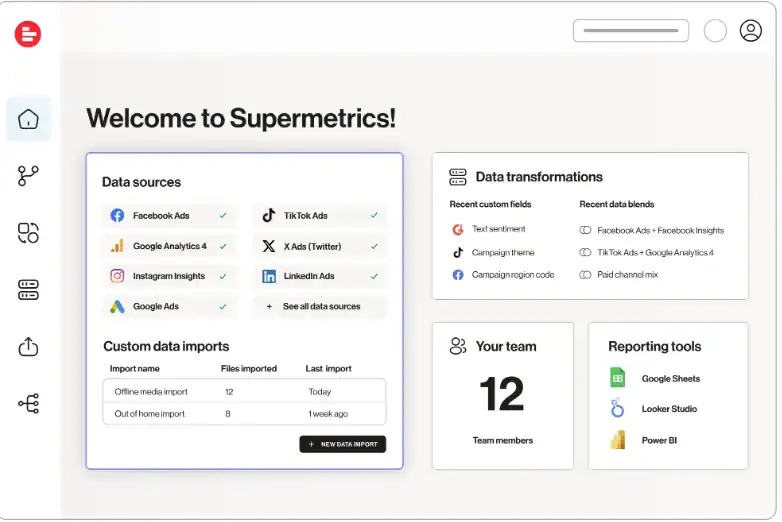
First, you sign into Supermetrics and connect it with the platforms you use. This could include Google Ads, Facebook Ads, LinkedIn Ads, HubSpot, or Shopify.
Supermetrics uses APIs, which are secure ways for systems to exchange data, so your information moves safely.
Pick Your Data:
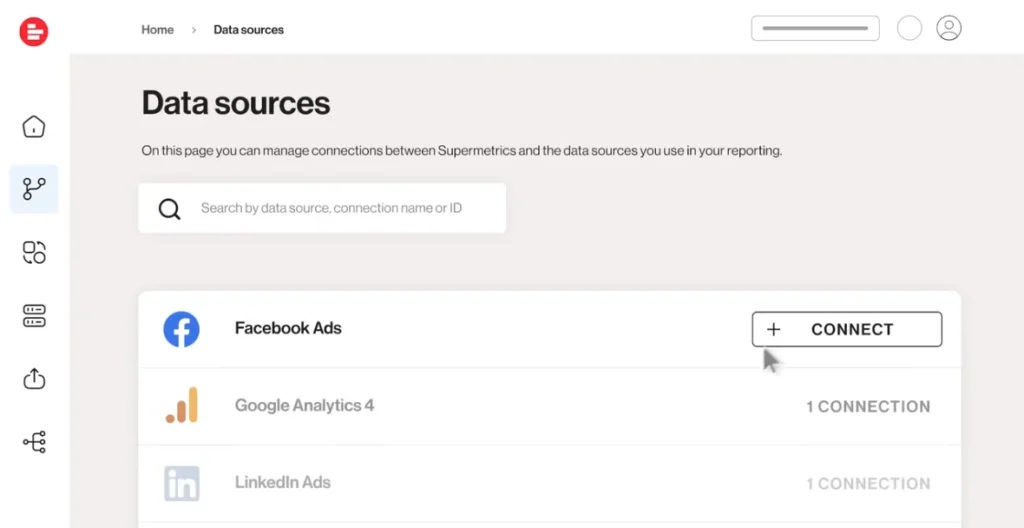
After connecting, you choose the exact data you want. For example, you might pull clicks and conversions from Google Ads, impressions from Meta, or sales from Shopify.
You can also filter by dimensions such as campaign name, ad group, or date range. This lets you control the scope and detail of your reports.
Choose a Destination:
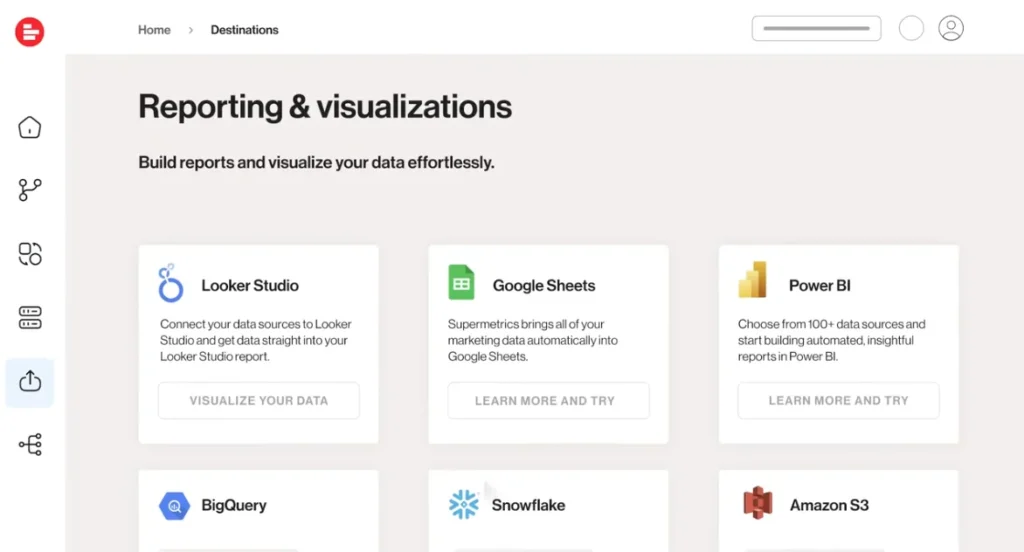
Next, you decide where your data should go. Supermetrics supports many options like Google Sheets, Excel, Looker Studio, Power BI, BigQuery, Snowflake, and its own storage system.
You can also combine multiple sources into one destination, making it easier to see all results in a single view.
Set Up Automation:
Once your data is flowing, you can schedule automatic updates. These can refresh every hour, day, week, or month, depending on your needs.
This ensures that your reports and dashboards are always based on the most recent numbers, without you having to update them by hand.
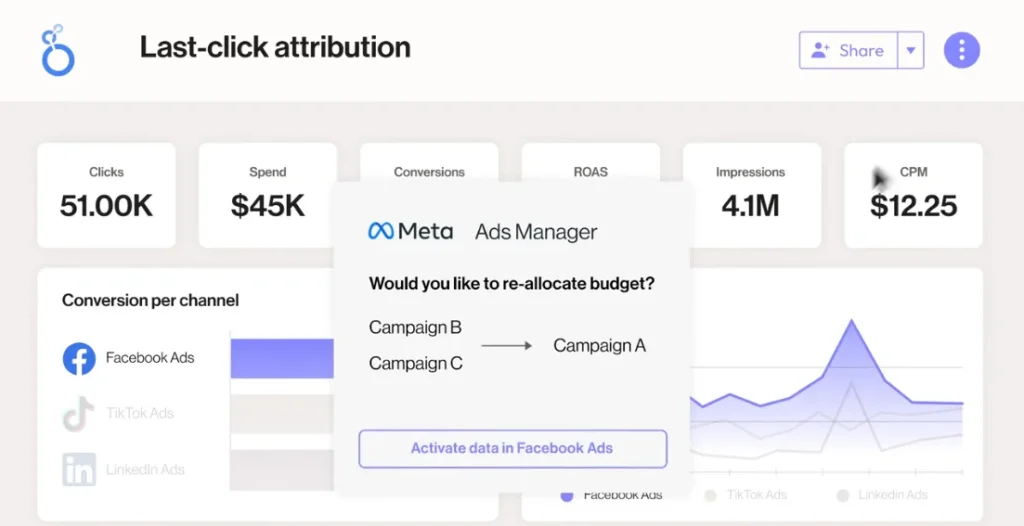
Build Reports:
Finally, you use your chosen tool, such as Looker Studio, Excel, or Power BI, to design charts, dashboards, and presentations.
Supermetrics does not create the visuals itself. Instead, it delivers accurate and timely data so that your reporting tools can handle the analysis and presentation.
Supermetrics Products and Features
Supermetrics provides different products designed for specific tools and business needs. Each product connects marketing platforms to a chosen destination, such as spreadsheets, dashboards, or data warehouses.
Here’s an overview:
Supermetrics for Google Sheets
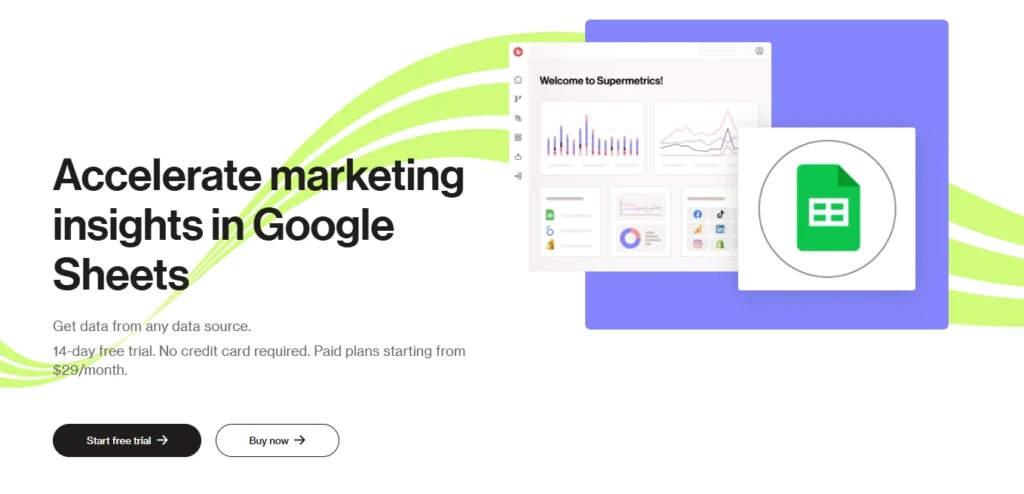
This product brings data from platforms like Google Analytics, Meta Ads, or LinkedIn Ads directly into Google Sheets. You can select the metrics you need, such as clicks or conversions, and schedule automatic updates by day, week, or month.
It suits teams that prefer spreadsheets for fast reporting. Supermetrics also includes more than 100 templates to help create reports. For example, a small business can track ad results in one sheet without switching between platforms.
Supermetrics for Looker Studio
This option links marketing data to Looker Studio, Google’s free dashboard tool. It pulls data from more than 100 platforms, such as Facebook Ads or HubSpot, and supports real-time dashboards.
It is helpful for marketers who need visual reports. For instance, an agency can build a dashboard showing client ad spend across different channels in one view.
Supermetrics for Excel
Like the Google Sheets product, this pulls marketing data into Microsoft Excel, both online and desktop versions. It works with platforms such as Twitter Ads or Salesforce and allows offline use.
It is ideal for teams that rely on Excel’s analysis features. Templates are also included for faster setup.
Supermetrics for Data Warehouses
This product is made for large companies that use data warehouses like Google BigQuery, Snowflake, Amazon Redshift, or Azure Synapse.
It can handle big datasets, such as combining ad performance with customer or sales data. It works well for advanced analytics projects, including marketing mix modeling or customer lifetime value tracking.
Supermetrics Storage
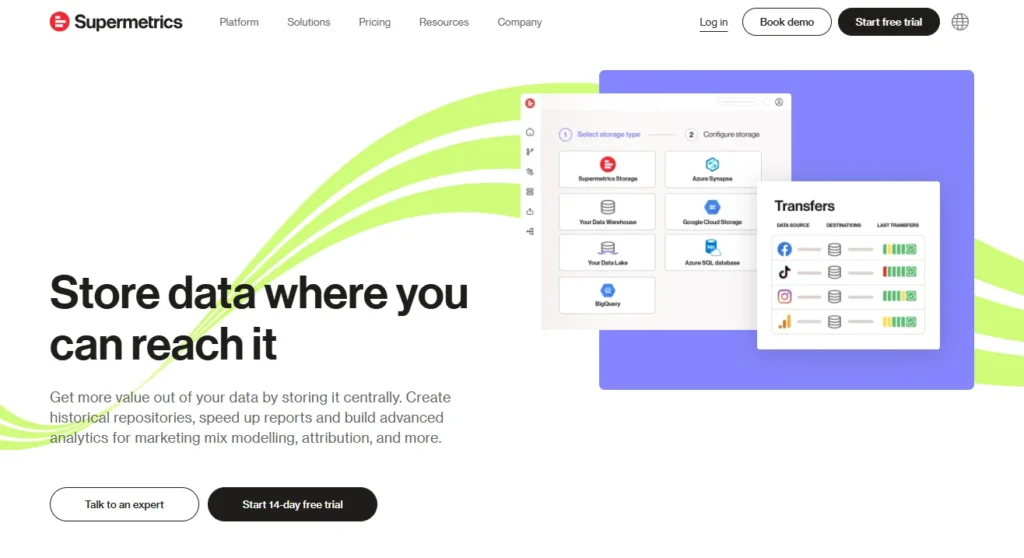
This option allows Supermetrics to store your data for you. Businesses can select which data to save, making it ready for analysis without setting up their own warehouse.
It is useful for organizations that want control over data without building complex systems.
Supermetrics API
This product gives developers the ability to create custom workflows. It can fetch data from over 150 platforms and send it to any destination, including those not directly supported by Supermetrics.
It is designed for technical teams that need flexible solutions.
Supermetrics with Relay42 (Added in 2025)
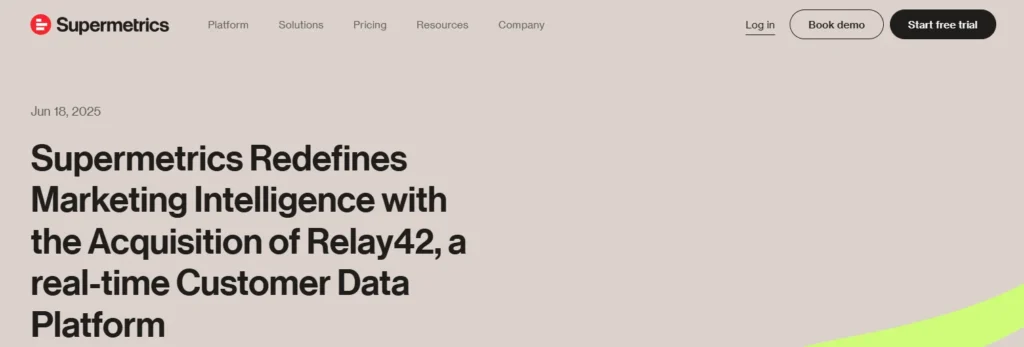
After acquiring Relay42 in June 2025, Supermetrics introduced a customer data platform (CDP). This platform combines data from many sources into one customer profile, allowing brands to build personalized campaigns.
It also includes AI-driven workflows that help analyze data and engage customers at the right moment. With this, Supermetrics has expanded from a data connector into a full marketing intelligence platform.
Key Features of Supermetrics
150+ Connectors:
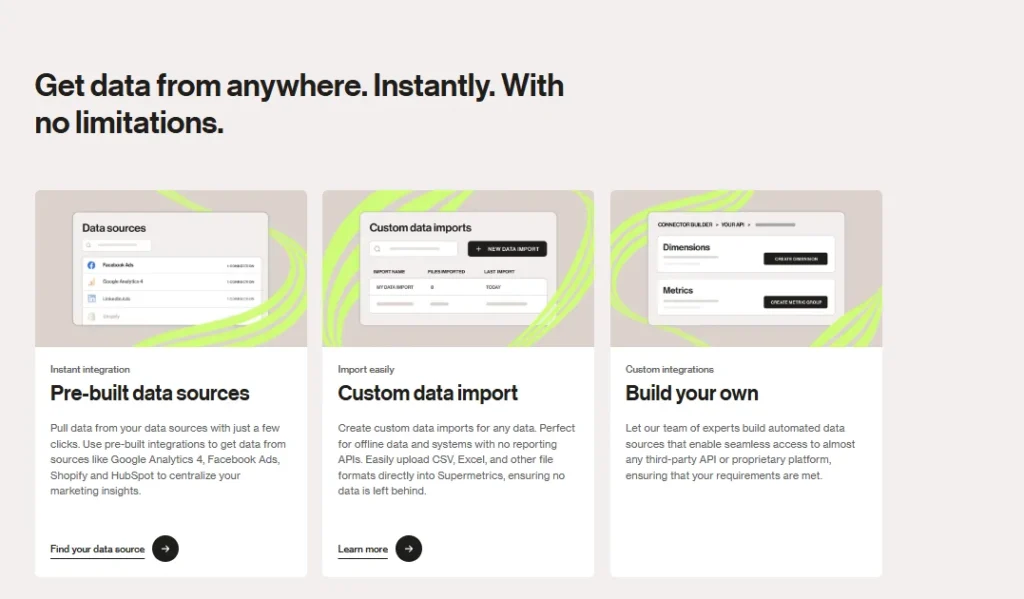
Supermetrics connects with more than 150 platforms, including Google Ads, Facebook, LinkedIn, Shopify, HubSpot, Salesforce, TikTok, and many others.
This wide range of connectors allows users to bring together marketing, sales, and analytics data from different channels into one place.
Custom Queries:
Users can select the exact metrics, dimensions, and time periods they need for reporting. For example, you can track impressions, clicks, conversions, or revenue while also filtering by campaign, region, or date.
This level of choice gives more control over how reports are built.
Automation:
Supermetrics allows you to schedule data updates at regular intervals, such as hourly, daily, weekly, or monthly.
Once scheduled, the system automatically refreshes the data, ensuring that reports and dashboards stay accurate and up to date without manual exporting or copying.
Data Blending:
With Supermetrics, you can merge data from several platforms into one view. For example, you might combine ad spend from Facebook Ads with website traffic from Google Analytics or e-commerce sales from Shopify.
This blending helps create a complete picture of performance across channels.
Secure Transfers:
All data transfers are encrypted, and Supermetrics is compliant with GDPR and other data protection standards. This ensures that sensitive business and customer information is handled with care and meets security requirements.
Templates:
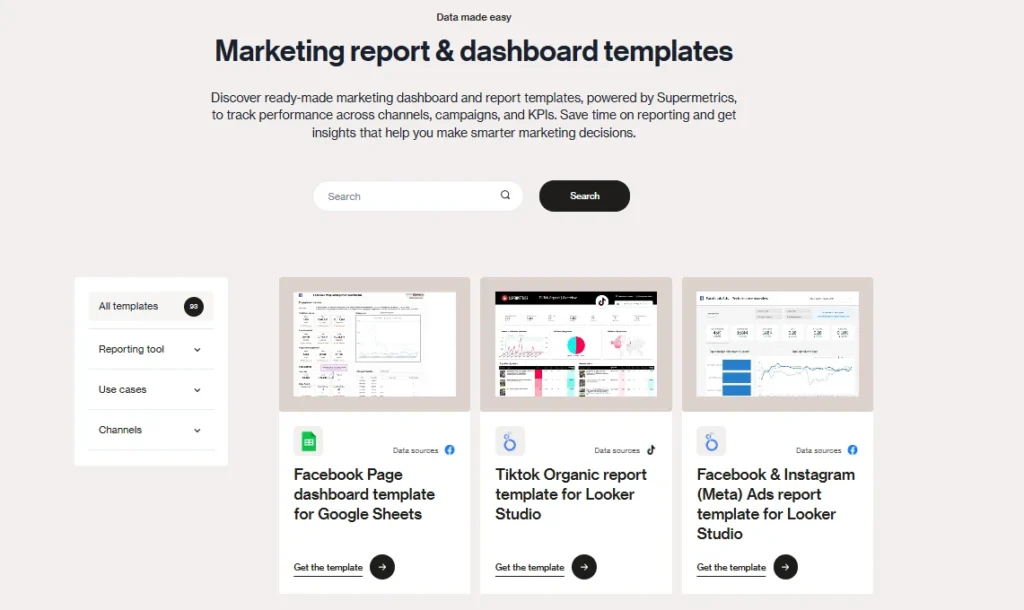
Supermetrics provides free templates for spreadsheets and dashboards. These templates cover common reporting needs, such as paid ads, SEO, or e-commerce tracking, and make it easier for teams to start reporting without designing everything from scratch.
Custom Data Import:
In addition to online sources, Supermetrics also supports importing offline data. This could include results from television ads, event participation, or call center activity.
Once imported, offline data can be blended with online marketing data, giving a broader view of performance.
Supermetrics Free Trial
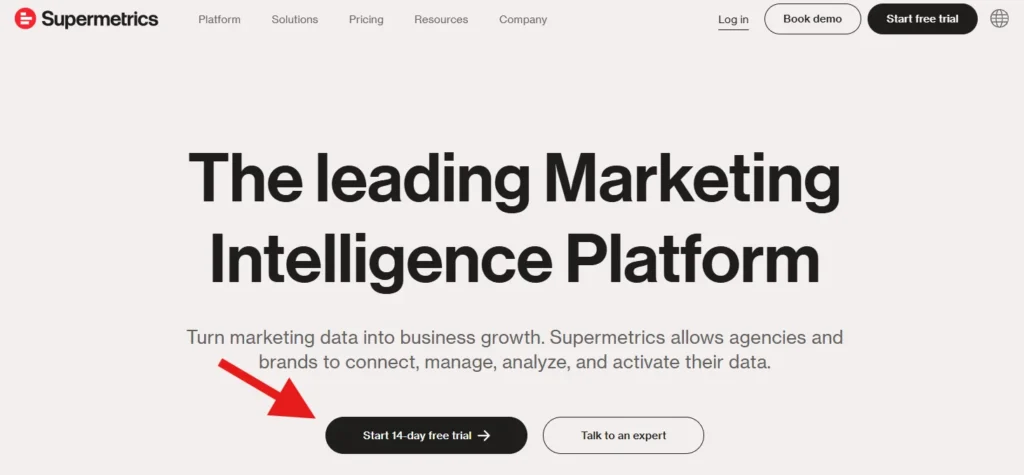
Supermetrics offers a 14-day free trial for all of its products. It’s a great way to test out the tool without any commitment or cost. Here’s what you need to know:
No Credit Card Required: You can sign up for the free trial without needing to enter any payment details. This means you won’t have to worry about unexpected charges once the trial ends.
Full Access: During the trial, you have access to all essential features. You can connect data sources, like Google Analytics or Facebook Ads, and send that data to destinations such as Google Sheets, Looker Studio, or Power BI. You can try as many connectors as you need during this time.
Individual Data Source Trials: After the initial 14-day trial, you can try additional data sources for 14 days each. This is useful if you want to test specific platforms later without starting a new trial.
Early Access Connectors: You’ll also get access to new or beta connectors during the trial. This lets you test cutting-edge features before they are officially released to everyone.
How to Start: To begin, visit Supermetrics’ website, choose your data destination (like Google Sheets), and follow the steps to start your trial. For example, in Google Sheets, you’ll install the Supermetrics add-on, pick a data source, and start pulling in data.
The free trial is perfect for testing if Supermetrics works with your workflow. You can build reports, schedule data updates, and test automation features without making any payments.
For instance, a marketer can use the trial to pull ad data into a Google Sheet and compare how much time it saves versus manually exporting data from each platform.
Pricing Structure After Free Trial
| Plan | Price | Description |
|---|---|---|
| Starter | $29/month | Basic features for small businesses or individuals |
| Growth | $159/month | More advanced features for growing teams |
| Pro | $399/month | Full access to all features for larger teams or businesses |
| Enterprise | Custom pricing | Tailored plans for large organizations with specific needs |
Starter Plan
The Starter plan is designed for individuals or small teams just beginning with marketing data automation. It offers the basic tools needed to collect data from up to 3 sources and centralize it into one core destination.
With weekly data refreshes, one user, and 3 accounts per data source, it's a simple and cost-effective option for those looking to get started with minimal setup.
Growth Plan
The Growth plan is ideal for expanding teams that require more data sources and automation. It includes everything in the Starter plan, but with additional features like daily data refreshes, 2 users, and up to 7 accounts per data source.
This plan also adds data transformations and custom data imports, making it a solid choice for teams needing greater flexibility and control over their data.
Pro Plan
The Pro plan is designed for larger teams with more complex reporting and data integration needs. It offers hourly data refreshes, 3 users, and up to 10 accounts per data source.
It also includes advanced features like data transformations, custom data imports, and Supermetrics Storage. This plan is perfect for businesses that require detailed reporting and frequent updates from a variety of platforms.
Enterprise Plan
The Enterprise plan is made for large organizations that need a comprehensive, customized data solution. This plan offers on-demand data refreshes, unlimited users and accounts, and full access to all data sources and destinations. It also includes premium support, API access, and data warehousing features.
The Enterprise plan provides the flexibility and support needed by organizations with complex data needs and multiple teams. Pricing for this plan is customized based on the business's requirements.
To get a Discount on Supermetrics, check out: Supermetrics Coupon Code: Get up to 20% OFF Plus Free Trial
Supermetrics: Pros and Cons
Pros
- Easy to Use: Simple interface with dropdown menus and handy features.
- Fast Data Collection: Quickly pulls data from multiple platforms.
- Affordable Entry-Level Plans: Low starting costs and a 14-day free trial
- Historical Data Storage: New BigQuery integration allows long-term data storage.
Cons
- Not Beginner-Friendly: Can be confusing for new users.
- Limited Scalability: Struggles with large datasets (millions of rows).
- Extra Costs: Adding more data sources increases the price.
- No Built-In Reporting: Requires additional tools like Looker Studio for visualization.
Best Alternatives to Supermetrics
1. Windsor.ai
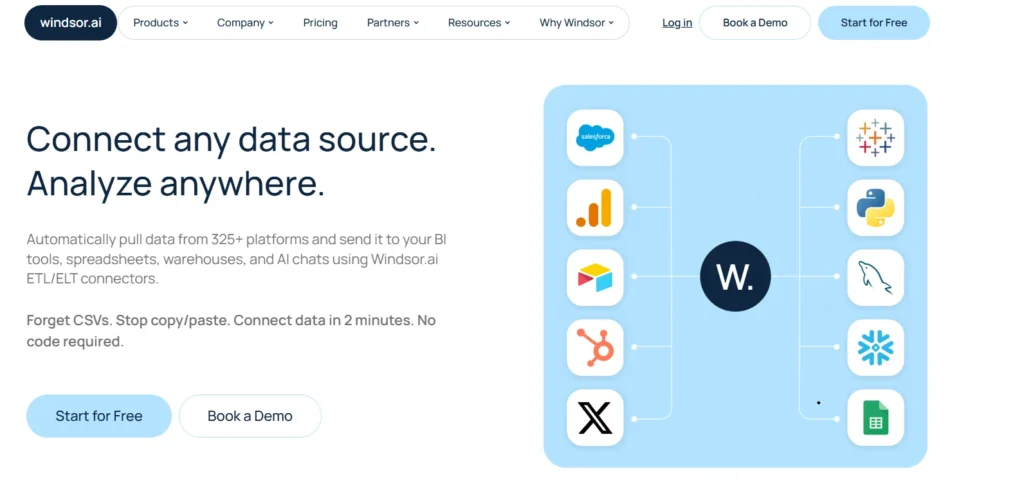
Windsor.ai is a platform designed to connect marketing data sources with tools like Google Sheets, Looker Studio, Power BI, Tableau, and data warehouses. The platform is user-friendly and provides access to a broad selection of data connectors, making setup quick and simple
Key Features:
- Extensive Access: Most data sources and destinations are included across all plans.
- Pre-built Templates: Ready-to-use dashboard templates for Looker Studio and other platforms to accelerate reporting.
- Free Trial: A 30-day free trial allows users to explore all features.
- Data Transfer: Data is sent to warehouses, with active row tracking for fair use.
- AI Assistance: The platform integrates with AI tools like ChatGPT to help with data-related inquiries.
- No Extra Costs: Higher-tier plans include unlimited users and most connectors without additional fees.
Pricing:
- Free Plan: $0, includes one data source, one account, and limited rows.
- Basic Plan: $19 per month (annual) or $23 monthly, with access to three data sources.
- Standard Plan: $99 per month (annual) or $118 monthly, with seven data sources. This is the most popular plan.
- Plus Plan: $249 per month (annual), with 10 data sources.
- Higher Plans: Professional and Enterprise options provide additional data sources and custom configurations.
Pricing is based on the number of monthly active rows for warehouse transfers, with additional charges if limits are exceeded.
This platform is ideal for small teams or agencies seeking affordable access to connectors and a fast setup.
2. Funnel.io
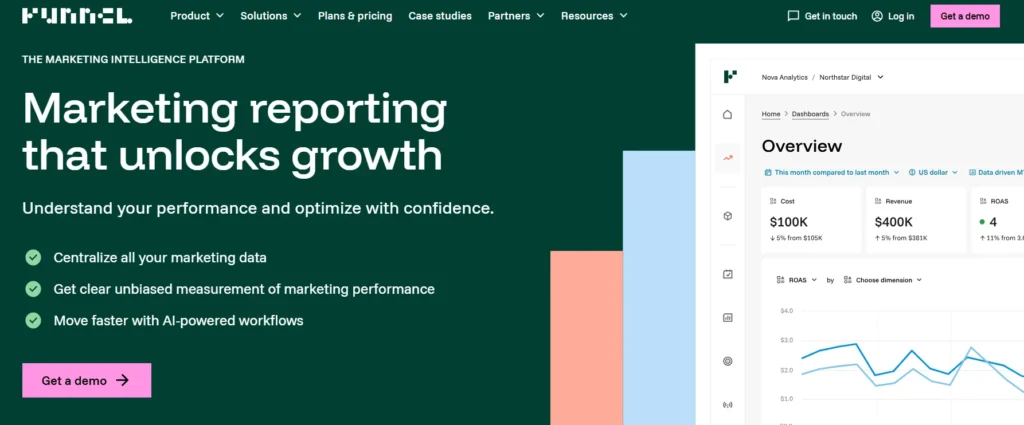
Funnel.io is a marketing intelligence platform that aggregates data from over 500 sources, organizes it, and prepares it for detailed analysis. It offers more than basic data extraction by providing built-in data views and automatic transformations.
Key Features:
- Extensive Connectors: Supports integrations with ads, analytics, CRM systems, and more.
- Data Exploration: Built-in tools to explore and query raw data.
- Automatic Data Cleaning: Transforms and blends data across channels automatically.
- Pre-aggregated Reports: Delivers immediate insights into marketing performance.
- Multiple Export Options: Easily exports data to BI tools, data warehouses, and dashboards.
- User-Friendly: Highly rated for ease of use, with excellent team support.
- Scheduling: Allows for scheduled updates and easy sharing of reports.
Pricing:
Funnel.io doesn't have fixed pricing. Instead, it offers custom pricing based on data volume, ad spend, and specific needs. The cost tends to be higher than basic connectors, but it's tailored for mid-sized to large teams. You’ll need to contact Funnel.io for a quote.
This platform is best for agencies and brands that require a full marketing data hub and not just basic data transfers.
3. Adverity
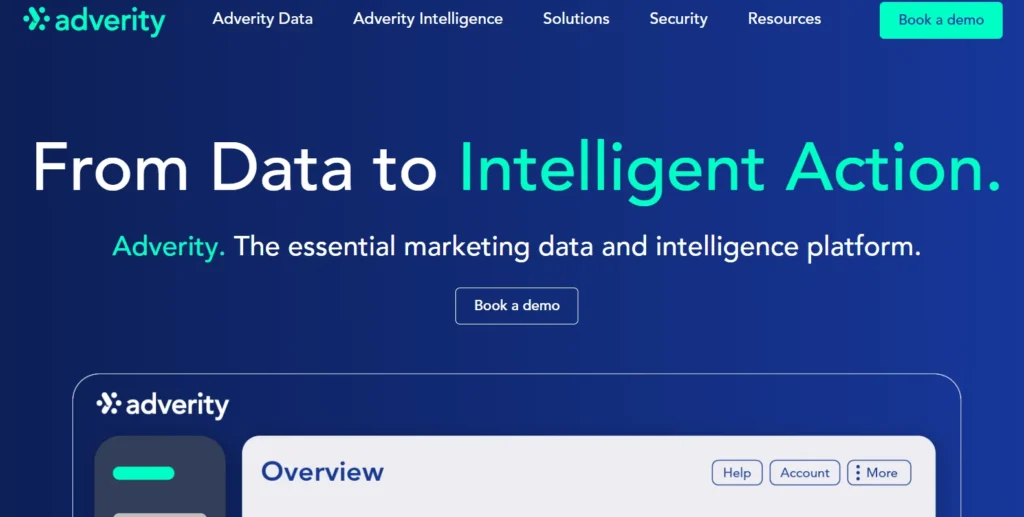
Adverity is an advanced data integration platform that efficiently handles complex data flows, offering strong governance and control. It’s perfect for teams managing numerous sources and needing custom setups.
Key Features:
- Numerous Connectors: Over 600 connectors for ads, social media, e-commerce, CRM systems, and more.
- Advanced Transformations: Provides templates, AI-powered assistance, and custom code for data transformations.
- Centralized Data Hub: Ensures consistency by standardizing data before it’s sent to reports.
- Wide Export Options: Supports data exports to BI tools, data warehouses, and audience platforms.
- Workflow Automation: Automates processes and tracks potential data issues.
- Data Quality Assurance: Built-in quality checks and governance to maintain reliable data.
- For Data-Intensive Teams: Best suited for teams with technical expertise and complex data needs.
Pricing:
Adverity offers custom pricing based on data volume, the number of connectors, and enterprise-level features. Pricing details are not publicly available and are typically provided after a demo. The platform’s advanced features and support make it more expensive, making it ideal for larger organizations.
This tool is best for enterprises and data-focused teams that need comprehensive control over their data and integrations.
Quicklinks:
Final Thoughts: Supermetrics Review 2026
After using Supermetrics, I can say it’s a real game-changer for anyone working with marketing data. Automating data pulls and report creation saves a lot of time, reduces errors, and lets you focus on strategy and growth.
If managing multiple dashboards and spreadsheets feels overwhelming, Supermetrics can simplify your workflow. While it’s not free and costs can add up with many data sources, most marketers find the investment pays off quickly.
In short, this Supermetrics review shows it’s a powerful, easy-to-use tool worth considering if data reporting slows you down.
Ready to boost your marketing data automation? Supermetrics could be the solution you need.
FAQs: Supermetrics Review 2026
❓Does it make dashboards?
No, it only pulls data. Use Looker Studio or Power BI for visuals.
❓Can it automate reports?
Yes, schedule data updates (hourly, daily, weekly) to keep reports fresh.
❓Is my data safe with Supermetrics?
Yes, it uses encrypted transfers and follows GDPR. Data isn’t stored unless you choose Supermetrics Storage.
❓How’s it different from Whatagraph?
Supermetrics has more connectors (150+ vs. 40) but needs separate visual tools. Whatagraph does both data and visuals.
❓What is the Relay42 feature in Supermetrics?
Relay42 is a customer data platform that Supermetrics introduced in 2025. It gathers data from multiple sources to create unified customer profiles, helping businesses run personalized marketing campaigns with AI-powered tools.